The Real Truth About BuiltWith API | Complete Guide
In a data-driven world, understanding the technological backbone of a website is a powerful edge for businesses, marketers, and developers. BuiltWith API is a simple tool to generate this profile, providing insights into the tech stack of any given site and more. In this blog, we'll explore the API, the rich collection of endpoints, and explain how to use it from the ground up.
What is an API?
"Hold on," I hear you say. "I'm unfamiliar with this jargon. What even is an API?"
Application Programming Interfaces or APIs let you access a service without worrying about the implementation of that service. As an analogy, when driving a car, the driver is aware that pressing on the accelerator increases the car's speed. How the acceleration mechanism inside the car works is irrelevant to the driver.
Similarly, BuiltWith API is a means to talk to the BuiltWith services in a pre-decided language, or syntax. In technical terms, HTTP requests are made to the API's endpoints, in a format specified by BuiltWith. In response, the API sends the requested data in the requested format, such as CSV, XML, and JSON. This data can then be used anywhere in your application.
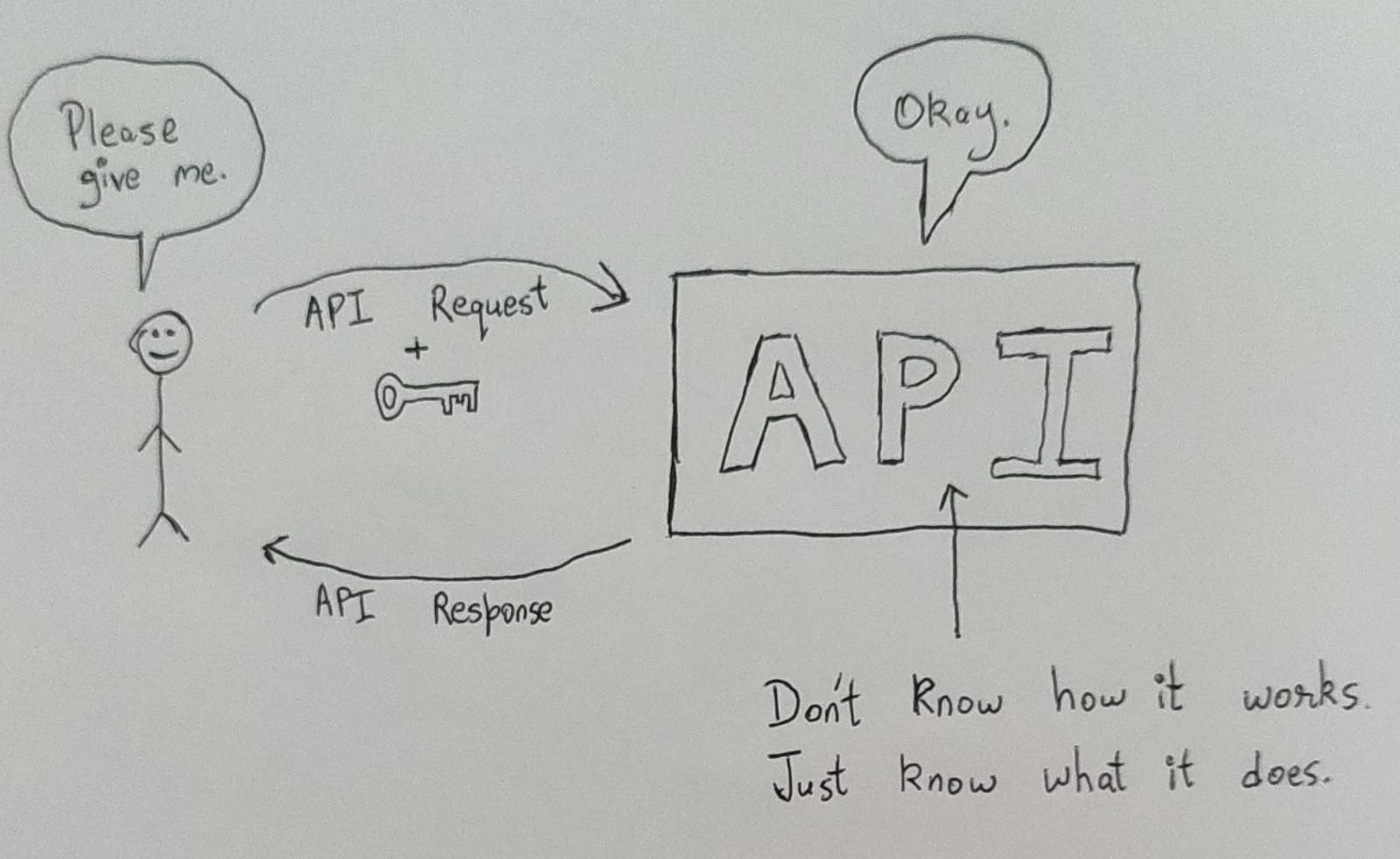
This act of request and response has a transactional cost associated with it. BuiltWith's pricing system involves the purchase of credits which can be used to make API calls.
BuiltWith API Endpoints
BuiltWith has a diverse collection of services for your needs, and offers a range of APIs for different niches. Domain API, Keywords API, Trends API are some examples. The best source to find an exhaustive list of endpoints along with the correct syntax and even some examples is the official documentation.
Some use cases for the BuiltWith API are:
- Website Profiler: Technology lookup of any domain including widgets, analytics, and frameworks.
- Lead Generation: Using the API to automate lead generation, improving outreach.
- Competitive Analysis: Track competitors and watch how their stacks evolve over time.
Generally, the endpoints follow the following syntax:
https://api.builtwith.com/[API_Name]/api.[Output_Format]?KEY=[Your_Key]&[Parameter = Value pairs]
For example, the Recommendations API has the following access method:
https://api.builtwith.com/rec1/api.[xml|json]?KEY=[YOUR KEY]&LOOKUP=[DOMAINS,]
This is an endpoint to the rec1 or Recommendations API. The results would be in xml or json. The API Key and lookup query is passed as parameters. Sending a request to this endpoint would yield a response containing the output of the query.
How to Use BuiltWith API: Example Using Domain API
Assuming you have the necessary amount of credits to use the API, let's walk through how to use it for practical applications.
Consider the Domain API as an example. First, look at the official documentation page. The Introduction section describes the general access method.
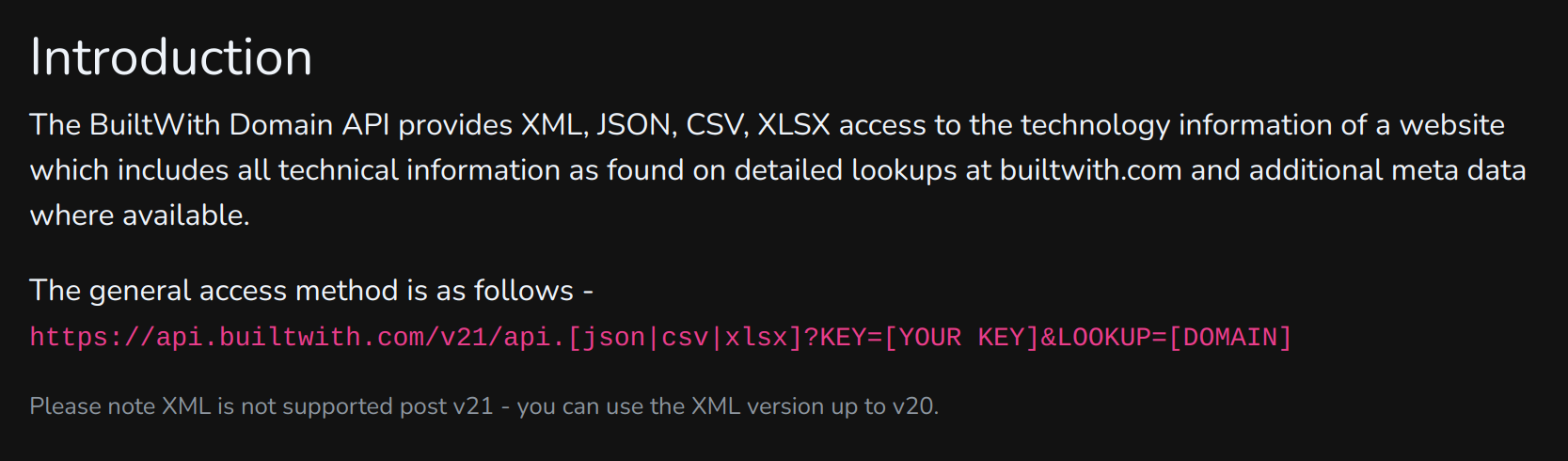
It tells us that we are accessing the v21 endpoint and that we could choose the results to be in JSON, CSV, or XLSX. Scrolling down, some examples are also provided in the docs.
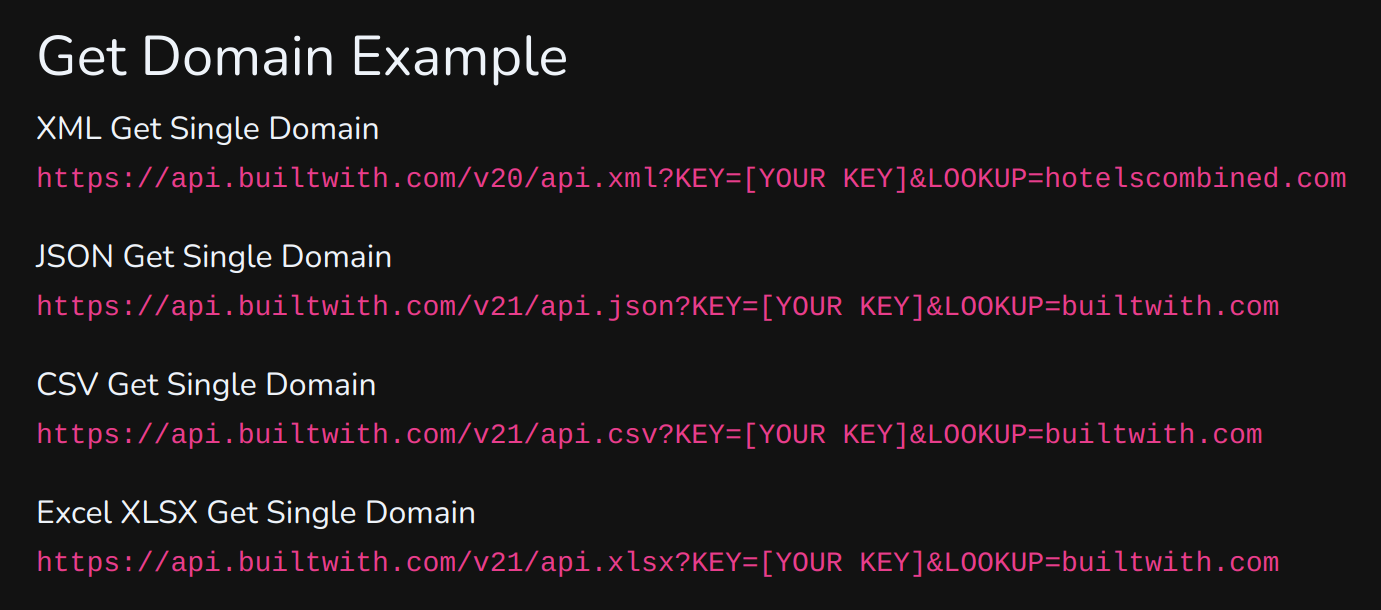
Let's modify this endpoint to get JSON results about the website ful.io:
https://api.builtwith.com/v21/api.json?KEY=[YOUR_KEY]&LOOKUP=ful.io
Voilà! Send an HTTP request to this endpoint in the programming language of your choice and BuiltWith will do the rest. The Reference section contains a list of all the parameters that can be used for the API.
Better Data and Faster Service With Ful.io
What if you need more than technology related data? BuiltWith is great, but it falls a little short in the sales and marketing angle. Company profiles are way more expansive than just technologies, and sometimes having an incomplete picture is worse off than having no insights at all.
In comes Ful.io. Its API is fast, efficient, and as elaborate and comprehensive as could be. It leaves no stone unturned and lets you get data about everything from company insights & enrichment to contact & communication information, and even branding profile insights.
While BuiltWith narrows down to tech profiles, Ful.io is a solution for the entire work pipeline—from profiling web technologies, lead generation and competitor analysis to actual sales. It's also far easier to work with than BuiltWith.
When it comes to the technology information Ful.io provides, the completeness is unparalleled. It covers technology profiles, website traffic data, SEO metrics, sourced emails, and so much more. No other option on the internet provides that information in such a comprehensive manner. The pricing is competitive, and the API seamlessly works for custom use cases. Ful.io harnesses the power of the web for your business.