4 Best Proxy Chrome Extensions for 2024

Proxies are essential tools in internet privacy, security, and accessibility, acting as intermediaries between users and web servers. Proxies offer various benefits, such as concealing IP addresses, enhancing online anonymity, and bypassing geo-restrictions.
The right extension can make a significant difference in accessing region-locked content or safeguarding personal data. This article explores some of the best browser extensions tailored for Google Chrome that'll provide users with enhanced privacy and freedom online.
What Is A Proxy?
It is an intermediary server. Proxies, including residential proxies and sneaker proxies have various purposes, including privacy, security, and performance optimization. You can think of them as bridges between a client (such as a web browser or an application) and a destination server (such as a website or another server).
Here are some critical aspects:
Anonymity and Privacy: They hide and identify clients' information from the destination server. Hiding a client's information helps users protect their privacy and anonymity while browsing the internet, and can be part of broader threat intelligence solutions aimed at minimizing exposure.
Access Control: They restrict or control access to certain websites or resources based on predefined rules or policies. For example, organizations use proxies to block access to certain websites or to enforce content filtering policies.
Caching and Performance Optimization: They cache frequently accessed web pages, images, and other resources, locally, improving performance and reducing bandwidth usage by serving cached content to clients instead of fetching it from the original server every time.
Load Balancing and Traffic Management: They distribute incoming traffic to multiple servers or resources in order to optimize resource utilization and ensure high service availability and reliability.
Security: Think of proxies as a barrier between clients and servers. They inspect and filter all traffic to detect and prevent malware infections, intrusion attempts, and unauthorized access.
There are different types of proxies:
HTTP: These handle HTTP(S) traffic and web browsing.
SOCKS: These operate at a lower level than HTTP and can handle various types of traffic, including TCP and UDP.
Transparent: These intercept network traffic without requiring configuration changes on the client side.
Reverse: These sit in front of servers and act as gateways to handle incoming requests on behalf of the servers. They are used for load balancing, caching, and security purposes in web server environments.
Here are my top 5 picks.
Webshare
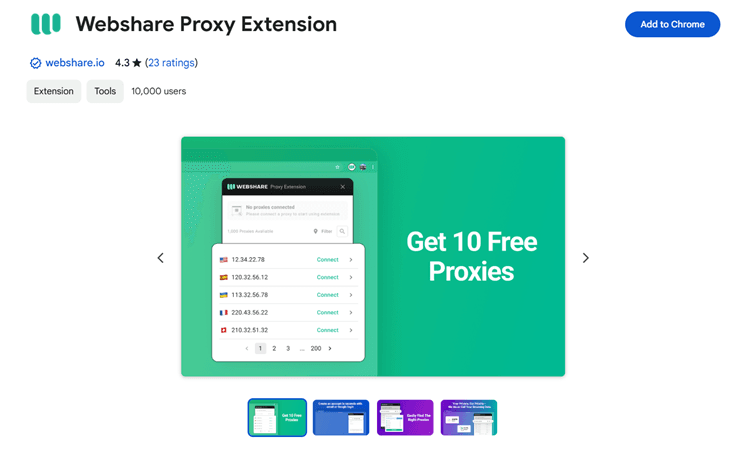
Webshare’s Chrome Proxy Extension is your #1 tool when managing proxies quickly, easily and anywhere on the Web. No need to manually log in to your account every time you need to make a change to your connection – the extension allows you to manage your entire proxy list with a few clicks.
And a treat for new users – sign up for a Webshare account and receive 10 free proxies + 1GB/month of bandwidth to use for as long as you want, no credit card required. You can use these proxies both on Webshare and the Chrome Extension.
Key features:
Ultimate privacy: we are audited and certified by industry leading Third Party standards.
Locales: change your proxy location to 50+ available countries right in the extension
Ease of use: no manual setup required. Once you sign up for a Webshare account and install the Chrome extension – you’re all set!
Management: search & filter proxies in your proxy list based on country or IP
Robust architecture: choose between Datacenter, Residential, and Static Residential proxy types with a staggering IP pool of 50+ million
Bright Data
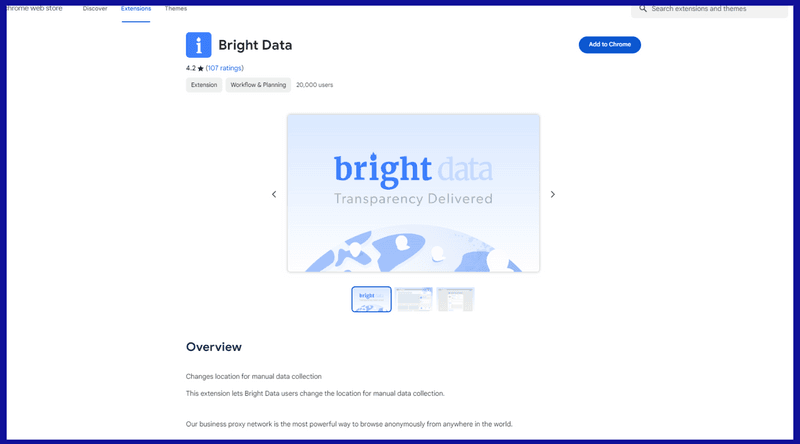
The Bright Data Extension revolutionizes manual data collection, empowering users to effortlessly alter their browsing location. Seamlessly integrated with Bright Data accounts, this extension facilitates anonymous browsing from anywhere on the globe.
Access Bright Data's formidable business proxy network directly within your Chrome browser. With millions of real residential IPs, users enjoy unrivaled anonymity and security while navigating the web.
Key features:
Support for various IP types: Choose from data center, Static residential, Residential, and Mobile IPs for versatile browsing options.
Browse globally: Access content from any country, which is ideal for market research or bypassing region restrictions.
Tailor DNS settings: Customize DNS configurations for privacy or speed optimization.
Random IP rotation: Enhance privacy with periodic IP changes, preventing tracking.
Adjust user agents: Mimic different browsers or devices for seamless browsing compatibility.
Customize session length: Adapt session durations to match specific tasks or objectives.
Target specific locations: Focus on cities or carriers for precise data collection needs.
Proxy SwitchyOmega
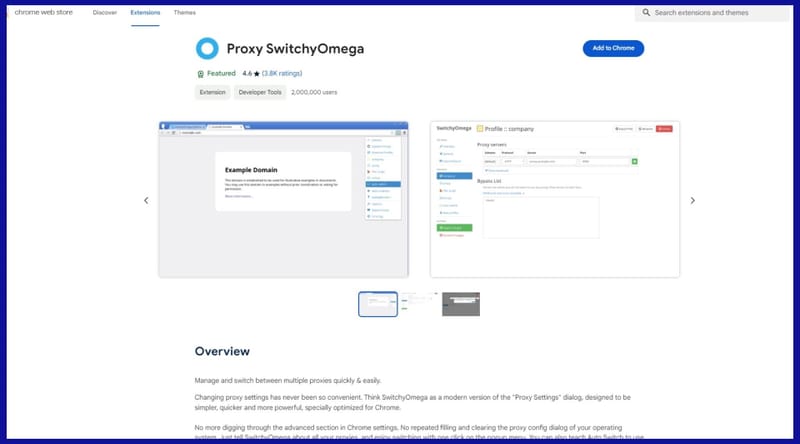
This proxy browser extension is a solution for managing settings for your proxy in Chrome. Say goodbye to digging through advanced settings and repetitive configuration tasks. SwitchyOmega manages multiple proxies and switches between them with a single click from the popup menu.
Key features:
Seamless Migration: With automatic profile and settings migration, you can seamlessly transition from previous proxy management extensions like SwitchySharp, SwitchyPlus, and Proxy Switchy.
Backup and Restore: Easily create backups of the configurations you make and quickly restore them as needed to safeguard your settings.
Reporting Issues: Simplify issue reporting by right-clicking on the extension icon to select "Report Issue," enabling developers to address any concerns promptly.
Free and Open-Source: Enjoy a clean browsing experience with an ad-free, malware-free extension provided free of charge and openly available for inspection and modification.
HTTP/HTTPS Authentication: Enhance security by supporting authentication for HTTP/HTTPS connections, ensuring secure access to proxy servers.
Flexible Configurations: Customize your setups with support for fixed servers and multiple SwitchProfiles, adapting configurations to match specific browsing needs.
Resource Load Review: Quickly review and adjust proxy settings for failed resource loads, allowing for on-the-fly troubleshooting and optimization.
Improved Performance: Experience faster PAC script generation and smoother proxy switching, delivering enhanced performance for complex setups.
Oxy® Proxy Extension
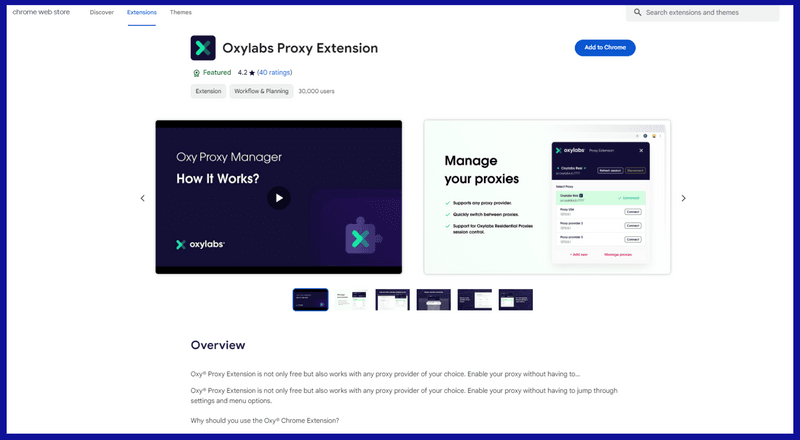
Oxylabs Extension is your gateway to seamless and secure browsing experiences. This free Chrome extension offers compatibility with any proxy provider and streamlines the entire management process directly within your browser.
In today's interconnected digital landscape, privacy and accessibility are paramount. With a few clicks, you can easily navigate through geo-blocks and bypass censorship barriers.
Key features:
Easily add and switch between multiple proxies.
One-click connection for instant activation.
Utilize multiple proxy providers within a single extension.
Maintain consistent IP addresses for consecutive requests.
Flexibly switch between proxy types and support for HTTP(S) and SOCKS protocols.
Unlimited proxy additions for enhanced versatility.
WPAD support ensures proxy information remains undisclosed in request headers.
Smartproxy Chrome Extension
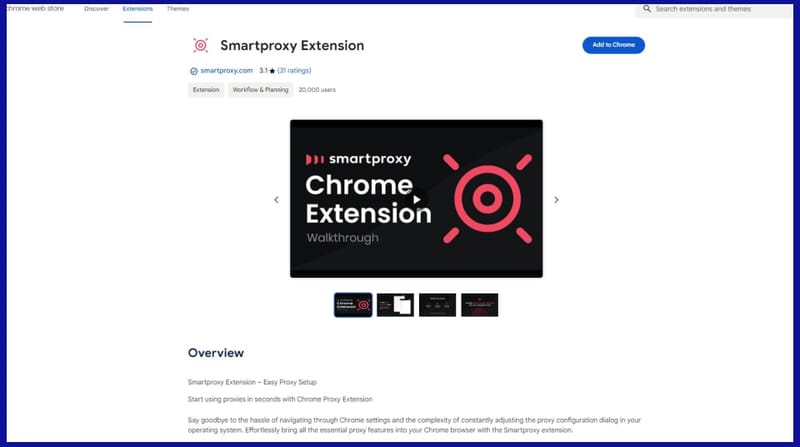
Say goodbye to cumbersome proxy configurations and hello to seamless browsing. Instantly access all essential features right from your Chrome browser, eliminating the need for manual setup and navigation through system settings. With Smartproxy's extension, you can enjoy benefits such as support for residential, ISP, mobile, and data center proxies, regardless of your proxy provider.
Key features:
Support for residential, ISP, mobile, and datacenter proxies.
Compatibility with any proxy provider.
Instant proxy access & setup.
Ability to save an unlimited amount of proxy profiles.
No CAPTCHAs or IP bans.
24/7 tech support.
Access to up to 195+ locations.
Sticky (up to 30 min.) or rotating connection types.
Frequently Asked Questions
How do I run a proxy in Chrome?
Here are the steps:
Using a Chrome Proxy Extension:
Install the extension from the Chrome Web Store.
Open the extension's settings by clicking on its icon in the Chrome toolbar.
Enter the proxy server details provided by the extension or choose from the available options.
Configuring Chrome to Use a Proxy Manually:
Open Chrome and go to Settings.
Click on Advanced and then on "Open proxy settings."
In the Internet Properties window, go to the Connections tab.
Click on LAN settings.
Check "Use a proxy server for your LAN" and enter the proxy server address and port number.
Click OK to save the settings.
Which proxy is best?
The "best" is subjective. If by "best" you mean the highest-rated extension, then Proxy SwitchyOmega is the one to go. It also has a user base of about 200k.
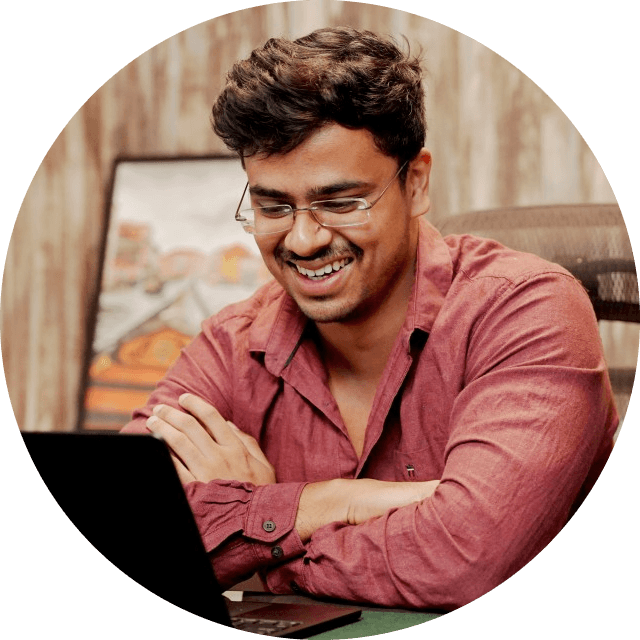
Sathish S
I was the Weasley twins from Harry Potter at my school. Becoming an entrepreneur was something I knew I wanted to become right when I was a little kid selling the latest pokemon cards and candies to my classmates.
