6 Tools You Can Rely On to View Historical Webpages

Historical webpages are simply older versions of a website. Many people are interested in viewing older versions of a website to gain more insight into the design preferences chosen and information that was provided in the past. It can help you get new design and content ideas.
You can go through the video if you want to see the older version of the website and want to learn how to do it.
How to see the older version of websites and why you would want it?
Here are some tools that are used to view older versions of websites:
Most Popular Tools Used to View Historical Web Pages
OldWeb.today
This is a useful tool that does a great job of collecting and storing archived web pages. You also get the added benefit of viewing these old web pages on the older versions of the browsers that they were intended to work on. You will find older versions of many popular websites here.
All you have to do is choose the legacy browser version and select the archive data that you wish to see. Then, the older version of the web pages will start loading.
This can take some time, but you will receive the full results. It is the newer version of its old website, ‘classic.oldweb.today’, and has improved significantly. Keep in mind that OldWeb.today has a high volume of websites, which can affect its speed.
The Library of Congress
The Library of Congress is an archive that is well-maintained by the official Congress in the United States. It is considered an indispensable place for its wealth of information. It is widely used by researchers. It is a vast library which you can both visit or use on the Internet.
The Library is based in Capitol Hill and has stored the books and other materials in three buildings. It is available for people above the age of sixteen. However, users who are below sixteen will need to get special permission.
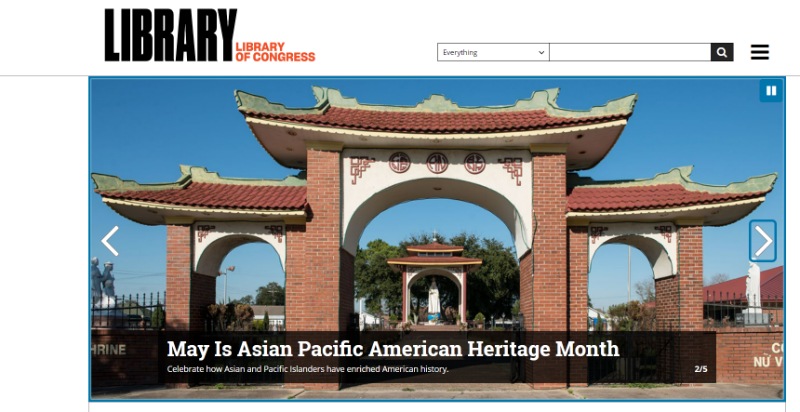
Getting started with the website and gaining access to the archives is fairly easy. They are collected on the basis of events and themes. You will find several books and newspapers on a wide range of topics.
The Library of Congress website also has a useful ‘Ask a Librarian’ feature where you can ask questions or doubts to librarians and program specialists via chat service. It is available for subjects and formats like business, law, manuscripts, performing arts, science, technical reports, humanities, rare books, and special collections, among others.
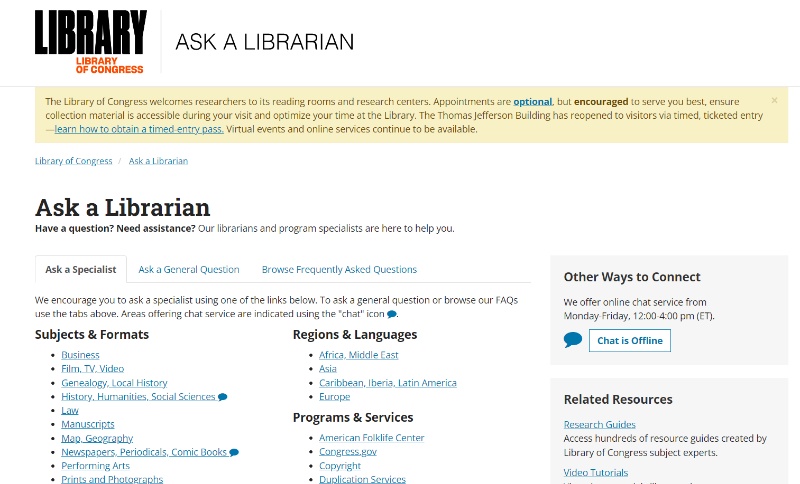
It is also available on the basis of regions and languages, and programs and services like poetry, literature, teacher resources, Veterans History Project, and American Folklife Center, among others.
The video will show how to use the Ask a Librarian service at the Library of Congress.
How to use Ask a Librarian service?
Web Cache Viewer
Web Cache Viewer is a tool available as an extension for Google Chrome. It is completely free to use and easy to install. It simplifies the entire process of viewing cached pages of websites. All you have to do is go to the website, right-click, and select the extension.
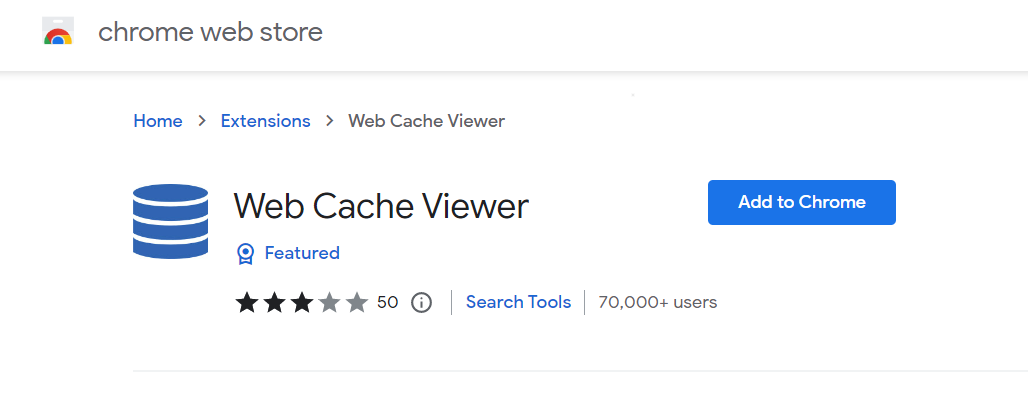
The Web Cache Viewer will then perform the search on the website using Internet Archive and Google Cache. You will then receive pictures of the cached pages in a new window. By using this tool, you can easily avoid the hassle involved in going to the archive selection screen on the archive website.
Wayback Machine
The Wayback Machine has to be one of the most well-known archive website tools. Its creators are Bruce Gilliat and Brewster Kahle. It is available as part of the Internet Archive project.
It has a purely non-profit motive and gives its users access to a wide range of books, music, and websites. You don’t have to register in order to use it unless you wish to upload your content to the Archive.
It also has software programs like historic computer applications and vintage console and arcade games, among others. It has been available since 1996 and has an incredible wealth of information. It is commonly used by students, researchers, scholars, and businesses.
You can find the older versions of the websites by entering the URL in the search bar on the Wayback Machine webpage. If you are not sure of the website URL, you can use the Advanced Search feature and find your website with ease.
Furthermore, it provides you the convenience of reference and comes with a useful ‘Save Page Now’ feature that will help you save your preferred web pages. Another reason why the Wayback Machine is the top choice for many web developers is that it is available as an app for Android and iOS. It is also available as an easy-to-use extension for major browsers like Google Chrome, Mozilla Firefox, and Safari.
How to see older versions of websites using WayBack Machine
UK Web Archive
UK Web Archive (UKWA) is an extremely useful tool if you wish to view old versions of UK-based websites. The tool regularly saves and updates its list. It has an impressive collection and gives you convenience through its user-friendly search functionality. You can perform the search on the basis of phrase, keyword, and URL.
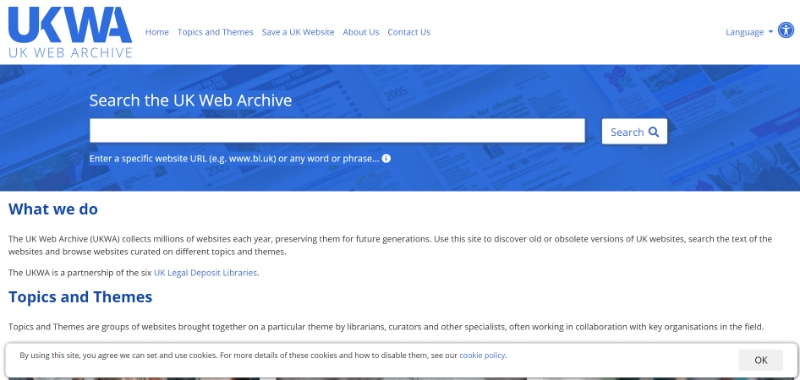
The objective of the UKWA is to preserve the websites to give future generations a source of reference. It has basic quality assurance and indexing processes before archiving the old versions of the web pages.
The UKWA works with six UK Legal Deposit Libraries to maintain its website. It covers a wide range of topics and themes. It has currently collected over 500 terabytes of information. The Archive is stored in the Digital Library System and is recognized for its high level of security. It is capable of warding off the possibility of virus attacks efficiently.
Archive.today
Archive.today is a popular, user-friendly tool that will give you quick and easy access to older versions of websites. You can search on the basis of the URL. A significant advantage of using Archive.today is that it gives you the provision to download the older version of the webpages as a ZIP file. You can easily share it with others.
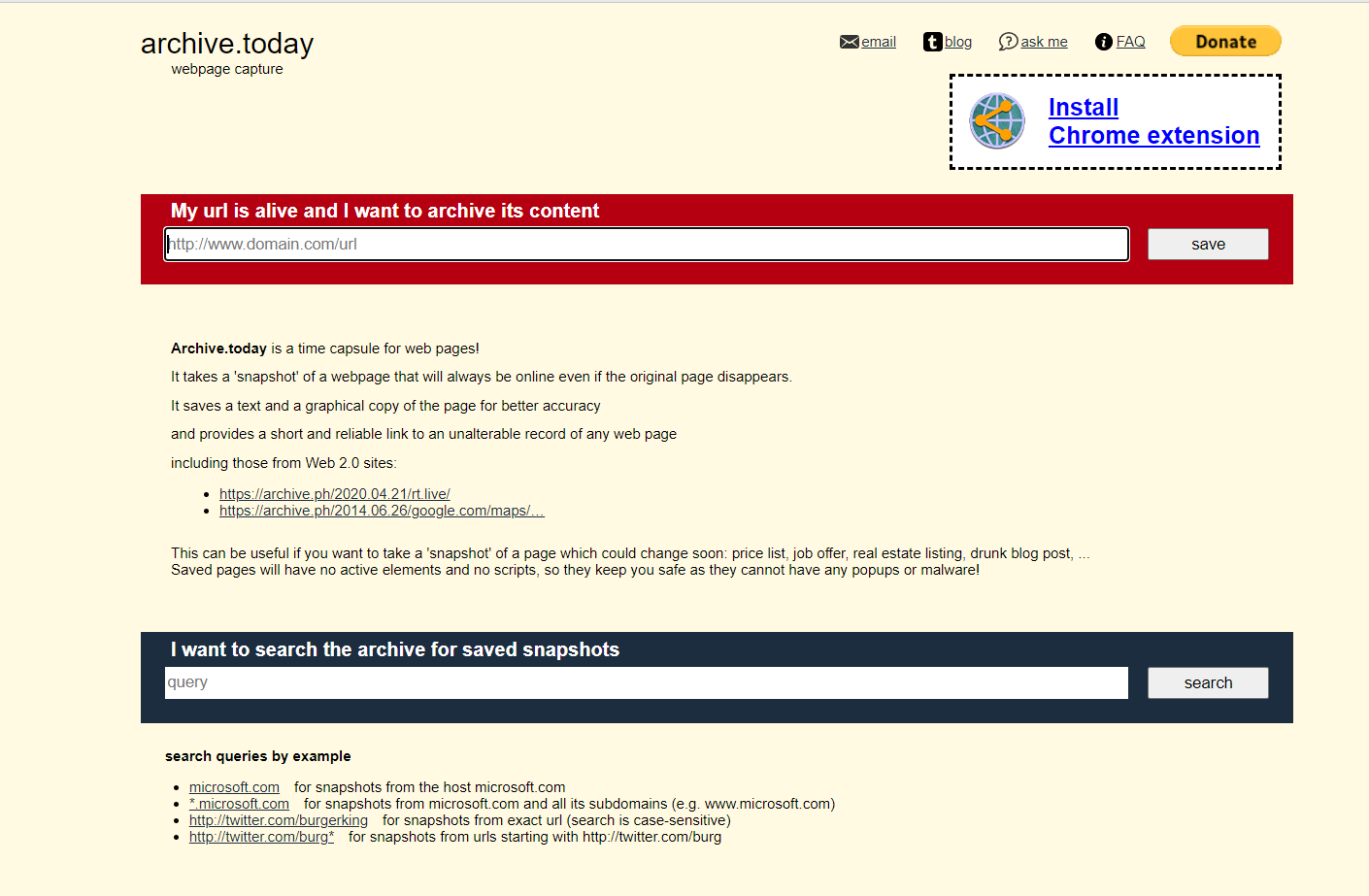
Archive.today is very accommodating and can accept different requests. It is a sophisticated tool that is capable of archiving even 404 pages and pages forbidden by robots.txt rules, among others.
It is a free-to-use tool and doesn’t require you to register for its use. It is useful for web developers and is known for placing a strong emphasis on exposition websites. It also doesn’t censor archived content that is legal in nature.
Learn how to hide a website
To Sum Up
By using these efficient tools for finding older versions of websites, you will be able to have fruitful research. You will find many great ideas to perform optimization of your current website’s visual appeal and user experience in smart and novel ways.
You can identify design trends and user expectations and even learn from the mistakes of the old websites. Hence, using tools to view older versions of websites will put you in a position of power, from which you can successfully gain an advantage over the other competitors in your niche.