How to Hide Your Website From Search Engines | Ways to Hide a Page From Google Search Results

If you are consistently involved in your SEO efforts, at some point, you may have the requirement to hide a website and make sure that it doesn't get indexed. You may have several reasons to do so. However, the primary reason is that you usually want to have a strong SEO strategy.
In this article, you will learn the common reasons why website owners hide their websites or content from search engines and search engine bots. You will also learn some simple and effective ways to hide a website.
Why Hide a Website?
Website in Development
Perhaps you think it's time for you to update or rethink the design of your website. This can take a lot of time and effort. As a website owner, the sole purpose of your wanting to redevelop your website is to attract more visitors and rank higher in the search engines.
Hence, the logical course is to hide your entire website or specific pages in it from getting indexed by the search engine when it's in the development process, as you don't want visitors to find an incomplete or awkward website. Hiding specific pages on your website ensures that only the complete parts of your website are visible to the users, disallowing them from accessing any page that isn't ready.
You can check out this video if you want to redesign your website like a pro.
How to redesign a website?
You Have a Valid Reason for Duplicating Your Content
Generally, it is a good idea to have original content and not duplicate your content. However, at times, you may be required to duplicate it. If the search engines crawl the duplicated content on your site, your SEO ranking can suffer.
You Have Private Content
If your website has content that you would like to keep private, such as confidential company details, then it makes sense to hide certain pages from search engines. Then, if anyone needs access to your website, you can provide them with a URL.
You can rely on the Robots Exclusion Standard and authentication scheme to protect your content. Apart from private content, most website owners like to hide content like their login pages, thank you pages, subscription form pages, and internal search results from the SERP.
Simple Tips on How to Hide a Website
There are multiple options for hiding content from search engines. Depending on the use case, you might want to prevent search engines like Google from accessing your content at all, or maybe you're looking for ways of hiding pages temporarily.
It's also possible to hide a website in its entirety or ask Google not to index certain pages of your site while indexing others. The following methods cover popular ways to hide the pages you want.
Use the robots.txt File
This is one of the most widely used and easiest ways that you can hide your website from search engines. You should be able to find it in the root directory of your website. It's a simple text file with no HTML.
You can have sections within this file and mention the names of the bots that you think shouldn't index your websites. Sitemap is another great alternative to robots.txt. Make sure you are well-versed with the latest Google guidelines and changes when using the robots.txt file.
Check out this video to learn how to create a robots.txt file for your website and the best practices for using it.
Steps to create a robots.txt file
Block Your Website From Indexing With This Meta Tag
Another great way to block your website from getting indexed is to use noindex robots meta tags on the pages. Meta tags serve as directives for search bots and crawlers that index your site's content.
A Noindex tag is a method to tell search engine bots not to index the page as they crawl it. Although this won't stop crawlers like Googlebot from crawling your website, your website will not be indexed. Another advantage of using noindex tags is that the users can still view the website unobstructed, as the meta tag is not visible to them.
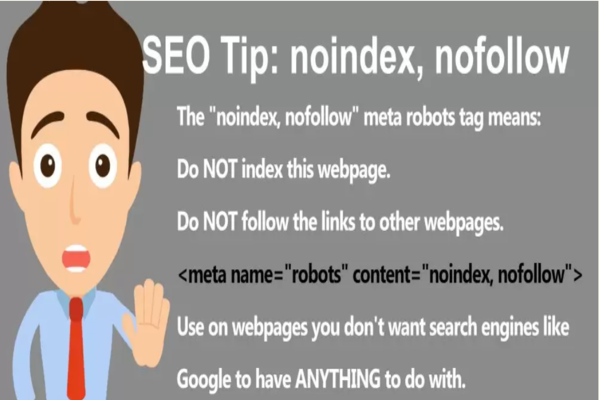
Why use noindex tags
Use the nosnippet Tag
Sometimes, your website's content might appear in search results as a featured snippet. Here, the content is featured on Google's search page as a featured highlight, or even as a frequently asked question in the "People Also Ask" section. While there is no way to get your website featured there, you can take actions to prevent Google from showing your content as a snippet by using the nosnippet tag in the content you want to hide.
This tag alone does not prevent your website from being crawled and indexed. Rather, it specifically prevents Google from featuring your content as snippets. Using it with noindex tags ensures your website content stays away from search results.
Google explains the meta tags extensively in the Google Search documentation.
Use Password Protection
Password protection is quite common in the realm of the Internet. It is used to prevent data from being stolen or manipulated. This is typically done through the use of CAPTCHAs. It is also an excellent way to ensure that search engines don't gain access to your content, as they can't read password-protected content.
Use Pig Latin
Pig Latin is a smart and coded mode of communication that can come in very handy. Surprisingly, most search engines are not designed to translate and understand Pig Latin. Hence, they will not index the websites which contain this language. If you'd like to hide your content or website, you can encode your content in Pig Latin using free software or a web plugin and keep it that way for as long as you require.
Customization of IP Addresses or Ranges
Another simple and time-saving trick to hide your site from search engines is to customize your IP addresses or ranges. Many top-rated search engines typically crawl from a certain number of IP ranges. This is also a good way to limit your bandwidth consumption.
Include Form Submissions in Your Website
Another smart way to prevent search engines from indexing your website is to include HTML forms. Search engines are completely incapable of submitting HTML forms. However, keep in mind that this method comes with its own demerits.
In case the people in your niche notice and appreciate your content and start using your web pages as a reference, the search engines will be unable to notice your authoritative presence and rank you higher. Hence, this method should be used carefully.
How to add form submissions on a website?
Use Text in Images
Infographics are a neat trick that will help you get the information across and still keep your content hidden from the search engines. Hence, you will essentially have a word count of zero in your post.
However, keep in mind that this method is best reserved for special circumstances. You will not find success with this method when it comes to smartphones and screen readers.
You can check this out if you want to add text to images online.
How to add text to images
Use Built-in Options
Content management systems like WordPress allow you to manage the visibility of your web pages. For example, WordPress lets you create and edit drafts that are not deployed to the site unless you choose to deploy them. This way, content management can be done on the fly using a neat graphical user interface.
Additionally, software solutions augment SEO for your website, further lessening manual effort needed. For example, the Yoast SEO plugin is a popular choice for WordPress.
To Sum Up
These are just some of the many methods available. It is highly recommended that you be fully familiar with the guidelines of the different search engines and understand exactly how they operate. This will help you find different ways to hide your website or content from them effectively.