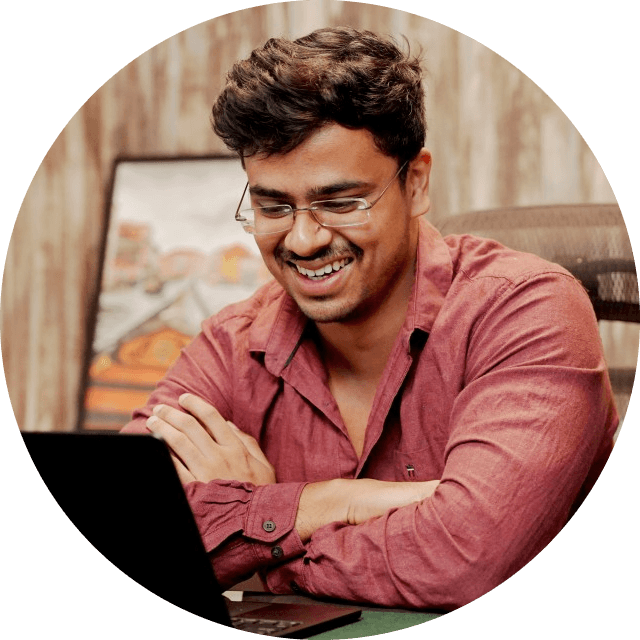Adblock extension for Chrome: THE ad blocker for you?
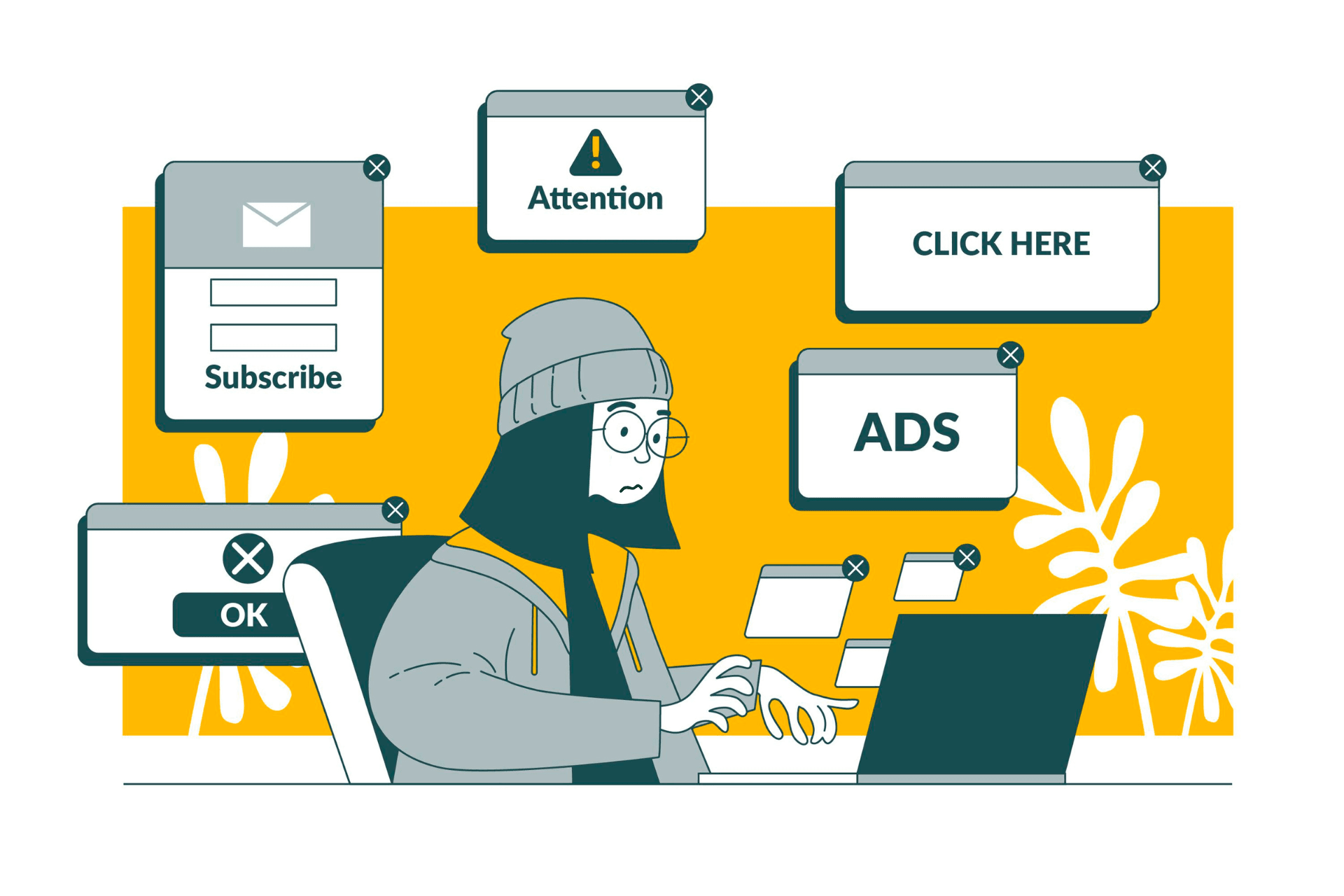
Let's be honest: the majority of users online don't like ads shoved in their faces when trying to read anything or watching a tutorial and are bombarded with two unskippable ads (cough cough, YouTube).
Luckily, extensions to block ads exist, making the browsing experience much better.
Their goal is to block ads on every website that you visit or block the ads you see on YouTube.
Key points discussed in this article:
|
What are ad blockers?
Image Source: Image by <a href="https://www.freepik.com/free-vector/ad-block-popup-concept_2585273.htm#query=ad+blockers&position=2&from_view=search&track=ais&uuid=43fb35b0-b47f-48bc-848d-fb4a14320ea3">Freepik</a>
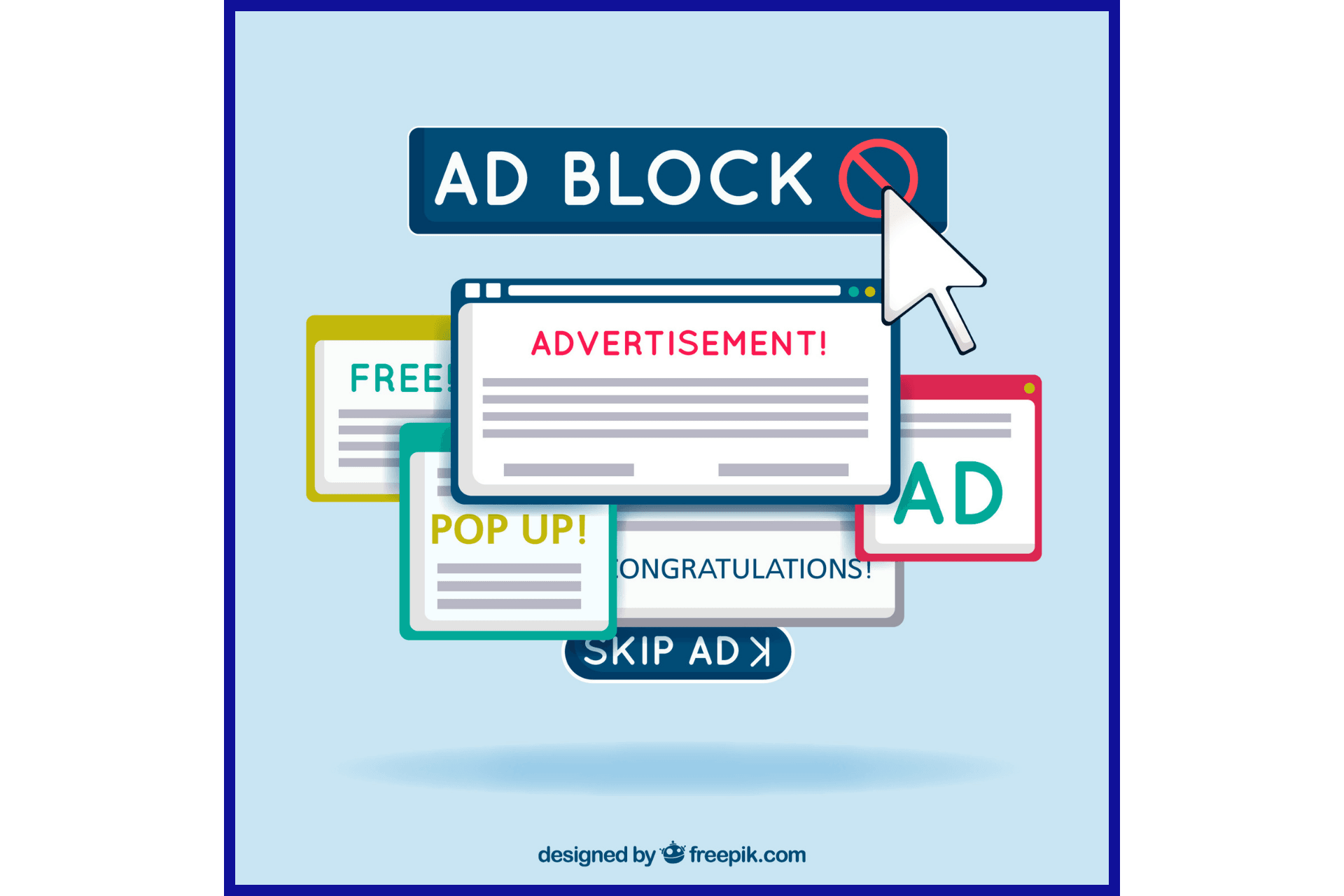
These are software orbrowser extensions that block unwanted ads or spam you see on a website. They also protect you from malware that pops up in the form of ads.
The ad could be any kind: a banner, a pop-up, or even a video ad.
Internet Fast Forward was the first ever ad blocker developed and released by PrivNet in 1996 and was a plug-in for the Netscape Navigator browser.
In 2002, an extension called Adblock was released, which gave birth to Adblock Plus, often known as the one that created the ad-blocking community.
How do they work?
Let's understand this with an example:
Imagine you are reading a book. Flipping through each page is equivalent to visiting different websites.
In this scenario, the equivalent of pop-up ads will be an image that you'll keep seeing till you reach the end of the book.
Now, let's assume you bought special glasses just to read the book. This glass will help you filter out all the unnecessary images that pop up on every page.
The equivalent of these special glasses are blockers.
Without going into extreme details, they act like a wall between the web page and the ad servers.
Image Source: PageFair 2015
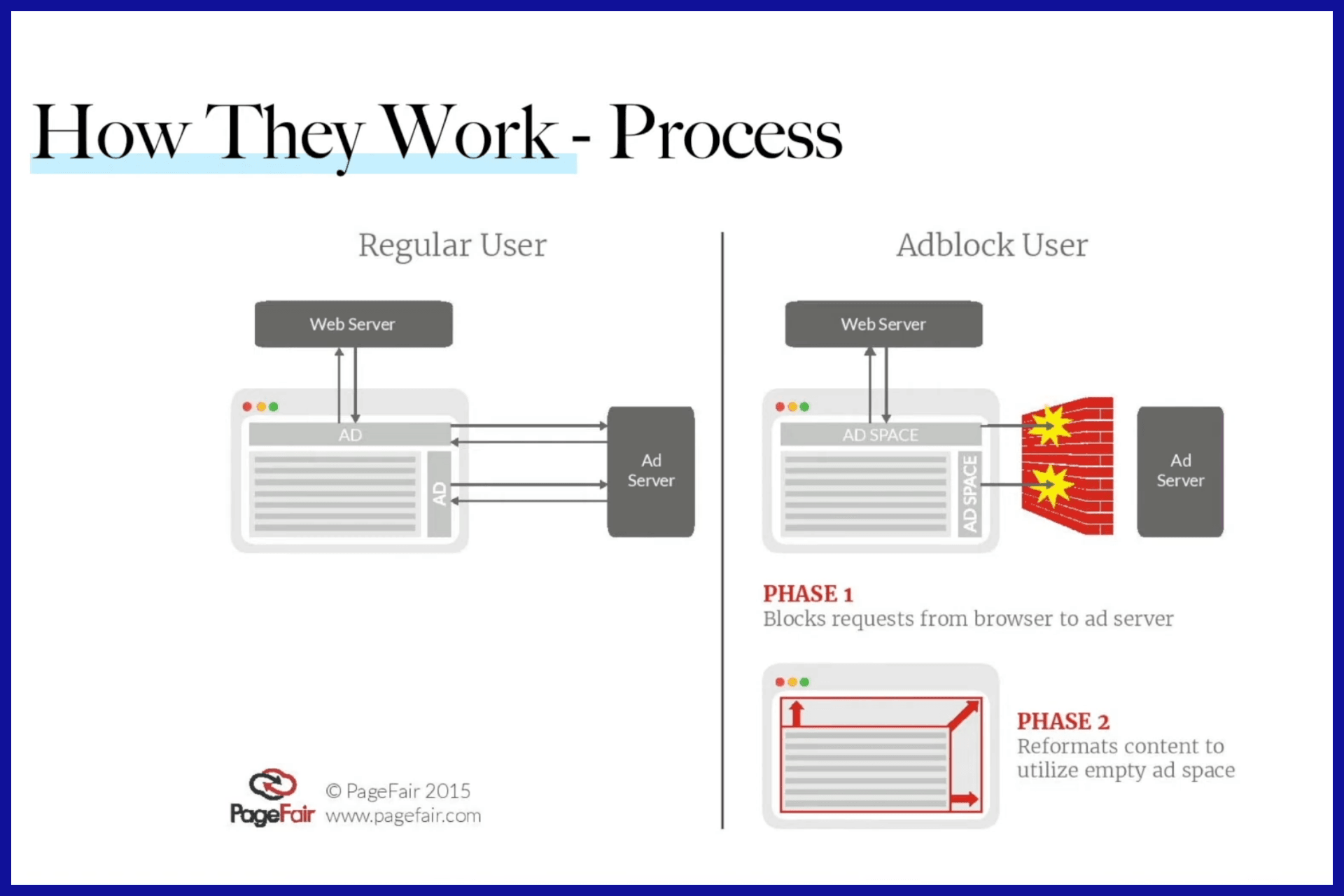
The actual content will fill the empty spaces where the ads should be before being blocked.
Websites where no ads are displayed have been reported to be faster than the ones that do.
The absence of ads also means there's less data being spent. So, at the consumer end, there are all positives.
Google Chrome and ad blockers
Image Source: Chrome Web Store
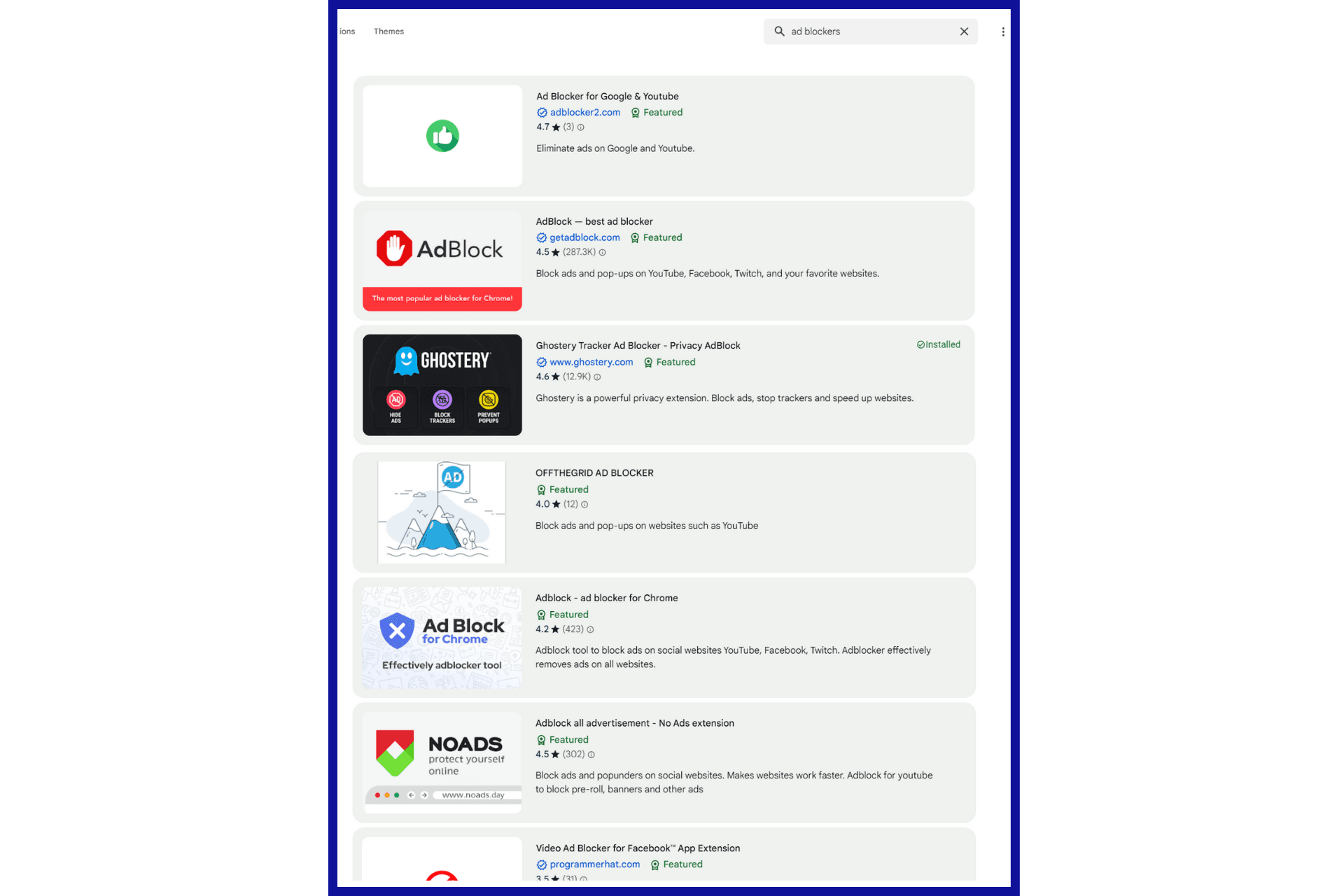
Back in 2015, when ads were on a surge, Google faced backlash from its users and had to roll out an update wherein it made certain changes:
Image Source:Ad Coach Youtube
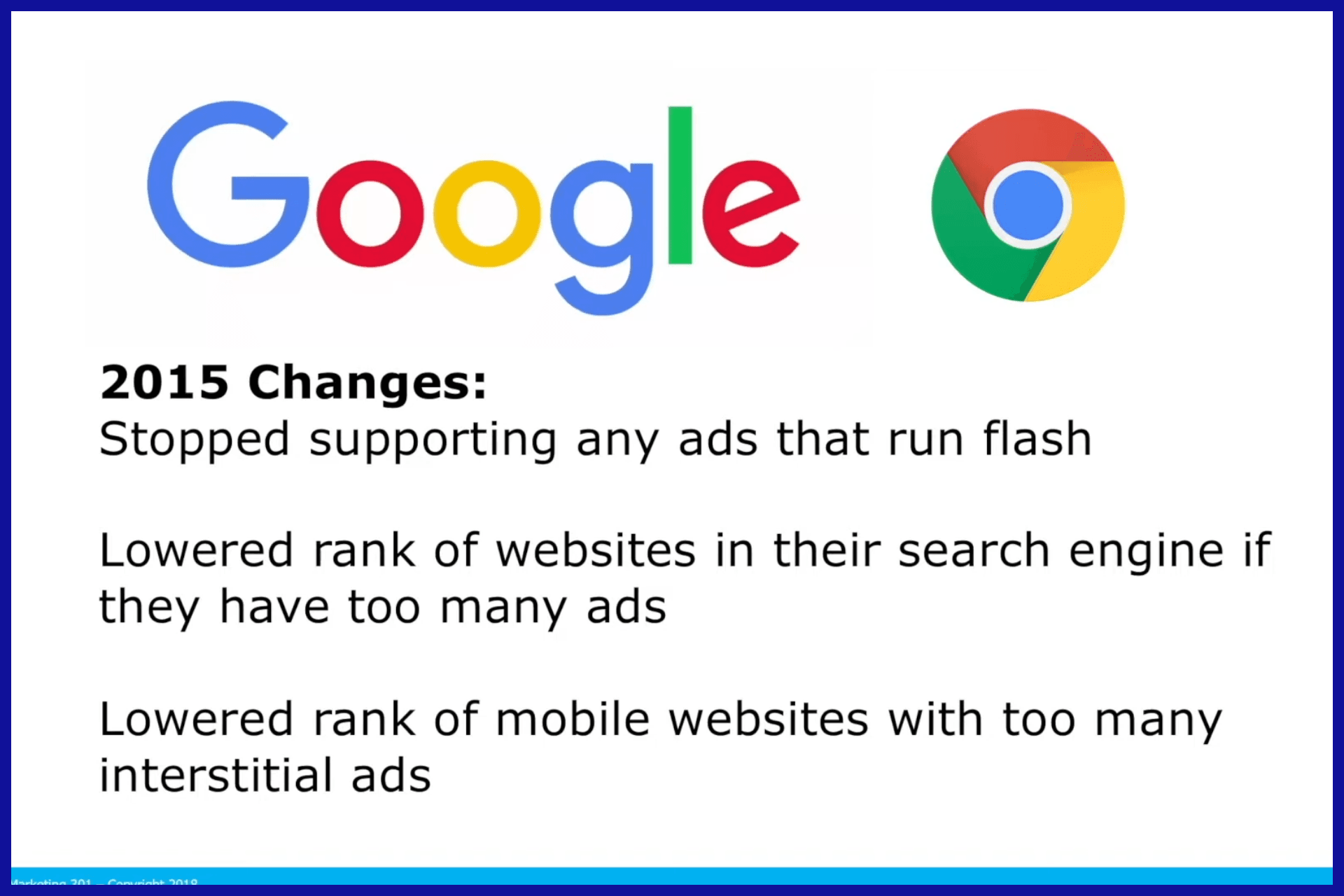
After implementing these changes, the ad dynamic changed to a certain degree, but still had a long way to go.
At the beginning of 2013, Google banned all ad blockers from the Play Store and stated that including too many ads on a website would decrease its ranking on SERPs.
In 2015, they made a comeback; however, their functionality was different.
They were available as extensions or websites that would not show any ads, but in-app ads were not barred.
After all this, the Coalition for Better Ads was formed in 2016, where 16 big advertising companies came together and developed their own advertising standards.
The Coalition's main aim was to eliminate all the ad types that users felt were annoying and keep the acceptable ones.
Image Source: Betterads.org
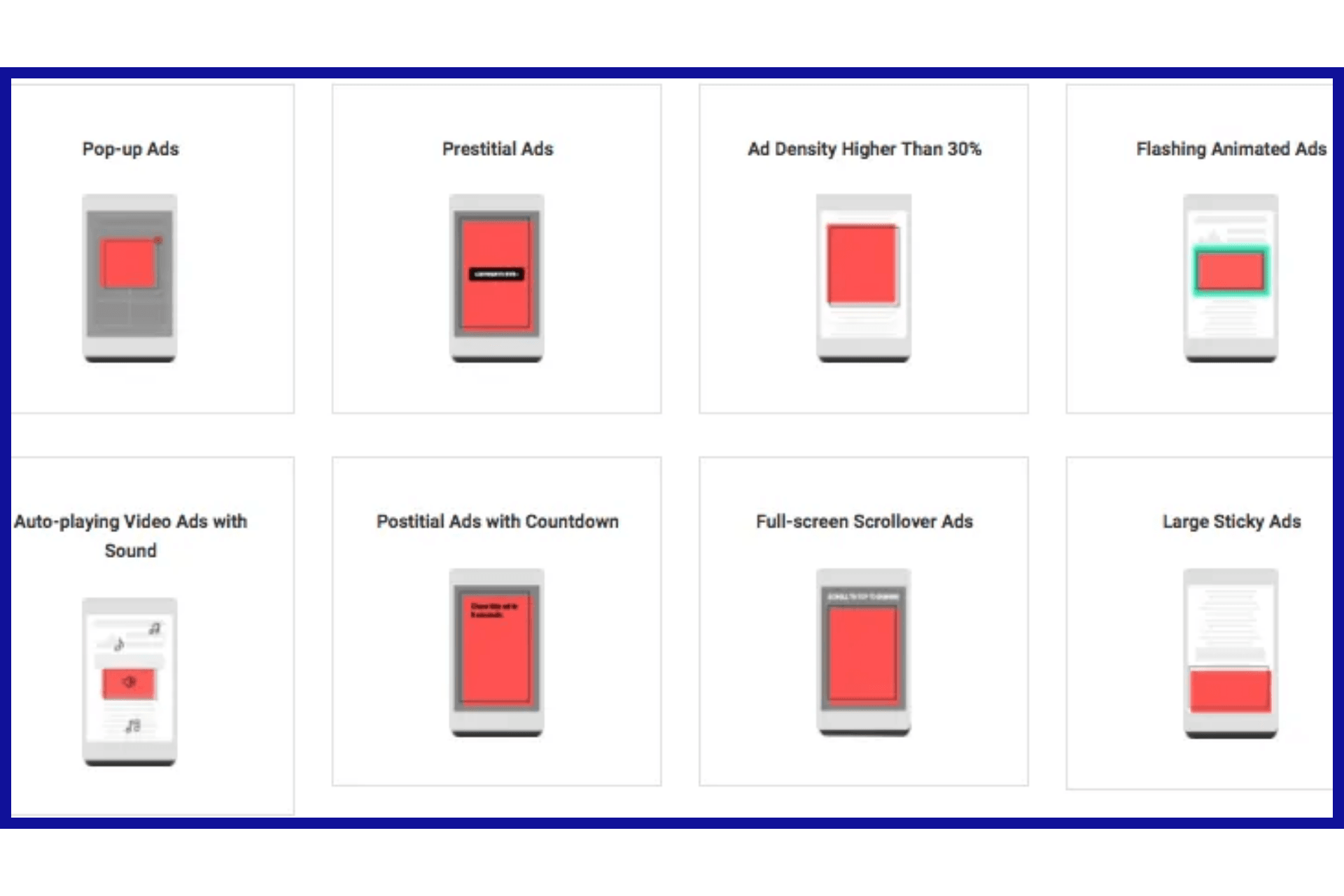
The segregation of ads was done so that companies could still earn revenue from ads but not at the cost of destroying the browsing experience for users.
In early 2018, Google updated its privacy policy to meet the standards set by the Coalition the previous year. Google also provided website owners with a new tool called the Ad Experience Report.
The report was a way for Google to inform website owners about the excessive use of ads. Failure to do anything about the report would result in all ads getting blocked from the website.
But why would Google, whose revenue is mainly generated by ads, do such a thing to itself and other companies?
The simple answer is user satisfaction. Google prioritized the number of users more than anything, and it's better to change policies than to lose users to the competition.
I agree that ads are annoying, but they are also important for revenue generation, so instead of just outright cutting out ads from the web pages, Adblock Plus came up with the Acceptable Ads Program.
Under this program, only acceptable ads would be shown on websites, even if you had ad blockers installed.
The AdBlock
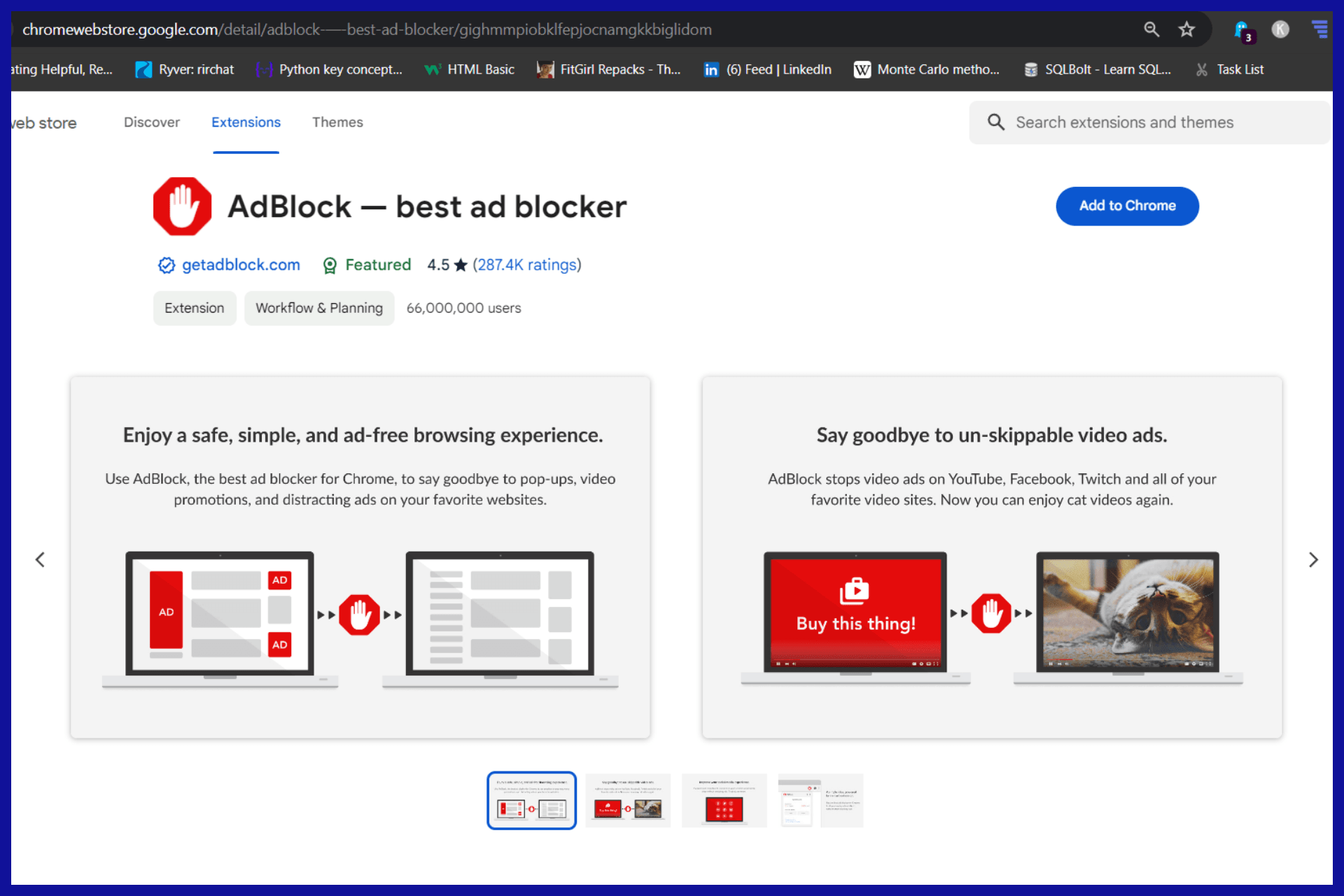
First introduced in late 2009 for Firefox, AdBlock came as a savior for users in times of ad crises.
Initially a free extension, AdBlock soon implemented the option to pay the developers. As time went by, new bugs started showing up.
Sometimes it would ask you to subscribe, disrupting the workflow.
I understand that no amount is small when it comes to donations, but if an application constantly keeps reminding me to donate, I'll do anything but that.
Believed to be one of the best ad-blocking Chrome extensions when it first came out, AdBlocker has had quite a downfall over time.
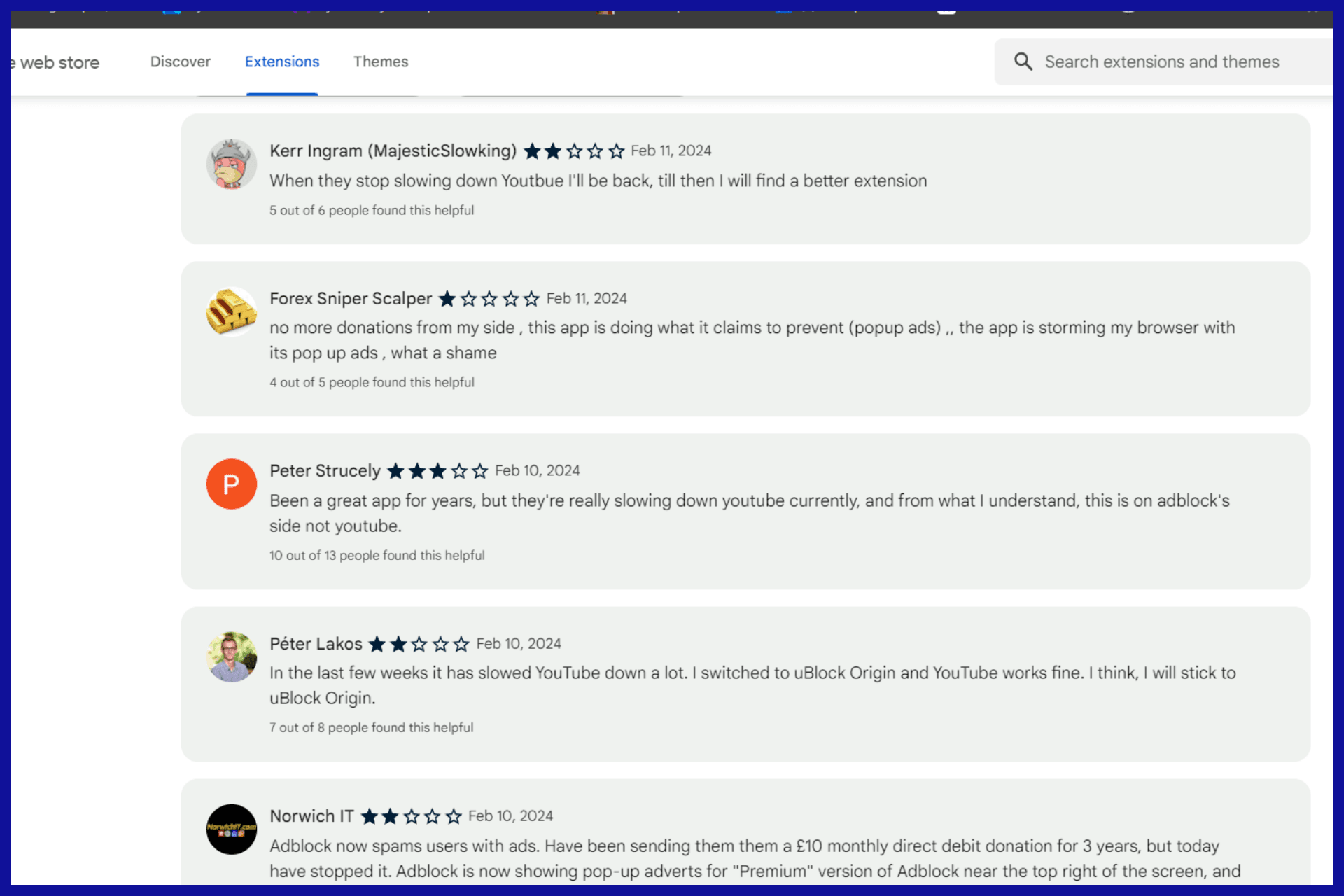
AdBlock Plus (ABP) was launched in 2013 by AdBlock's hardworking and selfless community after its popularity declined.
ABP featured a more comprehensive and feature-rich extension as compared to the original AdBlock, and that's where the difference ends.
The Acceptable Ads Program was a part of this from the very beginning.
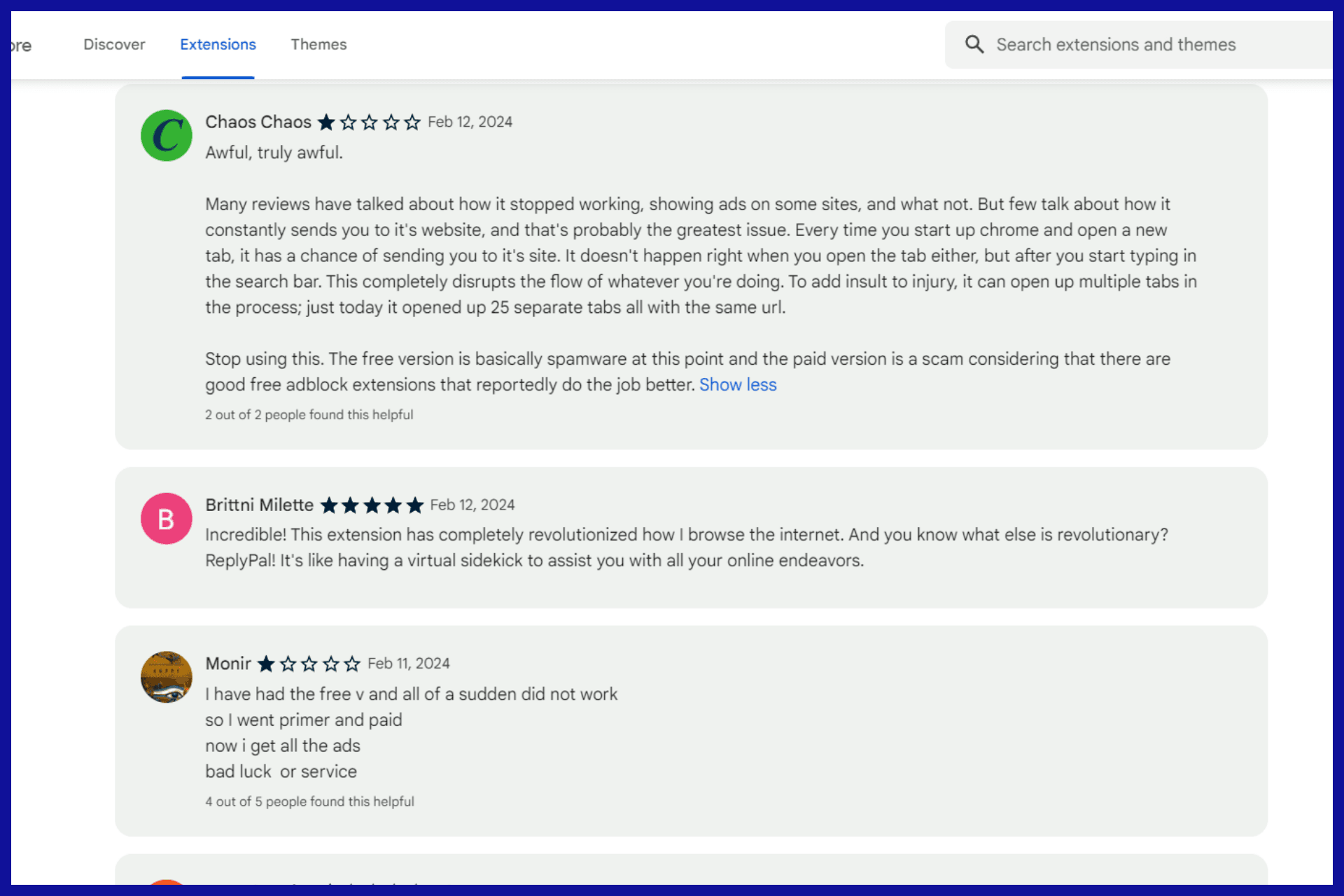
Wrapping it up
"Best' is subjective, but in my experience, this adblocker has given the best results without causing me any hassle. So I strongly recommend you use it and experience a world without ads.
You might have noticed that YouTube has recently disabled support for such extensions.
You cannot watch videos if you have them installed. There's a workaround for that, but you'll have to use incognito mode every time.
My point is that it's a never-ending battle between the ad-blocking community and advertising companies.
Perhaps they need to find a middle ground -
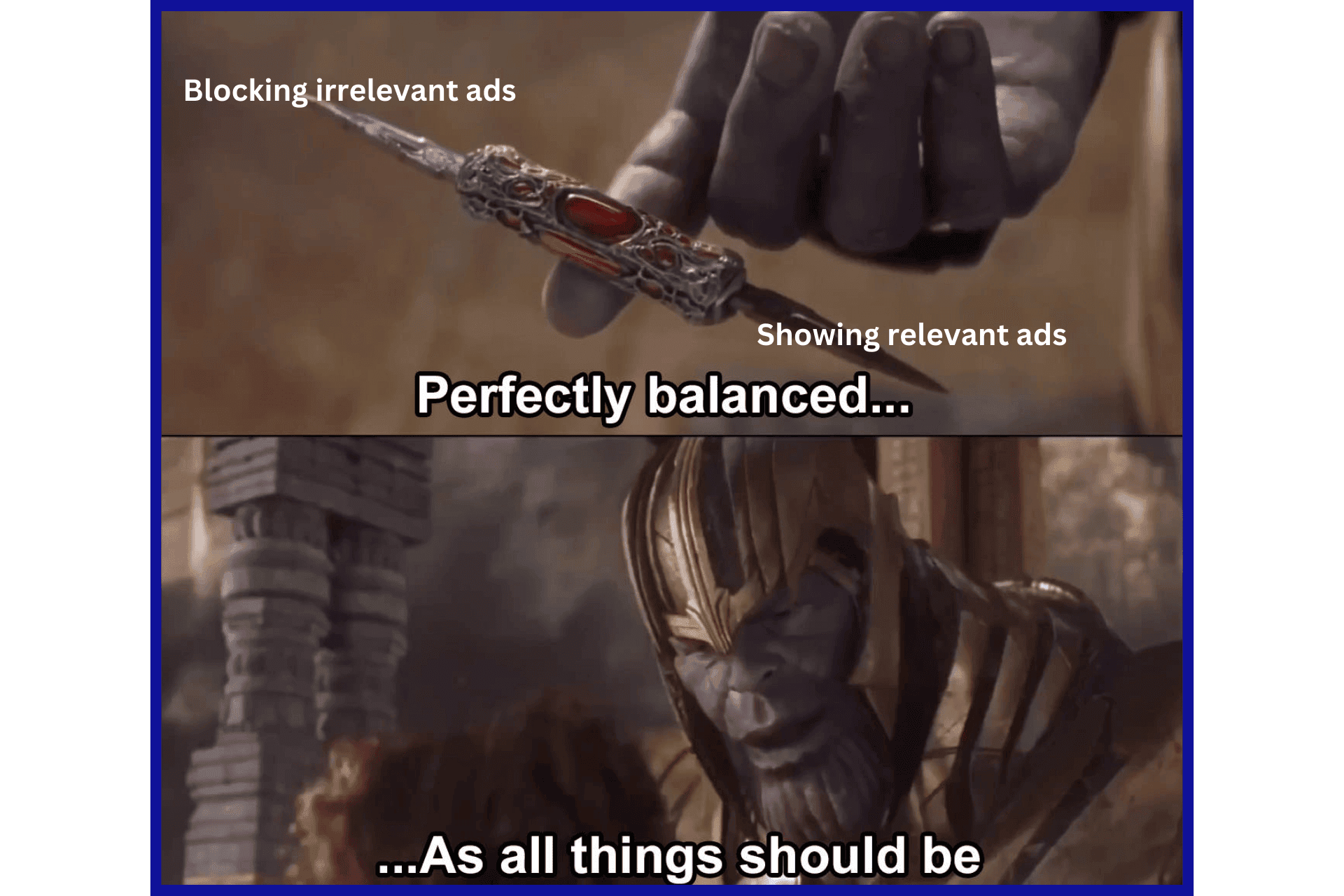
FAQs
How do I block ads on Chrome extensions?
You cannot block ads on Chrome extensions. The ads they contain help the developers. What you can do, is block ads on Chrome, using blockers for Chrome. You will find them in the Chrome Web Store.
Is AdBlock 100% free?
Yes. The payment option you see is completely optional; you can choose to support the developers or continue using the free version.
Is it illegal to block ads?
It's not illegal, as users have the right to control their online experience and block any unnecessary advertisements.