AI Bug Fixing Tools That Help You Catch and Fix Errors Faster
The rapid evolution of software development has brought with it increasing code complexity, tighter release schedules, and heightened expectations for software reliability. Traditional debugging methods—reliant on manual inspection, step-through debugging, and labor-intensive testing—struggle to keep pace with these demands. Enter AI-powered bug fixing tools: intelligent solutions that harness the power of machine learning, natural language processing, and predictive analytics to help developers catch and fix errors faster than ever before.
This article explores the transformative landscape of AI bug fixing tools, examining how they work, their core benefits, and a review of the leading solutions shaping the future of software quality.
The Need for AI in Debugging
Traditional Challenges:
Manual debugging is time-consuming and error-prone.
Complex codebases make it hard to trace root causes.
Reproducing bugs, especially those with elusive or intermittent triggers, can be difficult.
Human fatigue and cognitive bias increase the risk of errors.
AI-Powered Solutions:
Automate the detection, diagnosis, and even resolution of bugs.
Analyze vast codebases and historical data to predict and prevent future issues.
Provide real-time, context-aware suggestions and fixes.
Continuously learn and adapt to new code patterns and development environments.
How AI Bug Fixing Tools Work
AI bug-fixing tools employ a blend of advanced technologies:
Machine Learning: Trains on millions of code samples and bug reports to recognize patterns and predict likely error zones.
Natural Language Processing (NLP): Reads code comments, documentation, and error logs to provide human-like explanations and suggestions.
Predictive Analytics: Flags potential bugs before they manifest in production by analyzing code changes and execution paths.
Automated Code Correction: Suggests or applies fixes based on learned best practices and historical bug fixes.
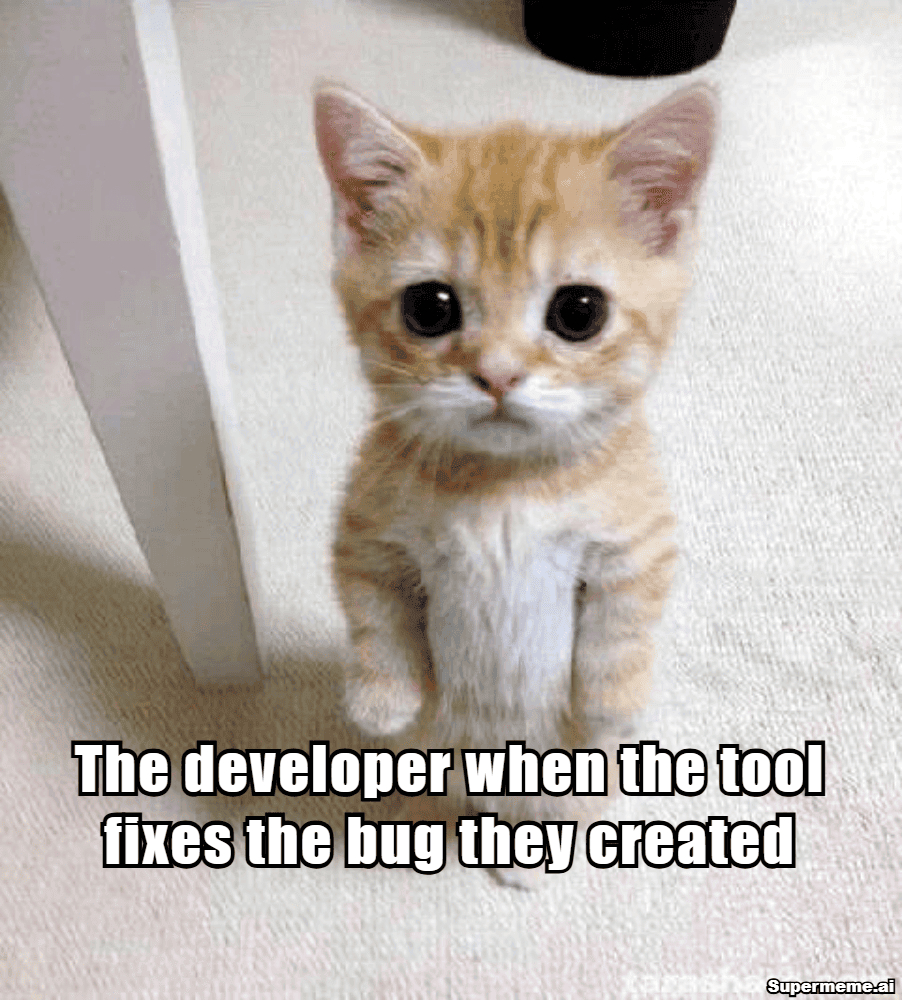
Key Benefits of AI-Powered Debugging
1. Speed and Efficiency
AI tools can scan, analyze, and flag issues in real-time, dramatically reducing the time from bug detection to resolution.
Automated bug reproduction and triage streamline the entire debugging workflow.
2. Improved Accuracy
AI models spot subtle anomalies and complex bugs (e.g., race conditions, concurrency errors) that are often missed by manual reviews.
Reduced false positives and more precise issue identification.
3. Proactive Bug Prevention
Predictive analysis identifies potential problem areas before they cause failures, enabling preemptive fixes.
4. Enhanced Collaboration
AI-generated bug reports and reproduction steps ensure clearer communication between QA, developers, and project managers.
5. Cost Savings
Automation reduces the need for extensive manual testing and post-release bug fixes, resulting in significant cost savings.
The AI Bug Fixing Workflow
AI-powered debugging tools typically follow a structured workflow:
Detection: AI scans code for anomalies, compares with known bug patterns, and flags issues as developers write code.
Reproduction: Generative AI simulates environments to replicate bugs, making them easier to diagnose.
Isolation: Advanced algorithms trace the root cause, pinpointing the exact lines or modules responsible.
Resolution: AI suggests or applies fixes, drawing from a vast repository of historical solutions and best practices.
Validation: Automated tests verify that the bug is resolved and no new issues are introduced.
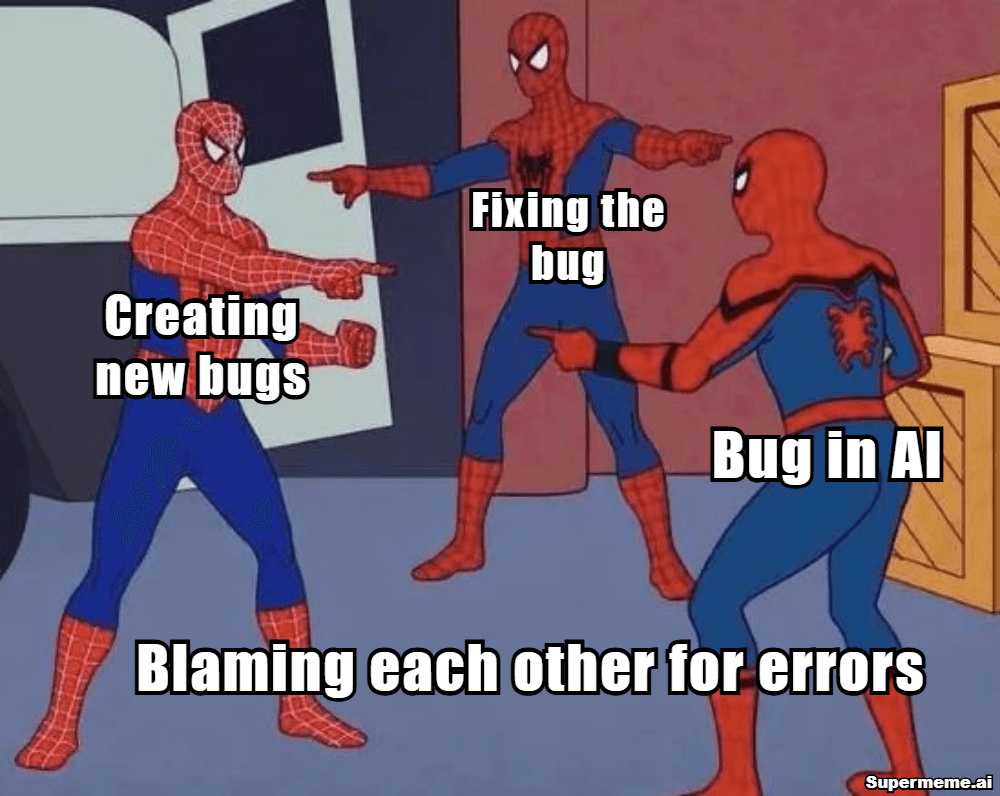
Leading AI Bug Fixing Tools and Platforms
Below is an overview of some of the most impactful AI-powered debugging tools available today, each with unique features for accelerating bug detection and resolution.
GitHub Copilot
Function: AI pair programmer that suggests code, entire functions, and bug fixes in real time.
How it helps: Copilot analyzes the current context within your codebase and offers context-aware completions, making it easier to catch and fix errors as you write code.
Strengths: Supports multiple programming languages, integrates seamlessly with popular IDEs, and continuously learns from millions of open-source repositories.
DeepCode
Function: AI-powered static code analysis tool for real-time bug detection and fixing.
How it helps: Scans code for vulnerabilities, logic errors, and style issues, providing instant feedback and actionable suggestions.
Strengths: Learns from millions of codebases, offers high accuracy, and integrates with CI/CD pipelines.
DebuGPT
Function: Real-time debugging assistant that provides insights and suggestions as you code.
How it helps: Monitors code for potential issues, flags them instantly, and offers AI-generated recommendations for resolution.
Strengths: Contextual debugging, seamless IDE integration, and tailored suggestions based on the codebase.
Safurai
Function: AI-driven code analysis and automated bug fixing tool.
How it helps: Continuously analyzes code, identifies issues, and can automatically apply fixes for common errors.
Strengths: Context-aware suggestions, integration with popular development environments, and continuous learning from the codebase.
RevDeBug
Function: AI-powered bug analysis using execution path and historical data.
How it helps: Records variable values at every line of code before an error occurs, enabling efficient root cause analysis and proactive bug detection1.
Strengths: Early bug detection, reduced debugging time, and improved software reliability.
Jam AI
Function: AI-driven bug reporting and debugging automation.
How it helps: Captures screen and logs, auto-generates detailed bug reports and reproduction steps, and creates tickets in one click.
Strengths: Reduces manual effort in bug reporting by 95%, ensures developers receive all necessary details, and integrates with Jira, Linear, and Notion.
Pieces Copilot
Function: On-device AI assistant for bug spotting and code suggestions.
How it helps: Spots bugs, suggests context-aware fixes, and acts as a coding buddy within your IDE or browser.
Strengths: Multiple platform support, AI assistance, and integration with third-party AI tools.
Metabob
Function: AI-powered code analysis and bug fixing using graph neural networks.
How it helps: Detects and fixes coding problems, minimizes false positives, and recommends refactoring.
Strengths: Security gate integration, educational explanations, and support for multiple languages.
Kodezi and Codeium
Function: AI code assistants for bug detection, code generation, and auto-completion.
How they help: Provide rapid code suggestions, intelligent search, and instant code analysis and fixes.
Strengths: Multiple editor support, language translation, and secure processing.
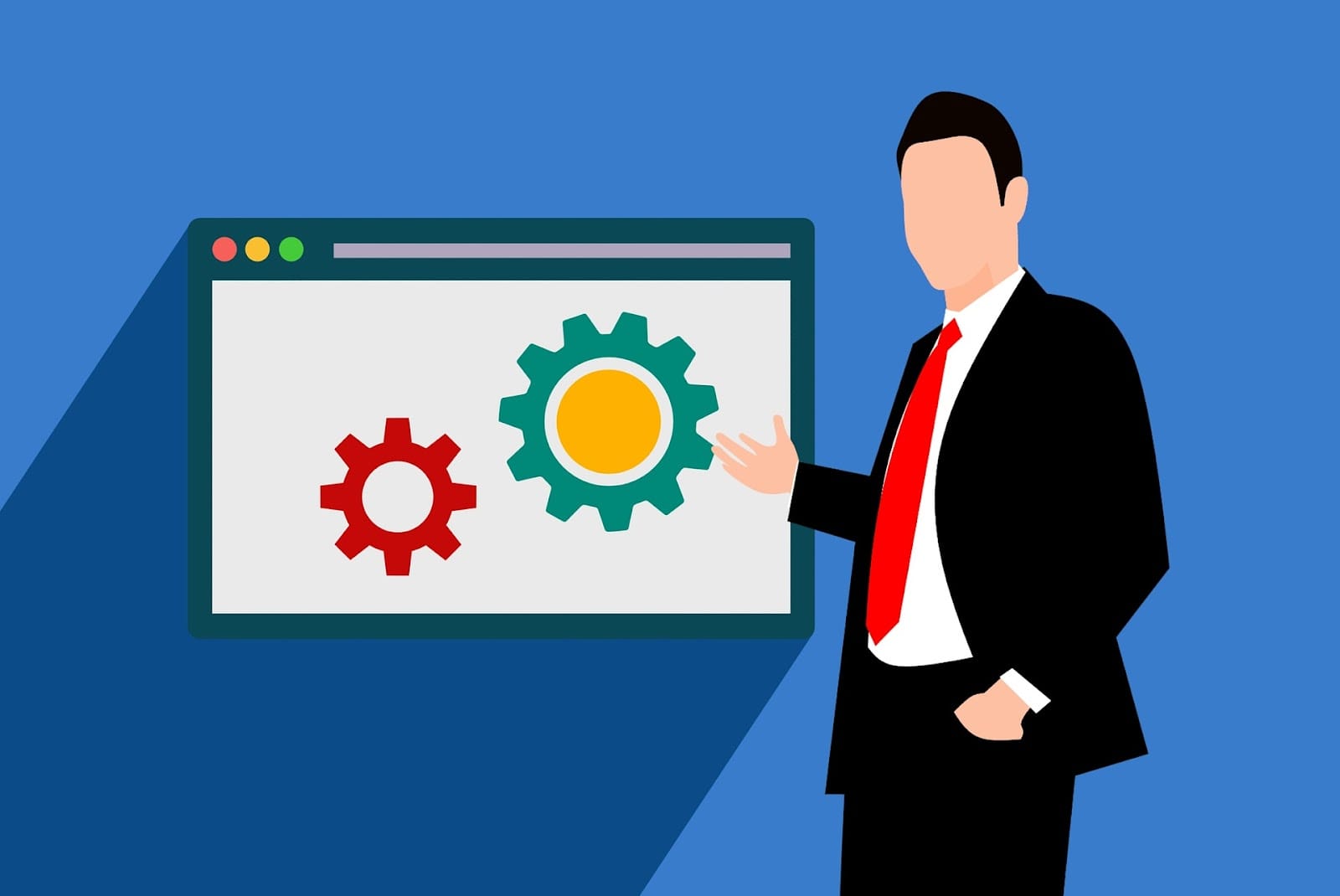
Comparison Table: AI Bug Fixing Tools
Tool | Key Features | Unique Strengths | Integration |
GitHub Copilot | Real-time code suggestions, bug fixes | Context-aware, multi-language | IDEs, GitHub |
DeepCode | Static code analysis, instant feedback | High accuracy, CI/CD integration | GitHub, Bitbucket |
DebuGPT | Real-time debugging, AI recommendations | Contextual, IDE integration | IDEs |
Safurai | Automated code analysis & fixes | Auto-fix, continuous learning | IDEs |
RevDeBug | Execution path analysis, proactive detection | Flight recorder, early detection | IDEs, CI tools |
Jam AI | Bug reporting automation, AI repro steps | 95% effort reduction, integrations | Jira, Linear, Notion |
Pieces Copilot | On-device AI, context-aware fixes | Multi-platform, AI buddy | IDEs, browsers |
Metabob | Graph neural networks, refactoring suggestions | Security, educational explanations | IDEs |
Kodezi, Codeium | Code generation, bug detection, and auto-completion | Rapid suggestions, secure | Multiple editors |
Real-World Impact: Case Studies & Statistics
Efficiency Gains: Companies using AI-powered debugging tools have reported up to 20% savings on testing costs and significant reductions in time-to-fix for critical bugs.
Quality Improvement: Early bug detection and automated testing lead to more reliable software and fewer post-release issues.
Developer Productivity: Automated bug triage and resolution frees developers to focus on creative problem-solving and feature development.
Best Practices for Adopting AI Bug Fixing Tools
1. Integrate Early: Embed AI debugging tools into your development workflow from the start to maximize proactive bug detection.
2. Leverage Automation: Use tools that automate not just detection but also bug reproduction, isolation, and resolution to minimize manual intervention.
3. Ensure Contextual Relevance: Choose tools that provide context-aware suggestions tailored to your codebase and environment.
4. Foster Continuous Learning: Opt for solutions that learn from your code over time, enhancing their accuracy and relevance.
5. Prioritize Security and Privacy: Select tools that process code securely and respect data privacy, especially when integrating with third-party AI services.
The Future of AI in Bug Fixing
The landscape of AI-powered debugging is evolving rapidly. As generative AI models become more sophisticated, we can expect:
Greater Automation: From bug detection to self-healing code, AI will increasingly handle the entire debugging lifecycle.
Deeper Integration: Seamless embedding within IDEs, CI/CD pipelines, and project management platforms.
Enhanced Collaboration: AI-generated insights will facilitate clearer communication across teams and stakeholders.
Continuous Improvement: AI models will learn and adapt from every interaction, further boosting accuracy and efficiency.
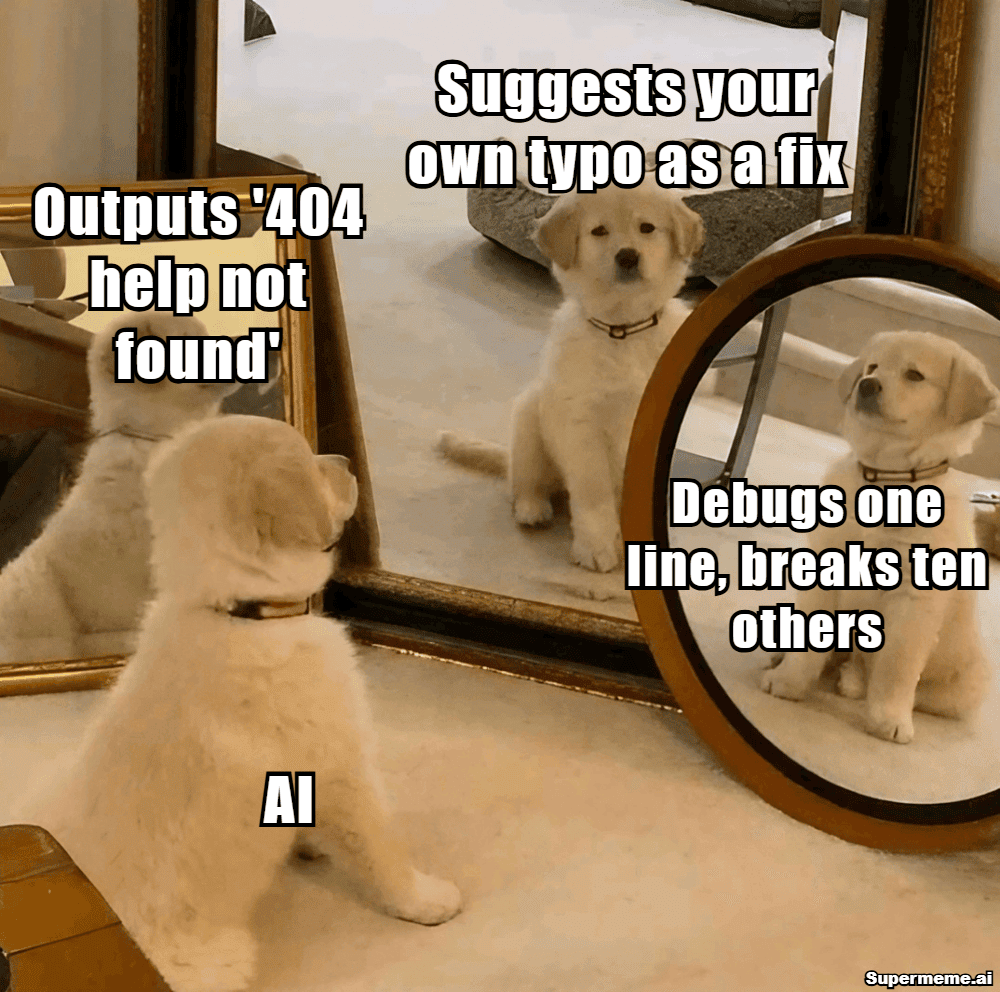
Conclusion
AI bug-fixing tools are revolutionizing how developers catch and fix errors, delivering unparalleled speed, accuracy, and efficiency. By automating tedious debugging tasks, providing real-time insights, and learning from vast codebases, these tools empower teams to build more reliable software, faster. As the technology matures, integrating AI-powered debugging into your workflow will be essential for staying competitive and ensuring software excellence.