How to Use AI Graphic Design Tools to Create Stunning Visuals
Artificial intelligence is reshaping the world of graphic design, offering unprecedented speed, efficiency, and creative possibilities. Whether you’re a seasoned designer or a complete beginner, AI-powered tools now make it possible to produce professional-quality visuals with minimal effort and technical know-how. This comprehensive guide will show you how to harness the power of AI graphic design tools to create stunning visuals, streamlining your workflow, sparking new ideas, and elevating your creative output.
Why Use AI in Graphic Design?
AI graphic design tools have become essential for several reasons:
Speed and Efficiency: AI automates time-consuming tasks like background removal, image sharpening, enhancement, and resizing, enabling designers to focus more on creative decisions and less on repetitive edits.
Creative Inspiration: AI-generated layouts, color suggestions, and artwork help break creative blocks and introduce fresh perspectives, acting as an intelligent assistant when inspiration runs low.
Accessibility: Advanced design skills are no longer a barrier. AI simplifies complex processes, allowing both beginners and professionals to create high-quality visuals easily.
Cost-Effectiveness: AI tools reduce reliance on expensive software and external design services, making professional graphics more affordable for businesses of all sizes.
Customization: AI analyzes preferences and generates unique designs, offering custom solutions that match branding and creative styles.
Getting Started: Principles of Using AI in Graphic Design
To get the most out of AI graphic design tools, follow these guiding principles:
Enhance, Don’t Replace, Creativity: Use AI as a collaborator—generate initial concepts with AI, then refine them with your creative direction.
Automate Repetitive Tasks: Identify tasks like resizing, background removal, and formatting that can be automated, freeing up more time for creative problem-solving.
Maintain Brand Consistency: Use AI to generate on-brand templates, logos, and digital business cards, and enforce style guidelines, while always reviewing outputs to ensure they align with your vision.
Master Prompt Writing: Learn to communicate effectively with AI tools—detailed, specific prompts yield more accurate and creative results.
Stay Ethical: Understand the data sources behind AI models, respect copyright, and be transparent about AI usage in your workflow.

Popular AI Graphic Design Tools and Their Features
Here are some of the leading AI graphic design tools in 2025, along with their standout features:
Step-by-Step Guide: Creating Stunning Visuals with AI Tools
1. Define Your Concept
Start with a clear idea of your project’s purpose, target audience, and desired emotion or message. AI tools work best when given direction—think about the story you want your visual to tell.
2. Choose the Right AI Tool
Select a tool that matches your needs:
For quick social posts, branding, or presentations: Canva Magic Studio, Designs.ai, Visme
For advanced editing or custom illustrations: Adobe Firefly, Photoshop AI, DALL-E 2
For UI/UX or web layouts: Figma AI
3. Generate Initial Designs
Most AI tools offer two main approaches:
Prompt-Based Generation: Type a description (e.g., “modern tech logo for a startup” or “surreal landscape in pastel colors”). The AI generates multiple design options based on your prompt.
Template Customization: Start with an AI-suggested template, then personalize it with your content, brand colors, and images.
Tips for Writing Effective Prompts:
Be specific about subject, style, mood, and color.
Layer details (e.g., “a wooden boat in the style of Monet, hyper-realistic, sunrise lighting”).
Experiment with different keywords and see how the AI responds.
4. Refine and Edit
AI-generated designs are a starting point. Use the tool’s editing features to:
Adjust colors, fonts, and layouts to match your brand.
Remove or replace elements with Magic Edit or Generative Fill.
Animate static visuals for added engagement (e.g., Magic Animate in Canva).
Combine AI-generated elements with your own artwork or stock assets for a unique touch.
5. Add Context and Meaning
Ensure your design communicates your intended message:
Add relevant text, data, or context to make the visual meaningful.
Use AI copywriting tools (e.g., Magic Write in Canva) to generate headlines, captions, or descriptions.
Double-check that the design is clear, accessible, and on-brand.
6. Export and Share
AI tools typically offer a range of export options:
Download in various formats (PNG, SVG, PDF, etc.).
Instantly resize for different platforms (e.g., Magic Resize in Canva).
Share directly to social media, email, or embed in presentations.
7. Iterate and Experiment
AI thrives on experimentation:
Generate multiple variations and compare results.
Use batch processing to create a series of visuals for campaigns.
Solicit feedback and make adjustments as needed.
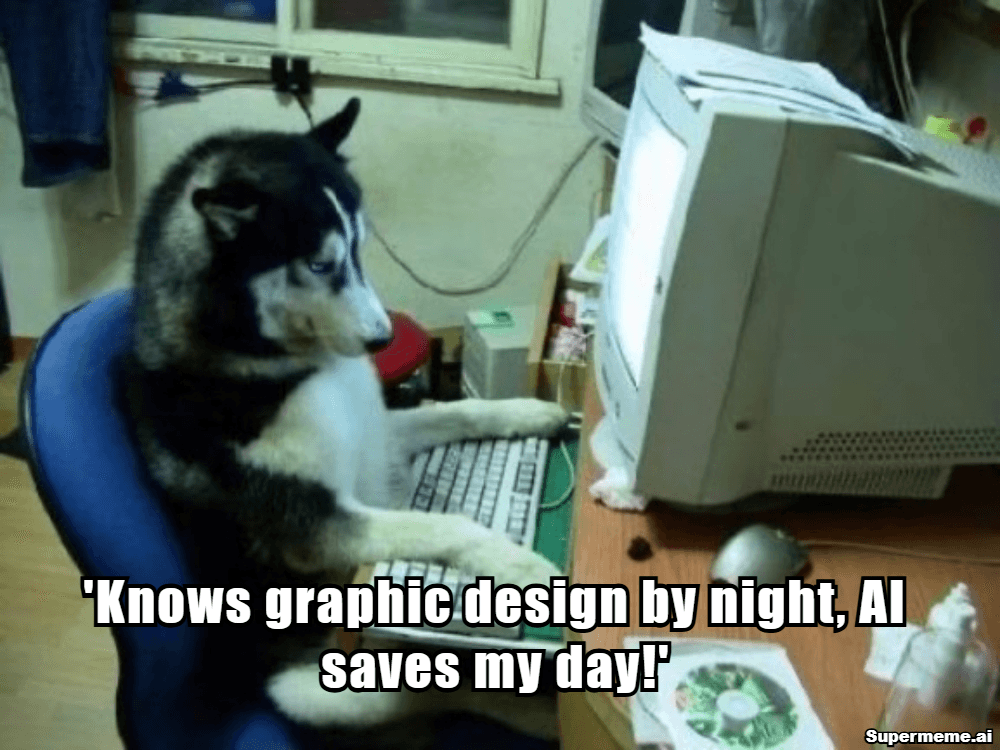
Best Practices for Harnessing AI in Graphic Design
Balance AI Power and Human Creativity: Let AI handle the heavy lifting, but always apply your creative judgment for the final touch.
Develop Prompting Skills: The more you practice, the better your results. Study effective prompts and keep a cheat sheet of keywords and styles.
Maintain a Consistent Brand Identity: Use AI to enforce brand guidelines, but always review outputs for alignment.
Embrace Collaboration: Many AI tools support real-time team collaboration, making it easy to co-create and iterate with others.
Stay Updated: AI design tools evolve rapidly. Keep exploring new features, plugins, and integrations to stay ahead.
Addressing Common Concerns
Will AI replace designers?
AI is a powerful assistant, not a replacement. The best results come from a partnership—AI handles routine tasks and generates ideas, while human designers provide vision, context, and emotional resonance.
Is AI design ethical?
Always check the licensing and data sources of your AI tool. Respect copyright, be transparent about AI usage, and ensure your designs are original and appropriate for your audience.

The Future of AI in Graphic Design
AI will continue to evolve, with advancements in generative models, real-time collaboration, and integration with augmented reality and 3D design. Designers who embrace AI tools will find themselves at the forefront of innovation, able to deliver more creative, effective, and impactful visuals faster than ever before.
Conclusion
AI graphic design tools are democratizing creativity, making it possible for anyone to create stunning visuals with ease. By combining the speed and intelligence of AI with your unique creative vision, you can produce designs that are not only beautiful but also meaningful and effective. Start experimenting with AI tools today and unlock new possibilities for your creative projects.