Best AI Coding Tools: Revolutionizing Software Development in 2025
The software development industry has entered a new era with the rise of AI coding tools. These tools are transforming how developers write, debug, and optimize code, making the process faster, more efficient, and accessible to professionals and beginners alike. Whether you're building complex applications or learning to code for the first time, AI-powered coding assistants can be your ultimate companion. In this article, we’ll explore the best AI coding tools, their features, benefits, examples, and how they’re shaping the future of programming.
What Are AI Coding Tools?
AI coding tools are software solutions that leverage artificial intelligence to assist developers in writing, reviewing, debugging, and optimizing code. Built on advanced machine learning models like OpenAI’s Codex or Google’s Gemini, these tools are trained on vast datasets comprising programming languages, frameworks, and coding patterns.
Key Features of AI Coding Tools
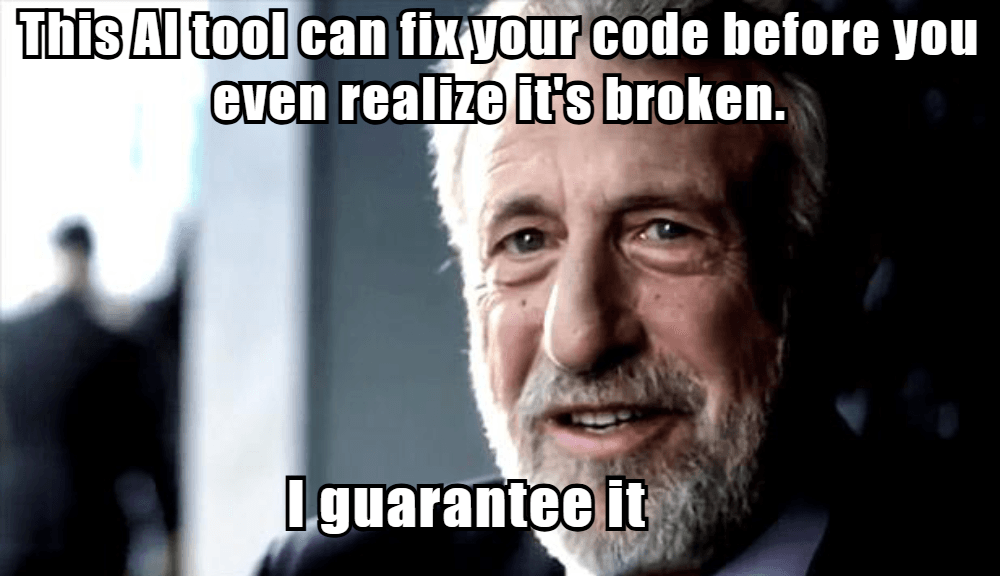
Code Autocompletion: Suggests code snippets based on context.
Bug Detection: Identifies vulnerabilities and suggests fixes.
Code Refactoring: Improves code quality by optimizing structure.
Natural Language Processing (NLP): Converts plain English prompts into functional code.
Multi-Language Support: Works across various programming languages like Python, JavaScript, C++, etc.
Benefits of Using AI Coding Tools
AI coding tools offer several advantages that empower developers to work smarter and faster:
1. Improved Productivity
Tools like GitHub Copilot suggest entire functions or algorithms based on context, reducing the time spent on repetitive tasks.
2. Enhanced Code Quality
AI-powered assistants such as Sourcery provide real-time refactoring suggestions to improve efficiency and readability.
3. Faster Debugging
With tools like DeepCode, developers can identify bugs and vulnerabilities instantly, saving hours of troubleshooting.
4. Accessibility for Beginners
AI tools like ChatGPT explain code concepts in simple terms, making programming more approachable for newcomers.
5. Cost Savings
By automating routine tasks like testing and debugging, businesses can reduce development costs significantly.
Top AI Coding Tools in 2025
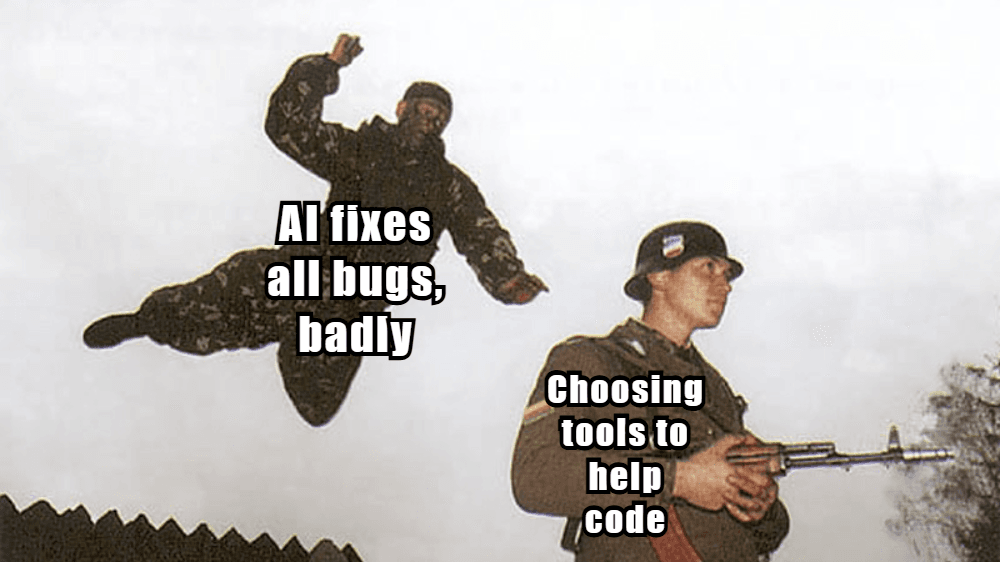
Here’s a list of some of the best AI coding tools available today:
Tool Name | Key Features | Best For | Rating |
GitHub Copilot | Context-aware code suggestions | All levels of developers | 9/10 |
Tabnine | Privacy-focused coding assistant | Enterprise-level projects | 8.5/10 |
ChatGPT | Code generation & debugging | Beginners & professionals | 9/10 |
CodeWP | WordPress-specific coding assistance | WordPress developers | 8/10 |
Sourcery | Real-time code refactoring | Python developers | 8/10 |
DeepCode | Bug detection & vulnerability scanning | Large-scale projects | 9/10 |
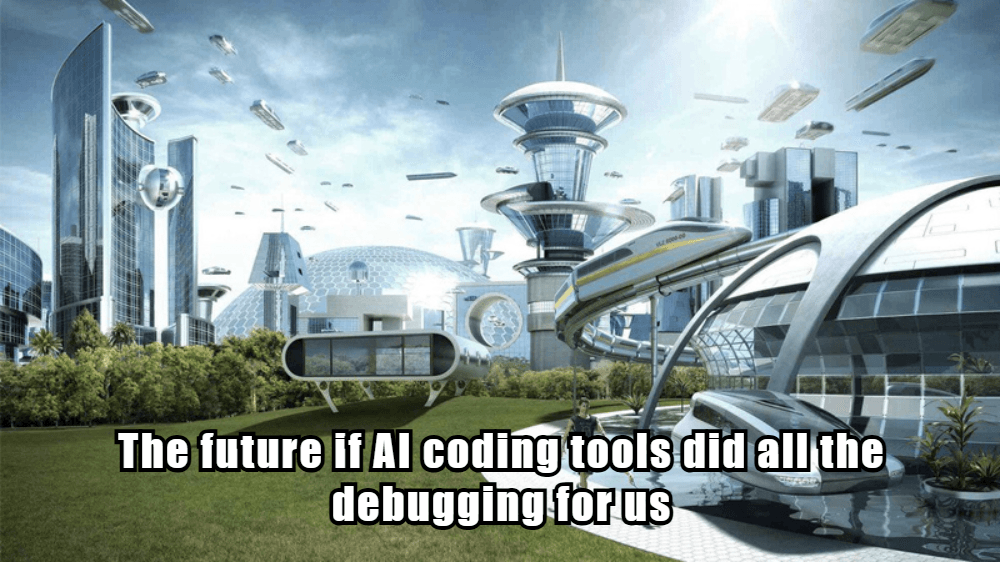
1. Code Generation
AI coding assistants like OpenAI Codex convert natural language prompts into functional code snippets across multiple languages.
2. Autocompletion
Tools such as Tabnine predict what you’re going to write next based on your coding style and project context.
3. Debugging
DeepCode scans your codebase for errors or vulnerabilities and suggests fixes in real time.
4. Refactoring
Sourcery analyzes your code for optimization opportunities and provides recommendations to improve efficiency.
5. Learning Assistance
ChatGPT explains complex coding concepts in simple terms, helping beginners understand programming logic better.
Real-World Examples of AI Coding Tools
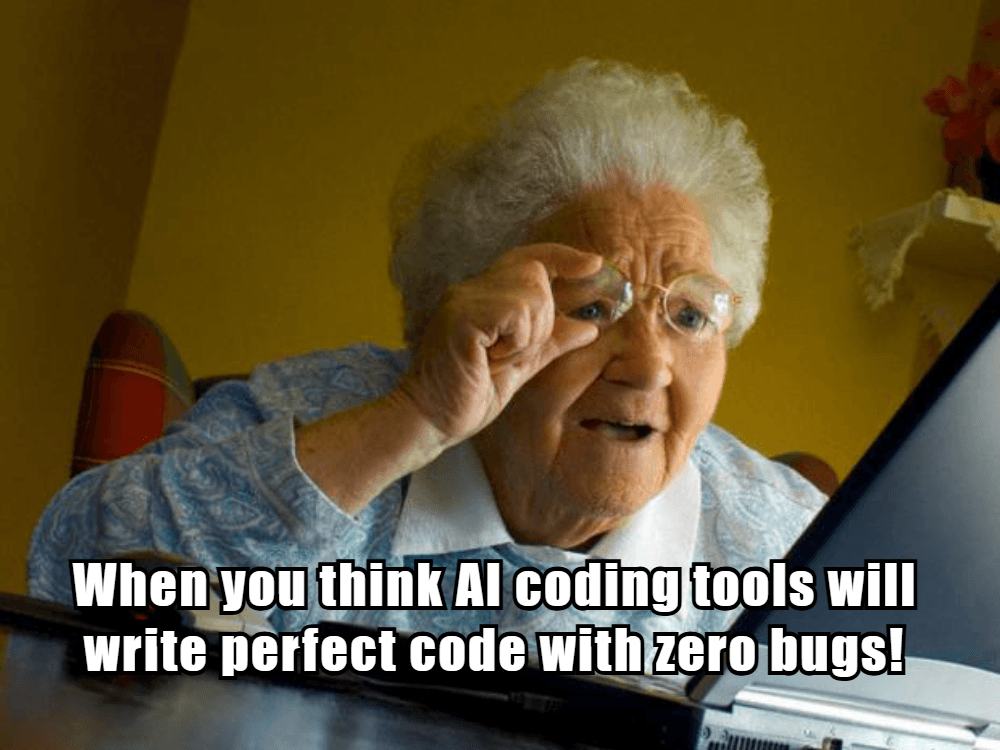
GitHub Copilot: Used by developers worldwide to auto-complete code and generate functions based on context.
Tabnine: Popular among enterprises for its privacy-focused approach to AI-assisted coding.
AskCodi: Simplifies workflows by generating code snippets and answering programming-related queries.
CodeWP: Tailored specifically for WordPress development tasks like plugin creation or theme customization.
Comparison Table: Traditional vs AI-Powered Coding
Aspect | Traditional Coding | AI-Powered Coding |
Code Generation | Manual | Automated from natural language |
Debugging | Time-consuming | Instant bug identification |
Code Refactoring | Requires manual effort | Automated suggestions |
Accessibility | Limited to experienced developers | Beginner-friendly explanations |
Speed | Slower | Faster due to automation |
Final Thoughts
The rise of AI coding tools has revolutionized software development by enhancing productivity, improving code quality, and making programming more accessible than ever before. Whether you’re a seasoned developer working on complex projects or a beginner exploring the world of programming, these tools offer invaluable assistance at every stage of development.
From GitHub Copilot’s intelligent suggestions to Sourcery’s real-time refactoring capabilities, there’s an AI tool suited for every need. As technology continues to evolve, integrating these solutions into your workflow is essential for staying competitive in today’s fast-paced development landscape.
Start exploring these cutting-edge tools today and take your coding skills to the next level!
FAQs
1. What are AI coding tools?
AI coding tools are software solutions that use artificial intelligence to assist developers in writing, debugging, and optimizing code.
2. Are these tools suitable for beginners?
Yes! Tools like ChatGPT explain coding concepts in simple terms and help beginners write basic programs efficiently.
3. Can AI replace human developers?
No, AI complements human developers by automating repetitive tasks, but still requires human oversight for creativity and decision-making.
4. Are these tools secure?
Most reputable tools like Tabnine offer privacy-focused features such as local model deployment to ensure data security.
5. How do I choose the right tool for my needs?
Consider your skill level, project requirements, and budget when selecting an AI coding tool. For example, Beginners may prefer ChatGPT for its simplicity.
Enterprises might opt for Tabnine due to its privacy features.
Python developers can benefit from Sourcery’s refactoring capabilities.