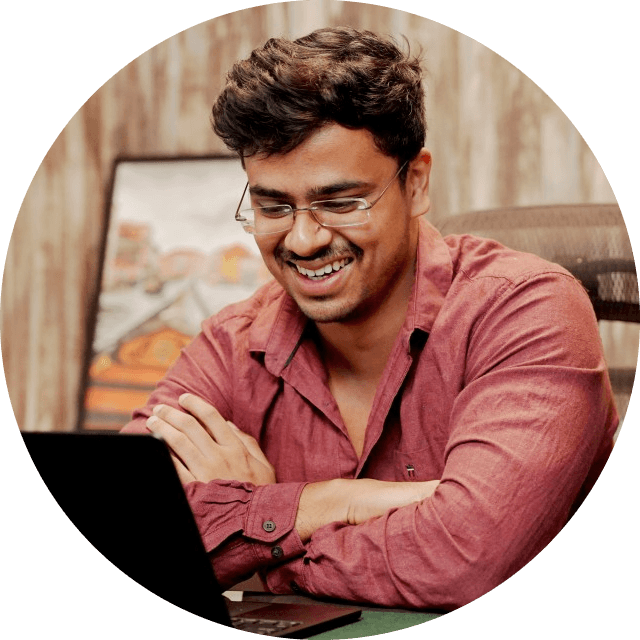Email Server Exploration: Tips and Tricks for Finding Host Names
https://dnschecker.org/all-dns-records-of-domain.php
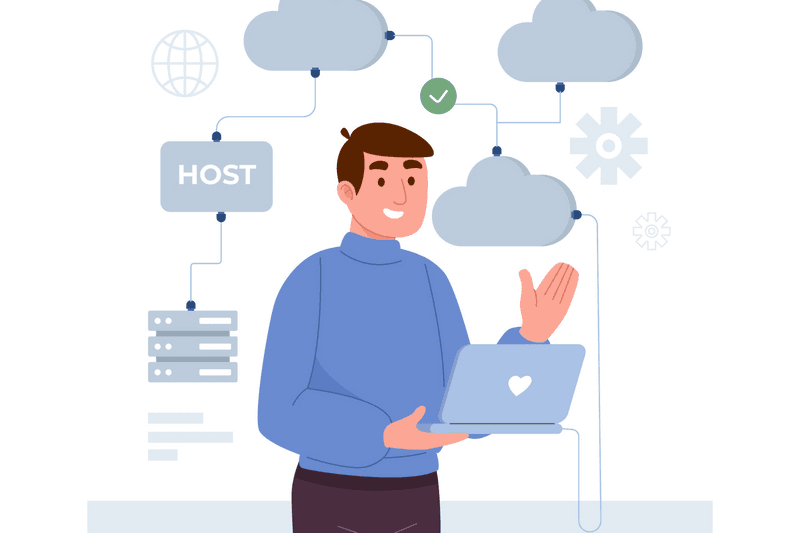
In the vast expanse of the digital world, email has become an irreplaceable tool for communication. Behind every email address lies a complex network, and at the heart of this network is the elusive hostname.
Understanding how to find hostnames for email servers can empower users to troubleshoot issues, optimize settings, and enhance security. In this article, I will explain email servers and uncover valuable tips and tricks for discovering host names.
What is a Host Name?
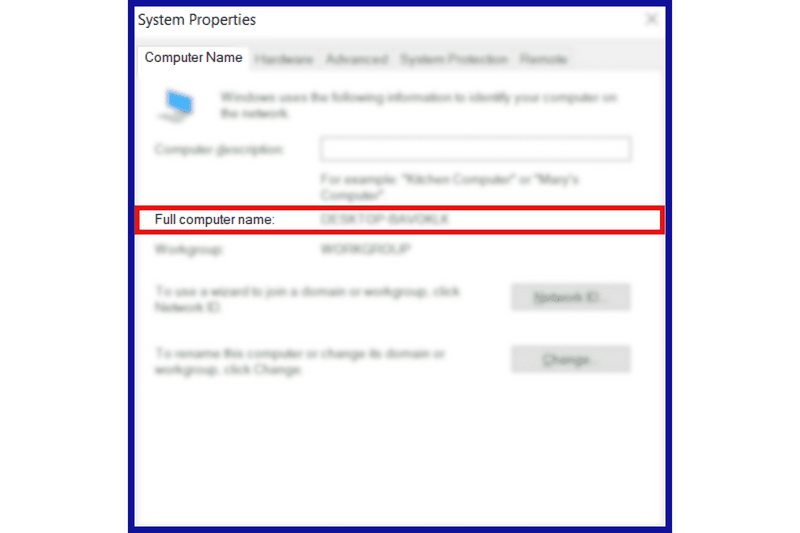
A label assigned to a device connected to a computer network. It's essentially a human-readable identifier used to distinguish one device from another on a network. Host names are commonly used in networking contexts, including the Internet and local area networks (LANs).
Here are a few critical points:
- Unique Identifier: Each device on a network must have a unique host name to ensure that it can be correctly identified and addressed by other devices.
- Human-Readable: Unlike IP addresses, which are typically composed of numbers and can be difficult for humans to remember, these are usually made up of letters, numbers, and sometimes hyphens. This makes them more accessible for people to recognize and remember.
- Used in Addressing: They are often used in conjunction to form fully qualified domain names (FQDNs). An FQDN uniquely identifies a specific location on the Internet (e.g., "example.com"). For example, in the FQDN "mail.example.com," "mail" is the host name.
- Resolution: When you enter a web browser or other network application, the hostname needs to be translated into an IP address so that data can be sent to the correct device. This is typically performed using a system called the Domain Name System (DNS), which maintains databases.
- Examples: Common examples include "www," "mail," and "FTP." However, they can be customized to suit the specific needs of a network or organization.
Overview of Email Infrastructure
Email infrastructure forms the backbone of digital communication, enabling the exchange of texts across the globe. At its core are a variety of components, including servers and protocols, working harmoniously to ensure efficient delivery.
Components of Email Infrastructure
- Email: These are specialized computers responsible for sending, receiving, and storing emails. They come in various types, including inbound (which receive emails) and outbound servers (which send emails). Popular software includes Microsoft Exchange, Postfix, and Sendmail.
- Mail Transfer Agents (MTAs): Also known as mail or SMTP servers, MTAs handle the routing and delivery of emails. They use the Simple Mail Transfer Protocol (SMTP) to communicate with others and transport emails between sender and recipient.
- Mail Delivery Agents (MDAs): MDAs store incoming email in the recipient's mailbox. They typically use protocols like POP3 (Post Office Protocol version 3) or IMAP (Internet Message Access Protocol) to retrieve emails and deliver them to the user's client.
- DNS: It plays a crucial role in email delivery and translates the names (e.g., example.com) into addresses. Email servers use DNS to locate the recipient.
How Email Servers Work Together:
- Sending Email: When a sender composes an email, their email client connects to their outgoing server. It then communicates with the recipient using DNS to locate the address. Once connected, the text is relayed to the recipient's server for delivery.
- Receiving Email: When someone sends an email to a recipient, the sender's server (SMTP) connects to the recipient's incoming server. The recipient accepts the incoming text and passes it to the appropriate MDA for storage. The recipient will then be able to access the Email using their client's email.
Facilitating Message Delivery
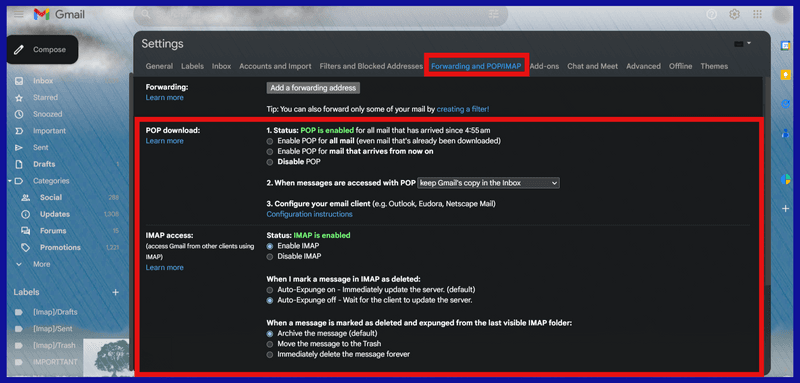
Email servers use a combination of SMTP, DNS, and other protocols to ensure reliable text delivery. SMTP governs the transfer of emails between servers, while DNS fixes names to addresses (IP). Additionally, protocols like POP3 and IMAP enable users to retrieve and manage their emails conveniently.
Email infrastructure is a complex but robust system that enables seamless communication between individuals, businesses, and organizations worldwide. Understanding its components and how they work together is important for optimizing email delivery and ensuring a smooth communication experience.
Methods for Finding Host Names
Below are several methods to uncover the host, each offering unique insights into the email infrastructure.
Using Email Settings
Step 1
Open your client (e.g., Microsoft Outlook, Gmail).
Step 2
Navigate to the account settings or preferences section.
Step 3
Look for the incoming mail server settings.
Step 4
The name might appear as part of the server address, such as "pop.example.com" or "imap.example.com."
Viewing Email Header Information
Step 1
Open your email account or webmail interface. Find your email from your inbox.
Step 2
Find the option to view the full email headers. This may be labeled as "View Source," "Show Original," or something similar.
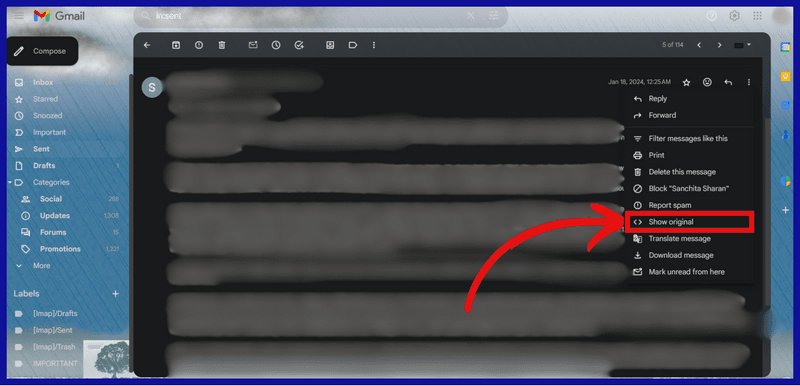
Step 3
Locate the section of the email header that contains information about the email's path and origin.
Step 4
Look for the "Received" headers, which typically list the host of the servers that handled the email during transmission.
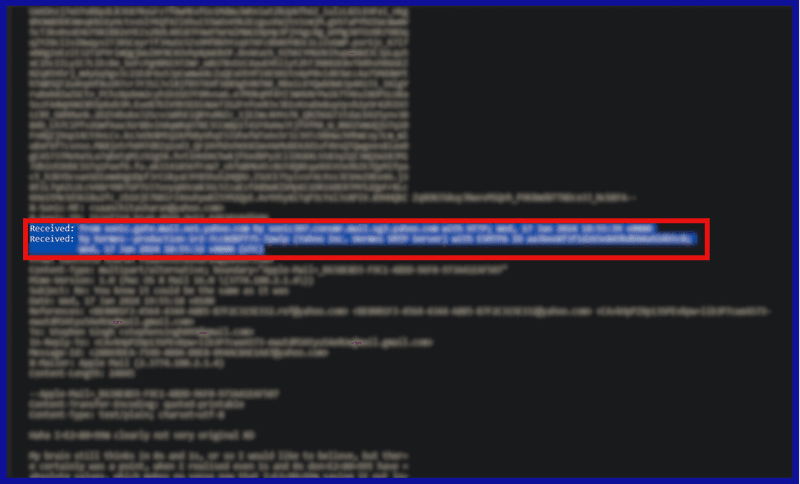
Step 5
Identify the host associated with the sender's email, which is usually found in the last "Received" header. There are two "Received" headers, one for receiving and the other for outgoing mail.
Performing Lookups
Step 1
Identify the domain name part of the email address (e.g., example.com).
Step 2
Use a WHOIS lookup service or domain registration database to perform a search.
Step 3
Look for information related to the DNS records, including the mail exchanger (MX) records.
Step 4
The MX records will typically contain the email host responsible for handling incoming mail.
To Sum It Up
We've revealed methods for finding hosts linked to email addresses, from servers to protocols like SMTP and DNS.
Understanding this is key for optimizing email. With these insights, users can troubleshoot issues, fine-tune configurations, and enhance security.
Implement these strategies for smoother email workflows. Whether adjusting settings or parsing headers, these techniques promise efficiency.
With a grasp of email infrastructure, readers can confidently navigate modern communication. Here's to seamless email experiences for all.