Free AI Tools for Data Analysis_ What You Need to Know
The explosion of data in today’s digital world has made data analysis a critical skill for businesses, researchers, and individuals alike. Yet, traditional data analysis can be time-consuming, require technical expertise, and often involve expensive software. Enter free AI-powered data analysis tools—solutions that democratize access to advanced analytics, automate tedious tasks, and empower users of all backgrounds to extract actionable insights from their data. This article examines the landscape of free AI tools for data analysis in 2025, highlighting their key features, benefits, limitations, and guides how to select and utilize them effectively.
Why Free AI Tools Matter
Accessibility and Cost-Effectiveness:
Free AI tools remove the financial barrier to entry, allowing startups, small businesses, students, and non-profits to harness the power of data without hefty licensing fees. They offer a risk-free way to experiment, learn, and scale analytics capabilities.
Automation and Efficiency:
AI automates repetitive tasks such as data cleaning, transformation, and visualization, drastically reducing manual effort and speeding up the analysis process. This allows users to focus on interpreting results and making data-driven decisions.
User-Friendly Interfaces:
Many free AI data analysis tools are designed for non-technical users, featuring intuitive drag-and-drop workflows, natural language querying, and guided analytics. This democratizes data science and opens it up to a wider audience.
Scalability and Community Support:
Open-source and free tools often have vibrant user communities, extensive documentation, and frequent updates, making them reliable and adaptable for evolving needs.
Core Features of Free AI Data Analysis Tools
- Data Cleaning and Preparation: Automate the process of removing duplicates, handling missing values, and transforming data.
- Visualization: Create interactive dashboards, charts, and graphs to communicate insights effectively.
- Predictive Analytics: Use machine learning algorithms to forecast trends and outcomes.
- Natural Language Processing: Analyze text data, extract sentiment, and perform topic modeling.
- Integration: Connect to various data sources, including spreadsheets, databases, and cloud storage.
- Collaboration: Share dashboards and insights with team members for collective decision-making.
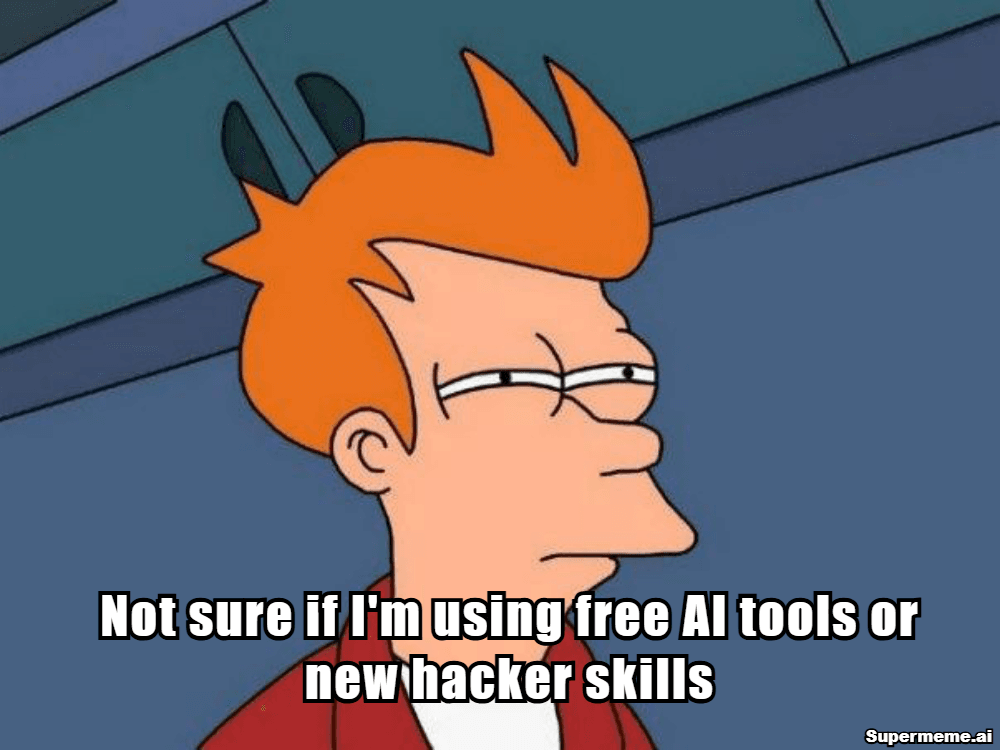
Top Free AI Tools for Data Analysis in 2025
Below is an overview of some of the most popular and effective free AI tools for data analysis, each catering to different needs and expertise levels.
1. KNIME Analytics Platform
What It Is:
KNIME is a leading open-source data analytics platform that supports the entire data workflow—from ingestion and preparation to modeling, visualization, and deployment.
Key Features:
- Visual, drag-and-drop workflow builder
- An extensive library of nodes for machine learning, text processing, and data manipulation
- Integration with Python, R, Java, and community-contributed extensions
- Scalable for large datasets
Best For:
Users with some data analysis experience who want a flexible, no-code/low-code platform for advanced analytics.
2. Orange Data Mining
What It Is:
Orange is a visual programming tool designed for beginners and non-coders, offering drag-and-drop modules for data exploration, visualization, and basic machine learning tasks.
Key Features:
- Intuitive interface with visual workflows
- Pre-built widgets for data preprocessing, visualization, and modeling
- No coding required for most tasks
Best For:
Beginners and educators seeking an easy entry point into data analysis and machine learning.
3. Metabase
What It Is:
Metabase is an open-source business intelligence tool that enables users to ask questions in plain English and receive answers in the form of charts and dashboards.
Key Features:
- No-code query builder
- Interactive dashboards and customizable visualizations
- Connects to a wide range of databases
- Embeddable analytics
Best For:
Non-technical users and teams needing quick, collaborative data exploration.
4. Apache Superset
What It Is:
Superset is a powerful open-source platform for data exploration and visualization, suitable for both technical and non-technical users.
Key Features:
- Rich library of visualization types
- Interactive dashboards with drag-and-drop components
- SQL editor for advanced queries
- Connects to multiple data sources
Best For:
Organizations seeking customizable, open-source dashboarding and reporting solutions.
5. RapidMiner (Free Version)
What It Is:
RapidMiner provides a free tier of its data science platform, focusing on data preparation, modeling, and deployment with a user-friendly interface.
Key Features:
- Visual workflow designer
- Built-in machine learning algorithms
- Automated data cleaning and transformation
Best For:
Intermediate users who want a more comprehensive solution for predictive analytics.
6. Google Looker Studio (formerly Data Studio)
What It Is:
A free, web-based tool for creating interactive dashboards and reports, tightly integrated with Google services.
Key Features:
- Easy connection to Google Analytics, Sheets, BigQuery, and more
- Drag-and-drop report building
- Real-time data visualization
Best For:
Marketers, small businesses, and anyone already using Google’s ecosystem.
7. camelAI (Free Tier)
What It Is:
camelAI offers a free plan that allows users to ask natural language questions about their data and receive instant SQL-generated answers with visualizations.
Key Features:
- Natural language to SQL conversion
- Integration with popular databases
- Generous free usage for light workloads
Best For:
Non-technical users and small teams exploring AI-driven analytics.
8. Zoho Analytics (Free Plan)
What It Is:
Zoho Analytics provides an “Always Free” plan for up to 2 users, featuring its AI assistant “Zia” for natural language queries and automated insights.
Key Features:
- AI-powered assistant for querying and anomaly detection
- Full BI platform with dashboards and reports
- Suitable for small datasets
Best For:
Micro-businesses and individuals with basic reporting needs.
9. Jupyter Notebook
What It Is:
An open-source web application for creating and sharing documents with live code, equations, and visualizations.
Key Features:
- Supports Python, R, and other languages
- Highly flexible for custom analytics
- Extensive community support
Best For:
Data scientists and programmers are comfortable with coding.
10. Numerous.ai
What It Is:
Numerous.ai brings AI-powered automation to spreadsheets, enabling users to generate text, categorize data, and perform sentiment analysis directly within Google Sheets or Excel.
Key Features:
- ChatGPT integration for spreadsheets
- AI-driven content generation, classification, and analysis
- Ideal for e-commerce, content marketing, and operations
Best For:
Businesses are looking to enhance spreadsheet workflows with AI.

How to Choose the Right Free AI Tool
Selecting the best tool depends on several factors:
- Technical Skill Level: Beginners may prefer drag-and-drop or natural language tools (Orange, Metabase, camelAI), while advanced users may opt for KNIME, Jupyter, or Superset.
- Type of Data: Consider whether your data is structured (tables, spreadsheets) or unstructured (text, images), and choose tools that support your data types.
- Collaboration Needs: For team-based analysis, look for tools with dashboard sharing and collaboration features (Metabase, Looker Studio, Zoho Analytics).
- Integration Requirements: Ensure the tool connects easily to your data sources (databases, cloud storage, APIs).
- Analysis Goals: If you need predictive analytics, look for tools with built-in machine learning (KNIME, RapidMiner). For visualization, prioritize dashboarding tools (Superset, Looker Studio).
- Scalability: Consider whether you’ll need to handle larger datasets or more complex workflows in the future.
Step-by-Step Guide to Using Free AI Tools for Data Analysis
- Define Your Objectives:
Clearly articulate the questions you want to answer and the insights you hope to gain. - Gather and Prepare Data:
Use AI tools to collect data from relevant sources, clean it (remove duplicates, handle missing values), and transform it as needed. - Analyze the Data:
- Descriptive Analysis: Summarize and visualize the main characteristics of your data.
- Predictive Analysis: Apply machine learning models to forecast trends.
- Text Analysis: Use NLP tools for sentiment analysis or topic modeling if working with textual data.
- Visualize and Share Insights:
Create dashboards, charts, and reports to communicate findings. Share these with stakeholders or team members for collaborative decision-making. - Iterate and Refine:
Continuously refine your analysis as new data becomes available or as business questions evolve.
Benefits and Limitations
Benefits:
- Cost savings and accessibility for all users
- Automation of complex and repetitive tasks
- Democratization of data science through user-friendly interfaces
- Community support and frequent updates
Limitations:
- Free versions may restrict data volume, features, or user seats
- Advanced analytics and integrations may require upgrades to paid plans
- Some tools require technical expertise for setup or advanced use (Jupyter, KNIME)
- Data privacy and security considerations, especially with cloud-based tools
Trends and the Future of Free AI Data Analysis Tools
The future is bright for free AI data analysis tools. As AI technology matures, expect more sophisticated features—such as real-time analytics, advanced natural language querying, and seamless integration with business applications—to become available at no cost. The ongoing democratization of analytics will empower even more people to make data-driven decisions, leveling the playing field for organizations of all sizes.

Conclusion
Free AI tools for data analysis are transforming the way individuals and organizations approach data-driven decision-making. With a growing array of options catering to different skill levels and use cases, there has never been a better time to explore these solutions. By understanding your needs, evaluating the available tools, and following best practices for data analysis, you can unlock powerful insights without spending a fortune.
Whether you’re a student, entrepreneur, marketer, or data scientist, free AI-powered analytics tools offer a gateway to smarter, faster, and more effective data analysis. Start exploring today, and let your data work for you.