Guide On How To Email Clients: Best Practices and Etiquette 2023
Introduction
Effective communication is a key component of any successful business, and email is one of the most commonly used modes of communication. It is the primary mode of communication with clients, and as such, it is imperative to ensure that your emails are effective and professional. However, it can be challenging to strike the right balance between being professional and friendly, informative and concise, and persuasive without being pushy. That's where email etiquette comes in - it helps to ensure that your emails are effective, professional, and respectful. Email etiquette guidelines and best practices are constantly evolving. Therefore, it is important to keep up with the latest practices to stay ahead of the curve and build stronger client relationships.
With the rise of instant messaging and social media messages, the importance of maintaining professionalism in business emails is overlooked. In this article, we will provide a guide on how to email clients from a sales perspective. We will discuss the key guidelines to follow in 2023 and provide insights on how to personalize your emails according to your client base and how to email your clients for successful conversion.
Key Guidelines To Follow
1. Craft a Compelling Subject Line:
- The subject line is the first thing your client sees and can determine if they open the email. Keep subject lines benefit-driven, straightforward, and under 50 characters.
- For example, “New Product Updates to Increase Efficiency”.
- Ensure that your subject line accurately reflects the content of the email and entices the client to open it.
- Avoid using clickbait titles or misleading subject lines, as it can lead to mistrust and damage your reputation.
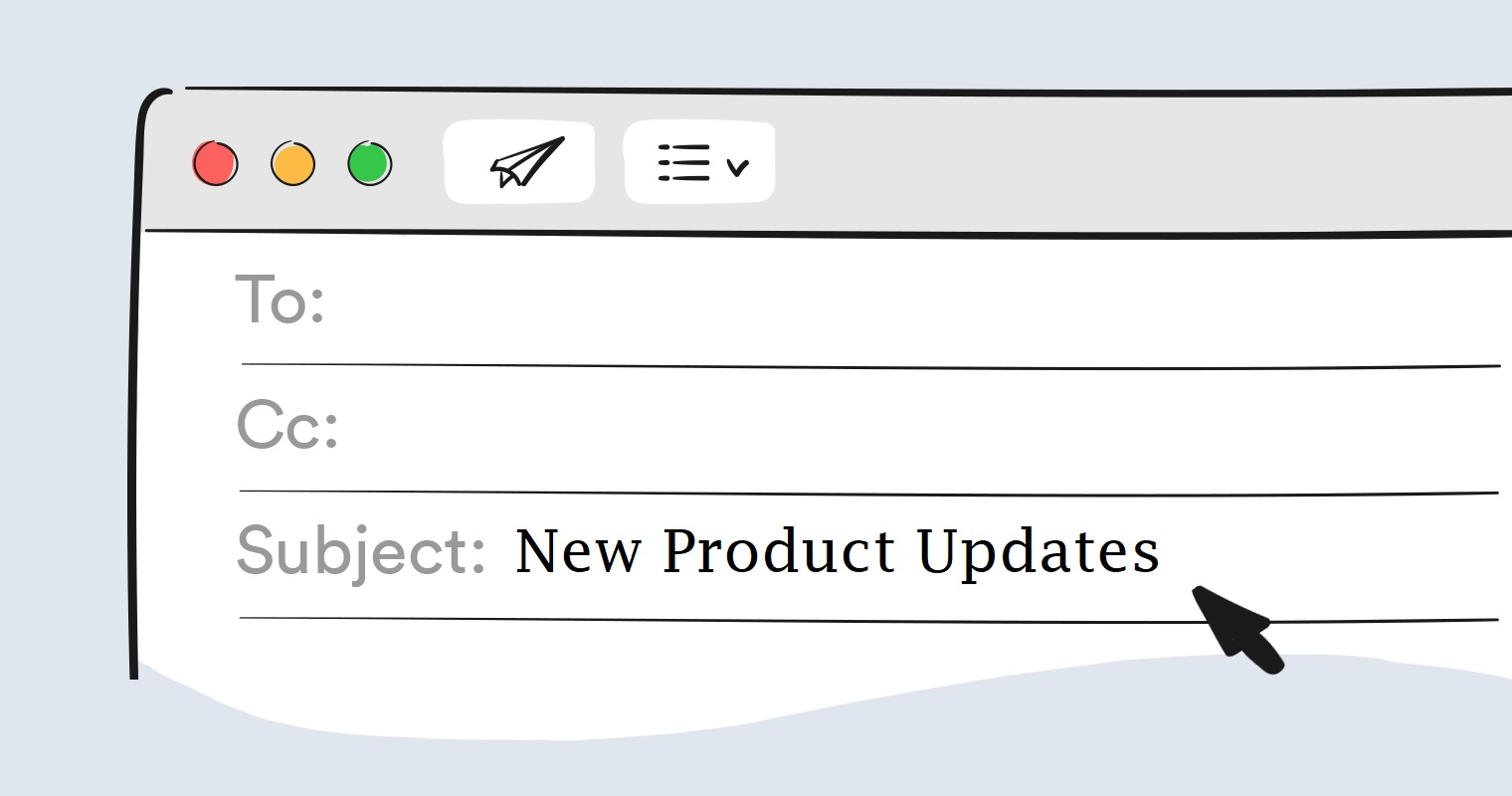
2. Start with a Greeting:
- Open with a warm yet professional greeting using the client’s proper name and title.
- For new clients, double-check that you have the correct spelling of their name and any designations.
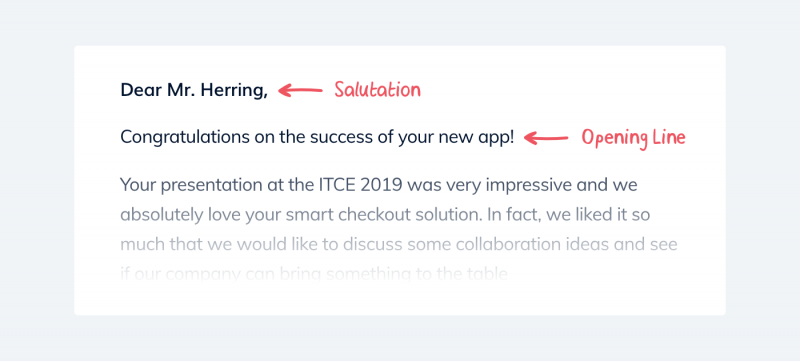
- Keep the greetings concise, around 3 to 5 words.
- Avoid using slang or informal language, as this can sound unprofessional.
3. Personalize Your Emails:
- Personalization is key when it comes to email communication. Address the client by their name and use their preferred pronouns if known.
- Try to add references to any previous conversations or interactions you have had with the client. This will show that you value their business and are invested in building a relationship with them.
4. Share Value from the Outset:
- In the first paragraph, share value by highlighting the key benefit or purpose of your email.
- Clients are more likely to respond positively to emails that offer them something of value. It could be in the form of a discount, a free resource, or valuable information. Ensure that it is relevant to the client's interests and needs.
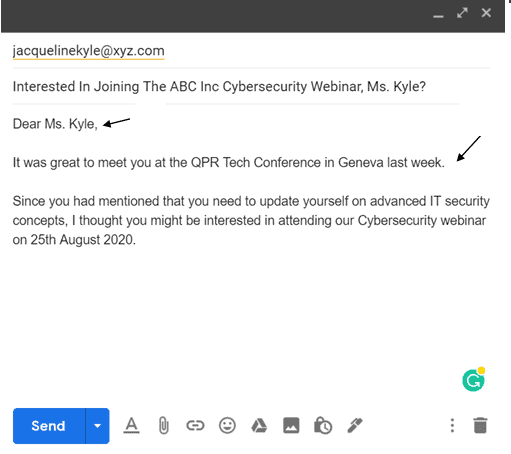
- For example, “I wanted to provide the details for the next steps in the contract approval process.” Or, “I have updates on the solutions we discussed to improve your supply chain management”.
- Share meaningful value rather than launching straight into a sales pitch.
Check out email etiquette tips here!
5. Keep Your Emails Short and to the Point
- The world is fast-paced and people have limited attention spans. Therefore, it is important to keep your emails short and to the point.
- Avoid rambling or including unnecessary information.
- Instead, focus on the key points and provide clear and concise information. If you need to provide additional information, consider including attachments or links to relevant resources. You can attach epub or pdf documents to ensure compatibility and accessibility on all devices.
6. Use an Easy-to-Read Style and Format:
- Employ short paragraphs of 3 to 4 sentences in length. Use concise sentences that get straight to the point. Include line spacing between paragraphs for easier reading.
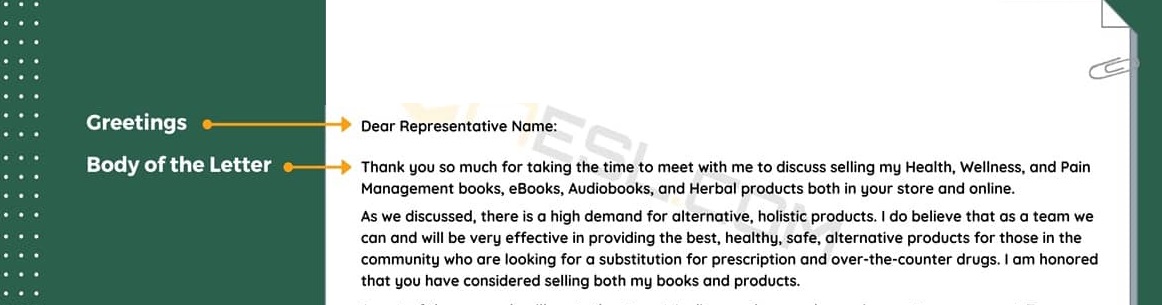
- You can also add numbered lists or bullets where appropriate. Images, charts, and graphs add visual value but only include 1 to 2 per email.
7. Keep your ideas refreshing:
While pitching your sales ideas make sure it is refreshing. Sharing ideas that have a never-heard-before feel will increase their hopes and a wanting to hear more from you.
8. Keep your content interactive:
A bland mail is boredom personified and is designed to fail most of the time. An email that puts a smile on the face, intrigues the mind, and triggers their interest is the one that wins most times. Therefore, design a creative and visually appealing email by adding a short video message, infographics, and GIFs (if need be). However, please do not go out of the way to make it fancy. Remember to sound professional regardless.
9. End with a Call to Action:
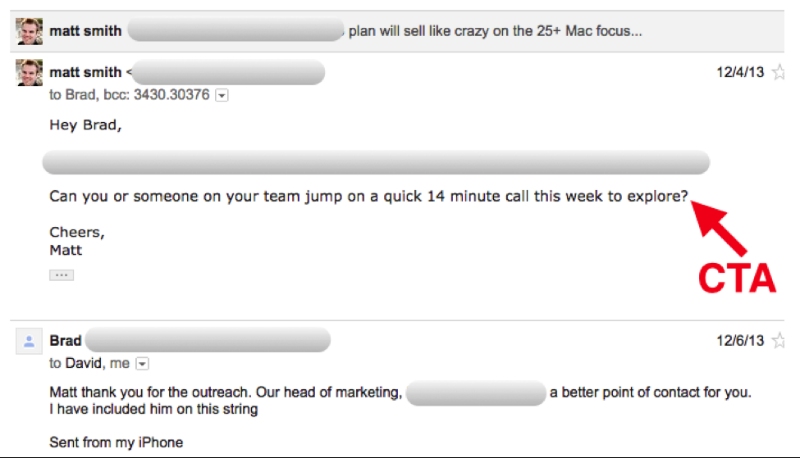
Close your email with a specific and easy call to action, such as “Please review the attached contract and let me know if you have any questions or are ready to schedule signing.” Or, “Contact me at your convenience to discuss the next steps for implementation.” Provide your contact information again for their reference.
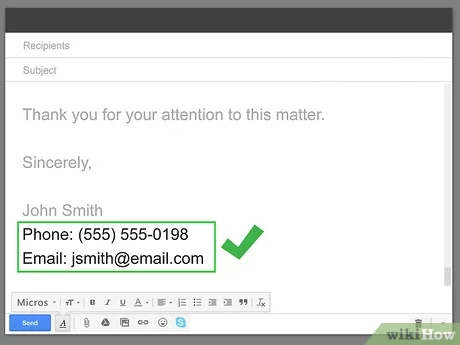
10. Proofread Carefully:
- Double-check for any errors or typos before hitting send.
- Misspellings reflect poorly on you and your company and can confuse the client or muddle the message.
- Ensure that you sound grammatically correct. These errors can make you appear careless and unprofessional.
- The smallest of things make the biggest of differences.
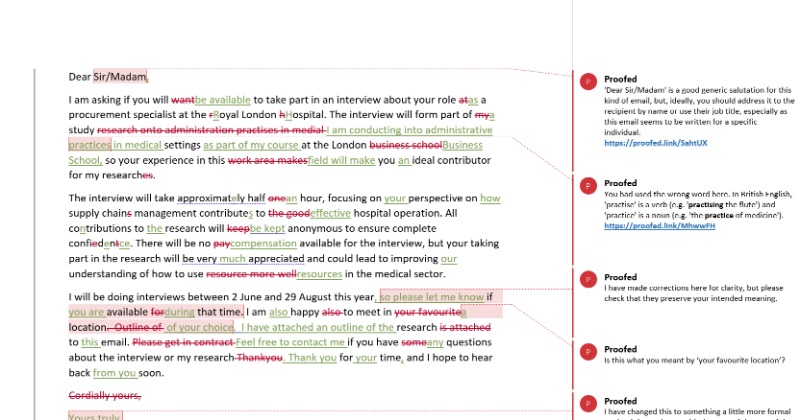
11. Consent
Always ask for the recipient's consent before adding them to a mailing list or forwarding their email to others.
12. Response Time
Respond to emails promptly and within a reasonable timeframe. This shows that you respect the recipient's time and value their communication.
13. Attachments
Only attach relevant documents and files to the email. Make sure they are in the correct format and are not too large. Consider also keeping copies of these files in your PC and explore how to clean your Mac or Windows once you're sure you won't need those attachments anymore. There are also chances of marking your email as spam if there are irrelevant or lengthy attachments that do not solve the business's needs.
14. Signature
Include a professional signature that includes your name, job title, company, and contact information as a part of your email. This adds authenticity and credibility to your mail. Moreover, you can use DKIM authentication on your emails to digitally sign the entire email content, verifying both the sender's identity and that the message hasn't been altered.
15. Follow up
- Following up is pivotal when it comes to email communication. If you do not receive a response to your initial email, it is important to follow up.
- However, ensure you do not come across as pushy or aggressive. Instead, politely inquire if the client had a chance to review your email and if they have any questions or concerns.
- Following up shows that you are invested in building a relationship with the client and are committed to providing excellent customer service.
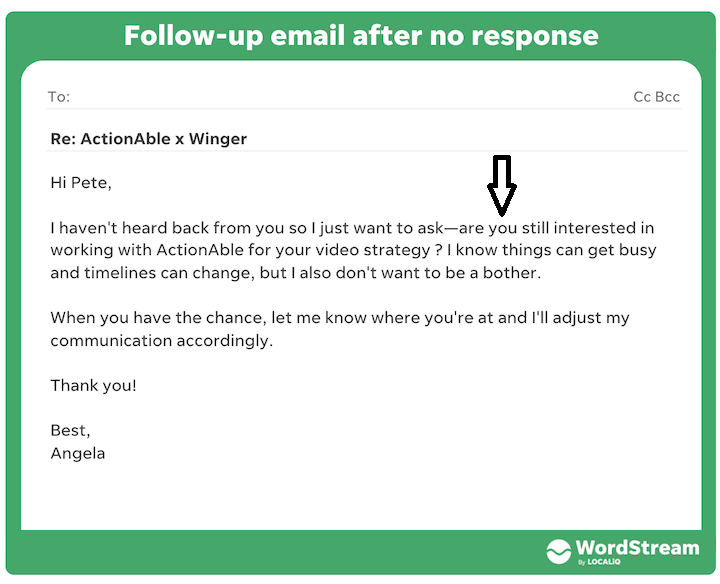
Here is a business email template that you can reuse to win attention the right way!
Subject: Get ready to rock the socks off with our new product line!
Dear [Client],
I hope this email finds you well. I wanted to follow up on our previous conversation regarding your interest in our new product line.
I'm excited to let you know that our team has been working hard to bring you the best of the best in the industry. Our new product line is so amazing that it'll make your socks fly off!
In all seriousness, I think you're going to love our new products. They're perfect for businesses like yours that are looking to stay ahead of the game and set themselves apart from the competition.
To recap our discussion, we talked about your need for [insert client's need] and how our products can help you achieve your goals. I'm happy to say that our new product line is the perfect solution for your needs.
We have included some additional information about our new products in the attachment. Please take a moment to review it, and let me know if you have any questions or concerns.
I'm looking forward to hearing your thoughts on our new product line. If you're as excited as we are, let's get started on making this partnership a success!
Thank you for considering [Your Company Name] for your business needs. Have a great day ahead!
Best regards, [Your Name]
Perks of writing a good email
Writing a good email has several benefits.
- Using email etiquette can help to make your emails more efficient and effective. By including only the necessary information and using a clear and concise format, you can save time and reduce the likelihood of back-and-forth communication with the client.
- It increases open rates, click-through rates, and conversion rates.
- Using clear and concise language can help to avoid misunderstandings and can help to ensure that the client takes the desired action.
- It improves brand awareness and customer engagement. It reinforces your brand values and creates a positive impression on the client
- Strengthens customer relationships. you can show that you value their business and are committed to providing excellent customer service.
- Ensures customer retention and shoots up your revenue and profit,
- Emailing clients with perfect email etiquette demonstrates your professionalism and attention to detail. This can help to build trust and credibility with the client and can ultimately lead to better business outcomes.
- Increases customer loyalty,
- Enhances reputation and credibility.
- Confirmation emails are sent to confirm a request or agreement between two parties. These emails typically summarize the details of the agreement, provide confirmation of the next steps, and offer any additional information needed.
- Follow-up emails are sent after an initial interaction or meeting to reinforce the key points discussed and confirm any next steps or actions required.
In B2B email deliverability is a key concern. Ful.io takes care of it for you.Join our waiting list now!
Here's a sample template that combines both confirmation and follow-up elements:
Subject: Confirmation and Follow-up on [Agreement/Meeting/Request]
Dear [Recipient],
I am writing to confirm our [agreement/meeting/request] and to follow up on the key points discussed during our conversation.
To summarize, we have agreed to [insert details of the agreement or request]. As a next step, I will be [insert next steps or actions required]. Please let me know if there is anything else I can do to support this effort.
During our meeting, we discussed [insert key points discussed]. To ensure we are aligned and moving forward, I wanted to confirm the following action items [insert action items and who is responsible for each one].
Please let me know if you have any questions or concerns. I am committed to ensuring our [agreement/meeting/request] is successful and look forward to working with you.
Best practices for follow-up mails
- Begin the email by summarizing the key points discussed, including any agreements or decisions made.
- Include any relevant information or resources that may be helpful to the recipient, such as links to relevant documents or websites.
- Clearly outline any action items or next steps, including deadlines and who is responsible for each item.
- Offer your assistance and ask if the recipient has any questions or concerns.
- Close the email with a polite and professional closing, such as "Best regards" or "Sincerely".
- Include your contact information, such as your phone number or email address, in case the recipient needs to reach you.
How can I make my emails more visually appealing?
There are several ways to make your emails more visually appealing. Here are a few tips:
Use images: Including relevant images in your email can make it more visually appealing and engaging. You can use images to illustrate your points and make the email more interesting to read.
Add color: You can use color to highlight important information or to make your email more visually interesting. However, be careful not to use too many colors or to use colors that clash with each other.
Use headings and subheadings: Breaking up your email into sections with headings and subheadings can make it easier to read and more visually appealing. This can also help the recipient to quickly find the information they are looking for.
Use bullet points and lists: Bullet points and lists are a great way to break up text and make your email easier to read. They can also help to emphasize important information.
Use a consistent layout: Using a consistent layout throughout your email can make it more visually appealing and easier to read. For example, you can use the same font and font size throughout the email, or you can use a consistent color scheme.
Use white space: Leaving white space around your text can make your email look less cluttered and more visually appealing. This can also make it easier for the recipient to read and understand the information.
Include a signature: Including a professional-looking signature at the end of your email can make it look more polished and complete. You can include your name, title, and contact information, as well as any relevant links or social media profiles.
By incorporating these tips into your emails, you can make them more visually appealing and engaging, which can help to improve their effectiveness.
Tools for designing email templates
There are several tools available for designing email templates. Here are a few options:
Canva: Canva is a popular graphic design tool that can be used to create custom email templates. It offers a wide range of templates, images, and graphics that can be customized to suit your needs. For those seeking Canva alternatives, there are several other tools available that also provide extensive libraries of customizable templates and design elements.
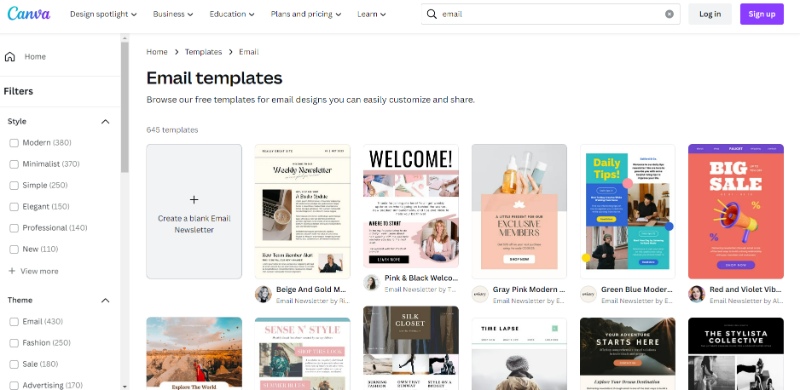
Mailchimp: Mailchimp is an all-in-one marketing platform that includes an email template builder. It offers a drag-and-drop interface that makes it easy to create custom email templates without any coding knowledge.
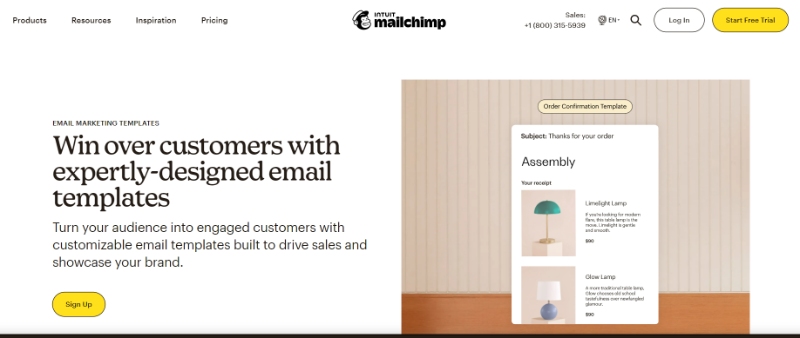
HubSpot: HubSpot is a marketing and sales platform that includes an email template builder. It offers a variety of pre-built templates that can be customized to suit your needs, as well as a drag-and-drop editor for creating custom templates.
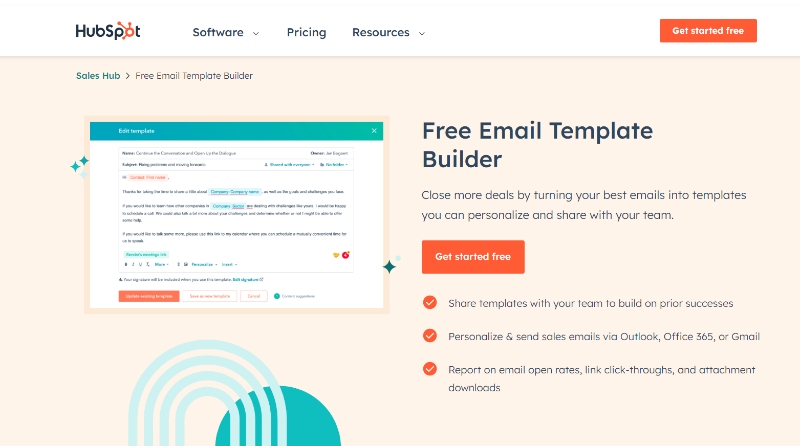
Stripo: Stripo is an email template builder that offers a drag-and-drop interface and a wide range of pre-built templates. It also includes features like interactive elements, animations, and image editing tools.
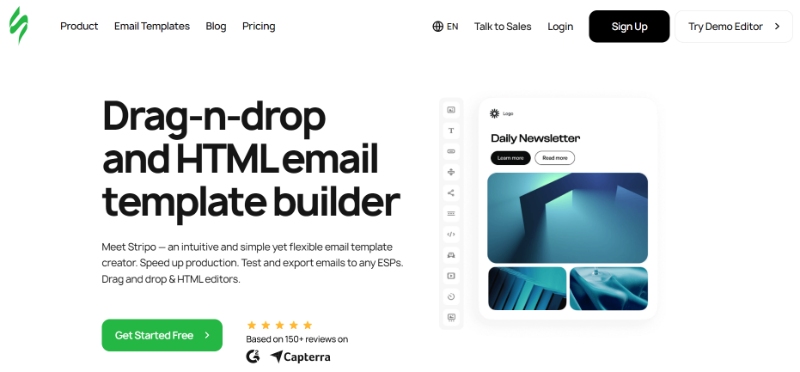
BeePro: BeePro is an email template builder that offers a drag-and-drop interface and a wide range of pre-built templates. It also includes features like animations, interactive elements, and a responsive design editor.
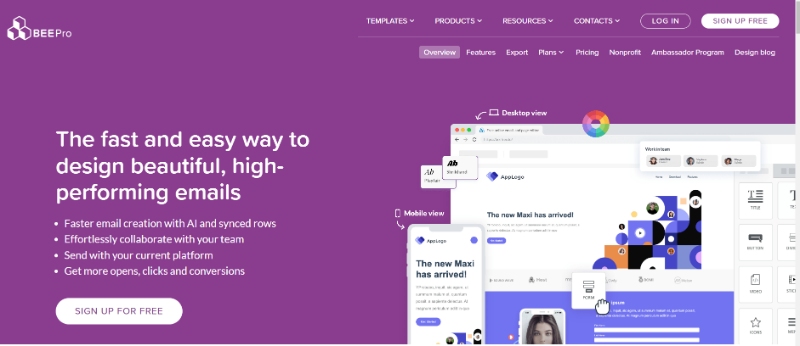
These tools can help you to create professional-looking email templates that are visually appealing and effective. They offer a variety of features and options to suit different needs and skill levels.
How Businesses Can Work on Business Email Etiquette
To improve their business email etiquette, businesses can take the following steps:
- Provide training to employees on the importance of professional email communication.
- Develop clear policies and guidelines on email communication.
- Use templates and standard phrases to ensure consistency in email communication.
- Implement an email management system that allows for efficient and organized communication.
- Encourage employees to proofread their emails before sending them.
- Monitor and review email communication to ensure that it aligns with the company's values and standards.
By taking these steps, understanding the technology behind email communication, and maintaining proper etiquette, businesses can maintain professionalism in their email communication and build strong relationships with their clients and colleagues.
Conclusion
The above pointers clearly state that email communication is a crucial part of any sales process. Business emails have different aspects to them. The only way to get it right is through consistent practice and strictly adhering to the in-depth email etiquette ideas mentioned above. Failing to keep up with the changing demands and clinging to old methods can do more harm than good. By following these updated email etiquette guidelines, you can ensure that your emails are a game-changer. It will also increase your chances of building strong relationships with your clients and ultimately closing more sales deals.
Check out our blog posts on warming up your inbox and many more!