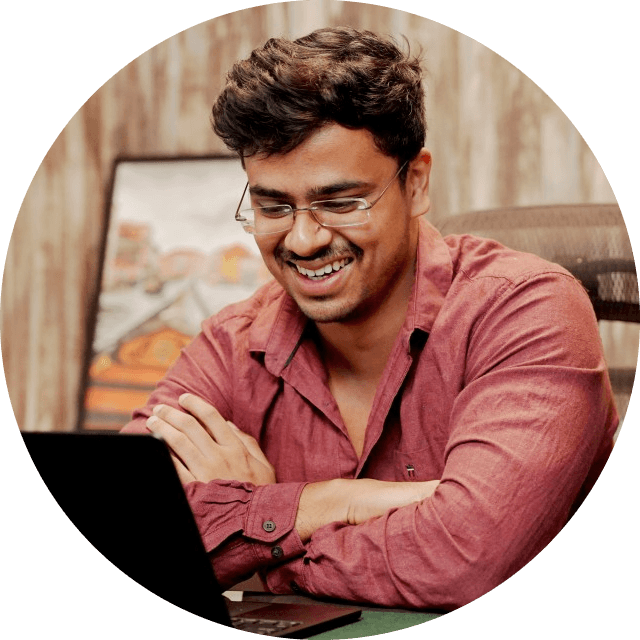Get the List of 214,559 Websites Using Stripe as a Payment Gateway

Stripe is a payment gateway that businesses use to accept payments online or through mobile apps. It's designed to be easy to integrate with websites and applications, making it a go-to choice for many companies around the world.
Today, more than 200k websites have implemented this payment technology, and I'll help you better understand what this payment tech is, how it works, and how you can find and download the list of all the websites that implement this method.
List of Websites Using Stripe
Manually searching for websites that use Stripe as a payment method is exhausting. So, like the intelligent creature that I am, I used Ful.io's help.
Well, technically not all, although that is possible to do.
There are more than 200k websites that use this method, and I am not going to go through each one. You may, if you have the time and energy.
Let me guide you on how to download a list:
Step 1
Head to Ful.io and select 'technology search' under the features tab
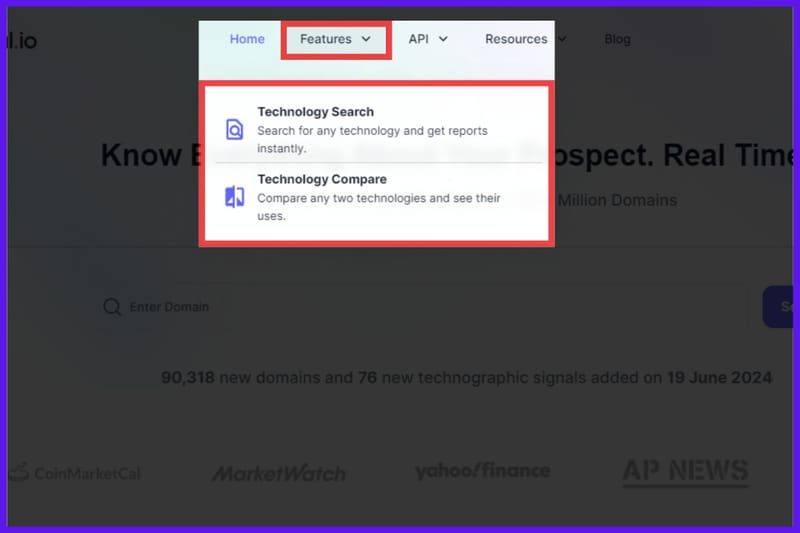
Step 2
Type in the technology you want to search, which is 'stripe' in our case, and then select the first one.
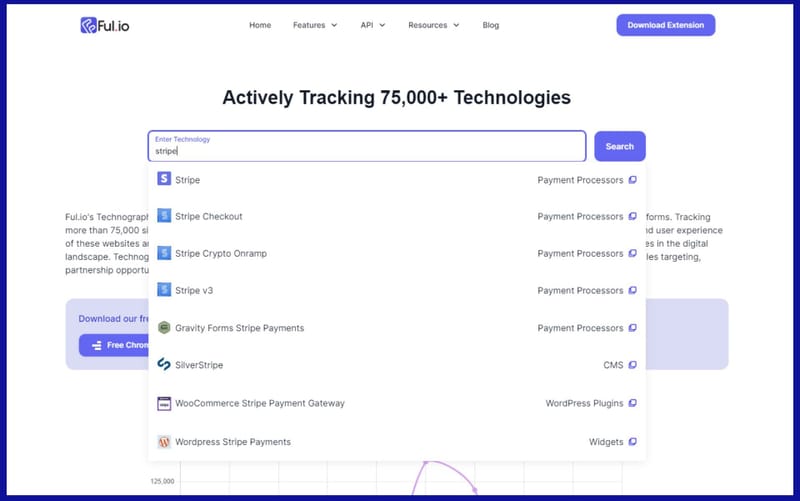
Step 3
After selecting the particular technology (I selected the first one), you'll get a list of websites using the technology, along with variations of the same technology.
You can select a particular variant, and it'll give you a different list of websites, which means for every variation, there are multiple websites using it, which is the reason why there are more than 200k websites using this technology.
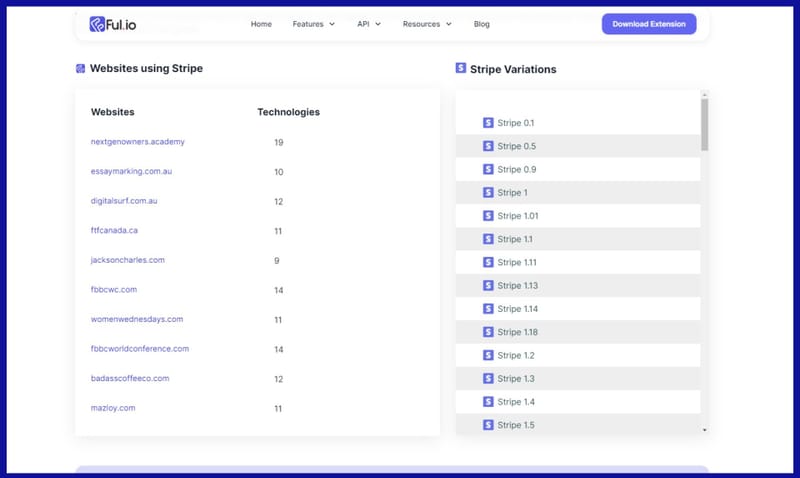
Step 4
I went to check on Stripe version 1.2 and found 10 different websites using it. Upon further searching, I saw that not all variations have 10 websites under them; some have 3, and some have 6.
Overall, there are about 92 variations of Stripe, which is why the number of websites using this tech is so high!
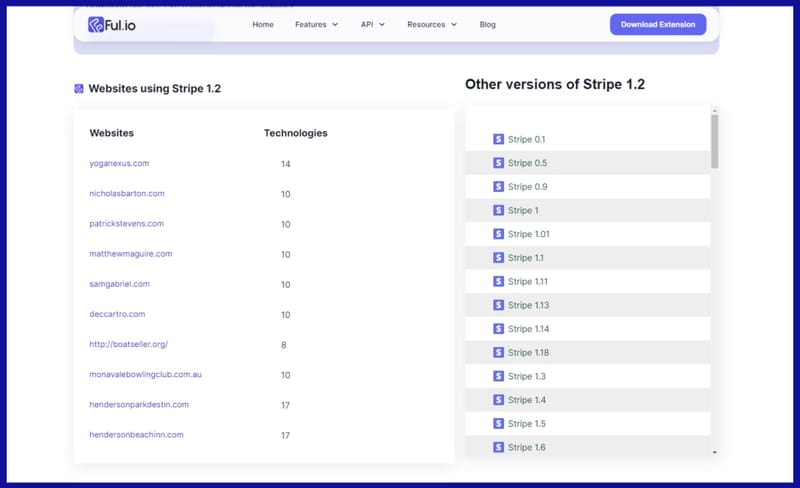
Step 5
You can click on the websites' names to get more information on the type of technology they are using, their email addresses, how many technologies they are using, and more.
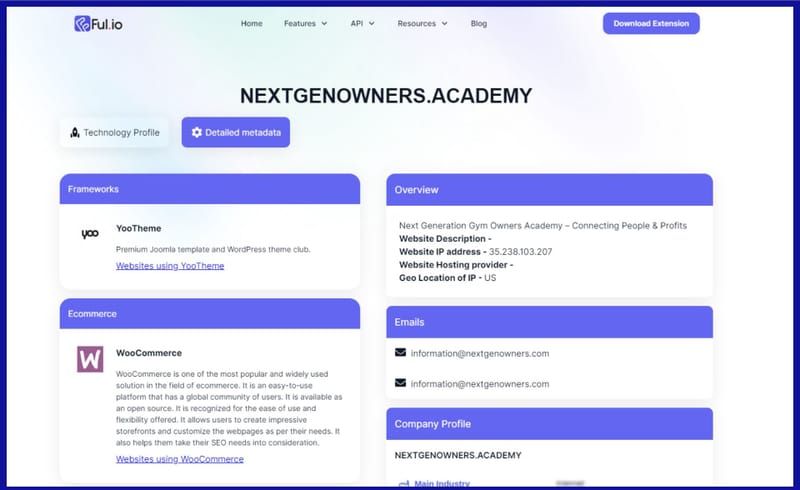
Step 6
If you want more than just a list of websites, head to the Chrome web store to get the extension.
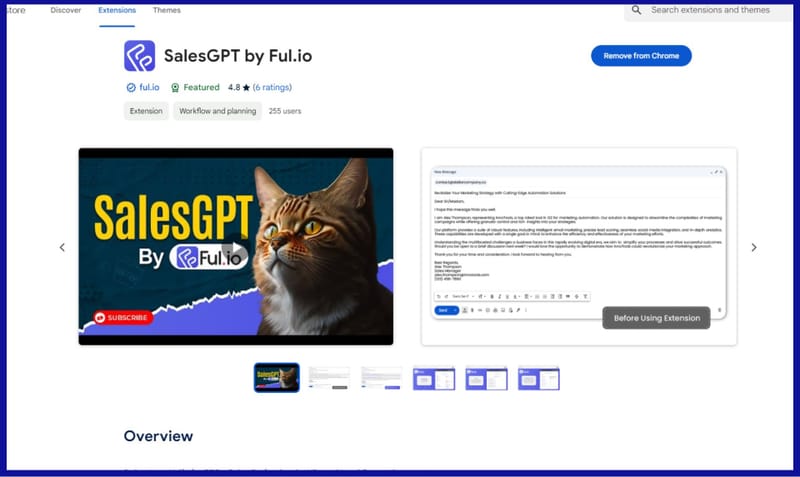
There are more extensions from Ful.io that you can utilize, like the email finder extension, which I have used a lot. Yes, it's a paid commodity, but the pros outweigh the cons heavily.
What Stripe Does
Payment Processing
Stripe handles the complex process of moving money from a customer's bank or credit card account to a business account. This includes verifying the payment details, authorizing the transaction, and transferring the funds securely and efficiently.
Stripe's sophisticated infrastructure ensures that transactions are processed swiftly, minimizing the wait time for both businesses and customers. Additionally, it supports a wide range of payment methods, including credit cards, debit cards, and digital wallets, catering to the diverse preferences of customers globally.
Security
It ensures that all payment information is encrypted and secure, protecting both businesses and customers from fraud.
Stripe safeguards sensitive data during transmission and storage using advanced encryption techniques and security protocols. Regular security audits and compliance with industry standards such as PCI-DSS (Payment Card Industry Data Security Standard) further enhance its security posture.
Furthermore, Stripe employs machine learning algorithms to detect and prevent fraudulent activities, ensuring that transactions are legitimate and secure.
Integration
Stripe provides tools and APIs (Application Programming Interfaces) for developers to easily add payment processing to their websites or apps.
These APIs are well-documented and come with comprehensive guides, making the process straightforward even for those with limited technical expertise.
Stripe also offers a variety of pre-built plugins and extensions for popular e-commerce platforms, allowing businesses to implement payment solutions without extensive coding.
Moreover, its sandbox environment enables developers to test and troubleshoot their integrations before going live, ensuring a smooth deployment.
How Stripe Works
- Setup: Abusiness signs up for a Stripe account and connects it to its website or app using Stripe's APIs. This usually involves adding some code to their site. For businesses in sectors that face additional scrutiny, alternatives like a High Risk Merchant Payment Gateway offer secure options tailored to their unique needs.
- Customer Purchase: When a customer wants to buy something, they enter their payment details (like credit card information) on the business's website or app.
- Payment Submission: The website or app sends the payment information to Stripe securely.
- Processing: The payment will take place depending on whether the card information is correct or not.
- Confirmation: Once the payment is approved, Stripe notifies the business and the customer. The company can then provide the goods or services purchased.
- Funds Transfer: Stripe transfers the money to the business's bank account, usually within a few days.
Key Features
- Easy Integration: Stripe provides extensive documentation and pre-built tools that make it easy for developers to set up.
- Global Reach: It supports many different currencies and payment methods, allowing businesses to sell to customers around the world.
- Dashboard: Businesses get a dashboard where they can track all transactions, manage refunds, and see detailed reports.
- Additional Services: Stripe also offers other financial services, such as subscription billing, invoicing, and fraud prevention tools.