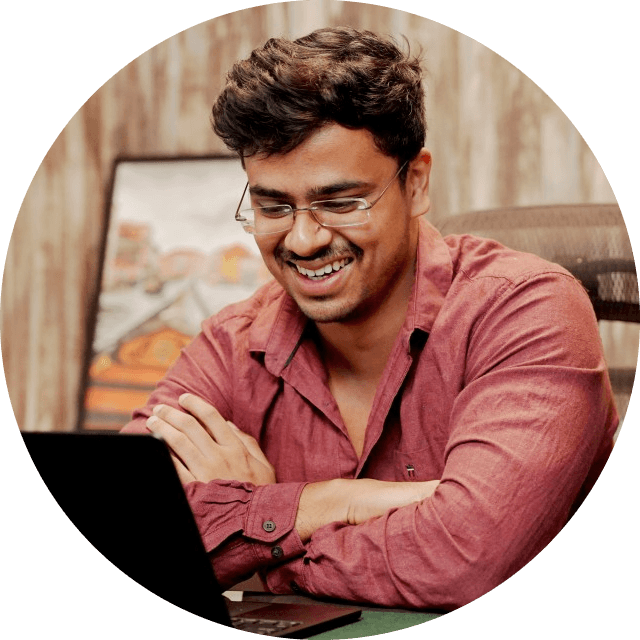The Best AI Tools for Web Development in 2024
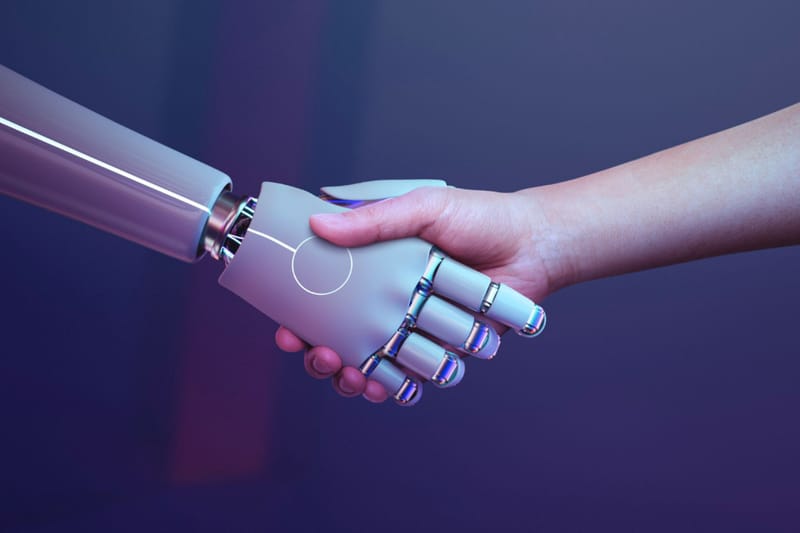
The 10 Best AI Website Builder Tools for Web Developers
I distinctly remember how AI was this far-fetched Utopian idea until a few years ago. Now, the way AI has integrated itself into our lives, the world of 'I, Robot' doesn't seem so far!
The most significant help I feel that AI has brought upon us is the power to automate things that would otherwise be considered tedious and time-consuming.
Take Web Development, for example. Until a few years back, someone who didn't know web development couldn't do any work related to it, but now, with the help of AI, even a layperson can dip their toe in the pool of web development.
The web development landscape is constantly evolving, and AI tools have become an integral part of this transformation. In 2024, developers will have access to a wide array of AI-powered tools that streamline processes, enhance productivity, and improve the overall quality of web projects. Therefore, if you are planning to hire Java developers, pay attention to whether the developer knows how to work with popular AI tools
This article explores some of the best AI tools for developers in web development in 2024, covering various aspects such as coding assistance, design, testing, SEO, and more.
Key Points Discussed in This ArticleAI Tools Enhancing Web Development: AI-powered tools such as GitHub Copilot, DeepCode, TabNine, and Kite improve coding efficiency, reduce errors, and assist in learning through contextual code suggestions and real-time code completions. AI in Design and Prototyping: Tools such as Figma, Adobe XD, and Uizard use AI for auto-layouts, design suggestions, rapid prototyping, and converting sketches into digital designs, streamlining the design process and ensuring consistency. AI for Security and SEO: Security tools such as Snyk detect vulnerabilities and provide automated fixes, while AI-powered SEO tools such as Clearscope and SurferSEO analyze content, suggest keywords, and improve search engine rankings, ensuring secure and optimized web projects. |
The 10 Best AI Website Builder Tools for Web Developers
GitHub Copilot
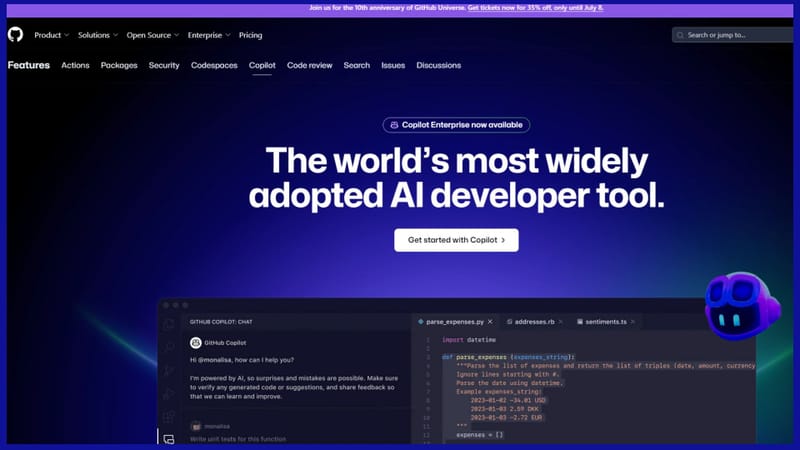
GitHub Copilot, developed by GitHub in collaboration with OpenAI, is an AI-powered code completion tool. It provides developers with real-time suggestions for code completion, reducing the time spent on writing repetitive code.
The tool leverages extensive training data from public repositories, allowing it to understand various coding styles and best practices. By offering context-aware suggestions, Copilot is helping developers maintain a consistent style of coding, leading to cleaner and more efficient code.
On top of that, it supports multiple programming languages, which makes it an ideal tool for developers who work in different tech stacks.
Key Features
- Contextual Code Suggestions: Offers code snippets based on the context of your current work.
- Learning from Repositories: Learned from public repositories, making it well-versed in various coding styles.
- Support for Multiple Languages: Supports numerous programming languages, including Python, JavaScript, Ruby, and more.
Benefits:
- Increased Productivity: Helps in writing code faster by suggesting complete lines or blocks of code.
- Error Reduction: Minimizes syntax errors and suggests best methods, leading to cleaner code.
- Learning Tool: Aids new developers in understanding different coding patterns and techniques.
Figma with AI Plugins
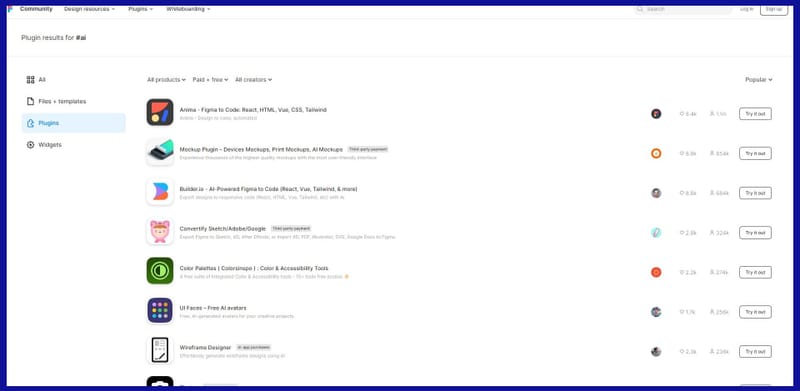
Figma is a popular design tool that has integrated AI capabilities to enhance user experience and design workflows. AI plugins in Figma facilitate tasks such as auto-layouts, where design elements adjust automatically based on changes, saving designers significant time.
These plugins also provide intelligent design suggestions, including color palettes, font choices, and layout options, ensuring that the designs are both aesthetically pleasing and current with design trends.
Rapid prototyping is another standout feature, allowing designers to create interactive mockups and iterate on their designs efficiently and quickly.
These AI-driven enhancements make Figma an indispensable tool for modern designers looking to streamline their workflow and produce high-quality designs.
Key Features:
- Auto Layout: Automatically adjusts components and elements based on design changes.
- Design Suggestions: AI provides suggestions for colors, fonts, and layouts based on current trends.
- Prototyping Assistance: Creates interactive prototypes with minimal effort using AI-driven automation.
Benefits:
- Efficient Design Process: Reduces the time spent on manual adjustments and alignments.
- Improved Collaboration: Enhances team collaboration with real-time AI suggestions.
- Consistent Designs: Maintains consistency in design elements across different projects.
TensorFlow.js
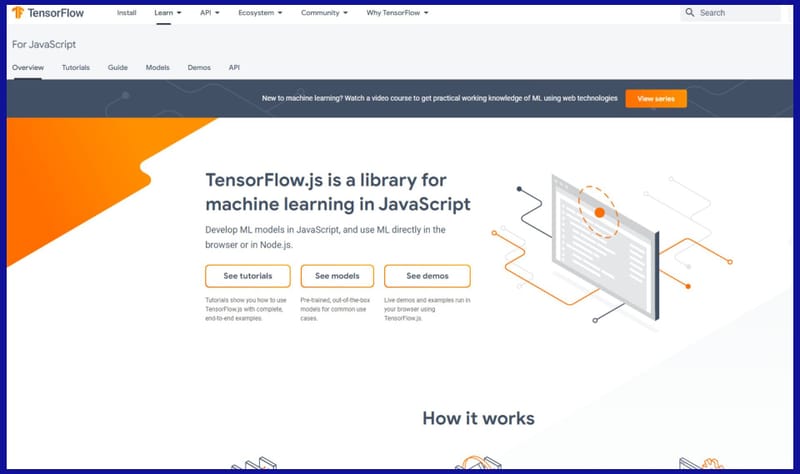
TensorFlow.js is a JavaScript library for training and deploying machine learning models in the browser and on Node.js. It allows developers to leverage TensorFlow's power directly in web applications, enabling real-time machine-learning capabilities on the client side.
This is useful for creating interactive and responsive web applications that can process data and make predictions without needing server-side computation.
TensorFlow.js comes with a range of pre-trained models for various tasks, such as object detection and image classification, making it accessible even to newcomers to machine learning.
Additionally, it supports training custom models using data directly from the web, providing flexibility and scalability for complex applications.
Key Features:
- Client-Side Machine Learning: Allows running ML models directly in the browser.
- Pre-trained Models: Provides a collection of pre-trained models for everyday tasks like image classification and object detection.
- Custom Model Training: Supports training custom models using web data.
Benefits:
- Real-Time Processing: Enables real-time AI processing on the client side without server dependency.
- Interactive Applications: Facilitates the creation of interactive and responsive web applications.
- Scalability: Easy to scale applications without worrying about server-side processing limits.
DeepCode
DeepCode, acquired by Snyk, is an AI-powered code review tool that uses machine learning to identify bugs, vulnerabilities, and code improvements. Also integrating AI text to speech seamlessly into existing development workflows enables developers to focus on writing robust, secure code with greater confidence.
It scans codebases to find potential issues and provides developers with actionable suggestions for fixing them. This proactive approach to code review helps maintain high code quality and security standards, reducing the likelihood of bugs and vulnerabilities slipping into production.
DeepCode's machine learning algorithms continuously learn from a wide array of open-source projects, ensuring that they stay up-to-date with the latest coding practices and security trends.
Integrating seamlessly into existing development workflows enables developers to focus on writing robust, secure code with greater confidence.
Key Features:
- Bug Detection: Identifies potential bugs and suggests fixes.
- Security Vulnerabilities: Detects security vulnerabilities in the codebase.
- Code Optimization: Offers suggestions for optimizing code performance.
Benefits:
- Improved Code Quality: Ensures higher code quality by catching issues early.
- Enhanced Security: Helps maintain secure code practices.
- Developer Productivity: Saves time spent on manual code reviews.
ChatGPT for Developers
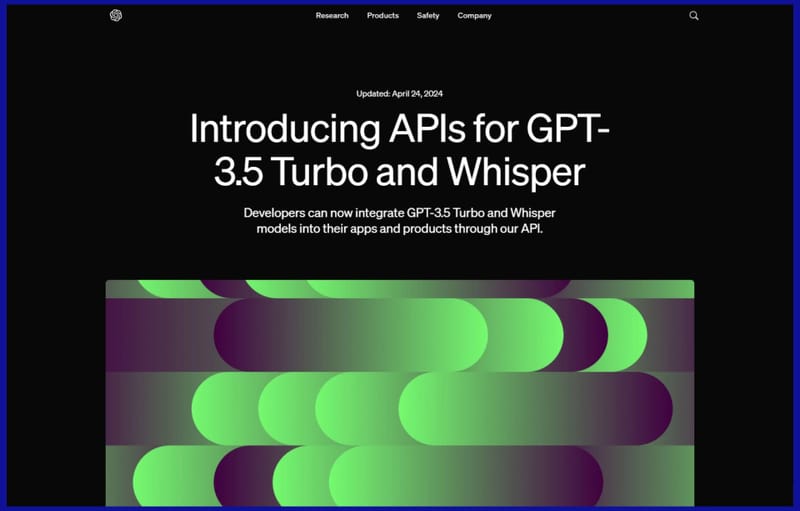
ChatGPT, developed by OpenAI, is a conversational AI model that can assist developers in various tasks, from answering coding questions to generating documentation and code snippets.
It acts as an always-available resource, providing solutions and explanations in natural language, which is especially helpful for troubleshooting and learning new concepts in the field of natural language processing development.
Developers can use ChatGPT to quickly generate boilerplate code, reducing the time spent on recurring tasks and giving them the time to focus on more complex problems.
Additionally, it can help in drafting and organizing project documentation, ensuring that all relevant information is clearly communicated and easily accessible. By integrating ChatGPT into their workflow, developers can significantly enhance their productivity and streamline their development process.
Key Features:
- Natural Language Processing: Understands and responds to coding queries in natural language.
- Code Generation: Generates code snippets based on described requirements.
- Documentation Assistance: Helps in writing and organizing project documentation.
Benefits:
- 24/7 Assistance: Provides round-the-clock support for coding queries and issues.
- Time Savings: Reduces the time spent searching for solutions and writing documentation.
- Learning Resource: Acts as a valuable learning resource for new developers.
If you're a web developer, you're going to need these chrome extensions
TabNine
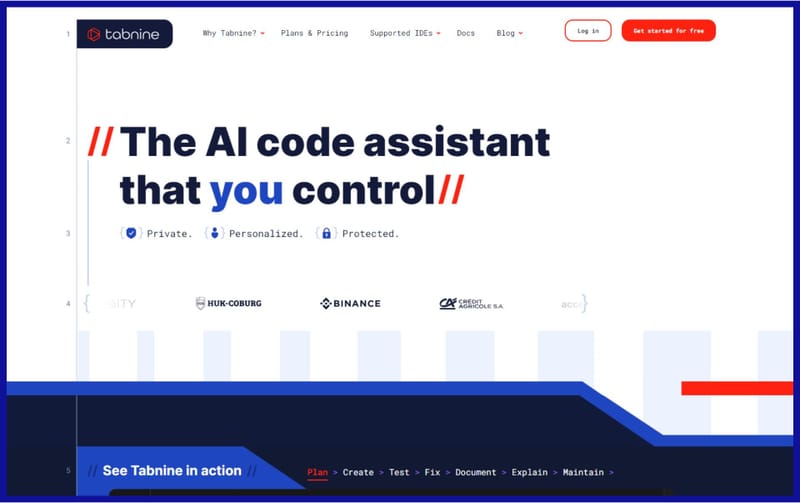
TabNine is an AI-powered code completion tool that integrates with popular code editors, enhancing the coding experience. It employs deep learning models to analyze your code and provide contextually relevant suggestions, making coding faster and more intuitive.
The tool is compatible with multiple programming languages and can adapt to individual developers' specific coding patterns. By learning from a wide range of codebases, TabNine ensures that its suggestions are not only accurate but also follow best practices, helping developers maintain high-quality code standards.
Additionally, its seamless integration with editors like VSCode, Sublime Text, and JetBrains IDEs makes it a versatile choice for developers across different platforms.
Key Features:
- Deep Learning Model: Uses a deep learning model trained on a wide range of codebases.
- Editor Integrations: Integrates with major code editors like VSCode, Sublime Text, and JetBrains IDEs.
- Contextual Awareness: Understand the context of your code to provide accurate completions.
Benefits:
- Enhanced Coding Speed: Increases coding speed with intelligent completions.
- Reduced Errors: Helps in lowering coding errors by suggesting correct syntax and patterns.
- Seamless Integration: Works seamlessly with existing development environments.
Adobe XD with AI Features
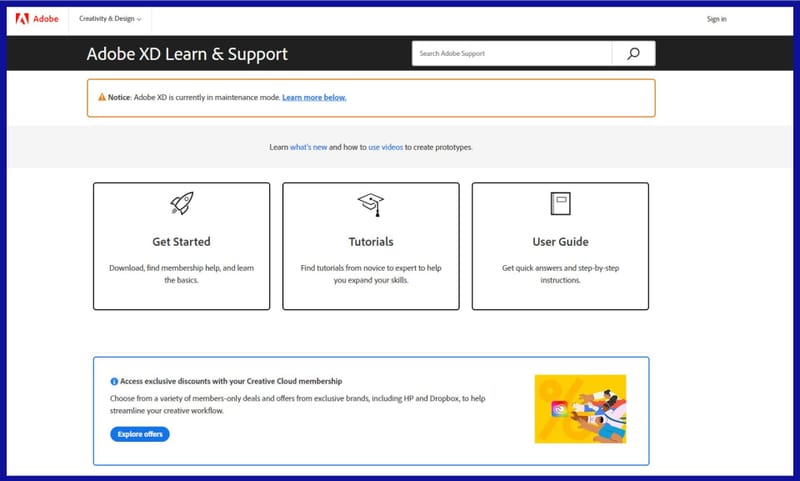
Adobe XD is a robust design and prototyping tool that has incorporated AI features, and when integrating such technologies, many companies rely on the best offshore software development services to expand their teams and improve product design.
The tool also generates design variations automatically, providing multiple layout and style options based on the initial input. Content-aware layout features ensure that elements adjust dynamically to content changes, maintaining a coherent design without manual adjustments.
By integrating AI, Adobe XD not only boosts productivity but also opens up new possibilities for innovative and interactive design elements, making it a preferred tool for modern UI/UX designers.
Key Features:
- Auto-Animate: Automatically animates transitions between artboards.
- Content-Aware Layout: Adjusts layouts dynamically based on content changes.
- Voice Prototyping: Integrates voice interactions into prototypes using AI.
Benefits:
- Dynamic Prototypes: Creates dynamic and interactive prototypes with minimal effort.
- Adaptive Designs: Ensures designs adapt smoothly to content changes.
- Innovative Interactions: Adds innovative voice interactions to enhance user experience.
Kite
Kite was an AI-powered coding assistant that provided real-time code completions and documentation within your favorite code editor, significantly enhancing the coding process.
It used machine learning to offer intelligent code suggestions, helping developers write code faster and with fewer errors. Kite supported a wide range of programming languages and integrated seamlessly with significant code editors, including VSCode, Atom, and PyCharm.
In addition to code completions, Kite offered on-the-fly documentation, allowing developers to quickly access information about functions and libraries without leaving the editor. This real-time assistance not only sped up development but also aided in learning and understanding complex codebases.
As of 2021, the software is no longer supported due to monetization issues, but luckily, most of the code has been open-sourced on GitHub.
Key Features:
- AI-Powered Completions: Offers intelligent code completions as you type.
- In-Editor Documentation: Provides documentation for code elements within the editor.
- Multi-Language Support: Supports a variety of programming languages.
Benefits:
- Increased Efficiency: Speeds up coding with real-time completions.
- In-Depth Understanding: Helps developers understand code better with inline documentation.
- Broad Language Support: Suitable for multi-language development environments.
Uizard
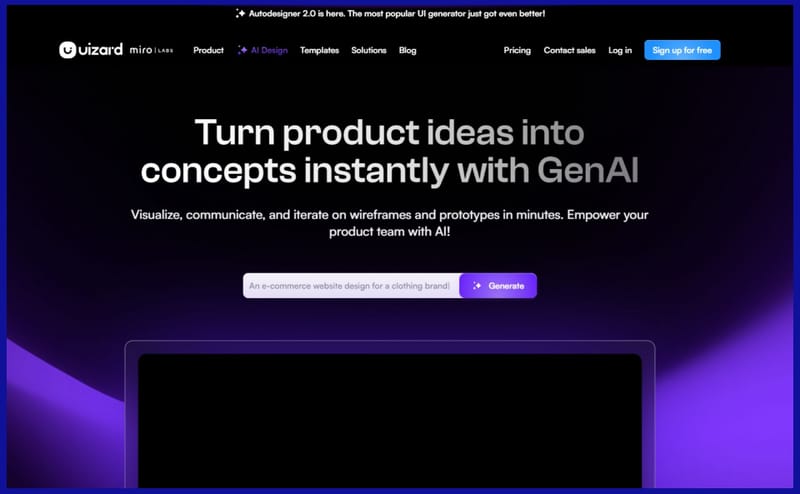
Uizard is an AI-powered design tool that transforms sketches into digital designs and generates code from these designs, making it an invaluable asset for rapid prototyping and UI/UX design.
Users can quickly turn hand-drawn sketches into interactive prototypes, bridging the gap between concept and implementation. Uizard's AI capabilities also allow for the generation of front-end code, which can be directly used in web development projects.
This functionality ensures that design consistency is maintained throughout the development process. By simplifying the transition from design to code, Uizard accelerates the development cycle, making it easier for designers and developers to collaborate and iterate on projects.
Key Features:
- Sketch to Design: Converts hand-drawn sketches into digital designs.
- Design to Code: Generates front-end code from digital designs.
- Template Library: Provides a library of design templates for quick starts.
Benefits:
- Rapid Prototyping: Accelerates the prototyping process from sketches to digital interfaces.
- Design Consistency: Ensures consistency between design and code.
- User-Friendly: Easy to use, even for those with limited design skills.
Webflow
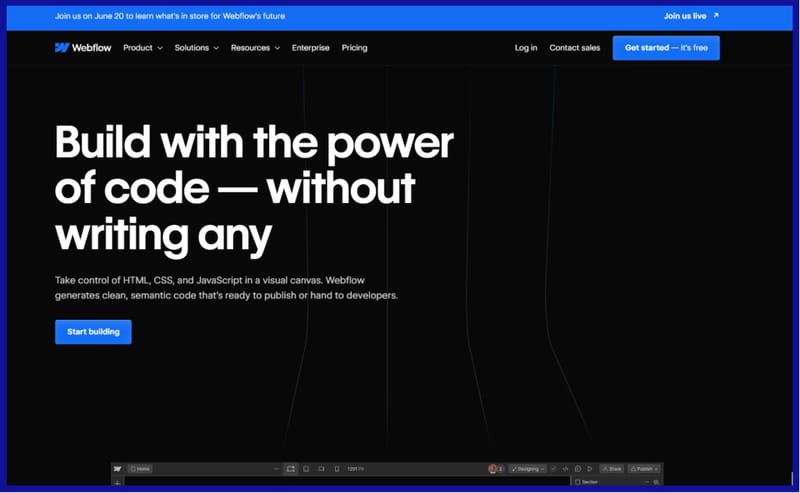
Webflow is a web design and development platform that employs AI and simplifies the process of creating responsive websites. It combines visual design tools with powerful backend functionality.
It allows designers to be visually creative with their websites without writing code, thanks to its intuitive drag-and-drop interface. Webflow's AI capabilities ensure that designs are automatically optimized for responsiveness, adapting seamlessly to different devices and screen sizes.
Additionally, Webflow integrates with content management systems, enabling dynamic content management and updates.
This platform not only empowers designers with creative freedom but also provides developers with a robust backend to manage complex web projects efficiently.
Key Features:
- Visual Design: Allows designing visually without writing code.
- Responsive Design: Ensures designs are responsive and work on all devices.
- CMS Integration: Integrates with content management systems for dynamic content.
Benefits:
- Design Freedom: Provides designers with the freedom to create without coding constraints.
- Responsive Websites: Ensures websites look great on any device.
- Efficient Workflow: Streamlines the design and development process into a single platform.
Snyk
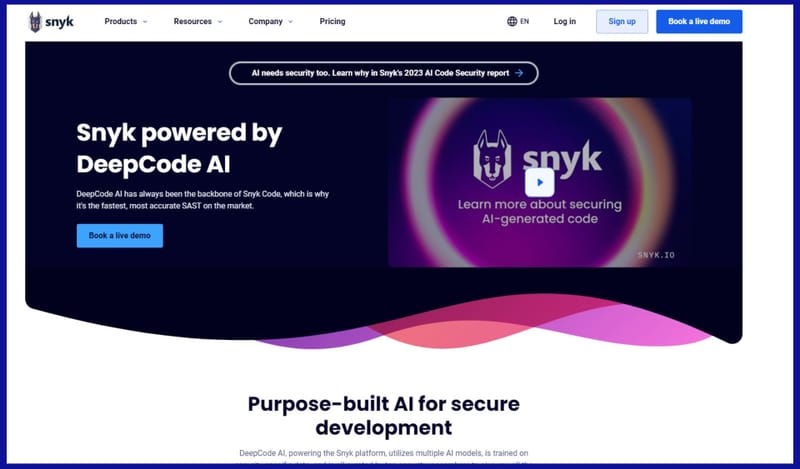
Snyk is an AI-powered security tool that helps developers find and fix vulnerabilities in open-source libraries and containers, ensuring robust application security.
It integrates seamlessly with development workflows, providing continuous monitoring and automated security checks throughout the development lifecycle. Snyk's machine learning algorithms detect vulnerabilities in real time and suggest actionable fixes, enabling developers to address security issues promptly.
By keeping codebases secure from known vulnerabilities, Snyk helps maintain high-security standards and compliance with industry regulations.
Its integration with popular development tools and platforms ensures that security is an integral part of the development process, reducing the risk of security breaches.
Key Features:
- Vulnerability Detection: Scans code for known vulnerabilities in dependencies.
- Automated Fixes: Provides automated remediation for vulnerabilities.
- Continuous Monitoring: Continuously monitors projects for new security issues.
Benefits:
- Enhanced Security: Ensures code is secure from known vulnerabilities.
- Developer-Friendly: Integrates seamlessly with development tools and workflows.
- Automated Protection: Keeps projects secure with automated fixes and monitoring.
AI-Powered SEO Tools
AI-powered SEO tools like Clearscope, SurferSEO, and MarketMuse are transforming how developers and content creators optimize websites for search engines.
These tools use AI to analyze content for relevance, keyword optimization, and competitive analysis, providing actionable insights to improve search rankings. For these tools or apps, the cost of artificial intelligence app development is not as great as others.
They suggest targeted keywords and phrases, ensuring that content is aligned with current search trends and user intent.
By leveraging AI, these tools can analyze large datasets and provide data-driven recommendations, helping content creators produce high-quality, optimized content.
The integration of AI in SEO tools enhances the efficiency of the optimization process and improves websites' overall visibility and performance in search engine results.
Key Features:
- Content Analysis: Analyzes content for relevance and SEO performance.
- Keyword Optimization: Suggests keywords and phrases to enhance SEO.
- Competitive Analysis: Provides insights into competitor content strategies.
Benefits:
- Improved Rankings: Helps improve search engine rankings with optimized content.
- Data-Driven Insights: Offers data-driven recommendations for SEO strategies.
- Content Quality: Ensures content is relevant, high-quality, and optimized for search engines.
Conclusion
The integration of AI tools in web development has revolutionized the industry, making processes more efficient, productive, and innovative.
From coding assistants like GitHub Copilot and TabNine to tools such as Figma and Adobe XD, these AI-powered solutions enhance every aspect of web development. Additionally, AI-powered security tools like Snyk and SEO tools such as Clearscope ensure that web projects are not only high-quality but also secure and optimized for search engines.
As AI continues to advance, we can expect even more sophisticated tools to emerge, further transforming the web development landscape.
For developers looking to stay ahead of the curve, embracing these AI tools is not just an option but a necessity. The future of web development is here, and AI powers it.