The Ultimate Guide To Chrome Extensions For Social Media Marketing Management
Efficiency and effectiveness are crucial in the fast world of social media marketing, especially when every new tab holds potential distractions. As online marketers are keen to build a robust online presence, tools can sometimes make a huge difference in reaching that milestone. Google Chrome extensions definitely serve as a simple way to enhance productivity, reduce the weight on workflows, and optimize marketing campaigns, ultimately benefiting any social media manager.
Key Discussion Points of This Article:
|
So, knowing all about these exciting Chrome extensions can make your social media marketing journey easier and smoother. I’ve gone around and asked top social media marketers about the most useful Chrome extensions they rely on, and yes, they’ve blessed me with a list. In this article, I’ve mentioned the top 10 essential Chrome extensions that every SMM should add to their toolbar.
Understanding Chrome Extensions
Chrome extensions are small software packages that add functionality to the Google Chrome browser. They are built with web development tools like HTML, CSS, and JavaScript, and have an incredible variety of functions, from ad blocking to task management. I think that, for a social media marketer, it makes the most complicated tasks easier as it lifts the quality level of content and enables better management across platforms. Yes, extensions are like your own magic lamp!
Here are some key features of social media marketing Chrome extensions:
Task Management: Some of the extensions help marketers organize their tasks efficiently, allowing them to convert web pages into tasks and manage their to-do lists directly from the browser.
Content Creation: There are several tools that ensure all written content is polished and free of errors, and others that create eye-catching graphics for social media posts effortlessly. For example, an AI video generator can turn a blog post or script into a compelling video, making it easier to repurpose content and reach a wider audience through visual media.
Hashtag Optimization: Some of the extensions provide real-time hashtag suggestions based on engagement metrics, helping marketers increase the visibility of their posts across platforms.
Time Management: Extensions like StayFocusd allow users to limit time spent on distracting websites, ensuring that they remain productive while managing their social media accounts.
Moreover, it’s that Chrome extensions can be customized to match individual preferences. Many extensions offer settings that allow users to adjust their behavior, such as changing the appearance of the extension's interface or enabling additional features. So, read more to see the list of top essential chrome extensions for social media.
Top 10 Essential Chrome Extensions For Social Media Marketers

Here, I’ve mentioned a list of the top 10 essential Chrome extensions for social media marketers. You can go through it and find personal tips and opinions. I am telling you, these extensions help you to work smarter, not harder:
1. Grammarly
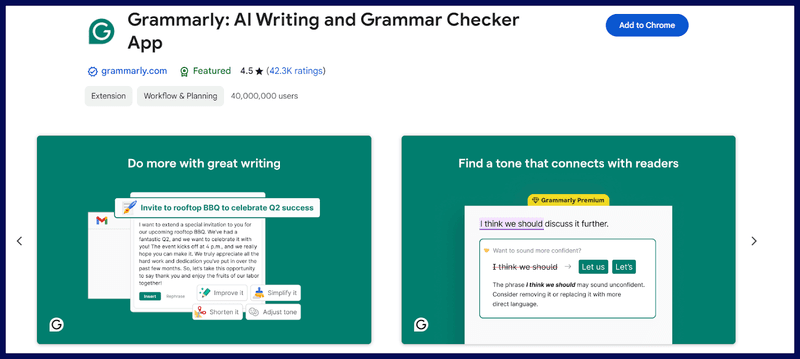
This writing assistant helps you ensure that your posts are free from any grammatical errors or typos. It provides you with suggestions on the fly regarding clarity, conciseness, and tone, and is hence very important if you are writing professional content for social media. I love Grammarly because it keeps me from making stupid mistakes and typos. But I’ve had it mark single words as plagiarism, which is frustrating. But overall, Graphically is used by people around the world to make their content better and grammatically accurate.
2. Buffer
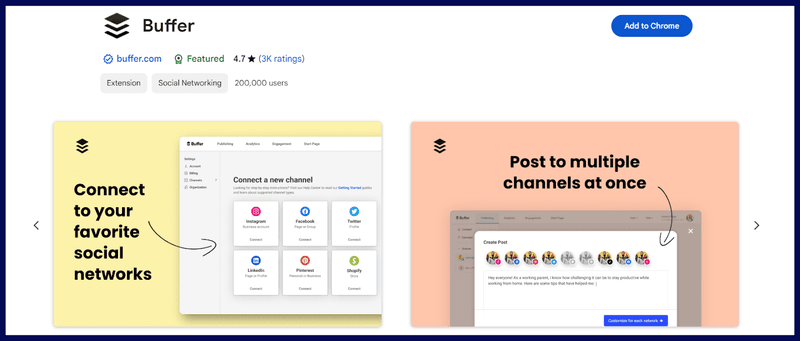
This is one of the strong tools for scheduling posts across multiple social media. In Buffer, one can plan content in advance. Capture of content, analytics, and management of engagement are its functionalities, which make maintaining a consistent posting frequency easier, even allowing for more effective screenshot collection and analysis.
Buffer is fantastic for scheduling posts. I love how I can queue up content and not worry about posting in real time.
3. RiteTag
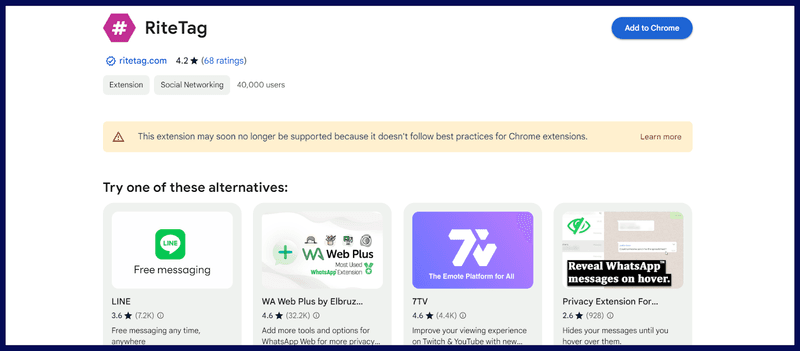
This extension does suggest hashtags on the basis of real-time engagement data. Using RiteTag, marketers can enhance their post visibility in such a way that it may reach the right audience. I like RiteTag, but sometimes the hashtag suggestions feel a bit off. It’s useful, but I still double-check what it recommends.
4. BuzzSumo
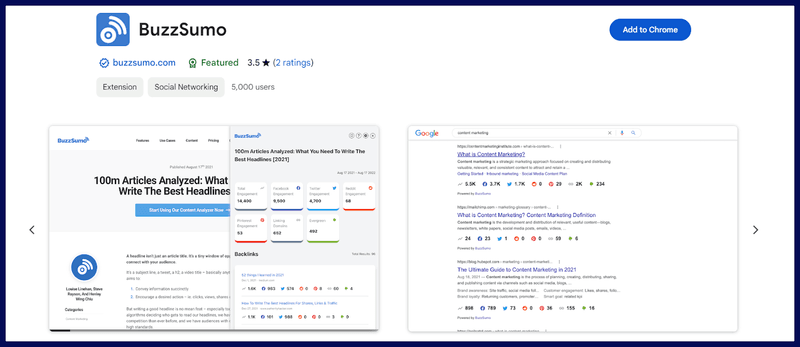
This is a content researching tool. It will help a marketer analyze what kind of content is likely to go viral on social media, making it a powerful tool for the diligent social media manager. It shows topics in trend, along with their engagement metrics, which a user can use to tailor their content strategies. BuzzSumo is essential for content research. It helps me find trending topics and analyze what works well in my niche. So, you can also find trending topics that match your niche and successfully build your content creation journey.
5. VidIQ
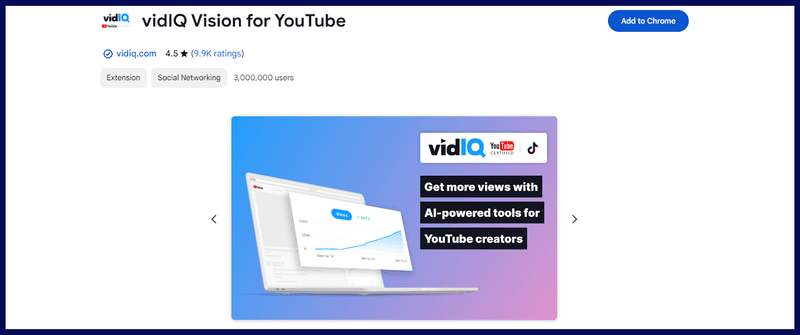
vidIQ offers video performance analytics tools to ensure the best SEO possible for companies using YouTube as a marketing avenue. It provides insights into popular trends, thus helping marketers come up with content that will appeal to views. One of my YouTube content creator friends had this opinion on vidIQ, “vidIQ has been invaluable for my YouTube channel. The insights on tags and keywords have helped me grow my audience.” so when I tried it out, I had some difficulty understanding the basics, as it has a bit of a learning curve. Once you get the hang of it, it’s super helpful for optimizing videos."
6. StayFocusd
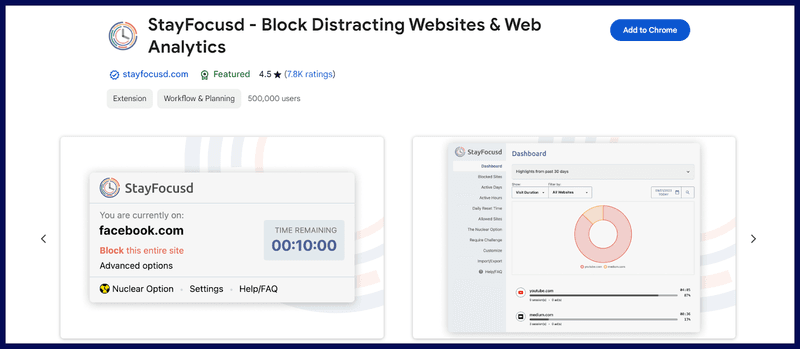
This is a productivity extension that helps users set a time limit on distracting websites. With the setting of time limits, marketers have the potential to increase focus and productivity, hence leaving more time for other strategic activities. Usually, I get annoyed with productivity boosters like this extension, but StayFocusd has helped me limit my time on distracting sites. It’s a simple tool, but it really boosts my productivity.
7. Canva
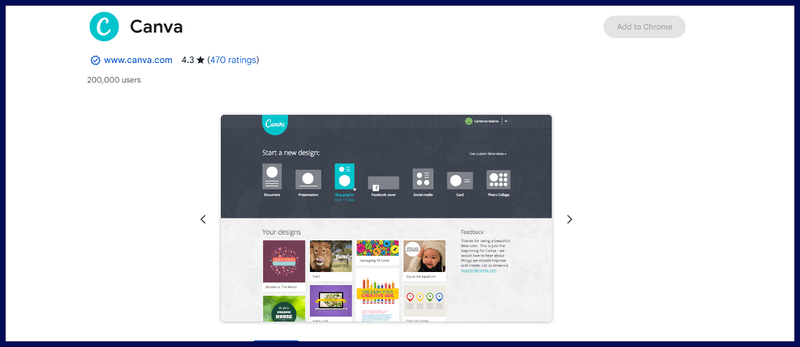
While this, in itself, is a design tool, the Canva Chrome Extension lets users create awesome graphics without having to leave their browsers. This will be very helpful for marketers who often struggle to create engaging visuals for their social media posts. Canva is my go-to for creating social media graphics. It’s user-friendly and has a ton of templates to choose from.
8. Hootsuite

Almost similar to Buffer, Hootsuite manages a number of social media accounts from one dashboard. This ultimate scheduling, analytics, and monitoring tool has made its place in the market. Hootsuite is great for managing multiple social media accounts in one place. It saves me so much time!
9. Figure It Out
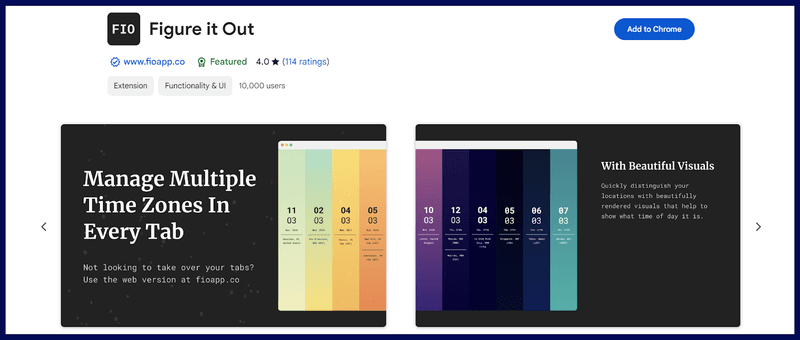
This is the perfect extension for anyone who has many clients and many teams scattered around different time zones, assisting the social media manager in coordinating meetings. It helps keep an eye on many time zones so you do not get confused between posting or scheduling anything. I use FigureItOut occasionally, but I wish it had more features for managing social media tasks.
10. Loom
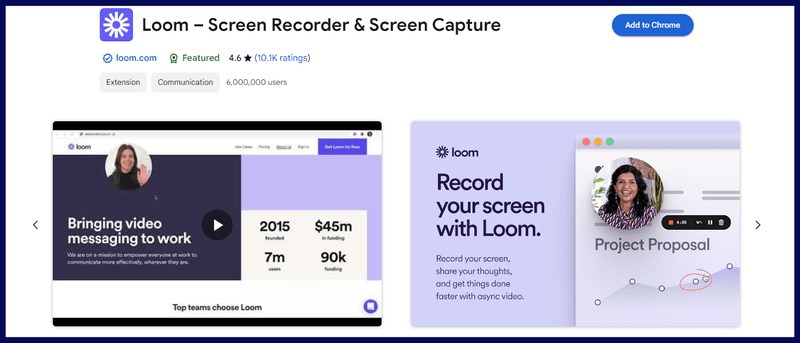
Although you wish to create video content, Loom will enable a person to record their screen and share videos in an eye's blink. This is specifically useful in tutorials, product demos, or even personal messages to your followers. Loom has transformed how I communicate with my team. The ability to send quick video messages is a game changer.
Benefits Of Using Chrome Extensions
There are several advantages of using Chrome extensions for integration within your social media marketing strategy:
Improved Efficiency: With the help of extensions, marketers can reduce tedious tasks and spend their time on more strategic activities. For example, scheduling posts with Buffer allows time to create more quality content and engage.
Better Quality of Content: Grammarly and Canva will help ensure that what is shared is polished, well-written, and visually appealing. It is quality content that stands a better chance of engaging audiences, eliciting interactions, and delivering customer service.
Advanced Analytics and Insights: Extensions like BuzzSumo and vidIQ offer influential data to drive content strategies. It's significant to know what's working and what doesn't work to help marketers trim their efforts in the right direction and drive more compelling results.
Improved Time Management: StayFocusd is one of the extensions that help users to remain focused by limiting possible destructive elements on a new tab or existing tab. Managing time in an effective way, marketers will be in a position to enhance productivity and hit deadlines more often than usual.
Choosing the Right Extensions
In the choice of Chrome extensions for social media marketing, the following have to be considered:
Specific Need: Identify those tasks which suck the most time or are big challenges. Choose extensions that in some way directly tend to those needs.
Integration: Ensure the fact that the features of the extensions chosen by you work seamlessly inside of the tools being used. For instance, if you use Google Analytics, look for extensions that would enhance its functionalities.
Reviews: A rating and review of the extension should always be looked for to understand its effectiveness and reliability. Extensions with positive reviews are more likely to give you the desired result.
Cost: Most of the Chrome extensions are free, but some of them have premium features at a price. Determine whether extra features are worth the cost, depending on the marketing goals that should be achieved.
Conclusion
With the rapidly changing world of social media marketing, the right tools really make all the difference. Chrome extensions are the marketer's lifesavers; they help one save time while executing daily tasks, improve upon the quality of content, and imbibe insights through them using tools available in the Chrome Web Store. I hope this article helped you find the right Chrome extension for social media marketing. By incorporating them into your everyday routine, you can have an optimized social media strategy in place for better results, especially if you're a social media manager.
Whether you are an experienced marketer or simply one who is just about to start, including these Chrome extensions in your toolkit will give you confidence in gracefully moving through the entanglement of social media.
Faqs
1. What other extensions does Chrome have that might be useful for the social media marketer?
In addition to the top 10 listed, other Chrome extensions that can prove helpful in social media marketing are Agorapulse for comment and message management across multiple platforms, Snapseed for quick photo editing, and Pocket for saving articles to read later. The best extensions depend on a marketer's specific needs and workflows.
2. How does one integrate the Chrome extensions into the social media sites?
Many of these Chrome social media extensions are integrated directly in the browser. Scheduling tools like Buffer, for instance, let users schedule posts without ever having to leave Chrome. Analytics extensions do the same thing by pulling data from places like YouTube and then displaying those insights inside a browser. The depth of integration varies per extension, but they all seek to simplify social media tasks within the Chrome environment.