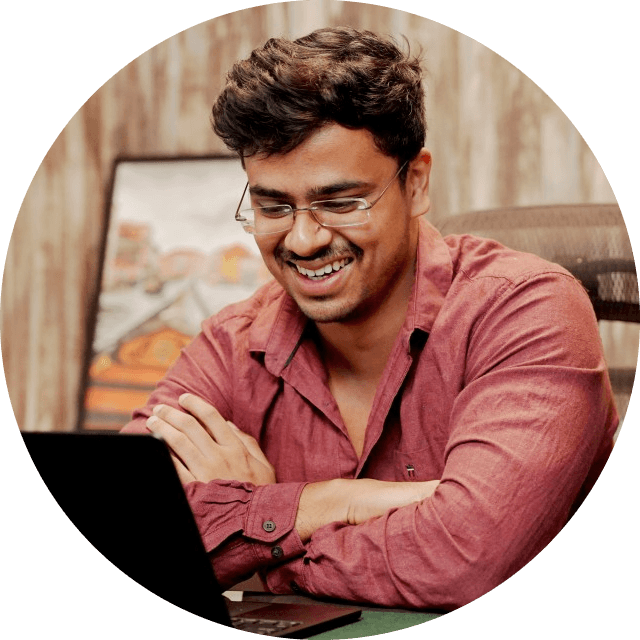Top 5 JSON Viewer Chrome Extensions You Need To Check Out

Understanding JSON data is essential for many digital professionals, such as developers and analysts. Luckily, there are Chrome extensions available to make this easier. These tools help you read, organize, and work in your browser.
These extensions are helpful whether you're fixing problems with API responses or analyzing data. They make it simple to spot errors, organize, and even work with other development tools—or take the next step and convert JSON to MySQL for integration into relational databases.
JSON Chrome extensions will make your job easier, whether you're a seasoned pro or just getting started.
Let's dive in.
Tulios JSON Viewer
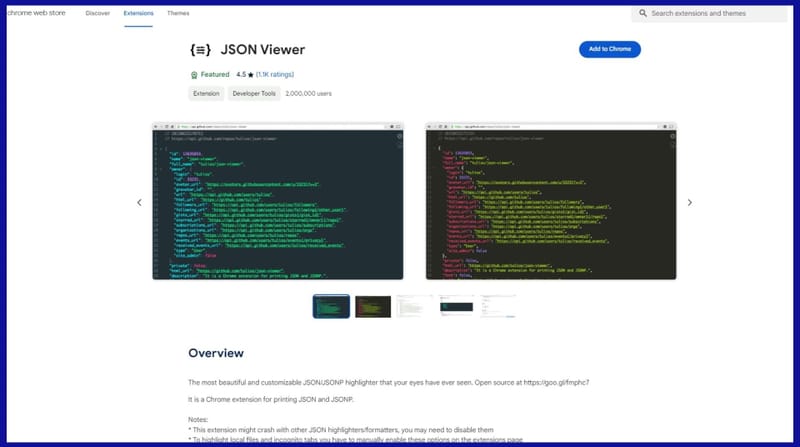
This Chrome extension is a powerful tool designed for developers, offering convenient printing capabilities directly within the browser.
Key Features:
- Highlight Syntax: Easily identify JSON syntax elements for improved readability.
- 27 built-in themes: Customize the appearance of the viewer to suit your preferences.
- Nodes that are collapsable: Collapse or expand the nodes for better organization.
- URL-agnostic analysis: Content is analyzed to detect JSON format, regardless of the URL.
- Toggle between raw and highlighted: Easily switch between views.
- Support for large numbers: Works seamlessly with numbers larger than Number.MAX_VALUE.
- Show line numbers: Enable line numbers to display for precise navigation.
- Collapse nodes and unfold all: Collapse nodes beyond the first level and quickly expand all collapsed nodes.
- C-style braces and arrays: Choose C-style braces and arrays for a familiar look.
- Scratchpad: Access a dedicated area to type/paste indefinitely using shortcuts.
Teocci JSON Viewer
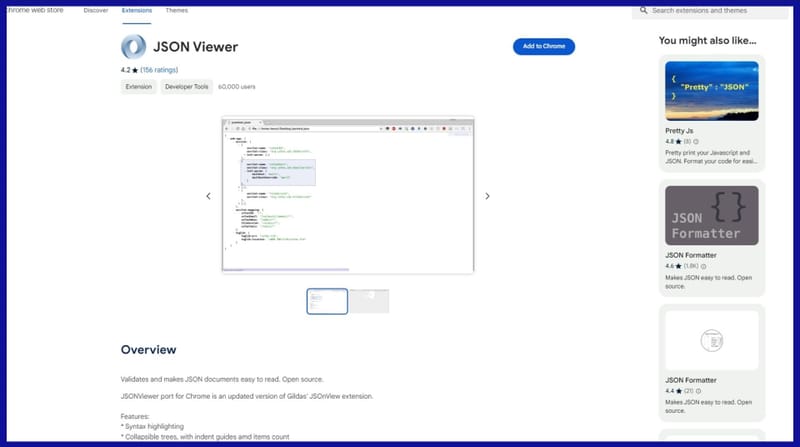
JSONVue boasts crucial support for JSONP (JSON with Padding), a technique enabling cross-domain communication between web servers and browsers.
Other than that, it also offers the following:
Key Features:
- Syntax Highlight: Easily identify different elements for improved readability.
- Collapsible trees with indent guides and item counts: Organize and navigate efficiently with tree structures and visual indicators.
- Clickable URLs: Access URLs with a simple click.
- JSON & JSONP support: Handle both formats seamlessly for versatile processing.
- Change between parsed and raw JSON: Switch to suit your needs.
- Works on any valid JSON page, including local files: Access and analyze from any valid source with proper configuration in extension settings.
Viewer Pro
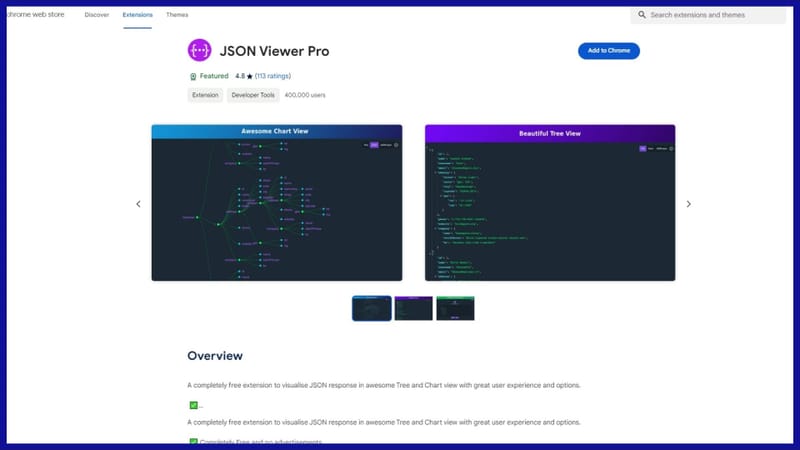
Introducing a completely free extension for visualizing JSON responses in an intuitive Tree and Chart view, providing an exceptional user experience and versatile options.
Key Attributes:
- Beautify JSON responses from APIs for enhanced readability.
- Visual representation with interactive charts.
- Navigate through the properties effortlessly with depth traversal using breadcrumbs.
- Input custom JSON directly into the extension.
- Import local files for visualization.
- Download JSON files conveniently using the context menu.
- Apply URL filters for focused analysis.
- Customize themes and apply custom CSS for personalized styling.
- Sleek user interface designed for optimal usability.
- Copy the properties and values for quick sharing or reference.
- Access your console effortlessly using the "JSON" keyword.
JSON Formatter - by Callum Locke
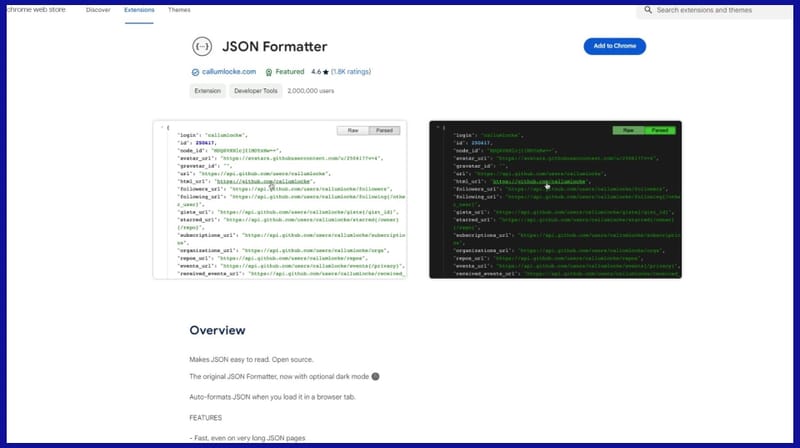
Introducing the original JSON Formatter, now with an optional dark mode for a sleeker interface.
Key Attributes:
- Lightning-fast processing.
- Dark mode for comfortable viewing in low-light environments.
- Marking the syntax for improved readability.
- Trees are collapsible, with clear indent guides for efficient navigation.
- Minimal performance impact on non-JSON pages, ensuring smooth browsing.
- Compatibility regardless of the URL.
- Convenient buttons to jump between raw and parsed views.
JSON Formatter
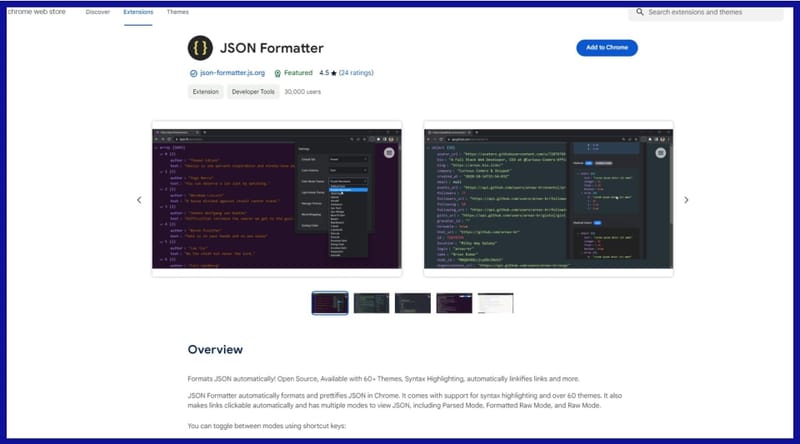
This is an open-source extension that automatically formats the data for improved readability.
Key Attributes:
- Over 60 themes for both light and dark modes, ensuring customizable aesthetics.
- Marking the syntax enhances code readability.
- Offline functionality allows use without an internet connection.
- Privacy-focused design with no tracking or analytics.
- Word wrapping and sorting options for better organization.
- Compatibility with any JSON webpage, making links clickable for quick access.
- Automatic formatting for effortless visualization.
- Shortcut keys for quick mode toggling and ease of use.
- Collapse the toolbar to maximize screen space.