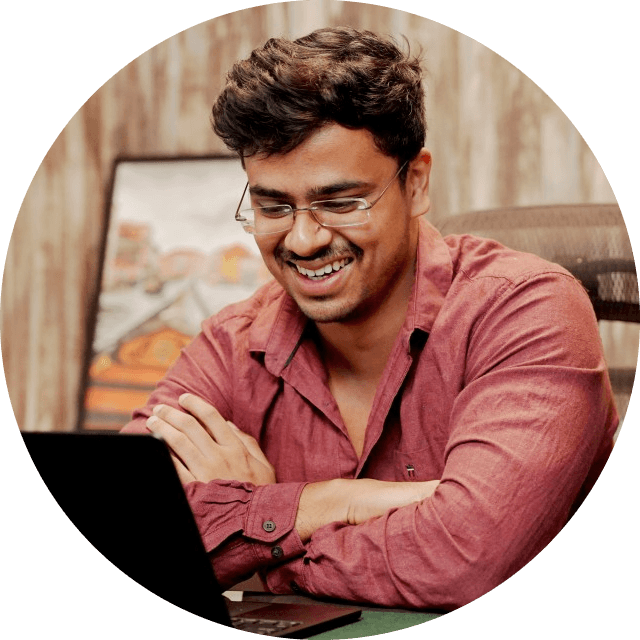3 Best Text To Speech Chrome Extensions You Need in 2024
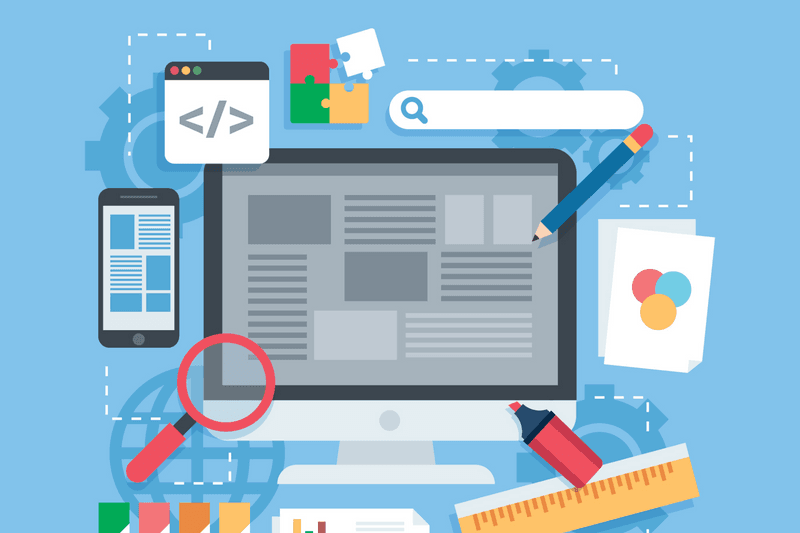
If you're seeking a more accessible and efficient way to consume online content, text-to-speech Google Chrome extensions offer a compelling solution. By converting text into spoken audio, these extensions provide added convenience for users looking to multitask or consume content hands-free.
From seamless integration into your browsing experience to customizable settings, these extensions offer a range of tools to enhance your online experience. These extensions can transform how you interact with online content and improve user accessibility.
Here's my list of the best text-to-speech Chrome extensions.
How Does Text To Speech Work?
Text-to-speech (TTS) technology converts written text into spoken words, enabling devices like computers and smartphones to read aloud digital content. The process involves several steps:
- Text Analysis: The TTS system analyzes the select text to identify elements such as words, sentences, punctuation, and formatting.
- Linguistic Processing: The system applies linguistic rules and algorithms to interpret the text's structure, including grammar, syntax, and semantics.
- Text-to-Phoneme Conversion: Each word in the text is converted into its corresponding phonetic representation, which represents how the word sounds when spoken.
- Prosody Generation: Prosody refers to speech's rhythm, intonation, and stress patterns. The TTS system generates prosodic elements to make the synthesized speech sound natural and expressive.
- Speech Synthesis: Using a database of pre-recorded human speech sounds or algorithms to generate artificial speech, the TTS system synthesizes the text into spoken audio.
- Output: The synthesized speech is outputted through speakers or headphones, allowing users to listen to the spoken version of the original text.
Modern TTS systems have started incorporating deep learning algorithms and neural networks to improve the quality and naturalness of synthesized speech. Due to these algorithms, the speech feels more lifelike, enhancing user experience.
Read Aloud: A Text To Speech Voice Reader
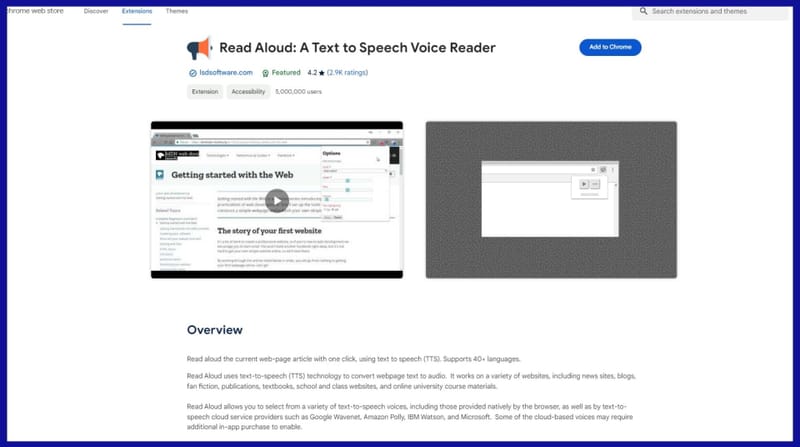
Read Aloud utilizes text-to-speech (TTS) technology to convert webpage text into audio, catering to diverse content, including news sites, blogs, textbooks, and more. Users can choose from various text-to-speech voices, including browser-native options and cloud-based services like Google Wavenet and Amazon Polly.
Key features:
- Supports a variety of text-to-speech voices: Choose from a diverse range of voices, including browser-native options and cloud-based services like Google Wavenet and Amazon Polly.
- Compatible with PDFs, Google Docs, Amazon Kindle, and EPUB files: Enjoy seamless access to various document formats, allowing for effortless digital content consumption across different platforms and devices.
- Designed for individuals preferring auditory content: Tailored for users who prefer listening to content rather than reading, catering to diverse learning preferences and accessibility needs.
- Suitable for users with dyslexia or other learning disabilities: Provides an inclusive reading experience for individuals with learning difficulties, enhancing comprehension and accessibility.
- Convenient playback control using shortcut keys: Easily manage playback with intuitive shortcut keys, allowing for effortless control over playback functions such as play/pause, stop, rewind, and forward.
- Customizable voice, reading speed, pitch, and text highlighting options: You can personalize your reading experience by adjusting voice characteristics and playback speed and enabling text highlighting to suit your preferences and enhance comprehension.
Speechify Text To Speech Voice Reader
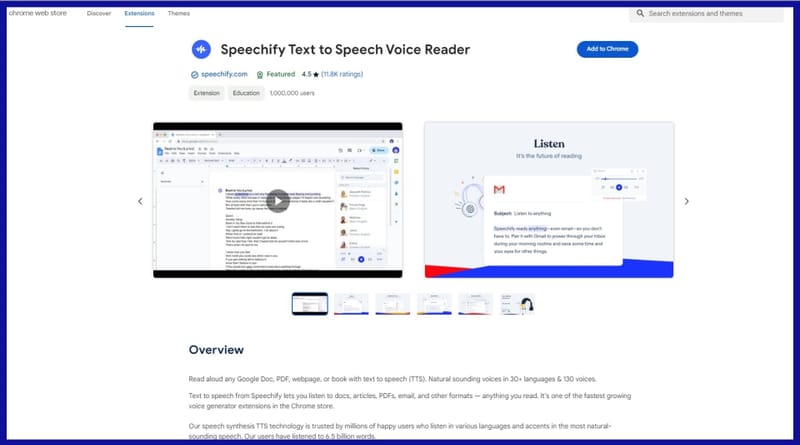
Speechify's text-to-speech extension revolutionizes how users consume content, allowing them to listen to documents, articles, PDFs, emails, and more in various languages and accents. With its speech synthesis technology trusted by millions of users, Speechify delivers natural-sounding speech, having spoken over 6.5 billion words.
Certainly! Here's the revised content with the additional features incorporated into the main feature list:
Key Features:
- Listen at any speed: Read up to 4.5x faster, enabling users to absorb information more efficiently. With high-quality AI voices, users can learn more in less time.
- Listen on desktop or mobile devices: Seamlessly sync saved content across all devices, ensuring accessibility anytime, anywhere. Mobile apps on Android or iOS are also available for on-the-go listening.
- Human-like voices: Experience fluid voices, enhancing comprehension and retention of content.
- Screenshot image to audio: Convert text from images into spoken audio by taking a picture and syncing it to the cloud with a single click, expanding accessibility to various types of content.
- Floating widget: Access the floating widget effortlessly for convenient control. Move, dock, or hide it for a customizable user experience.
- Active highlighting: Easily read along with active highlighting, enhancing comprehension of the spoken content.
- Inline player: Seamlessly integrate the inline player into all websites for quick and easy access to audio playback.
- Cross-device synchronization: Enjoy a consistent listening experience across all devices with one subscription, ensuring effortless synchronization of saved content.
NaturalReader - AI Text To Speech
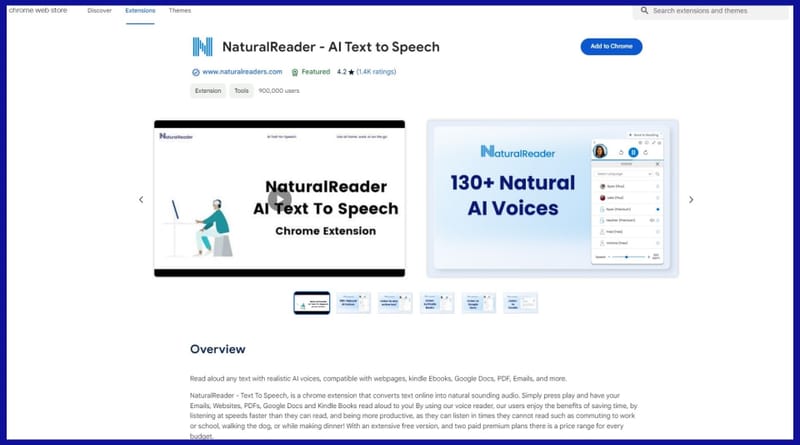
NaturalReader is a versatile AI-powered text-to-speech tool that transforms online text to speech with natural-sounding audio. It enables users to listen to Emails, Websites, PDFs, Google Docs, and Kindle Books effortlessly. Its AI-powered Smart Reader intelligently skips interruptions like page headers, footers, citations, image captions, and URLs, ensuring a seamless experience of listening.
Key Features:
- AI-Powered Smart Reader: Seamlessly skips interruptions for a more natural experience, eliminating distractions and enhancing comprehension.
- Customizable Listening Experience: Customize it by selecting your preferred voice, adjusting listening speed, and using immersive reading mode for enhanced focus.
- Voices + Languages: Choose from 150+ voices across 20+ languages, with free, premium, plus tiers available for users' convenience.
- Online + App Account: Access the online text-to-speech reader and the mobile application under a single NaturalReader account, ensuring seamless integration and accessibility.
- Advanced Compatibility: Enjoy compatibility with any website, Gmail, Outlook, Google Docs, PDFs, and Kindle Books, enhancing versatility and usability.
- Continue listening: You can easily save your listening progress to the App, allowing for uninterrupted listening on the go.
- Download to MP3: You can download audio files to MP3 format for offline listening, enabling users to enjoy content without requiring a Wi-Fi or cellular connection.
- User-Friendly Features: With one-click reading, word highlighting, immersive reader mode, and light and dark mode compatibility, NaturalReader offers a user-friendly interface tailored for convenience and ease of use.
Summing It Up
These are my personal picks for the best text-to-speech extensions for Chrome. The extensions I mentioned have more than 500k users and are all rated above four stars by more than thousands of users.
In conclusion, these top-rated text-to-speech extensions for Chrome offer reliable and customizable solutions for converting online text into spoken audio. Experience the benefits firsthand by exploring these trusted options today.