Top 6 Chrome Extensions For Digital Marketers in 2024

Digital marketing in 2024 is more dynamic than ever before, with constant innovation driving campaigns and strategies. As marketers, staying ahead of the curve is essential for success.
Fortunately, Chrome extensions offer invaluable tools to streamline workflows, enhance productivity, and optimize marketing efforts.
Chrome Extensions for Marketers
Grammarly Chrome Extension
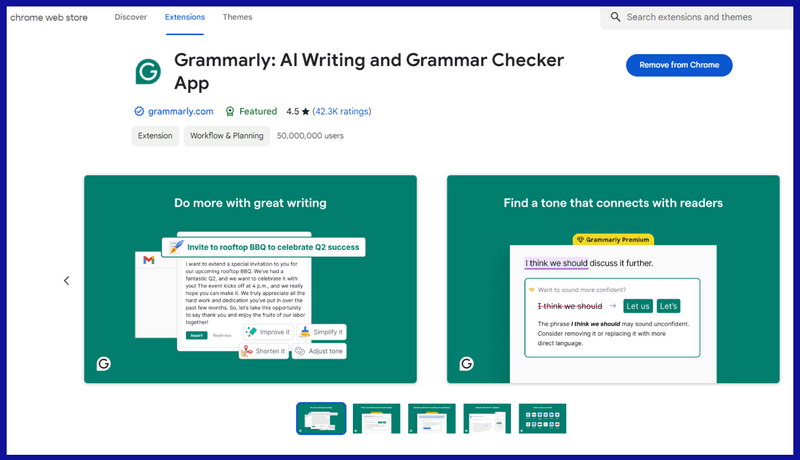
Grammarly for Chrome provides real-time suggestions to elevate your online writing, offering comprehensive feedback on spelling, grammar, punctuation, clarity, and style. Here's why Grammarly is one of the best Chrome extensions for marketers:
Comprehensive Feedback
Spelling, Grammar, and Punctuation: Receive instant suggestions to correct spelling errors, grammatical mistakes, and punctuation issues.
Clarity and Style: Streamline wordy phrases, rewrite confusing sentences, and improve word choice to keep your readers engaged.
Generative AI Capabilities: Access Grammarly's generative AI to produce instant drafts, ideas, replies, and more, enhancing your productivity and creativity.
How It Works
Grammarly analyzes your sentences as you write, providing color-coded underlines to indicate areas for improvement. Apply suggestions with a single click or expand for more details.
Beyond Grammar and Spelling
Advanced Writing Feedback: Detect commonly confused words, fix complex grammar issues, and address punctuation errors like sentence fragments and comma splices.
Tone Adjustment: Ensure your writing matches your intended tone, adjusting for formality and engagement to communicate your ideas effectively.
Auto-citations (Beta): Access Grammarly's beta auto-citations feature to generate citations for online sources in seconds, saving time and ensuring accuracy in your academic writing.
What's Included?
Free Version: Basic writing suggestions, including grammar, spelling, punctuation, tone detection, auto-citations, and generative AI features.
Premium Version: Expanded writing feedback with clarity-focused sentence rewrites, tone adjustments, vocabulary improvements, fluency suggestions, and additional advanced suggestions.
Seamless Integration
Grammarly seamlessly integrates into your browser, eliminating the need for copying and pasting. Use it in Google Docs, Gmail, Linkedin, and across the web for uninterrupted writing assistance.
With Grammarly for Chrome, you can write with confidence and clarity, ensuring your online communication is polished and professional. Install the extension today to experience the benefits of Grammarly's advanced writing assistance.
Buffer
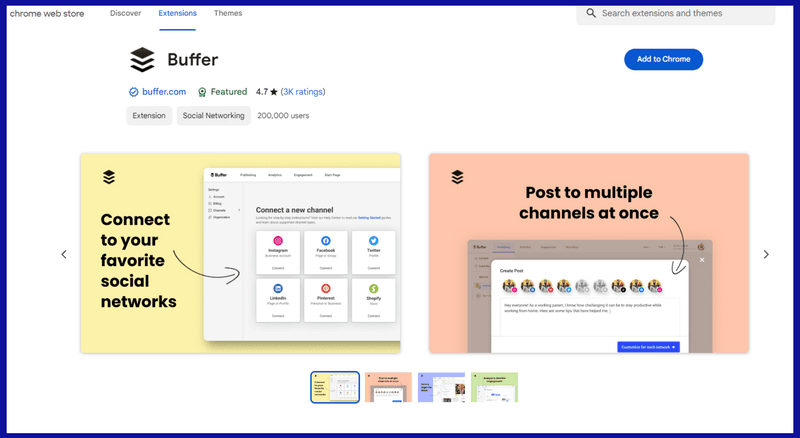
Juggling multiple platforms and scheduling posts can take time and effort. That's where the Buffer Chrome extension comes in. This powerful tool streamlines social media management, allowing users to plan and share content effortlessly across various platforms, including Instagram, Facebook, TikTok, and more, proper from their web browser.
Features:
Seamless Scheduling: With the Buffer Chrome extension, scheduling social media posts has always been challenging. Whether you're browsing the web or reading an article, you can schedule posts to be shared at the optimal times for maximum engagement.
Content Capture: As you browse the internet, capture content ideas and inspiration. With the click of a button, you can save articles, images, and videos to share with your audience later.
Cross-Device Sync: Your content is automatically synced between your desktop and mobile devices, ensuring that you can manage your social media presence from anywhere at any time.
Comprehensive Analytics: Use the Buffer web app to analyze engagement, track post performance, and monitor your social media metrics across all platforms. Gain valuable insights to inform your social media strategy and optimize your content for better results.
Engagement Management: Buffer's engagement tools help you monitor comments, messages, and mentions. Respond to your audience promptly and build meaningful connections to foster community engagement and loyalty.
Customizable Scheduling: Tailor your posting schedule to fit your audience's preferences and behaviors. Experiment with different posting times and frequencies to find the optimal strategy for reaching and engaging your target audience.
MozBar Analytics
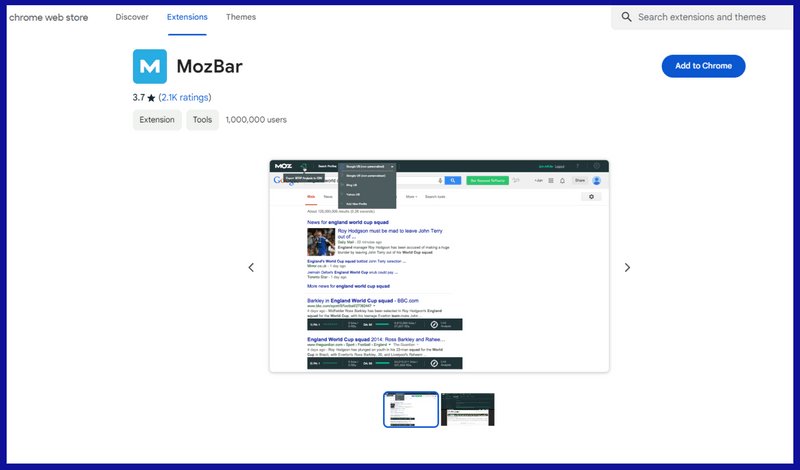
Developed by Moz and one of the most well-known Chrome extensions for digital marketing, MozBar is the all-in-one SEO toolbar that empowers marketers to conduct comprehensive research on the go.
Key Features of MozBar:
Instant Metrics: Gain instant access to essential metrics while browsing any webpage or search engine results page (SERP). MozBar provides valuable insights into Page Authority, Domain Authority, and other key metrics to help you assess the quality and authority of any site or page.
Custom Searches: Create custom searches tailored to your specific needs, including by search engine, country, region, or city. This feature allows you to gather localized data and insights to inform your marketing strategies effectively.
Link Metrics Comparison: Quickly assess and compare link metrics across different pages while viewing any SERPs. MozBar allows you to identify valuable link opportunities and determine the competitiveness of search results with ease.
Keyword Highlighting: MozBar quickly finds and highlights keywords on any page, helping you identify keyword usage and optimization opportunities. It also differentiates links by type, including Followed, No-Followed, External, or Internal, providing valuable context for link analysis.
Page Analysis: MozBar's page analysis feature allows you to dive deeper into page elements, general attributes, markup, and HTTP status. This enables you to uncover potential issues and opportunities for optimization to improve your site's performance in search engine rankings.
Export Functionality: You can export your search engine results page (SERPs) analysis details to a CSV file for further analysis and reporting. This feature enables you to share insights with team members or clients and track progress over time.
Premium Features
Keyword Difficulty(KD): Access real-time KD scores for any search term on any SERPs, helping you gauge the competitiveness of keywords and prioritize your SEO efforts accordingly.
Additional Metrics for Deeper Insight: Beyond basic analytics, accessing data from root domains, subdomains, and unlimited Open Site Explorer reports allows for a more thorough understanding of your site’s SEO performance. These additional metrics help uncover opportunities in areas like content optimization and Link building for Remote staffing agencies. A skilled SEO agency can interpret this data effectively, turning insights into measurable results.
Page Optimization: Receive instant page optimization details and content suggestions for any keyword on any page, enabling you to optimize your content for better search engine visibility and rankings.
Ful.io Email Marketer
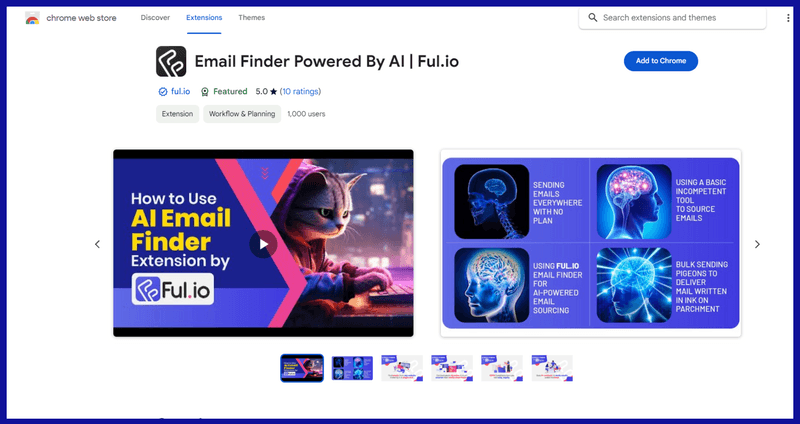
Ful.io's AI-powered Email Finder extension allows sourcing and verifying email addresses is as simple as a single click, empowering sales professionals, SDRs, AEs, and HRs to build high-quality lead lists with ease.
Key Features
Dynamic Email Repository: Access a vast repository of over 1.2 billion email addresses, ensuring that you have access to an extensive pool of potential leads.
Context-Aware AI: Ful.io's AI agent goes beyond just checking email syntax. It analyzes the semantics of where the email address is used, providing richer and more accurate results.
Efficient Lead Generation: Obtain clean and extensive lists of email addresses in seconds, simplifying the lead generation process and saving valuable time.
Instant Email Verification: Verify emails instantly to eliminate cold leads and ensure that your lead lists are accurate and up-to-date.
Multiple Verification Methods: The extension utilizes various methods of email verification to eliminate false positives and ensure data accuracy.
GDPR Compliance: Ful.io prioritizes privacy and is GDPR compliant, giving users peace of mind while conducting sales prospecting activities.
Benefits for Users
No Payment Information Required: Enjoy the benefits of the extension without the hassle of providing credit card information.
Privacy Protection: Ful.io does not collect or process personal information, ensuring user privacy and compliance with data protection regulations.
How to Use:
Install the Extension: Add the Ful.io extension to Chrome or any Chrome-based browser.
Navigate to the Prospect's Website: Visit the website of your prospect and click on the extension.
Access Email Addresses: Instantly access email addresses associated with the prospect's domain from across the internet.
Ful.io's Email Finder extension is your go-to tool for efficient and accurate lead generation. With its AI-powered solution, Ful.io can simplify your workflow and supercharge your prospecting efforts.
BuzzSumo
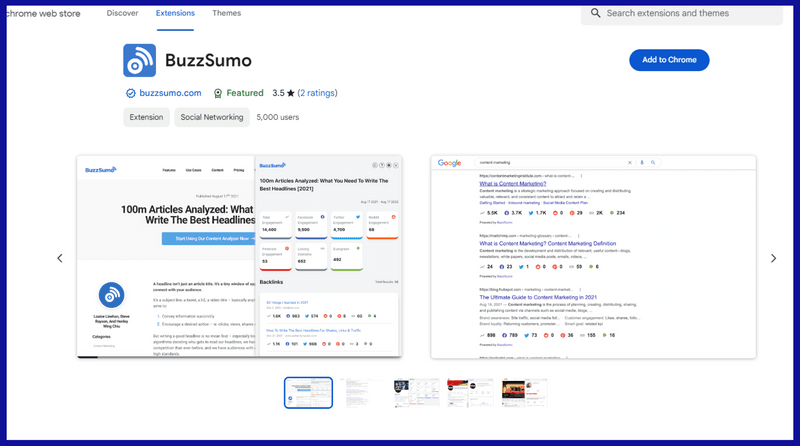
With over 20,000 marketers already onboard, BuzzSumo's V2 Chrome Extension is here to revolutionize your content research, link analysis, and social media investigation efforts.
Whether you are a seasoned marketer or just starting out, our extension is your ultimate companion for measuring performance and gaining valuable insights across various platforms.
Key Metrics Available:
SERPs: Dive deep into (SERPs) to analyze content performance and identify top-ranking pages.
Blogs and Articles: Explore the world of blogging and articles to discover high-performing content and uncover trends in your industry.
Instagram: Gain insights into Instagram content performance, engagement metrics, and trending topics to inform your social media strategy.
YouTube: Analyze YouTube content, channels, and videos to understand what resonates with your audience and drive engagement.
Twitter: Track tweets, hashtags, and conversations to stay updated on industry trends, monitor brand mentions, and effectively engage with your audience.
Facebook: Explore Facebook content, pages, and posts to identify popular topics, track engagement metrics, and uncover content opportunities.
Benefits of Using BuzzSumo
Save Time: Streamline your content research process and avoid tab fatigue with all the metrics you need at your fingertips.
Curate Content: Easily curate and share top-quality content with your team to foster collaboration and drive engagement.
Analyze Quality: Evaluate potential partners and research journalists to pitch to and build your network of like-minded professionals with ease.
Audit Performance: Track your performance metrics, monitor competitor activity, and identify areas for improvement.
Loom
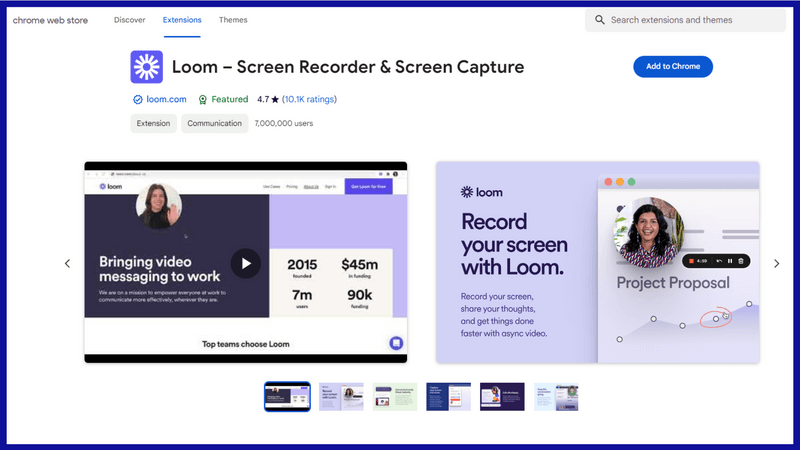
Effective communication is key in a fast-paced digital world. Whether you're sharing a product demo, providing feedback, or collaborating with your team, Loom streamlines the process.
With over 14 million users across 200,000 companies, Loom has become the go-to tool for screen recording and visual sharing of thoughts.
Why Loom?
Simple Screen Recording: With Loom, you can effortlessly record your screen, camera, microphone, and internal audio with just one click. For meetings, integrating the best AI meeting assistant can enhance your documentation by automatically transcribing and summarizing key points.
No complicated setups or technical know-how is required.
Instant Sharing: Once you've recorded your content, Loom automatically saves it to the cloud and provides you with a shareable link. You can share your recordings with anyone, anywhere, instantly. For those who prefer working within their browser, a screen recorder Chrome extension offers a simple way to capture and share videos without leaving your workflow.
Enhanced Collaboration: Receive notifications when someone views, reacts, or comments on your video. Leave time-based comments and emoji reactions to drive engagement and facilitate meaningful discussions.
Key Features:
Comprehensive Recording Options: Record your screen, camera, or both for free. With iOS and Android apps, you can even record your mobile phone. Choose from various resolutions, including 720p, 1080p, 1440p, or 4k HD.
Seamless Video Hosting: Store your videos securely inside Loom HQ. Easily upload Zoom and Google Meet recordings directly into Loom for easy access and organization.
Effortless Sharing: Share your recordings with a simple link. Loom's lightning-fast processing ensures that your videos are ready to watch in no time. Share them on social media platforms like LinkedIn and Twitter or publish them to the Google Search index.
Drive Engagement: Use comments and emoji reactions to foster engagement and collaboration. Loom videos seamlessly integrate into platforms like Slack and Microsoft Teams, ensuring that everyone stays in the loop.
Meeting Replacement: Say goodbye to time-consuming meetings. Instead, send a Loom recording to communicate updates, presentations, or standup meeting recaps. This will add rich visual context and your personal touch to every communication.
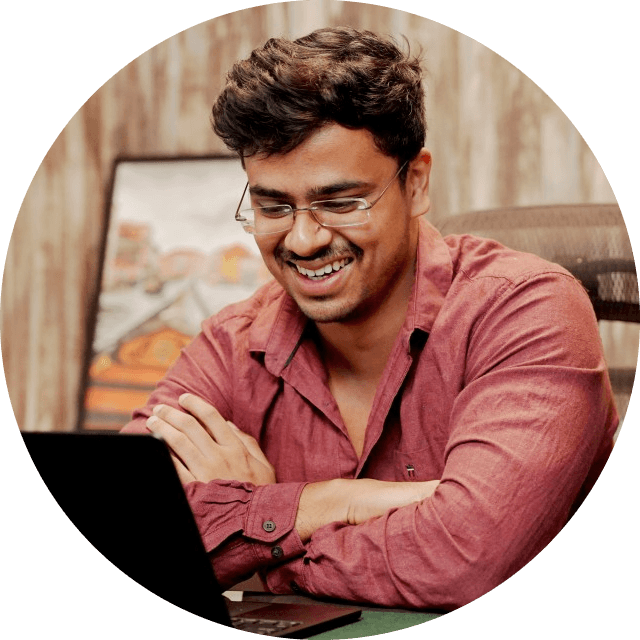
Sathish S
I was the Weasley twins from Harry Potter at my school. Becoming an entrepreneur was something I knew I wanted to become right when I was a little kid selling the latest pokemon cards and candies to my classmates.
