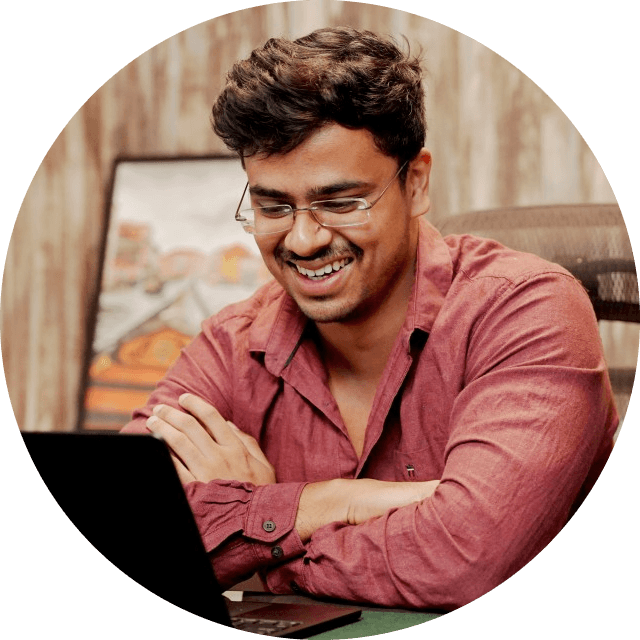5 Chrome Extensions With The Highest Revenue in 2024

Chrome extensions are small software programs available in the Chrome web store. They enhance the functionality of the Chrome browser and offer a wide range of features, from productivity tools to entertainment add-ons, catering to the diverse needs of users worldwide.
For extension developers, revenue generation is not just important; it's the lifeblood that sustains ongoing development, fuels innovation, and ensures the longevity of their creations.
Understanding the revenue potential of Chrome browser extensions provides crucial insights into market dynamics and user preferences.
Understanding Revenue Generation in Chrome Extensions
Revenue Models for Google Chrome Extensions
Subscription-Based Models
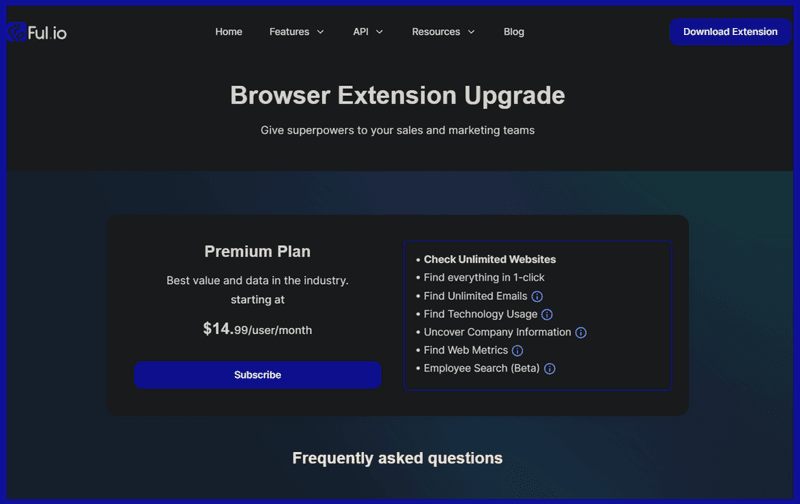
Chrome extensions often utilize subscription-based models, where users pay a recurring fee for premium features or content. These models ensure a steady revenue stream for developers while providing users with continuous updates and enhanced functionalities.
Freemium Models
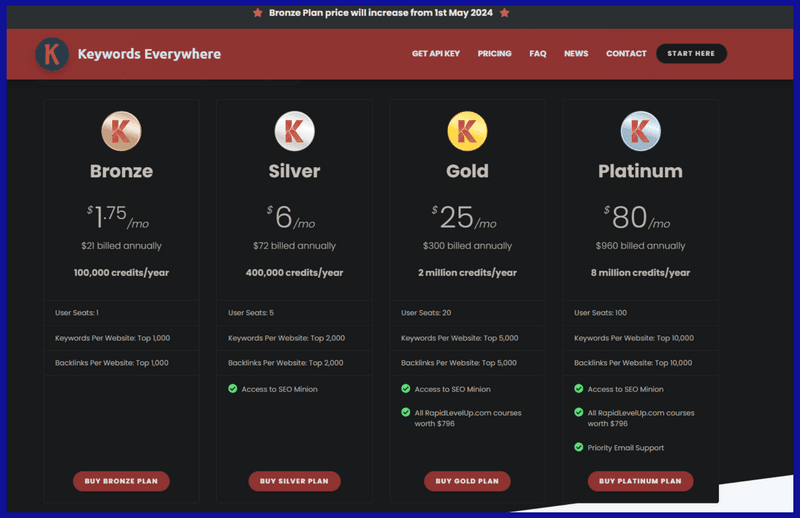
Freemium models offer a basic version of the extension for free, with the option to purchase additional premium features. This approach widens the total number of users by lowering entry barriers while monetizing through optional upgrades, striking a balance between accessibility and revenue generation.
In-App Purchases
In-app purchases allow users to buy virtual goods or unlock features within the extension. This model is prevalent in gaming extensions but is also adopted by productivity and utility extensions offering advanced functionalities. By seamlessly integrating purchasing options, developers capitalize on user engagement to drive revenue.
Factors Influencing Revenue Generation
User Base
The size and demographics of users significantly impact revenue generation. Extensions with a large number of users have broader market reach and higher revenue potential. Targeting niche audiences can also be lucrative, provided there is sufficient demand for the extension's offerings.
Engagement Metrics
User engagement metrics, such as active users, retention rates, and session duration, provide insights into the extension's effectiveness and revenue potential. Extensions that effectively retain users and encourage regular usage are more likely to generate sustainable revenue over time.
Monetization Strategies
The choice of monetization strategy, coupled with practical implementation, plays a crucial role in revenue generation. Developers must strike a balance between monetization and user experience, ensuring that revenue-generating features enhance rather than detract from the extension's value proposition.
Understanding these factors empowers developers to optimize their extensions for revenue generation while providing users with compelling experiences that justify their investment.
By dissecting revenue models, analyzing engagement metrics, and exploring monetization strategies, stakeholders gain actionable insights to thrive in the competitive landscape of Chrome extensions.
Here's the list of five Chrome extensions with high revenue generation
Speechify
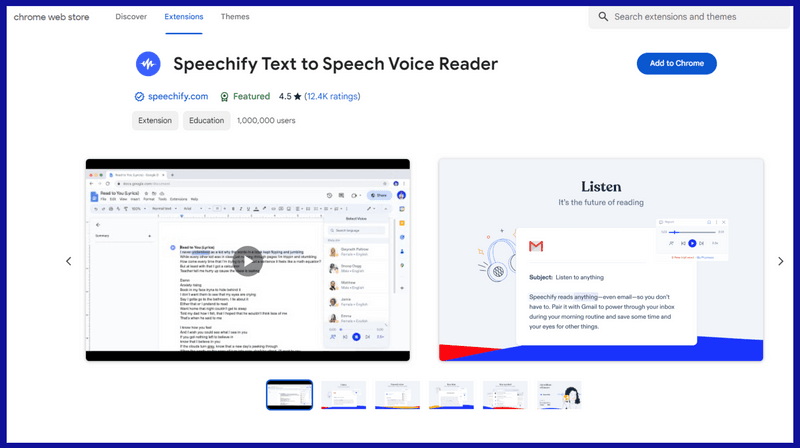
According to Appinventive, Speechify's annual revenue last year was about $14.2 Million.
Features:
- Listen at any speed: You can read up to 4.5 times faster than the average, allowing you to consume more content in less time.
- Listen on desktop or mobile devices: Access your Speechify library across all your devices, ensuring you can listen to anything, anywhere, anytime.
- Human-like voices: Enjoy fluid and natural-sounding voices that enhance comprehension and retention.
- Screenshot image to audio: Convert text from images into speech by simply taking a picture, making it accessible for reading.
- Floating widget: Access Speechify's features conveniently with the floating widget, allowing customization and easy access.
- Other features: Benefit from active highlighting, inline player integration, and seamless syncing across devices with a single subscription.
How Speechify Works
- Real-time conversion: Speechify scans content in your browser tab and converts it into human-like speech in real time, making it compatible with various formats and platforms.
- Versatile compatibility: Speechify is compatible with Gmail, Google Docs, PDFs, social media platforms, news sites, and more, making it ideal for diverse purposes such as education, work, and leisure reading.
- Text import: Import text from images into the app for reading aloud, expanding its utility for various scenarios.
Use Cases
- Students: Improve reading speed and comprehension, which is particularly beneficial for auditory and visual learners.
- People with disabilities: Assist individuals with dyslexia or other reading difficulties, empowering them to excel academically and professionally.
- Professionals: Facilitating quick access to essential documents enhances productivity for professions requiring extensive reading, such as law and medicine.
- Parents: Engage children with their favorite stories through audio reading, fostering early childhood development and enjoyment of literature.
- Productivity enthusiasts: Optimize time management by speed reading and automating tasks, which is beneficial for busy professionals.
- Podcast enthusiasts: Convert articles or documents into audio for listening during workouts or other activities.
- Avid readers: Utilize Speechify within Google Docs for efficient reading and sharing of audio versions for review purposes.
Bonjourr
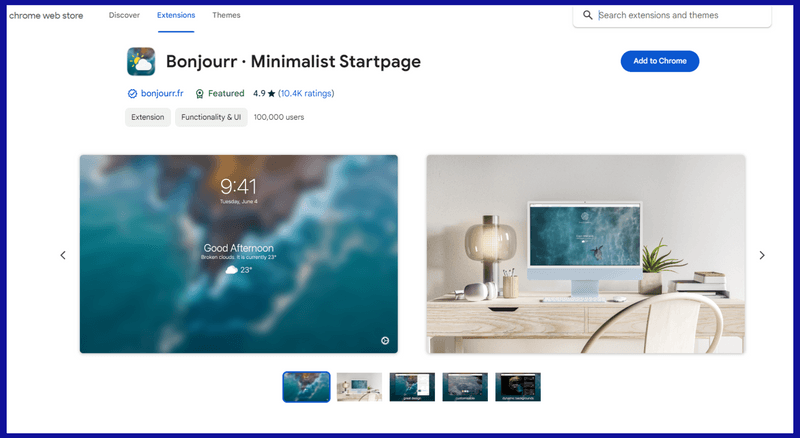
Bonjourr offers a homepage that's beautiful, customizable, and lightweight to enhance your web browsing experience. Every time you open a new window or tab, you'll be greeted by this minimalist page, promoting serenity and productivity. With gorgeous, high-quality backgrounds that change according to the mood of the day, your tabs will always feel fresh.
Key Features of Bonjourr:
- iOS Design Language: Inspired by iOS and Apple's design language, Bonjourr provides a modern and aesthetically pleasing homepage.
- Dynamic 4K Backgrounds: Handpicked from Unsplash, these backgrounds change according to the mood of the day, offering high-quality images of landscapes, animals, and nature.
- Fast & Lightweight: Built with vanilla JavaScript, Bonjourr is optimized for optimal performance, ensuring a smooth browsing experience.
- Search Bar: Compatible with all search engines, Bonjourr's integrated search bar allows for seamless browsing.
- Analog Clock: Like the clock on iPhones and other iOS devices, Bonjourr's default clock adds a touch of elegance. You can customize it with a variety of clock faces.
- Weather: Get a summary of your local current weather and forecast directly on your homepage.
- Quick Links: Add your own bookmarks, customize their icons, and even import bookmarks from your browser.
- Dark Mode: Switch effortlessly between light and dark modes for comfortable browsing in any environment.
- Emoji as Favicon: Customize your browsing experience with emoji favicon options.
- Privacy Focused: Unlike other homepages, Bonjourr respects your privacy by not collecting any data or requiring account creation. It's open-source and transparent, allowing users to verify its privacy claims.
- Custom CSS Styling: Tailor your homepage with custom CSS styling, enabling limitless customization options.
- Custom Fonts: Choose from a variety of fonts through integration with Google Fonts to personalize your homepage.
- Multilanguage Support: With contributions from our community, Bonjourr is available in over 20 languages, ensuring accessibility for users worldwide.
Bonjourr aims to provide a minimalistic yet customizable browsing experience, empowering users to tailor their homepage to their preferences. Whether you're looking for simplicity, aesthetics, or functionality, Bonjourr offers a versatile solution for all your browsing needs.
ChatGPT Sidebar
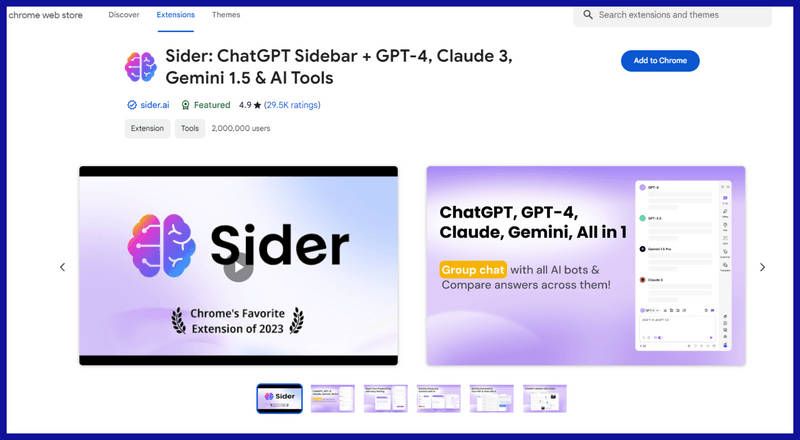
Sider brings the power of ChatGPT and other advanced AI functionalities directly to your fingertips, seamlessly integrated into your daily tasks. Whether it's searching the web, emailing, improving writing, or translating text, Sider quickly enhances your productivity and creativity.
Team Sider is a Boston-based startup with a global presence. Their diverse team works remotely, leveraging the collective expertise to deliver innovative solutions at the forefront of technology.
Sider enhances your ChatGPT experience in several ways:
- Side by Side: Access ChatGPT directly within any tab, enabling multitasking without the hassle of switching between tabs.
- AI Playground: Support for ChatGPT 3.5, GPT-4, Claude 3, and Google Gemini 1.5 provides a range of AI options for diverse insights.
- Group Chat: Engage multiple AIs simultaneously, comparing their responses in real time for enhanced decision-making.
- Context is King: Receive in-context assistance from ChatGPT while reading articles, responding to tweets, or conducting searches.
- Fresh Intel: Stay updated with the latest information, overcoming ChatGPT's data caps with real-time updates.
- Prompt Management: Save and deploy custom prompts effortlessly, streamlining your workflow for increased efficiency.
Why Choose Sider as Your Go-To ChatGPT Extension?
- One-Stop Shop: Consolidate multiple extensions into one sleek package for streamlined functionality.
- User-Friendly: Despite its robust features, Sider remains intuitive and easy to use for all levels of users.
- Constantly Evolving: We're committed to continuous improvement, regularly updating features and performance.
- Sky-High Ratings: With an average rating of 4.93, Sider is a top choice among ChatGPT extensions.
- Millions of Fans: Trusted by over 4 million active users weekly across Chrome and Edge browsers, Sider has earned widespread acclaim.
- Platform Agnostic: Whether you're on Edge, Safari, iOS, Android, MacOS, or Windows, Sider provides seamless integration across all platforms.
Key Features:
- Chat AI Capabilities in the ChatGPT Side Panel: Access multiple AI models, create custom prompts, and receive real-time web updates.
- Chat with Files: Utilize Sider Vision to convert images to text, interact with PDFs, and chat directly with web pages.
- Reading Assistance: Quickly look up words, summarize articles, and generate video summaries with ease.
- Writing Assistance: Receive real-time writing assistance, rephrase sentences, generate outlines, and effortlessly adjust writing tone.
- Website Enhancements: Enhance search engine results, improve email communication, and stand out on platforms like Quora and StackOverflow.
- AI Artistry: Convert text to images, remove backgrounds, extract text from images, and swap backgrounds seamlessly.
- Sider Widgets: Access AI-backed writing suggestions, extract text from images, improve grammar, and customize translations.
- Other Cool Features: Enjoy cross-platform compatibility, BYO API key integration, and perks for ChatGPT Plus users.
Sider Sidebar offers a comprehensive suite of features designed to enhance your browsing experience and boost productivity. With its user-friendly interface and powerful AI capabilities, Sider is your ultimate companion for navigating the AI revolution with ease.
Coupert
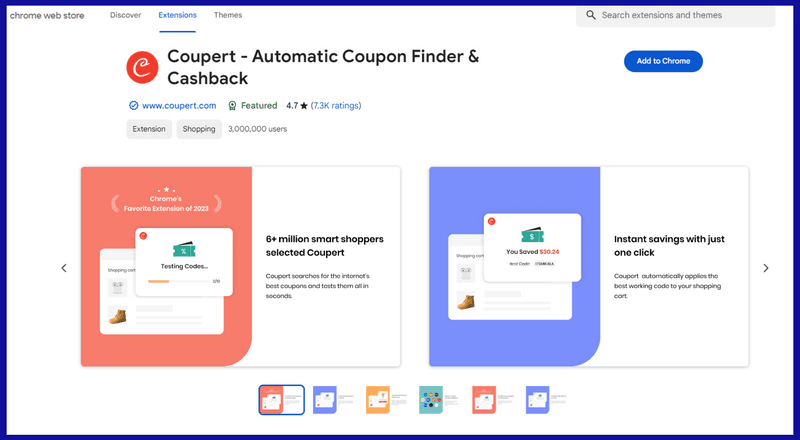
Are you tired of endlessly searching for coupon codes and deals while shopping online? Say goodbye to that hassle with Coupert, the automatic coupon finder, cashback provider, and price comparison tool all rolled into one convenient extension. Let's explore how Coupert can help you save time and money on your online purchases:
Automatic Coupon Finder and Cashback Provider
Save Money on Thousands of Popular Shopping Sites: Coupert constantly scours the web to find the best promo codes available, ensuring that you never miss out on potential savings.
Get Cash Back with One Click: Discover if there's a cashback reward available during your shopping journey. Apply rewards with a simple click of a button, and watch as cashback is credited to your account within 72 hours.
Instant Price Comparison
Coupert's price comparison feature eliminates the need for manual checks across multiple websites. It alerts you when you've found the lowest price on a product or if it's available for less elsewhere, ensuring you always get the best deal.
Shop Smarter, Save Bigger
Join over 6 million members who, on average, find $180 in savings per year with Coupert. With automatic coupons, cashback rewards, and price comparison services, you can shop smarter and save more on every purchase.
How to Get Started?
Install the Coupert extension in seconds and enjoy automatic coupons, cashback rewards, and price comparison services while shopping. It's quick, easy, and ensures you never miss out on savings again.
With Coupert by your side, shopping becomes a breeze. Say goodbye to coupon hunting and hello to effortless savings on every purchase. Install Coupert today and unlock a world of discounts, cashback rewards, and price comparisons at your fingertips. An alternative to Coupert is the DontPayFull Automatic Coupons Extension.
Grammarly
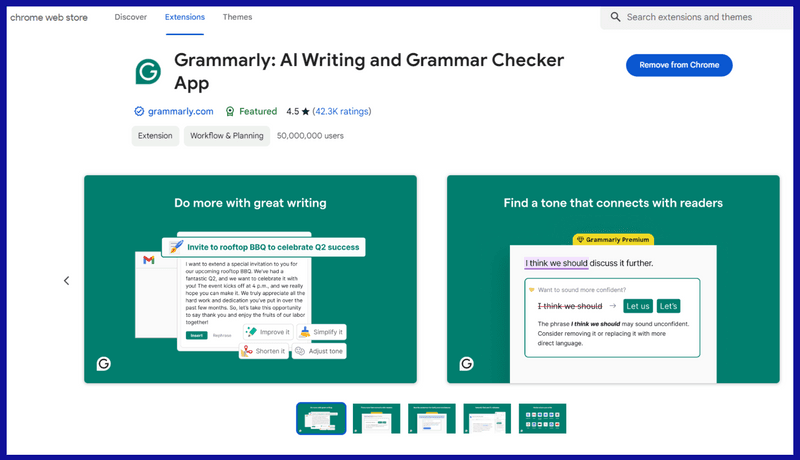
Grammarly for Chrome provides real-time suggestions to elevate your writing, offering comprehensive feedback on spelling, grammar, punctuation, clarity, and style.
Here's how it goes beyond a traditional proofreader to empower you to write with confidence and clarity.
Comprehensive Feedback
Spelling, Grammar, and Punctuation: Receive instant suggestions to correct spelling, grammar, and punctuation errors.
Clarity and Style: Streamline wordy phrases, rewrite confusing sentences, and improve word choice to keep your readers engaged.
Generative AI Capabilities: Access Grammarly's generative AI to produce instant drafts, ideas, replies, and more, enhancing your productivity and creativity.
How It Works
Real-time Analysis: Grammarly analyzes your sentences as you write, providing color-coded underlines to indicate areas for improvement. Apply suggestions with a single click or expand for more details.
Beyond Grammar and Spelling
Advanced Writing Feedback: Detect commonly confused words, fix complex grammar issues, and address punctuation errors like sentence fragments and comma splices.
Tone Adjustment: Ensure your writing matches your intended tone, adjusting for formality and engagement to communicate your ideas effectively.
Auto-citations (Beta): Access Grammarly's beta auto-citations feature to generate citations for sources in seconds, saving time and ensuring accuracy in your academic writing.
What's Included?
Free Version: Basic writing suggestions, including grammar, spelling, punctuation, tone detection, auto-citations, and generative AI features.
Premium Version: Expanded writing feedback with clarity-focused sentence rewrites, tone adjustments, vocabulary improvements, fluency suggestions, and additional advanced suggestions.
Seamless Integration
Works Where You Write: It seamlessly integrates into your browser, eliminating the need for copying and pasting. Use it in Google Docs, Gmail, Linkedin, and across the web for uninterrupted writing assistance.
With Grammarly for Chrome, you can write with confidence and clarity, ensuring your communication is polished and professional. Install the extension today to experience the benefits of Grammarly's advanced writing assistance.
It reported a revenue of $125 Million last year.
To Sum it Up
These extensions have not only transformed my browsing experience but have also made me realize just how far extensions have come.
It's fascinating to see how these extensions have become essential tools for both users and creators, shaping the digital ecosystem profoundly.
It's evident that a robust user base, coupled with engaging features and strategic monetization, plays a pivotal role in financial success.
Having used all the extensions mentioned above, I have to emphasize that my favorite extension is Grammarly. This tool has significantly enhanced my writing proficiency. Its real-time suggestions and comprehensive feedback on spelling, grammar, and style make it one of the best extensions I've used.
And when it comes to paying for a subscription for extensions like these, I actually don't mind at all. The value that they provide makes the payment worth it.