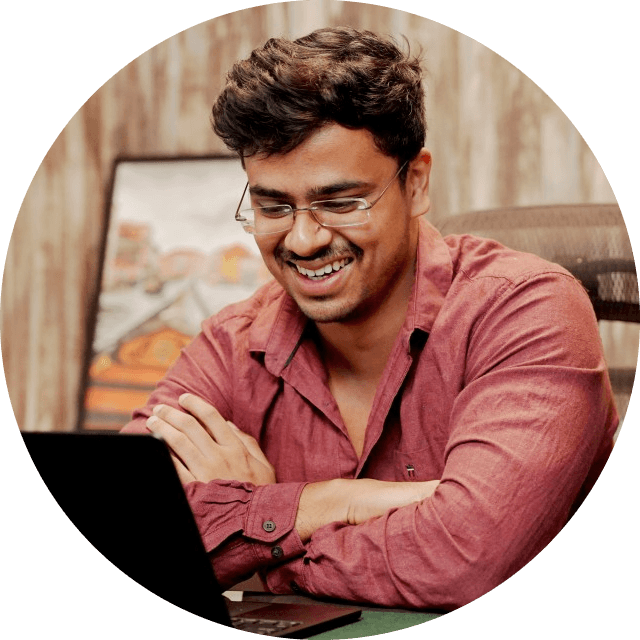Top Sales Prospecting Tools for 2024 That You Need

Introduction
In the fast-paced world of sales, the ability to consistently find and engage potential customers—known as prospecting—is more critical than ever.
We are halfway into 2024, and the sales landscape continues to evolve at breakneck speed, driven by rapid technological advancements and shifting buyer behaviors.
Sales professionals who harness the power of modern prospecting tools and proper sales prospecting techniques will have a significant edge over their competitors, transforming their approaches to connect with prospects more effectively and efficiently.
The importance of sales prospecting in 2024 cannot be overstated.
With increasing competition and more informed buyers, simply relying on traditional methods is no longer sufficient.
Today’s sales teams must be adept at leveraging data, automation, and AI to identify and reach high-quality leads.
These tools not only streamline the prospecting process but also provide deep insights into buyer intent and behavior, enabling personalized and timely outreach.
This ensures that sales efforts are not just broad but sharply targeted, improving conversion rates and driving revenue growth.
We’ll begin by delving into the evolution of sales prospecting tools, providing a historical perspective on how far we’ve come and what has driven these changes.
Then, we’ll discuss the critical criteria for selecting the best tools, ensuring you can make informed decisions that align with your sales strategy and goals.
The core of the article will highlight the top tools across various categories, including CRM, email outreach, social selling, lead generation, sales intelligence, cold calling, and automation.
For each tool, we’ll cover its key features, pros and cons, and pricing, providing a comprehensive guide to help you choose the right tools for your needs.
Additionally, we’ll present case studies and success stories to illustrate how these tools have transformed sales processes in real-world scenarios.
Finally, we’ll look ahead at future trends, exploring how emerging technologies like AI and machine learning will further revolutionize sales prospecting.
The Evolution of Sales Prospecting Tools
Brief History of Sales Prospecting Tools
Sales prospecting has long been the lifeblood of successful sales strategies.
The early days of prospecting relied heavily on traditional methods such as cold calling, direct mail, and face-to-face networking.
Salespeople would manually compile lists of potential leads from directories, phone books, and industry contacts, often spending hours or even days on these labor-intensive tasks.
Personal relationships and referrals were critical, and the success of a salesperson often depended on their ability to build and maintain a broad network.
In the mid-20th century, the introduction of basic database management systems provided a slight edge to sales teams.
These early digital tools allowed for better organization and lead tracking, although they were still rudimentary by today's standards.
The 1980s and 1990s saw the advent of more sophisticated Customer Relationship Management (CRM) systems, such as ACT! and GoldMine.
These tools began to integrate various sales functions, allowing sales teams to manage customer information more efficiently.
The late 1990s and early 2000s marked a significant shift with the rise of the internet and email.
This era introduced email marketing tools and online databases, which expanded the reach of sales prospecting.
Companies like Salesforce, founded in 1999, revolutionized the CRM market by offering cloud-based solutions, making it easier for sales teams to access and manage data remotely.
How Technology Has Transformed Sales Prospecting
The past two decades have seen an explosion of technological advancements that have radically transformed sales prospecting.
Today, the landscape is dominated by an array of sophisticated tools designed to streamline and enhance every aspect of the prospecting process.
Data-Driven Insights
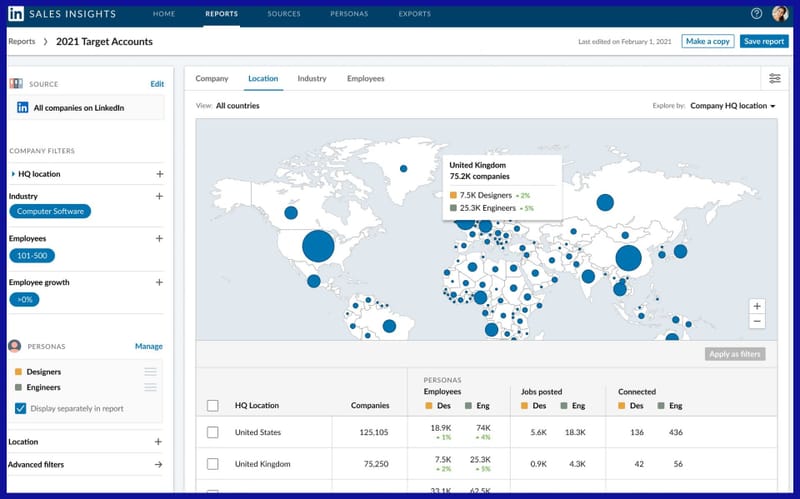
Modern sales prospecting tools leverage big data and analytics to provide deep insights into potential leads.
Platforms like LinkedIn Sales Navigator and ZoomInfo offer detailed information on companies and decision-makers, allowing sales teams to target their efforts more precisely. Harnessing search engine data via a SERP API enables access to real-time keyword trends and competitor insights, helping sales teams identify high-intent prospects more effectively.
These tools analyze vast amounts of data to identify patterns and predict which leads are most likely to convert, significantly improving prospects' efficiency and effectiveness.
Automation
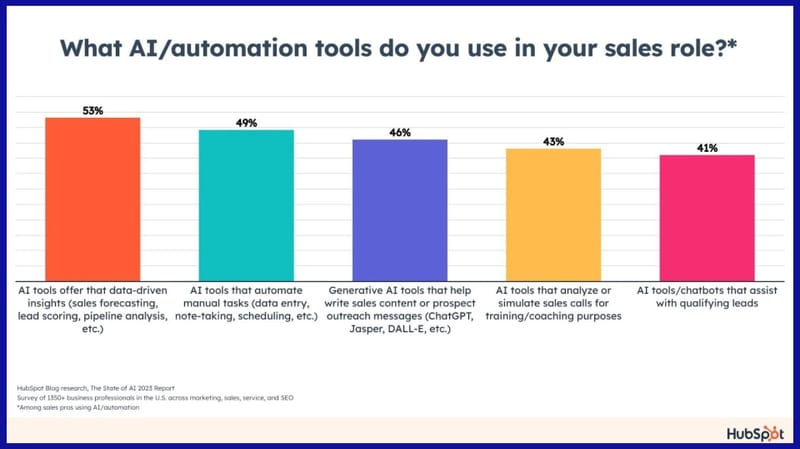
Automation has become a cornerstone of contemporary sales prospecting.
Tools such as Outreach and HubSpot automate repetitive tasks such as email outreach, follow-ups, and data entry.
This not only saves time but also ensures that no lead falls through the cracks. Automated workflows enable sales teams to maintain consistent and timely communication with prospects, nurturing relationships until they are ready to buy.
AI and Machine Learning
Artificial intelligence (AI) and machine learning are revolutionizing how sales teams approach prospecting.
AI-powered tools can analyze past sales data to predict future outcomes and recommend the best actions for engaging with prospects.
For example, InsideSales uses AI to determine the optimal times to contact leads and the most effective messaging strategies.
Machine learning algorithms continuously improve these recommendations based on new data, making prospecting increasingly precise and personalized.
Social Selling
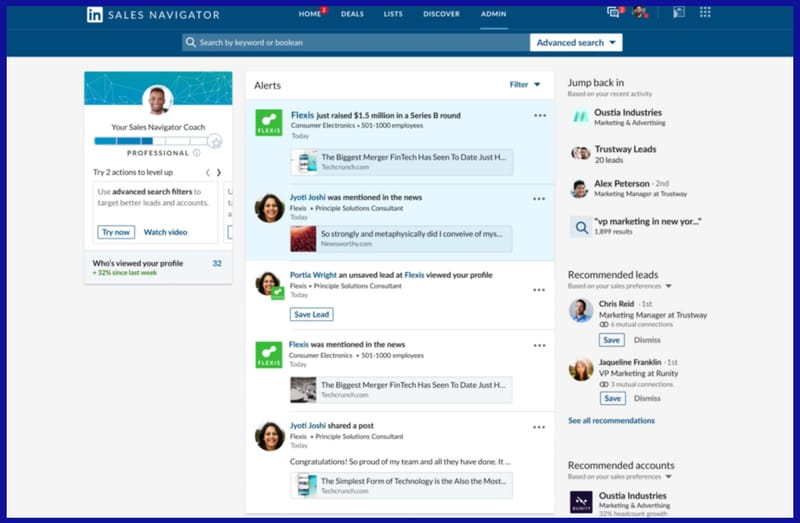
The rise of social media has introduced new dimensions to sales prospecting.
Social selling tools like LinkedIn Sales Navigator allow sales professionals to engage with prospects on social platforms, building relationships and trust long before a direct sales pitch is made.
Social listening tools monitor online conversations and mentions, providing valuable context and opportunities to join relevant discussions.
Integration and Ecosystem
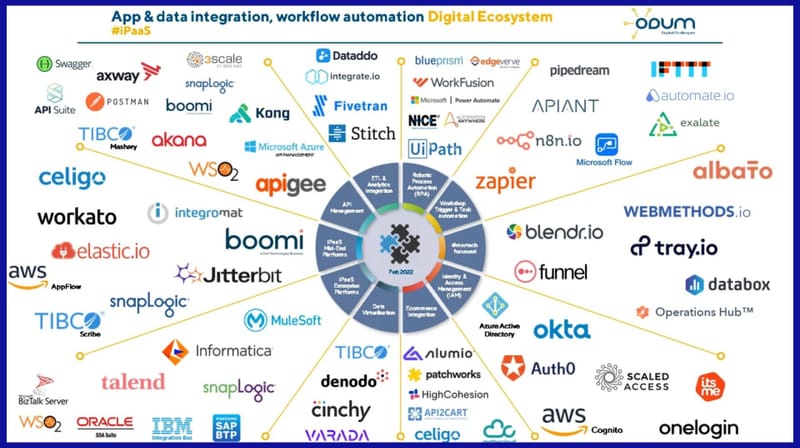
Modern sales prospecting tools often integrate seamlessly with other software systems, creating a cohesive sales ecosystem.
CRM platforms like Salesforce integrate with marketing automation tools, email outreach software, and social selling platforms, providing a unified view of all prospecting activities.
This integration ensures that teams have access to all the information they need in one place, enabling more informed and strategic decision-making.
The evolution of sales prospecting tools reflects the broader trends in technology and data utilization.
From manual methods and basic databases to sophisticated AI-driven platforms, these tools have transformed how sales teams identify, engage, and convert potential customers.
As technology continues to advance, sales prospecting will undoubtedly become even more efficient, targeted, and effective, driving tremendous success for businesses worldwide.
Criteria for Choosing the Best Sales Prospecting Tools
Choosing the right sales prospecting tools can significantly impact the effectiveness and efficiency of your sales efforts. Here are some critical criteria to consider:
Key Features to Look For
When evaluating sales prospecting tools, focus on the features that align with your strategy and goals. Essential features include:
- Lead Scoring and Qualification: The ability to score and qualify leads based on predefined criteria helps prioritize prospects who are most likely to convert.
- Data Accuracy and Enrichment: Tools that provide up-to-date, accurate data and enrich existing contact information ensure your team has reliable insights.
- Automated Outreach: Look for tools that offer automated email sequences, follow-ups, and reminders to streamline communication and ensure consistency.
- Analytics and Reporting: Robust analytics and reporting features enable you to track performance, measure ROI, and make data-driven decisions.
- Integration with CRM: Seamless integration with your CRM system ensures all prospecting activities and data are centralized, providing a holistic view of your sales pipeline.
Integration with Existing Systems
Integration capabilities are crucial when choosing sales prospecting tools. The tool should work seamlessly with your existing CRM, marketing automation platforms, and other sales tools. This integration allows for:
- Unified Data Management: Consolidated data from various sources ensures consistency and accuracy, reducing the risk of data silos.
- Enhanced Workflow Efficiency: Integrated tools streamline workflows, reduce manual data entry, and improve team collaboration.
- Better Customer Insights: Access to a comprehensive view of customer interactions across platforms helps tailor your sales approach and improve customer experiences.
User-Friendliness and Learning Curve
The usability of prospecting sales CRM software can significantly affect adoption rates and productivity. Consider the following when assessing user-friendliness:
- Intuitive Interface: A clean, intuitive interface makes it easier for the teams to navigate and utilize the tool effectively.
- Ease of Setup and Configuration: Tools that are easy to set up and configure minimize the time and resources needed to get started.
- Training and Support: Comprehensive training resources and responsive customer support are essential for helping your team maximize the tool's potential.
- Customization Options: The ability to customize features and workflows to fit your specific needs enhances the tool's usability and effectiveness.
Cost vs. ROI
Evaluating the cost of sales prospecting tools against the potential return on investment (ROI) is critical. Consider the following:
- Pricing Model: Understand the pricing structure, including any hidden costs for additional features, users, or integrations.
- Scalability: Ensure the tool can scale with your business as your prospecting needs grow without significantly increasing cost.
- Trial and Evaluation Periods: Utilize free trials or evaluation periods to test the tool's effectiveness and fit within your sales processes.
- ROI Measurement: Assess the potential impact on generating leads, conversion rates, and overall sales performance to determine if the investment is justified.
Carefully consider these criteria, and you can select sales prospecting tools that meet your current needs and support your long-term sales objectives.
Top Sales Prospecting Tools for 2024
CRM Tools
Salesforce
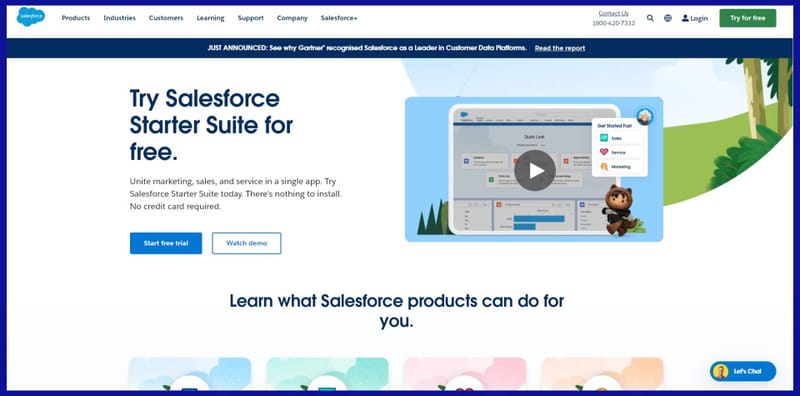
Features
Salesforce is a platform known for its robust functionality and scalability. Key features include:
- Lead Management: Salesforce provides advanced lead management capabilities, allowing users to track and manage leads through every stage of the sales process.
- Sales Cloud: This feature offers tools for managing contacts, opportunities, and forecasts, as well as workflow automation.
- Einstein AI: Salesforce Einstein offers AI-driven analytics, providing predictive insights and recommendations to enhance your strategies regarding sales.
- Customization and AppExchange: Salesforce's highly customizable platform and vast marketplace, AppExchange, allow for tailored solutions and integrations with thousands of third-party apps.
- Mobile Accessibility: Salesforce offers a mobile app, which makes sure that the teams can access important information and manage tasks on the go.
Pros:
- Scalability: Suitable for businesses of all sizes, from small startups to large enterprises.
- Customization: Highly customizable to fit specific business needs.
- Integration: Extensive integration capabilities with various third-party applications.
- Comprehensive Features: Offers a wide range of features that cover all aspects of CRM and sales prospecting.
Cons:
- Cost: It can be expensive, especially for small businesses.
- Complexity: The platform's extensive features can result in a steep learning curve.
- Customization Dependency: Heavy reliance on customization may require dedicated administrative support.
Pricing
Salesforce offers multiple pricing tiers to accommodate different business needs:
- Essentials: $25 per user/month, basic features suitable for small teams.
- Professional: $75 per user/month, complete for any size team.
- Enterprise: $150 per user/month, advanced for larger businesses.
- Unlimited: $300 per user/month, premium support, and configuration options.
HubSpot
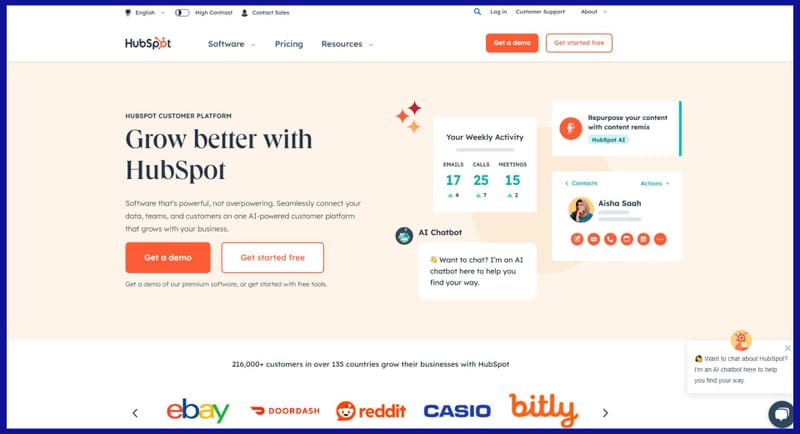
Features
HubSpot is renowned for its user-friendly interface and robust set of features designed to streamline sales processes. It caters to businesses of all sizes, including HubSpot for nonprofits provides specialized tools to help organizations manage donor relationships, track fundraising efforts, and automate outreach.
Key features include:
- Contact Management: Efficiently manage and organize contact information with detailed records and activity tracking.
- Email Tracking and Templates: Monitor email opens and clicks and utilize customizable email templates to enhance communication.
- Pipeline Management: Visual sales pipelines make it easy to track deals and forecast revenue.
- Sales Automation: Automate repetitive tasks such as email follow-ups and task creation.
- Integrations: It seamlessly integrates with HubSpot's marketing and service hubs and a variety of third-party applications.
Pros:
- User-Friendly: Intuitive interface that is easy to learn and use.
- Free Version: Offers a robust free version with essential features.
- Integration: Excellent integration with HubSpot's full suite of marketing, sales, and service tools.
- Scalability: Suitable for businesses of all sizes, with features that grow with your company.
Cons:
- Limited Advanced Features: Some advanced features and customizations require paid plans.
- Pricing for Add-Ons: Costs can increase with the addition of premium features and services.
- Customization Limits: Less customizable compared to other platforms like Salesforce.
Pricing
HubSpot provides a variety of pricing options to fit different business needs:
- Free Plan: This plan offers basic features, including contact management, email tracking, and pipeline management.
- Starter: $45 per month, includes additional features such as email automation and advanced reporting.
- Professional: $450 per month, offers comprehensive capabilities with advanced automation, custom reporting, and integration features.
- Enterprise: $1,200 per month, includes all professional features plus advanced analytics, custom objects, and dedicated support.
Comparison and Recommendation
HubSpot is the better choice for small to medium-sized businesses and startups.
Its platform is user-friendly and offers essential features without the complexity that often accompanies more advanced systems. The seamless integration with HubSpot's marketing and service tools ensures a cohesive user experience, which is particularly beneficial for growing businesses.
Additionally, the accessible version of HubSpot provides substantial value, making it an excellent option for startups and companies with limited budgets.
Salesforce, while highly customizable and scalable, is better suited for larger enterprises that need advanced features and extensive integration capabilities.
However, it comes with a higher cost and often requires a dedicated team to manage its complexity. For small to medium-sized businesses, this level of sophistication might be more than necessary and could lead to higher operational costs.
HubSpot offers a balanced mix of simplicity, essential features, and cost-effectiveness, making it an ideal choice for businesses that want to enhance their sales prospecting efforts without the steep learning curve and financial investment required by Salesforce.
Email Outreach Tools
Mailshake
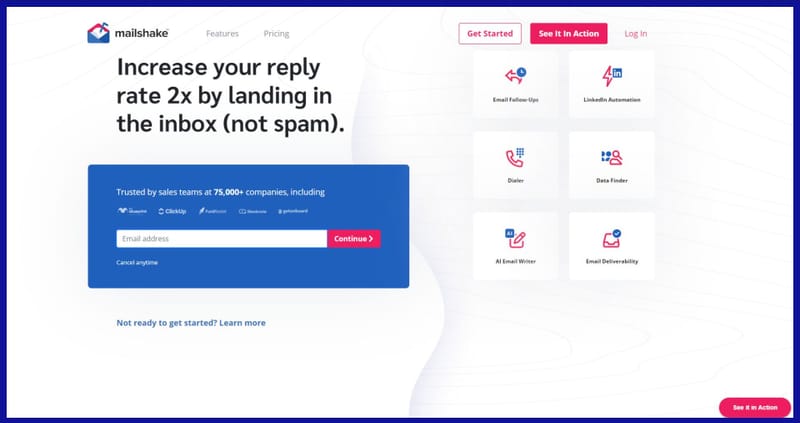
Features
Mailshake is a popular email outreach tool designed to help teams automate and scale their email campaigns. Its key features include:
- Automated Email Sequences: Create and schedule automated email sequences to nurture leads and follow up consistently.
- Personalization: Customize emails with dynamic fields to ensure each message feels personal and relevant.
- A/B Testing: Test different subject lines, email content, and call-to-actions to optimize performance.
- Analytics and Reporting: Track open rates, click-through rates, replies, and other key metrics to gauge the effectiveness of your campaigns.
- Lead Catcher: Automatically identifies leads who respond positively to your outreach, helping you prioritize follow-ups.
- Integrations: Seamlessly integrates with CRM platforms like Salesforce, HubSpot, and Pipedrive, as well as tools like Zapier and Google Sheets.
Pros:
- Ease of Use: User-friendly interface makes it easy to set up and manage email campaigns.
- Automation: Powerful automation features save time and ensure consistent outreach.
- Personalization: Customization options help make emails more engaging and relevant.
- Analytics: Robust analytics provide valuable insights into campaign performance.
Cons:
- Limited Customization: While it offers good customization, it may not be as flexible as some more advanced tools.
- Pricing: This can be relatively expensive for smaller teams or startups.
- Support: Some users report that customer support can be slow to respond.
Pricing
Mailshake offers several pricing tiers to accommodate different business needs:
- Email Outreach: $59 per user/month, includes basic email outreach features and integrations.
- Sales Engagement: $99 per user/month, adds phone dialer, tasks, and additional integrations.
- Custom: For larger teams or enterprise solutions, pricing is available upon request with tailored features and support.
Yesware
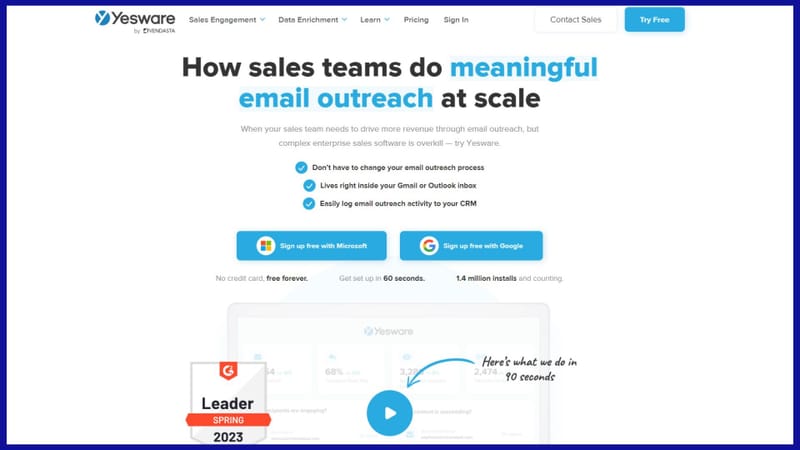
Features
Yesware is a tool that is used for email tracking and sales engagement, and it integrates directly with Gmail and Outlook, making it a favorite among professionals. Key features include:
- Email Tracking: Track when emails are opened, links are clicked, and attachments are downloaded.
- Templates: Create and use customizable email templates to streamline your outreach efforts.
- Campaigns: Schedule and automate multi-touch email campaigns with follow-ups.
- Integrations: Integrates with CRM systems like Salesforce, providing seamless data synchronization.
- Analytics: Detailed analytics on email performance, including open rates, reply rates, and engagement.
- Meeting Scheduler: A built-in meeting scheduler helps streamline the process of booking calls and meetings with prospects.
Pros:
- Integration: Excellent integration with Gmail and Outlook makes it easy to use within your existing email client.
- Email Tracking: Real-time tracking provides valuable insights into prospect engagement.
- Templates: Templates save time and ensure consistent messaging across the team.
- User-Friendly: Users frequently praise the intuitive interface and ease of use.
Cons:
- Cost: Pricing can be high, especially for smaller teams or individual users.
- Limited Advanced Features: This may lack some of the more advanced features found in dedicated sales engagement platforms.
- Reliability: Some users report occasional issues with tracking accuracy and email syncing.
Pricing
Yesware offers a range of pricing options to suit different needs:
- Pro: $15 per user/month, including basic email tracking, templates, and reporting.
- Premium: $35 per user/month, adds campaign automation, CRM integration, and advanced reporting.
- Enterprise: $65 per user/month, includes all features plus priority support and additional customization options.
Comparison and Personal Recommendation
Mailshake is the better option for teams looking to scale their outreach efforts with comprehensive automation and robust analytics.
Mailshake excels in automation, allowing you to streamline and scale your email outreach with minimal manual intervention.
Its robust analytics and lead catcher features help prioritize follow-ups, enhancing overall efficiency and ensuring that your outreach efforts are both practical and scalable.
Yesware offers seamless integration with existing email clients like Gmail and Outlook. It provides real-time email tracking and a user-friendly interface for managing and monitoring outreach directly from your inbox.
Its meeting scheduler is also a valuable feature for coordinating calls and meetings with prospects. However, it doesn’t match Mailshake’s automation and scalability capabilities.
If your primary goal is to automate and scale your email outreach with detailed analytics, Mailshake is the superior choice. Its comprehensive features and automation capabilities make it invaluable for maximizing your outreach efficiency and effectiveness.
Social Selling Tools
LinkedIn Sales Navigator
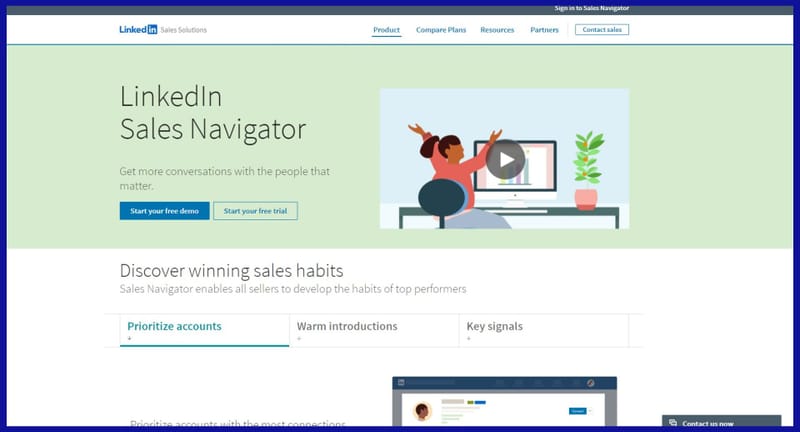
Features
LinkedIn Sales Navigator is a powerful social selling tool designed to help professionals find and engage with prospects on LinkedIn. Key features include:
- Advanced Search Filters: This enables users to narrow down their search with specific criteria such as industry, company size, job title, and more.
- Lead Recommendations: Provides personalized lead recommendations based on your preferences and activity.
- InMail Messaging: This allows direct messaging to prospects outside your network, increasing your reach and engagement opportunities.
- Sales Insights offers insights into company growth, changes in leadership, and other significant events to help you tailor your sales approach.
- CRM Integration: Seamlessly integrates with popular CRMs like Salesforce and HubSpot, allowing you to sync lead and activity data.
- TeamLink: Leverages connections within your team to find the best path to introductions and referrals.
Pros:
- Comprehensive Database: Access to LinkedIn’s extensive network of professionals and companies.
- In-depth Search: Highly targeted search filters help find the right prospects quickly.
- InMail Capabilities: Direct messaging options expand your outreach beyond your immediate network.
- Real-Time Insights: Up-to-date information on leads and companies helps tailor outreach strategies.
Cons:
- Cost: This will be expensive, particularly for small businesses and individual users.
- Learning Curve: Advanced features may require time to learn and utilize effectively.
- Limited Email Integration: InMail is helpful, but integration with external email platforms is limited compared to other tools.
Pricing
LinkedIn Sales Navigator offers several pricing plans:
- Professional: $79.99 per month, includes in-depth search, lead recommendations, and InMail.
- Team: $134.99 per user/month, adds CRM integration, TeamLink, and enhanced reporting.
- Enterprise: Custom pricing includes all team features, advanced administrative controls, and broader integration capabilities.
Hootsuite
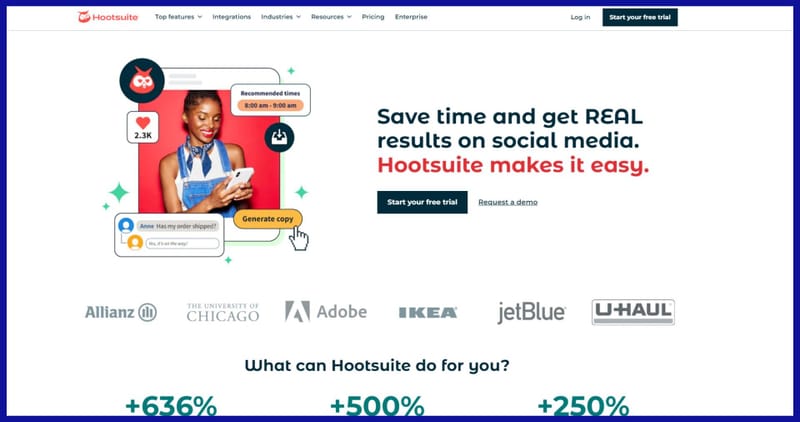
Features
Hootsuite is a comprehensive social media management platform that helps teams manage their social selling efforts across multiple social networks. Key features include:
- Multi-Network Management: This feature supports integration with a wide range of social media platforms, including LinkedIn, Twitter, Facebook, and Instagram.
- Content Scheduling: Allows users to schedule posts in advance, ensuring consistent presence and engagement on social media.
- Social Listening: Monitors social media conversations for mentions of your brand, industry keywords, and competitors.
- Analytics and Reporting: Provides detailed analytics on social media performance, helping to refine strategies and measure ROI.
- Team Collaboration: Facilitates Collaboration with team members through shared content calendars and task assignments.
- Integration: Integrates with various third-party tools and CRMs to streamline workflows and data management.
Pros:
- All-in-One Platform: Manages multiple social media accounts from a single dashboard.
- Content Scheduling: Advanced scheduling capabilities ensure regular and timely social media presence.
- Social Listening: Real-time monitoring of social media conversations helps identify engagement opportunities and potential leads.
- Team Collaboration: Enhances teamwork with shared calendars and task assignments.
Cons:
- Cost: Advanced features and higher-tier plans can be pricey.
- Complexity: Full functionality might be overwhelming for smaller teams or individuals.
- Learning Curve: Requires time to fully understand and leverage all features effectively.
Pricing
Hootsuite offers a range of pricing plans:
- Free: Limited to 1 user and two social media accounts, basic scheduling and content management.
- Professional: $19 per month, supports one user and up to 10 social accounts, includes advanced scheduling and analytics.
- Team: $99 per month, supports three users and up to 20 social accounts, adds team collaboration features.
- Business: $599 per month, supports 5+ users and 35+ social accounts, includes advanced analytics, social listening, and priority support.
- Enterprise: Custom pricing, tailored solutions for larger organizations with additional features and support.
Comparison and Recommendation
I believe LinkedIn Sales Navigator is the superior choice for professionals in B2B sales.
LinkedIn excels in direct social selling, providing in-depth search capabilities, personalized lead recommendations, and in-depth company insights.
These features are important for professionals in B2B sales who rely heavily on LinkedIn for prospecting and networking. The ability to find and engage with the right prospects on LinkedIn can significantly enhance your sales efforts and lead to more meaningful connections and opportunities.
While Hootsuite is a versatile tool capable of managing content schedules, monitoring social conversations, and providing comprehensive analytics across various social channels, it lacks the depth of LinkedIn-specific features.
For sales leads that utilize multiple social media platforms, Hootsuite is undoubtedly beneficial. However, it needs to provide the targeted capabilities that LinkedIn offers for B2B prospecting.
If your primary focus is leveraging LinkedIn for B2B sales, the Sales Navigator is the best fit. Its specialized features and insights make it an indispensable tool for effectively navigating the LinkedIn landscape and maximizing your social selling potential.
Lead Generation Tools
ZoomInfo
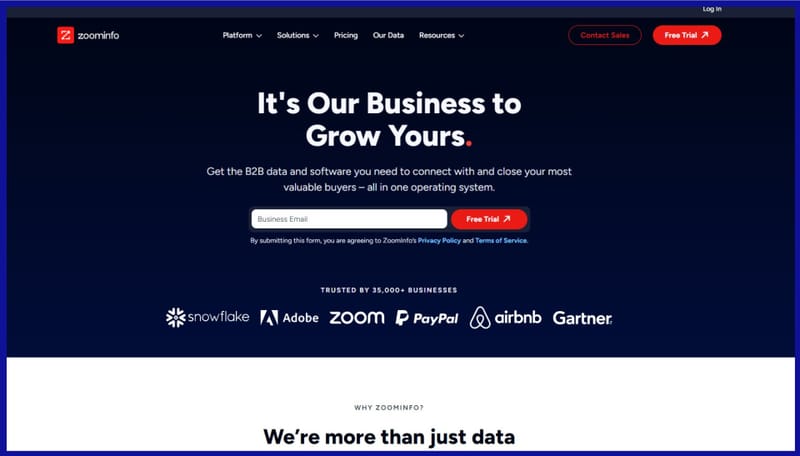
Features
ZoomInfo is a leading lead generation tool that provides access to a vast database of B2B contacts and companies. Key features include:
- Accurate Data: ZoomInfo offers high-quality, up-to-date contact and company data sourced from multiple channels, ensuring accuracy and reliability.
- Advanced Search: Powerful search filters allow users to segment leads based on various criteria such as industry, company size, job title, and more.
- Contact Insights: Provides detailed contact information, including email addresses, phone numbers, social profiles, and professional backgrounds.
- Organization Hierarchies: Visualizes company hierarchies and organizational structures, helping identify key decision-makers and influencers.
- Workflow Integration: Seamlessly integrates with popular CRMs like Salesforce and HubSpot, ensuring smooth data synchronization and workflow automation.
- Prospecting Campaigns: Enables users to create and execute targeted prospecting campaigns with personalized messaging and follow-ups.
Pros:
- Extensive Database: Access to a vast database of B2B contacts and companies, ensuring a wide pool of potential leads.
- Accurate Data: High-quality, verified contact information increases the likelihood of reaching the right decision-makers.
- Advanced Search: Powerful search filters and segmentation options enable precise targeting and lead qualification.
- Integration: Seamless integration with CRM systems streamlines lead management and improves overall efficiency.
Cons:
- Cost: This can be expensive, particularly for smaller businesses or individual users.
- Learning Curve: Advanced features may require time to learn and master.
- Limited Customization: Some users may find the platform's customization options lacking compared to other tools.
Pricing
ZoomInfo offers several pricing plans tailored to different business needs:
- Professional: Pricing is available upon request and includes access to contact and company data, search, and workflow integration.
- Enterprise: Custom pricing offers additional features such as API access, dedicated support, and enhanced data enrichment capabilities.
Clearbit
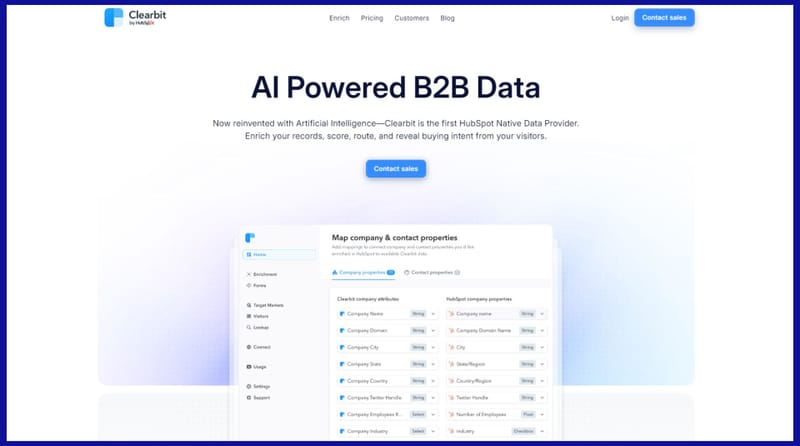
Features
Clearbit is a powerful lead-generating and data-enrichment tool designed to help businesses identify and qualify prospects. Key features include:
- Data Enrichment: Enhances existing lead data with additional information such as job titles, company size, industry, and contact details.
- Prospecting: Enables users to create targeted prospect lists based on specific criteria, including firmographics and technographics.
- Real-Time Enrichment: Automatically enriches incoming leads and website visitors in real time, providing valuable insights for sales and marketing efforts.
- Lead Scoring: Assigns scores to leads based on predefined criteria, helping prioritize high-value prospects for follow-up.
- Integration: Integrates with CRM, marketing automation platforms, and other sales tools to ensure seamless data synchronization and workflow automation.
- API Access: Offers API access for developers to build custom integrations and workflows.
Pros:
- Data Enrichment: Enhances lead data with valuable insights, improving lead qualification and targeting.
- Real-Time Enrichment: Automatically enriches leads in real time, ensuring up-to-date and accurate information.
- Integration: Seamless integration with CRM and marketing automation platforms streamlines data management and workflow automation.
- Lead Scoring: Provides lead scoring capabilities to prioritize follow-up efforts and focus on high-potential prospects.
Cons:
- Cost: Pricing can be high, especially for businesses with large databases or high-volume needs when it comes to generating leads.
- Complexity: Advanced features may require technical expertise to implement and manage effectively.
- Limited Customization: Some users may find the platform's customization options lacking compared to other tools.
Pricing
Clearbit offers flexible pricing plans to accommodate different business needs:
- Essentials: Pricing is available upon request and includes basic data enrichment and prospecting features.
- Plus Version: Pricing is available upon request and adds advanced data enrichment, lead scoring, and API access.
- Enterprise: Custom pricing offers tailored solutions with additional features and support options.
Comparison and Recommendation
While both ZoomInfo and Clearbit offer robust lead-generation solutions, Clearbit stands out for its focus on data enrichment and real-time lead enhancement.
Clearbit's strength lies in its ability to enrich existing lead data, providing deeper insights and more accurate information about prospects.
This prioritization of data quality and real-time updates ensures that sales and marketing teams have the most relevant and current information, enabling them to make informed decisions and achieve better results.
ZoomInfo, with its extensive database and search capabilities, certainly has merits, especially for businesses looking to expand their reach.
However, Clearbit's emphasis on refining and optimizing lead data sets it apart. By ensuring that your contact information is always up-to-date and highly detailed, Clearbit allows for more precise targeting and effective outreach.
For businesses that value data quality and real-time insights, Clearbit offers a more strategic and impactful solution. Its ability to continually enrich and update lead information makes it an indispensable tool for optimizing lead generation efforts.
Automation Tools
Outreach
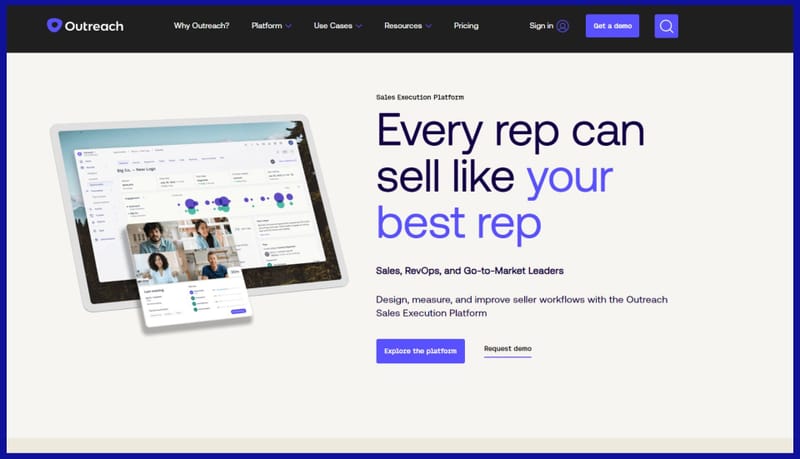
Features
Outreach is a sales engagement platform designed to automate and streamline sales outreach processes. Key features include:
- Multi-Channel Outreach: This allows users to engage prospects across multiple channels, including email, phone calls, social media, and text messages.
- Sequence Automation: This feature enables users to create and schedule personalized outreach sequences with automated follow-ups based on prospect behavior.
- Sales Dialer: Provides a built-in dialer for making and logging phone calls directly within the platform, increasing efficiency and productivity.
- Analytics and Reporting: Offers robust analytics and reporting capabilities to track outreach performance, monitor engagement metrics, and optimize campaigns.
- Integration: Seamlessly integrates with CRM systems like Salesforce and HubSpot, as well as other sales tools and communication platforms.
Pros:
- Multi-Channel Outreach: This technology enables users to reach prospects through various communication channels, increasing touchpoints and engagement opportunities.
- Sequence Automation: Streamlines outreach processes with automated sequences, ensuring consistent and timely follow-ups.
- Sales Dialer: Built-in dialer simplifies and accelerates the process of making and logging phone calls, improving efficiency.
- Analytics: Provides actionable insights into outreach performance, helping users identify areas for improvement and optimize campaigns.
Cons:
- Cost: This can be expensive, especially for smaller teams or individual users.
- Complexity: Advanced features may require time to learn and master.
- Dependency on Integration: Relies heavily on integration with CRM and other tools for full functionality.
Pricing
Outreach offers several pricing plans tailored to different business needs:
- Professional: Pricing is available upon request and includes basic features such as multi-channel Outreach, sequence automation, and analytics.
- Enterprise: Custom pricing offers additional features such as advanced reporting, team collaboration, and dedicated support.
Pardot
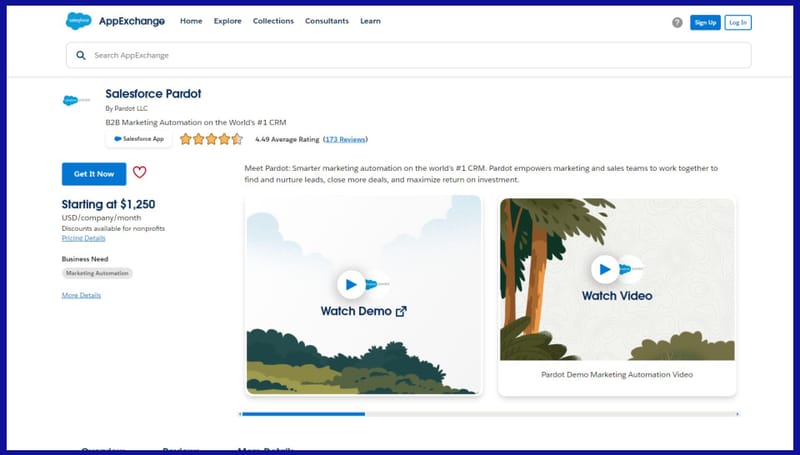
Features
Pardot is a marketing platform with robust lead management and nurturing capabilities, which is ideal for aligning efforts. Key features include:
- Lead Generation: This process captures, and tracks lead through web forms, landing pages, and other digital channels, providing valuable insights into prospect behavior.
- Lead Nurturing: Automates personalized email drip campaigns and lead scoring to nurture prospects through the sales funnel.
- CRM Integration: Seamlessly integrates with Salesforce CRM, ensuring smooth data synchronization and alignment between the marketing and sales reps.
- Analytics and Reporting: Provide detailed analytics on generating leads, engagement, and conversion metrics, helping optimize marketing efforts and measure ROI.
- Dynamic Content: Delivers personalized content and messaging based on prospect characteristics and behavior, improving engagement and conversion rates.
Pros:
- Lead Generation: Captures and tracks lead from various digital channels, providing a steady stream of prospects.
- Lead Nurturing: Automates personalized email campaigns and lead scoring, ensuring timely and relevant communication with prospects.
- CRM Integration: Seamless integration with Salesforce CRM facilitates data synchronization and alignment.
- Analytics: Detailed analytics and reporting capabilities provide actionable insights for optimizing marketing strategies and measuring ROI.
Cons:
- Cost: This can be expensive, especially for small businesses or startups with limited budgets.
- Learning Curve: Advanced features may require time and training to be fully utilized and leveraged effectively.
- Dependency on Salesforce: Designed primarily for Salesforce users, it may not be suitable for businesses using alternative CRM platforms.
Pricing
Pardot offers several pricing plans tailored to different business needs:
- Standard: Starts at $1,250 per month and includes basic marketing automation features such as generating leads, email marketing, and analytics.
- Plus Version: This plan starts at $2,500 per month and adds advanced features such as dynamic content, custom user roles, and enhanced analytics.
- Advanced: This plan starts at $4,000 per month and includes all Plus features plus additional automation capabilities, API access, and a dedicated IP address.
Comparison and Recommendation
Personally, I think that Pardot stands out as the superior choice for businesses looking to enhance their marketing capabilities.
Pardot excels in marketing automation and lead nurturing, making it an ideal solution for marketing teams aiming to generate and nurture leads effectively.
Its comprehensive suite of features allows for sophisticated campaign management, detailed analytics, and seamless integration with Salesforce, enabling marketers to track and optimize their efforts with precision.
While Outreach is vital in engaging sales and outreach automation, it doesn't offer the same depth of marketing automation capabilities as Pardot.
Pardot's advanced tools for email marketing, lead scoring, and personalized customer journeys ensure that marketing teams can create highly targeted campaigns that drive engagement and conversion.
To conclude, Pardot is the better option if your primary focus is on developing a robust marketing strategy to generate leads and nurturing capabilities.
Its extensive features and seamless integration with Salesforce make it a powerful ally for marketing teams looking to maximize their impact and drive business growth. Evaluate your business requirements, budget, and integration needs, but for most marketing-centric objectives, Pardot is the clear choice to enhance your automation strategy.