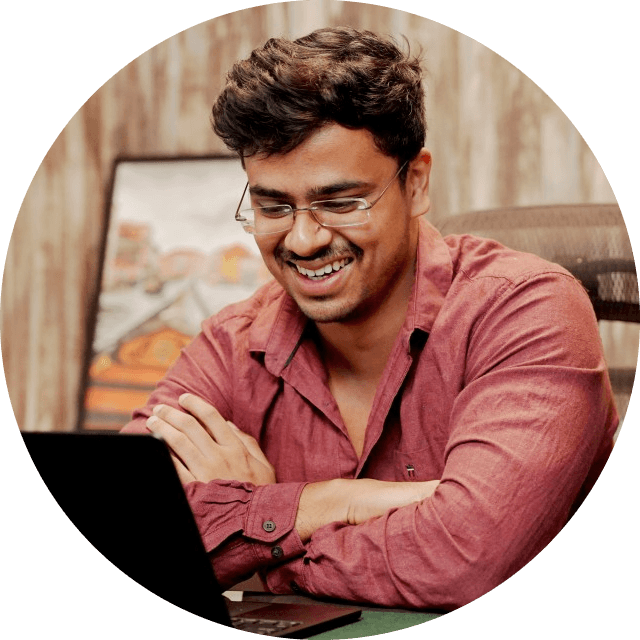Twitter Email Finder Tools: 7 Ways to Find Someone's Email on Twitter
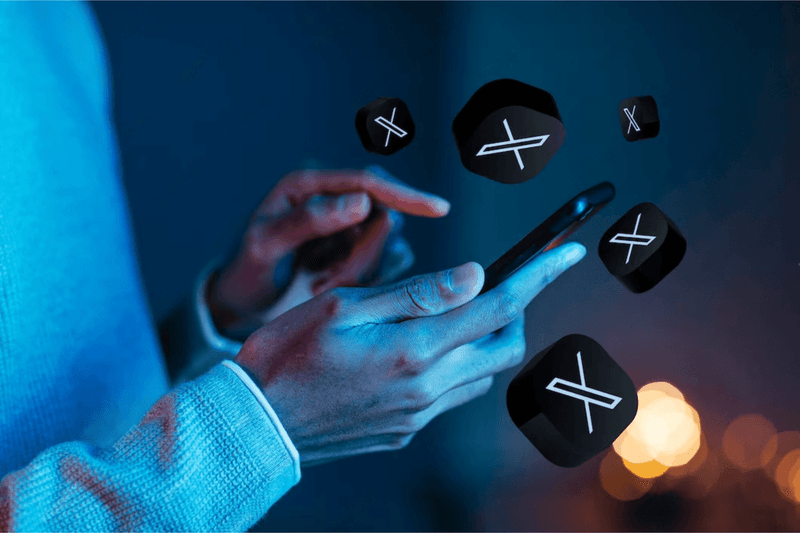
Networking is vital because it creates opportunities, facilitates knowledge sharing, and fosters career advancement. Through networking, individuals gain access to new opportunities, stay informed about industry trends, and expand their professional circles. And X (formerly Twitter) has become a powerful platform for networking, communication, and outreach. Whether you're a business looking to connect with potential clients or an individual seeking to contact someone for professional or personal reasons, having access to their email addresses can be invaluable. However, finding an email address can be complicated. In this article, we'll explore seven effective methods, including the use of email finder tools, to help you locate anyone's email address on Twitter.
The Need for Email Addresses
There are several reasons why someone might want to obtain another person's email address, especially in the context of Twitter:
- Business Purposes: For businesses and professionals, having access to email addresses can be crucial for networking, outreach, and marketing purposes. It allows them to communicate directly with potential clients, partners, or customers, whether to pitch a product or service, send newsletters, or establish partnerships.
- Collaboration Opportunities: Individuals and organizations may want to collaborate with others in their industry or field. Having access to email addresses enables them to reach out to potential collaborators, influencers, or experts to discuss partnerships, joint projects, or guest appearances.
- Customer Support: Users may need to contact companies or organizations for customer support, inquiries, or feedback. Having the email address of a customer support representative or relevant department allows for more direct and personalized communication, often leading to quicker resolutions to issues or queries.
- Networking: Email addresses are valuable for networking purposes, whether it's connecting with professionals in a specific industry, reaching out to potential mentors or advisors, or expanding one's social and professional circle. Email provides a more formal and direct means of communication than social media platforms like Twitter.
- Privacy and Security: Some users may prefer to communicate via email for privacy and security reasons. Email offers a more private and secure communication channel compared to public social media platforms, where messages and interactions are visible to anyone.
Obtaining an email address facilitates more direct, personalized, and efficient communication than other forms of online interaction. However, it's important that you respect individuals' privacy and use any information obtained responsibly and ethically.
Bio Check
Okay, when I searched for different methods for finding email addresses, quite a lot of people suggested this one. But when I checked, I couldn't find a single person who mentioned their email in their bio.
I believe it is to curb the amount of spam texts someone gets. You see, once a person accumulates a big enough following, they start to receive emails and DMs from their followers. You may be texting them or emailing them once a week, but they are probably receiving hundreds of emails and texts just like yours every day. So, it's understandable that users will not just put their email on their bio.
It can be argued that I haven't checked every single account on Twitter, which is true, but of the ten searches I did, none of them had it. For that reason, I'll advise you not to rely on this method.
Since it's not very time-consuming, you can search once or twice; any more than that, and you are wasting valuable time. If you find what you are looking for, good for you; otherwise, just move on to the next method.
Direct Messages (DMs)
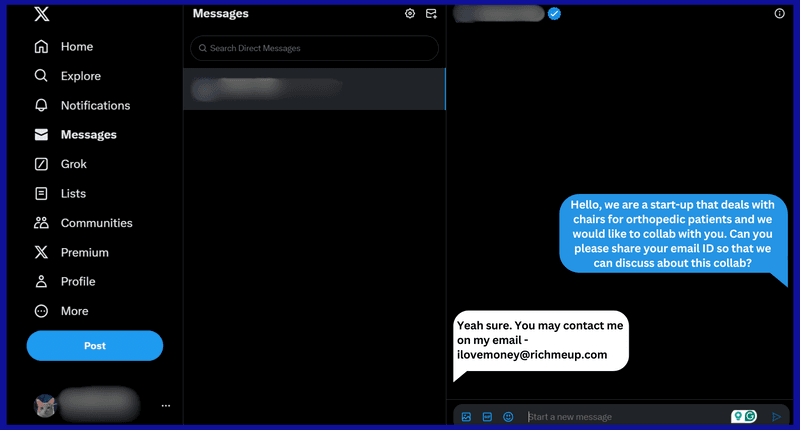
This method is a much better alternative to the first one. Go to Twitter and send a direct message or a text message to the person whose email address you need.
I must warn you that not every DM or text message will get a reply. In fact, as a person's popularity increases, the chances of being noticed decrease. Of course, it's not because these people are a-holes but because they receive a ton of DMs every day, so it's easy for your text to vanish.
Remember to keep your message concise, respectful, and to the point. And if DM-ing someone doesn't work out, move on to the next method.
Website Link
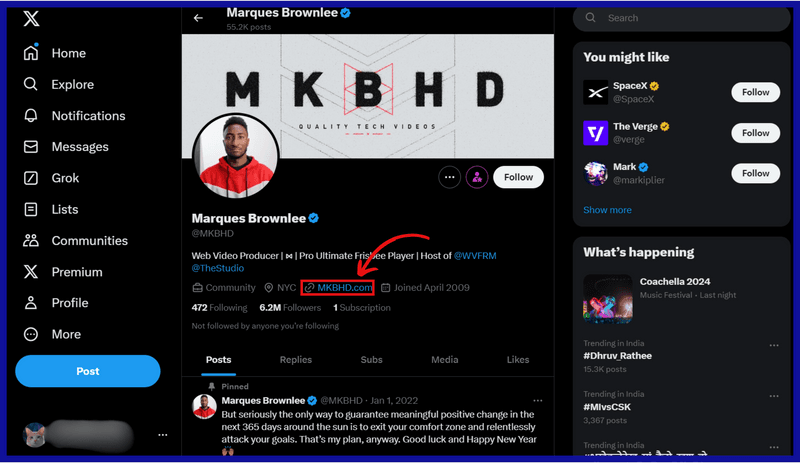
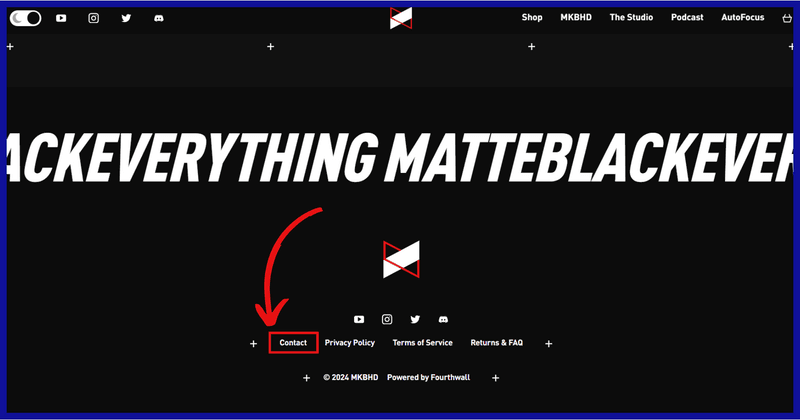
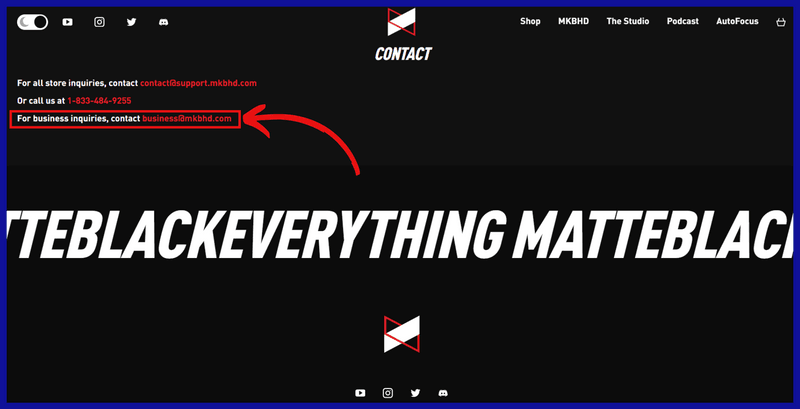
As you can see from the images above, this is one example of finding the email address by following the link provided in the bio.
Be warned, not everyone's website is the same, and you will have to navigate it properly if you want to land on the contact page. Sometimes, people get really funky (or creative), and it becomes tedious to find the 'contact' option.
But, if you are unable to find their website, or they haven't mentioned it in their bio, you can move on to the next method.
Pinned Tweets
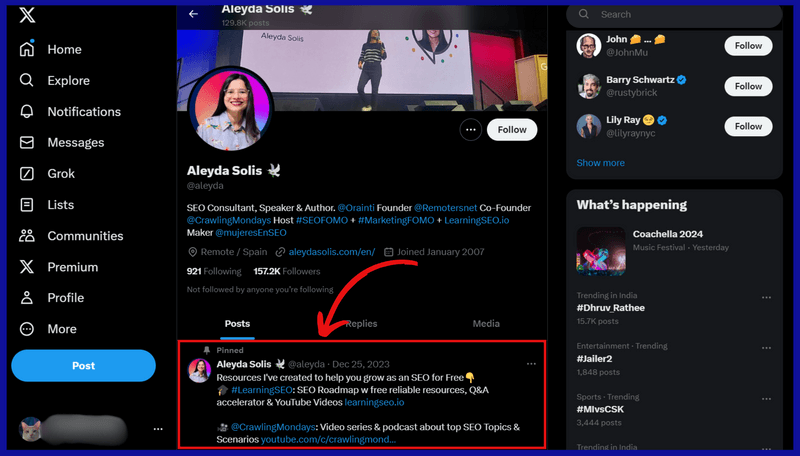
Some Twitter users pin essential tweets to the top of their profile for easy access. Check if the user you're interested in has a pinned tweet that contains contact information or mentions where to reach them via email. This can be a quick way to find their email address without having to search through their entire feed.
Again, I couldn't find a single account that pinned their email address. This time, I searched for different users from different fields, but I still couldn't find anyone who had their email addresses pinned. It's good if you manage to find the email address like this, but if you, too, are like me and failed, then proceed to the next method.
Engagement
This is a long-term process. It involves being very active on Twitter and constantly interacting with the user for whom you want the email.
There is no set timeframe for asking for their email address. This will be especially challenging if you are a new business or a single-person team because you won't have enough credentials to be considered someone with whom they can share their email address.
On top of that, you have to constantly be active on social media, which, if you are working alone, is a time-consuming task. You won't be able to work on other areas and will have to either hire someone to be active on Twitter or try the next method (hint: that's my favorite method of all).
Email Finder Tools
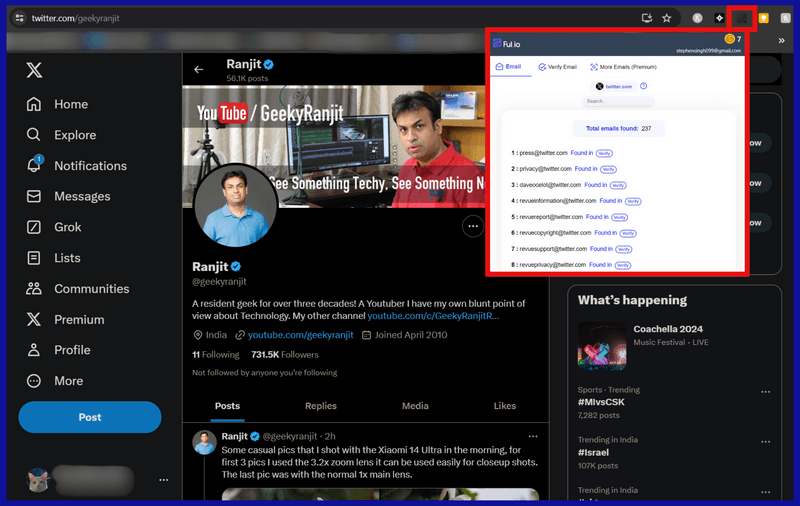
All right, this is by far the best method. An email tool not only gathers all the emails available on Twitter but also a whole bunch of them, so you don't have to perform a search every single time.
With one click, you'll be presented with the list of emails that are available on Twitter. Of course, you can tweak the filters so that you don't end up gathering all of the emails available on Twitter (it's not possible, but even then, the list would be too big).
Tools like Email Finder by Ful.io are specifically designed to search for and retrieve email addresses.
Input the Twitter handle of the user you're interested in, and the tool will generate any available email addresses associated with that account. While some tools may require a subscription or payment, others offer limited free searches.
This method has the highest rate of success. The only thing you need to luck out on is being noticed by the person you are sending the email to. But sometimes, the list of emails from the tool can be overwhelming. In such cases, you can use another method. It's not better or more efficient in any way, but it depends on a personalized search method, so maybe it'll yield some result. In addition to using various email finder tools on Twitter, another approach to gathering valuable information is utilizing the Twitter User Tweets Scraper. This tool allows you to scrape and analyze tweets from specific users, which can provide context clues or direct information about their contact details. When combined with the techniques mentioned above, such as searching through the bio or using advanced search filters, you can effectively piece together the necessary information to find someone’s email on Twitter.
Advanced Search
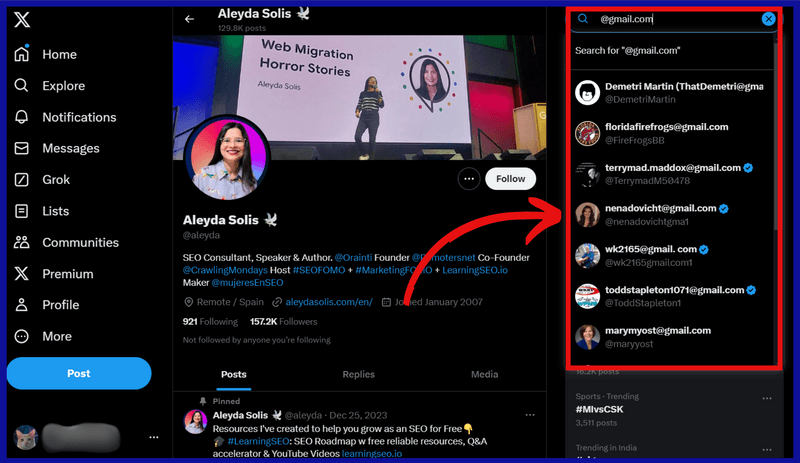
Utilize Twitter's advanced search feature to look for specific keywords or phrases related to the email address you're trying to find.
By narrowing down your search parameters, you can filter out irrelevant tweets and profiles, making it easier to locate the user you're interested in and potentially find their email address mentioned in tweets or bio descriptions.
Or you can just search like I did and end up getting all the account that uses '@gmail.com' as their username. I agree that the person you are searching for might not be using Gmail, but this is a good way to segregate other accounts.
To Sum It Up
Locating an email address can be challenging, but it can be accomplished with determination and the appropriate strategies. By employing the methods outlined in this article, including bio checks, DMs, website exploration, and advanced search techniques, you can increase your chances of finding any email address you seek.
Additionally, utilizing tools to find emails can streamline the process and provide additional avenues for discovery. Whether you're seeking to establish professional connections, explore collaboration opportunities, or expand your social network, having access to an email address can be invaluable.
It facilitates direct and personalized communication, enabling you to reach out with inquiries, proposals, or invitations. However, it's important that your approach is respectful to users' privacy and it adheres to ethical guidelines.
When you obtain an email address, always make sure that it is through legitimate means and do not engage in spammy or intrusive behavior. Remember that behind every Twitter account is a person with their preferences and boundaries. By following these principles and employing the methods, you'll be able to navigate the process of finding an email address on Twitter effectively and responsibly.
FAQs
Can you see someone's email ID on Twitter?
No, you cannot see the email address directly on Twitter unless they have chosen to make it publicly visible in their profile bio or through their tweets. Twitter does not display users' email addresses as part of their profile information or publicly accessible data. If you wish to contact someone via email, you would typically need to send them a direct message (DM) and politely ask for their email address or look for other available contact information, such as a website link in their profile. Additionally, third-party email-finding tools may sometimes retrieve email addresses associated with Twitter accounts, but this information is not provided directly by Twitter and may not always be accurate or up-to-date.
Can people see your email on Twitter?
By default, your email is not publicly visible on your Twitter profile. Twitter allows users to add their email to their account settings for account recovery and communication purposes, but this information is not displayed publicly on your profile page.
However, if you include your email in your Twitter bio or in any of your tweets, it becomes visible to anyone who views your profile or interacts with your tweets. Additionally, if you use your email as your username (handle) on Twitter, it will be visible to other users.
It's important to be cautious about sharing personal information, including your email address, on social media platforms like Twitter. Be mindful of who can see your profile, and consider adjusting your privacy settings accordingly to control who can view your email address and other personal information.
How do I find someone on Twitter without their username?
Finding someone on Twitter without knowing their username can be challenging, but there are a few methods you can try:
- Full Name Search: If you know the person's full name, you can use Twitter's search feature to find accounts with that name. Enter their full name in the search bar on Twitter and browse through the search results to find the person you're looking for. Keep in mind that this method may yield many results, so you may need to narrow down your search by including additional information, such as their location or profession if known.
- Advanced Search: Twitter offers an advanced search feature that allows you to refine your search based on specific criteria, such as keywords, phrases, hashtags, and account attributes. You can access the advanced search by clicking on the three dots next to the search bar on Twitter's website or using specific search operators in the search bar. Experiment with different search terms and filters to try and locate the person you're searching for.
- Mutual Connections: If you have mutual connections with the person you're trying to find, you can try looking through the followers or following lists of those mutual connections to see if the person is there. This method requires some detective work and may not always be successful, especially if the person has a private account or limited connections.
- Google Search: In some cases, conducting a Google search using the person's name along with the word "Twitter" may yield results if the person has mentioned their Twitter account on other websites or social media platforms.
- Contact Information: If you have other forms of information for the person, such as their email address or phone number, you can try reaching out to them directly to ask for their Twitter username. Alternatively, you can ask mutual connections if they know the person's Twitter username.