What are Content Management Systems and How to Choose the Right CMS
What is a CMS?
Content Management Systems are software that help organize and manage your website's content without explicit programming. CMS provides ease of organization and publication. It also provides convenience in the creation of roles and permissions.
A CMS is typically known for being feature-rich, and it offers a high level of control to the user. Without a CMS, you can expect to spend days trying to edit and make design changes for your site unsatisfactorily. With a CMS, you can keep your content in one place and let it manage and deliver content while you prioritize more business-centric tasks.
It allows content creators to manage and update content easily as well, enriching the quality of the content they can create by delegating all management tasks to the CMS.
It can be a time-consuming process to get your website running and functioning correctly. Hence, there is a need for a reliable system that can help users keep up with the pace, and often a CMS solution satisfies that need.
Since the need for CMS platforms or software is evident, this article will discuss commonly used features and give information on the different factors that users keep in mind to find the right CMS for their business.
There are thousands of content management systems on the market, both proprietary and open-source CMS. Thus, when choosing a CMS platform, it's better to read about the functionality it offers rather than trying to choose the "best CMS" from a list of many.
Before we go any further, it's good to be aware of two broad categories of CMS from a programming perspective.
Traditional CMS vs. Headless CMS
There are some nuances of the differences out of the scope of this post, but in a high-level view, CMS can be categorized as traditional and headless CMS.
Based on the pricing, they can be paid, free, or offer a blend of tiers. Moreover, based on the availability of the source code, they can be closed-source or open-source. WordPress, Joomla, and Drupal are some popular open-source CMS platforms.
Key differences between traditional and headless CMS are discussed below.
Traditional CMS
This type is what most regular users have seen and used. The key factor is that a traditional CMS doesn't just manage your content; it also provides an interface to use it. WordPress is an example of a traditional CMS. They have a relative ease of use due to the front-end interfaces and would be a good choice for non-technical users.
Headless CMS
The name is the nod to its characteristics as Headless CMS don't have a "head", i.e., a front-end. Instead, they're usually accessed via application programming interfaces (APIs). This typically involves sending a request to the CMS and receiving a response. Headless CMS enables a faster workflow, which is useful for seasoned developers who prioritize efficiency over ease of use.
Essential CMS Features
10 Must-have features of CMS
An Easy-to-Use Dashboard
Most CMS tools place a strong emphasis on providing user-friendliness and ease of navigation in the interface and process of administration. Therefore, learning how to use a new CMS shouldn't take too long; they are really easy to use.
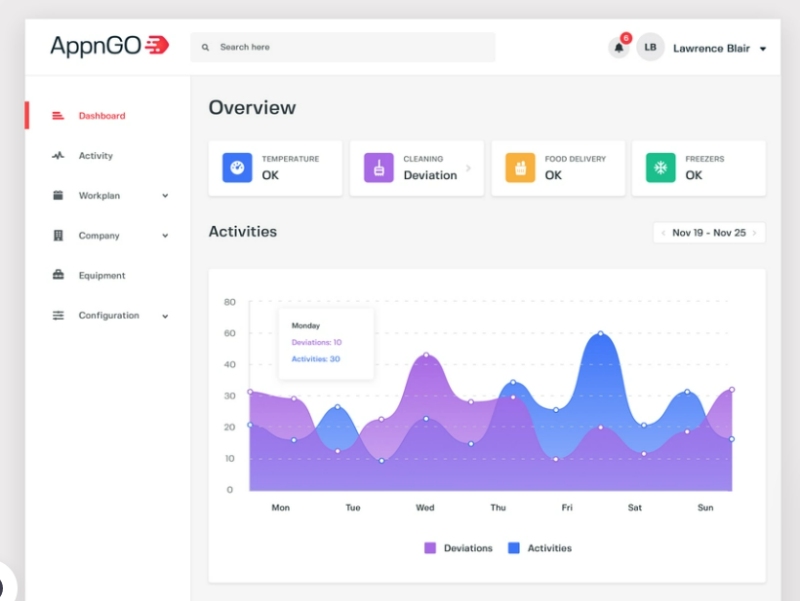
The dashboard provides an overview of the entire website and gives users control in determining what they want their website to look like. In addition, most website CMS will give users the option to enhance the level of functionality by way of different plugins. It also provides regular notifications to help users stay fully updated and maintain the quality and consistency of the website.
Themes and Template Options
CMS provides a wide range of pre-designed templates and high-quality themes to choose from, with an emphasis on functionality. The themes are typically created by ensuring that site speed or performance is not compromised in any shape or form. The difference between a theme and a template is that a theme is used for the appearance of the website in its entirety, while a template is used for the web page layout.
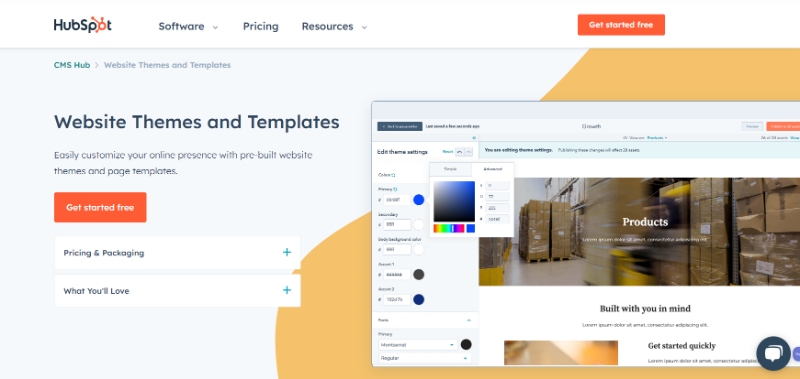
Much importance is given to mobile-friendly themes and templates nowadays because it has been observed that most users prefer to browse on the Internet using their smartphones. Hence, the templates will be created and designed to ensure that the website and its content are easily viewable on devices of different screen sizes. Moreover, plenty of CMS today offer scope for the creation of custom templates. Choosing the right content management system will ensure that high-quality digital content can be used on the site without sacrificing page load times.
What You See Is What You Get (WYSIWYG)
If you want to learn how to make the best of the CMS, you need to be fully acquainted with the various tools that will be provided. This will help you publish high-quality content for different purposes.
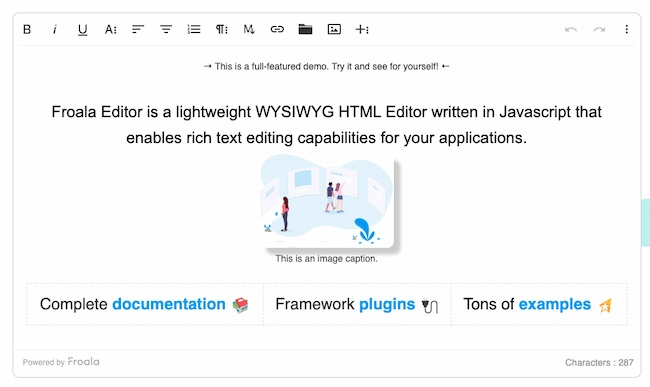
Most CMS available today come with a What-You-See-Is-What-You-Get (WYSIWYG) editor that provides you with a high level of convenience in making changes to web pages without requiring any knowledge of HTML, CSS, or JavaScript. This idea streamlines the execution of your content strategy as there is minimal overhead of managing content yourself.
Hence, it is recognized for its beginner-friendliness and for reducing developer reliance. Otherwise, the business may find itself losing a huge amount of time and money in the process of development, which it could have spent instead on optimizing its campaign strategy.
Letting the CMS platform handle web content management produces a productive workflow with flexible content and asset management for a website. The CMS can handle delivering content, while you can handle creating and curating that content.
You will also have scheduling options to ensure that the posts are published in the time periods that you require. Businesses that have international operations will look for CMS software that will have a multi-language content creation feature to create different language versions of their website.
SEO tools
A significant reason why users take great care in selecting the right CMS for their business is to ensure that they reach their audience as organically and seamlessly as possible.
A CMS is ideally designed to be SEO-friendly and follows the best practices to increase the chances of the user's website being recognized by the search engine crawler and hence ranked higher in the search engine result pages. This will include clean URLs, sitemap generation, permalinks, HTML markup, and high-quality design elements.
Informative Analytics
A CMS is essentially incomplete without this important feature. Every CMS comes with built-in analytics to help users assess their website performance and make the necessary changes to get better results. It can help them maintain a high level of consistency and become more trustworthy in the eyes of their audience.
The website analytics feature should be easily found in the dashboard of the CMS you choose. However, many users have their own preferences for analytics tools. This is why most CMS today provide scope for the use of third-party plugins for the purpose of analytics.
Security Features
Unfortunately, the presence of hackers and threats are always looming on websites. Therefore, a content management system typically provides well-thought-out and layered security in order to prevent the possibility of personal data theft. In addition, it provides for the scope of use of different plugins to enhance security and eliminate threats in a timely manner.

Users also have the option to create backups on a daily, weekly, and monthly basis in order to prevent loss of work and quickly recover from the potential sabotage of an intruder. The backups may be done either manually or on an automatic basis.
In case there is no provision for backup, the CMS should have support for extensions for this purpose. Many content management systems come with a useful feature known as versioning, which allows users to go back to the previous version of their web pages in order to recover content.
A CMS will ideally have features like a content delivery network (CDN) to ward off DDoS attacks and a secure socket layer (SSL). open-source content management systems will typically have important features like detailed documentation, robust user forums, and community to provide timely support and assistance to users in need.
Possibility for Migration
The ability to create content, edit content, and manage many content management systems offer migration services to help facilitate the process of moving from one CMS to another. CMS vendors can offer their guidance and support to help ensure this process happens smoothly. They can make suggestions and recommendations for the migration plan to work successfully without any hiccups.
Scope for Integrations
Another useful feature that a CMS provides is the scope for integrations with popular social media platforms. It can also come with many built-in features to speed up the marketing process and increase the rate of conversion efficiently. Many CMS will usually provide directories to their users, which will be full of useful tools, plugins, and modules. They provide support for Application Programming Interfaces (APIs) as well.
Scope for User Interaction
Most people prefer a CMS that will provide them with the space and convenience of communicating with their users efficiently. This can be done by way of chat, comments, and a rating system on the website. The CMS can provide scope for the creation of forums as well.
Factors to Consider When Choosing a Content Management System
Product Demos
CMS vendors often like to offer product demos to attract users. However, when using a product demo, it is vital to come up with different scenarios you may likely face in your day-to-day work.
Hence, you must test the various features of the CMS well. There must be great care and consideration in this process, as many people often find themselves being deceived by surface appearances.
Good Relationship With the Vendor
The vendor must be in a position to understand the user requirements and explain to them in a clear and concise manner. Ideally, it is best to take your time in product demos and list the pros and cons experienced in the product demos of different CMS available to choose from.
You can take the approach of writing a simple request for a proposal and testing the vendor on whether they understand or have an appreciation of your specific requirements and objectives.
The vendor should also be able to offer sufficient training to help your team members become acquainted with the use of the CMS and get started quickly. Being on the same page as the vendor can be immensely useful.
Pricing
You will find plenty of open-source CMS available for free. Some of the most popular CMS that you can get for free are WordPress, Joomla, Drupal, SilverStripe, and ExpressionEngine.
However, some CMS may require users to pay in order to access additional features. Therefore, it is also vital to have a look at the possibility of vendor lock-in and avoid getting into a scenario where you may be required to pay licensing fees regularly. Make sure you choose a CMS that is flexible in this regard.
These licensing fees can be subject to change and can likely increase. In addition, some CMS also like to charge costs for purposes like maintenance and security upgrades. Hence, it is important to look for a CMS with clear and communicative pricing plans.
Suitability

Another important factor that users like to look at before using the CMS is whether its features are suitable for the user's niche and requirements. In other words, you will want to choose a CMS that is congruent with your objectives and provides the relevant tools.
For example, businesses will find it most productive to choose CMS that offers ease of integration with eCommerce options. In many cases, users even rely on their CMS as an intranet by linking together content to build an interconnected knowledge base, syncing the content across multiple channels or devices.
The CMS must be chosen based on a careful evaluation and a realistic picture of the present and future business requirements. By having clarity in this aspect, there can be judicious use of the various features without wasting any of them or leaving them underutilized.
Team Requirements
When choosing a website CMS, you should have a look at whether the CMS will be useful for the different needs and requirements of content creators, designers, and developers. The CMS must offer sufficient scope for collaboration. The team members must be familiar and comfortable with the tech stack and languages on the CMS.
Customization
This is one of the most important factors when choosing a CMS. It must offer enough creative freedom and versatility to the users to stand out in the competition. It must not place any unreasonable restrictions on the process of website design and content creation. In addition, the CMS must be flexible enough to accommodate and match the user's workflow well.
Nature of Support Offered
Another factor to look at is what kind of support is offered. You may come across some CMS that can only restrict themselves to providing some documentation and a community of users.
However, many users will require timely enterprise support. It is also necessary to have a look at whether the community of users has enough members and is active on a regular basis. Will the CMS be proactive in fixing glitches and providing updates?
Reliable Personalization Capabilities
Some CMS may seem alluring with their wide range of personalization capabilities. However, in order for these features to work, they may require extensive user participation. Hence, it is vital to ensure that automation is present in the process of personalization.
Conclusion
As more customers are becoming drawn to personalized services, the use of a high-quality and reliable CMS has become the need of the hour. They help users meet the needs of international audiences and help them stay fully updated in the modern-day scenario.
As technological developments are happening rapidly, having a CMS that evolves and continually adapts to the current environment will be the key to unlocking the full success of a business and connecting with the customers more qualitatively.
While the tips in this article are generally useful for selecting a CMS, at the end of the day, the best CMS for your business is the one that suits your use case and improves productivity.