Introduction
You know all about hitting the right keywords, but have you ever given any thought to top-level domain lists as a solid marketing tool? The latest technographic software provides unparalleled insight into customer behavior and competitor capacity.

What does any of this have to do with domain registration and the DNS System? In this article, we’ll explain the following and why commercial entities should take note:
- What the Domain Name System is in terms of current registration criteria
- What a DNS Zone is and how it relates to a top-level domain (TLD) or domain extension
- The Different Zone Types and DNS Protocol
- Why you should care about resolving DNS queries
- The DNS protocol for transferring domains
- The benefits of using top-level domains lists
What Is the Domain Name System, and What Does It Mean to TLDs?

Known as DNS for short, this system is an essential part of internet communication services. When a visitor enters your web address into their browser, the DNS servers obtain the data for your website’s IP address and ensure that the visitor can connect to it.
The Domain Name System consists of a multi-national conglomeration of independent servers cooperating globally. The authoritative nameserver leads the process and ensures the delivery of the requested service.
How does this server know which servers to point to within the distributed network? Domain name registrations and files in your site’s resources relay the necessary information to the Internet corporation.
What Is a DNS Zone, and Why Does It Matter to TLDs?
In the simplest terms, if a zone file is like one book in a library, a zone is similar to the library in an educational institution. The zone groups together data from several domains and organizes it. This type of registry will provide relief in the sharing of information like domain names and makes them easier to determine.

Think of how difficult it would be to find one “book” out of a thousand as private individuals. You would have to page through every zone file to find the right one, and it would take a long time. How much easier is it if educational institutions tag each “book” and categorize it?
For example, the categories could be related to domain names, country codes, or web addresses. The one rule is that the domain names are contiguous. Therefore, an administrator will have to assign each TLD list to the correct zone.
TLDs and the Different Zone Types
Zones can be primary or secondary. Primary zones are like the top-level domains themselves. The primary zone is the only one in which you can make changes. It is a master record and the only one an administrator may change.
This makes sense to prevent anyone on the internet from adding a new TLD or changing the business name or country code. It also means that the administrator must forward copies of these changes to other servers within the system.
Secondary or slave zones are non-changeable files. They facilitate the easy transfer of information across the network. Should the primary zone fail, the slave zones can pick up the slack, preventing a crash.
To know how DNS works
What Are DNS Zone Files, and How Do They Relate to TLDs?
DNS Zone files are a collection of the technical specifications for your website and connection protocols. These must take the correct form as defined in RFC 1035 Section 5. Uniformity is essential because several servers may read the files.
Web developers must list each entry on a separate line, using a line-oriented sequence. Tabs or white space and a line break end most entries. The nameservers will ignore any incorrectly entered data.
Should any company waiver here, the servers’ internet corporation cannot match the assigned names to the correct IP addresses.
The files must contain resource records at a minimum. Your developer may also add directives, like what to do with other domains pointing to your site, but this is optional.
What Are Directives Related to TLDs?
You may see some international organizations refer to these as control entries. These files dictate any unique settings to apply resource records (RR) in the zone. You may differentiate these top-level entries because of their position at the start of the file and the $ sign preceding the name.
Common directives include the following.
$ORIGIN
Here, you include the root or top-level domain for any related domain extensions or subdomains.
$TTL
This stands for time-to-live, and you follow it with a digit. This time, in seconds, denotes how long the zone RR remains valid. It may be beneficial to increase this time, as it instructs the server to cache the information for longer, which lessens the number of queries, speeding up responses.
$INCLUDE
You may include the top-level domain or not, as you prefer. This command tells the server to incorporate another zone file within this one. You may therefore differentiate additional settings from the primary file.
$GENERATE
This is a more unusual extension as only a few nameserver programs accept it. Bind is one of these. The advantage here is that the command uploads a template using one entry instead of multiple lines of text. This speed up load times for top-level domains when the authoritative server can read the files.
What Are Resource Records Related to TLDs?
Resource records are always necessary because they provide information about Internet top-level domains, subdomains, and domain extensions. Several types of resource records help resolve queries about assigned names and matching domain names.
Understanding the different types of records is interesting for companies in their SEO efforts. These records provide crucial information like the country code, TLD, and contact information directly associated with these sites and companies.
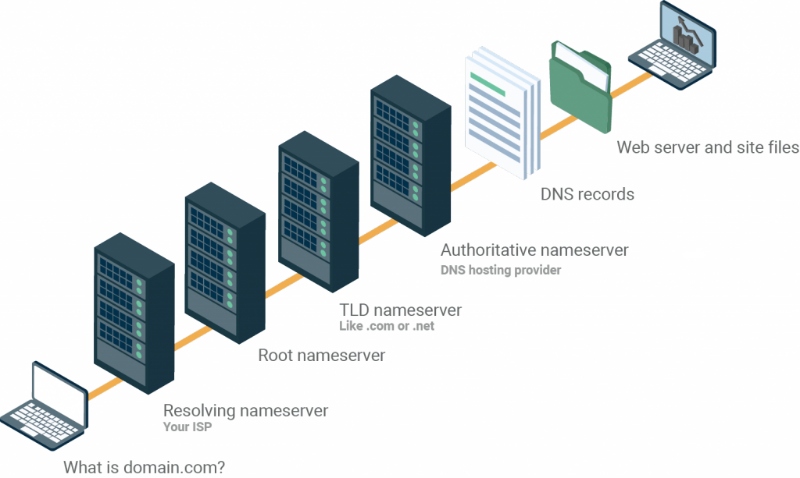
Understanding these concepts also highlights how important it is to register your new TLD and update general remarks IDN.
While the types of files differ depending on the TLDs, all will include the following data.
Name
This field lists the complete top-level domain and who owns the record. Leaving this field blank means that the system adopts the previous record information. Therefore, if there are any changes in domain names, TLDs, or ownership, you must update this data.
Type
This shows what type of RR is present. This data tells the nameserver what use you intend for this file. You can link a DNS name to more than one record type, so it’s helpful to specify the type. You might explain to the system how to translate your generic top-level domains and their corresponding IP addresses or link your top-level domain name to an alias.
Class
The protocols for these records fall into different class categories, determining how the nameserver deals with them. However, you list the Internet class rather than the outdated Chaos and Hesiod classes in this case.
TTL or Time to Live
In this field, you instruct the system on how long to cache a record in seconds. After every iteration of the TTL you designate, the nameserver contacts your site’s server for an updated page. Cached pages lower the load time for visitors and are particularly useful for mobile-compatible sites.

RDLENGTH
This denotes how many octets the data field’s length measures.
RDATA
This resource data’s value depends on the type of record. This is the data that the nameserver submits in response to a DNS search. It may consist of the IP address for top-level domains or aligned domain names as you prefer. It is the information your visitor needs to make their way to any of your sites.
Resource Records
How DNS Zones Relate to Generic Top-Level Domains and Domain Extensions
This organized structure distributes the essential data and results in a more resilient network. Think of it as though there are several public libraries all over the country. If one floods, patrons can still access the “book” from other branches in different towns.
Even if several directories crash, the system can continue to function.
The network acts as a general TLD list accessible from almost any country via the Internet. It brings business to sites as new visitors, so it’s imperative to focus on providing the correct information.
The domain administrator creates each zone and assigns the files within it. They then nominate the responsibility for making the information and TLD list accessible online to a domain name server.
How Zone Transfer Works for TLDs
Many of us see cyberspace as a lawless place where people can get away with almost anything. The truth is that strict technical rules govern how servers interact with one another. Should the TLD not provide the correct amount of information, the nodes within the network will not be able to link the visitor to the valid domain effectively.
Zone transfer is a means of providing a backup. Say, for example, that you go on vacation and someone needs to fill in for you. You will leave that person with a complete list of your duties. Zone transfer works similarly for the TLD list.
The administrator of the primary zone transfers the TLD and relevant domain information to another zone. The responsibility for the TLD then resides with the secondary nameserver.
Why Is It Essential for TLDs to Resolve DNS Queries?
A DNS query is a request for further information about the TLD so that the visitor can receive the service they request. If the domain name query fails, it returns an error to the visitor. This is frustrating for the person and potentially damaging for your business.
They may not give you a second chance or may view your company as less credible. The point is that your TLD won’t do you much good if no one can access it properly. Updating your TLD information with your nameserver is the first step in getting your domain name out there.
When the network receives a query, it accesses the database’s resource records. Here it will find commands from authoritative nameservers linking your domain name with the IP address. This allows the network to access cached records and tells it how to handle the requests it receives.
It’s the etiquette for dealing with the TLD or secondary domain on record.
The Benefits of Using Top-Level Domains Lists
Top-level domain lists are generally not something that you associate with SEO efforts. However, DNS zone files contain more than simply a list of level domains. They also have vital contact information, explanations about the software the site runs on, and insight into the visitor’s experience of the domain.
Domain lists are becoming crucial in a relatively new field–technographics. Technographics provides insights into:
- How potential clients use technology
- What your direct and indirect competitor’s technological capabilities are
- Improvements in product development that could be useful to your business
- How your TLD measures up against the domain of your primary competitors
- SEO adjustments that could give your TLD the edge
A list of level domains and DNS zone files may seem to have limited value. However, paired with the right software, domain lists are an invaluable growth tool for your company. The correct program can turn that list of level domains into an asset that ensures your TLD retains its competitive advantage.
Get Assistance From Ful.io
While it’s possible to seek out the TLDs and relevant domain information manually, it is labor-intensive, time-consuming, and cost-prohibitive. The opportunity cost of a competitor leveraging technology to advance their domain adds insult to injury.
For more interesting posts visit our blog
Save your time and money and achieve a competitive advantage for your TLD today. Put your domain in the top spot for searches by leveraging technographics and artificial intelligence to sift through the top-level domain lists.
With Ful.io, you receive customized reports and analyses via email or mobile devices. These summarize the pertinent information relating to your target audience. You can then sort it as best suits your needs, your sales team, or your domain administrator.
Contact Ful.io today to discuss the matter further and arrange a demonstration. Take advantage of our free plan to test drive this innovative software and let your domain dominate your competition.


