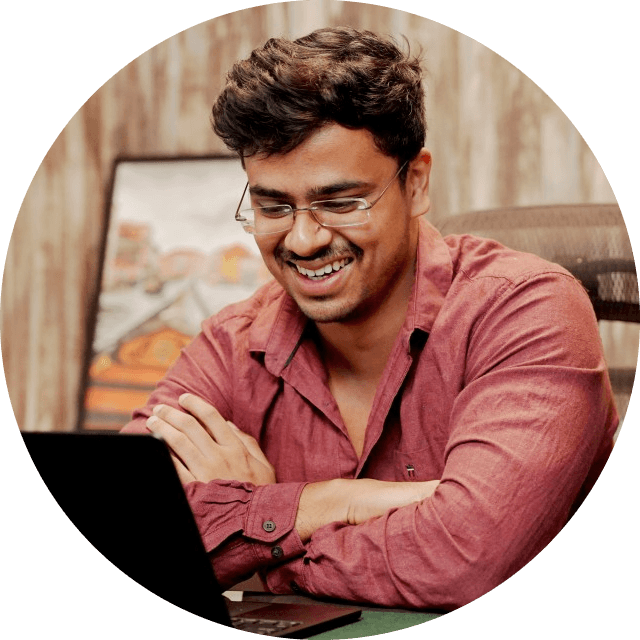What Is Google Tag Assistant and How To Use This Chrome Extension?
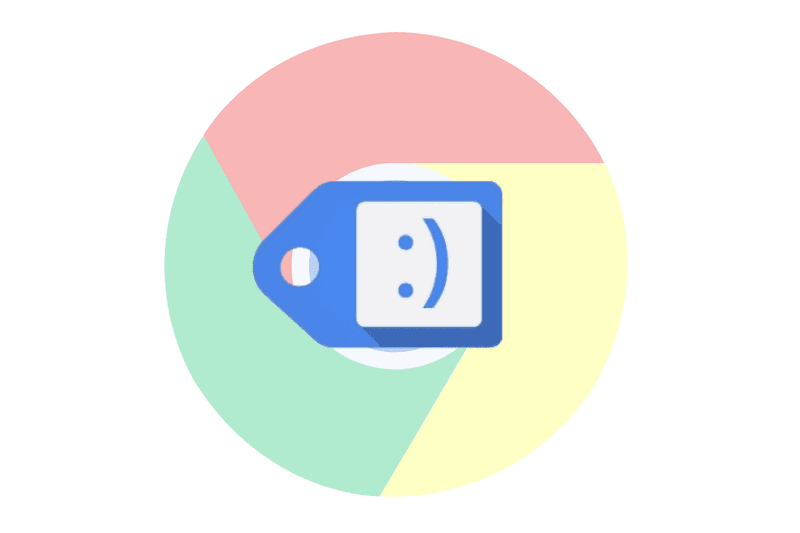
It's a Chrome browser assistant designed to assist users in troubleshooting the installation of various tags, including Google Analytics, Tag Manager, and more.
In this article, we'll explore what this assistant is, how it works, and how to use this invaluable tool to ensure the proper functioning of your website's tracking and tagging implementations.
What is This Assistant?
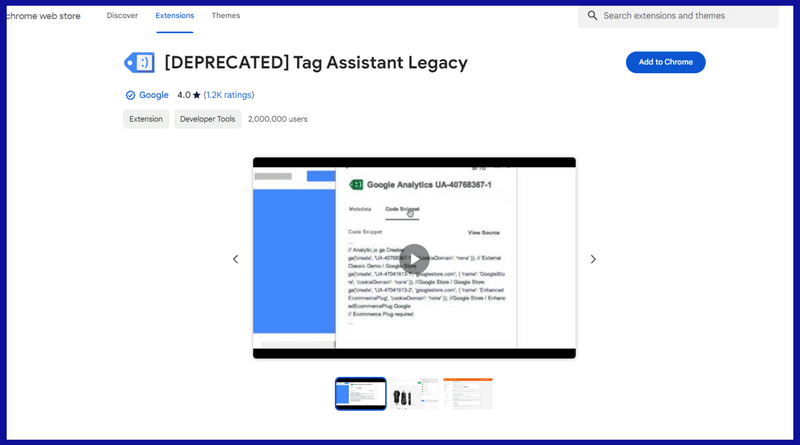
It's a Chrome extension developed by Google that helps users verify the correct installation and functioning of tags on their websites. It identifies issues, errors, and warnings related to tag implementation and provides recommendations for resolving them.
This assistant is handy for web developers, marketers, and website owners who want to ensure accurate data collection for their analytics and marketing campaigns.
How Does This Assistant Work?
The assistant scans the tags on a webpage and analyzes their configuration and behavior. When you activate the extension, it automatically detects and evaluates the tags installed on the page. It then provides real-time feedback through messages and notifications, indicating whether the tags are installed correctly and functioning as intended.
How to Use:
- Install the Extension: Search for "Tag Assistant." in the Chrome Web Store."Add to Chrome."
- Activate the Extension: Click the Tag Assistant icon in the Chrome toolbar to activate the extension.
- Navigate to Your Website: Visit the webpage where you want to check the tags. Ensure the page contains the tags you want to analyze, such as Google Analytics tracking codes or Google Tag Manager (GTM) containers.
- Analyze the Tags: Tag Assistant will automatically scan the page and detect the installed tags. It will display a color-coded icon next to each tag, indicating its status:
A. Green
B. Yellow
C. Red - Review the Feedback: Click on the Tag Assistant icon to view detailed feedback and recommendations for each tag. It will provide information on any errors, warnings, or suggested improvements related to the implementation.
- Take Action: Based on the feedback from Tag Assistant, take the necessary steps to resolve any issues or errors detected. This may involve adjusting configurations, updating settings, or consulting a web developer for assistance.
- Repeat as Needed: Periodically use Tag Assistant to recheck your website's tags and ensure ongoing accuracy and performance.
To Sum It Up
The Tag Assistant is an invaluable tool for verifying the functioning of tags on your website. Providing real-time feedback and recommendations helps identify and resolve issues related to tag implementation, ensuring accurate tracking and data collection for analytics and marketing purposes. Incorporate Tag Assistant into your workflow to streamline the tag validation process and maintain the integrity of your website's tracking implementations.