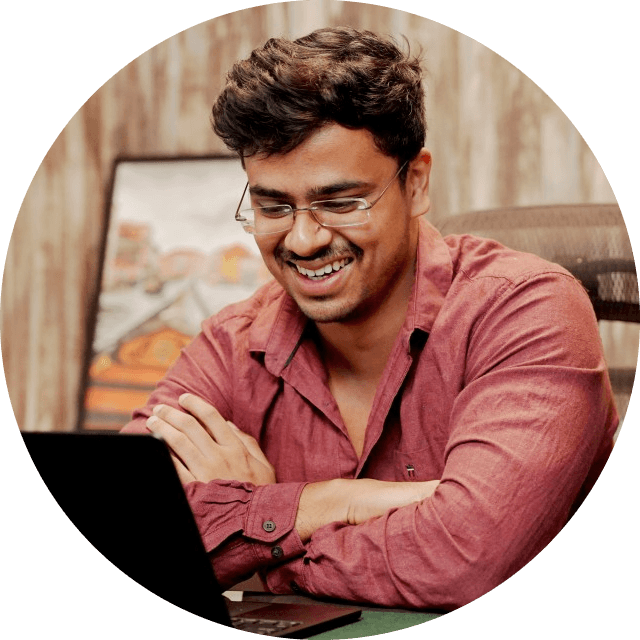What's the LinkedIn email finder and why do you need it?

Have you ever been on LinkedIn and found the process of individually going through everyone's profile tedious?
If yes, then this Chrome extension is for you.
Best known as a networking platform for professionals, LinkedIn is a social space where people mostly apply for jobs while recruiters scout for the ideal candidate. It's like a marketplace for jobs.
If you are a salesperson, a recruiter, or an HR, you know the headache of going through 100s of profiles in a day in order to obtain the contact info.
This is where email finder tools come in.
Key points discussed in this article:
|
What's an email finder?
An email finder is a tool or service to locate email addresses of specific individuals, companies, or domains.
Its use case involves lead generation, sales prospecting, recruitment, and marketing.
There are several types of email finders:
- Web-Based Email Finders: These online platforms allow users to input criteria such as name, company, or domain to search for email addresses. These tools typically use publicly available data sources to gather information.
- Chrome Extensions: The browser extensions integrate with email services like Gmail or LinkedIn to gather email addresses from profiles or web pages. Users can access these extensions directly from their browser's toolbar.
- API-Based Email Finders: Developers integrate application programming interfaces (APIs) into their software or applications. API-based email finders offer programmatic access to email search functionality, allowing for automation and customization. For, e.g., Ful.io's email extractor.
- Desktop Software: Some email finders come in desktop software that users can install on their computers. These tools often provide advanced search capabilities and may offer additional features such as email verification or enrichment.
- Social Media Email Finders: These tools extract email addresses from social media platforms like LinkedIn, Twitter, or Facebook. They can be helpful to sales and marketing professionals looking to connect with prospects on social networks.
GetProspect's LinkedIn Email Finder
Having an email finder extension is like having a personal assistant who will filter all the emails from the list of candidates for you.
And one of the best extensions that'll do this for you is theEmail Finder by GetProspect.
You can extract thousands of email addresses in bulk from LinkedIn profiles and other web pages with a simple click. Stay focused on your current tab while you retrieve valuable contact information.
Image Souce: Chrome web store
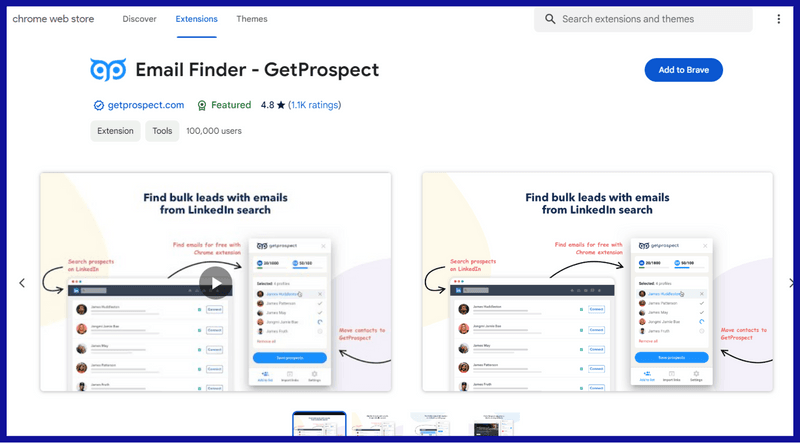
Once you log in, you'll get two options: add your leads from LinkedIn or search in the database. Proceed accordingly.
Image Source: app.getprospect.com
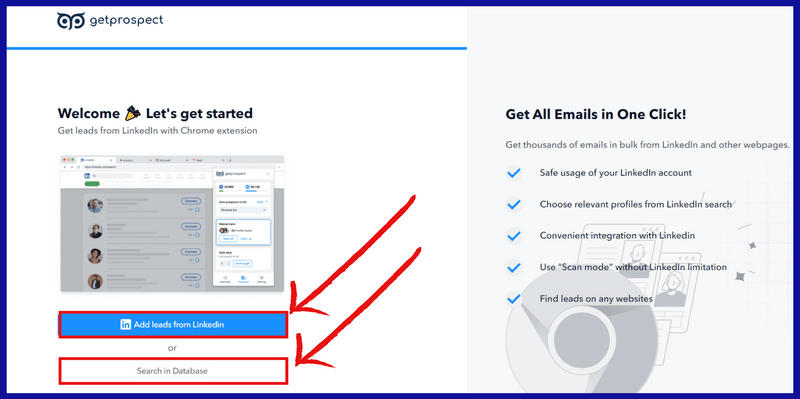
Why GetProspect?
Out of the numerous options available in the market, I recommend GetProspect due to the following reasons -
Accurate and Reliable Data
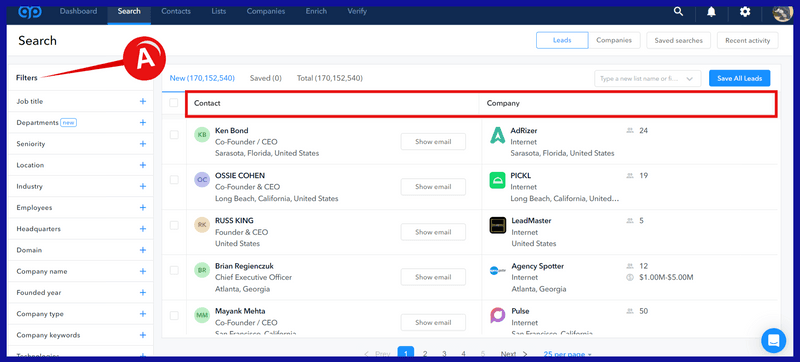
In the above image, you can see:
A) Filters: You can narrow down your search results to your preferences.
GetProspect prioritizes data accuracy and reliability, ensuring that the email addresses provided are up-to-date and verified. The tool employs advanced algorithms and data verification processes to ensure high-quality results, minimizing the risk of inaccurate or outdated information.
User-Friendly Interface and Seamless Integration
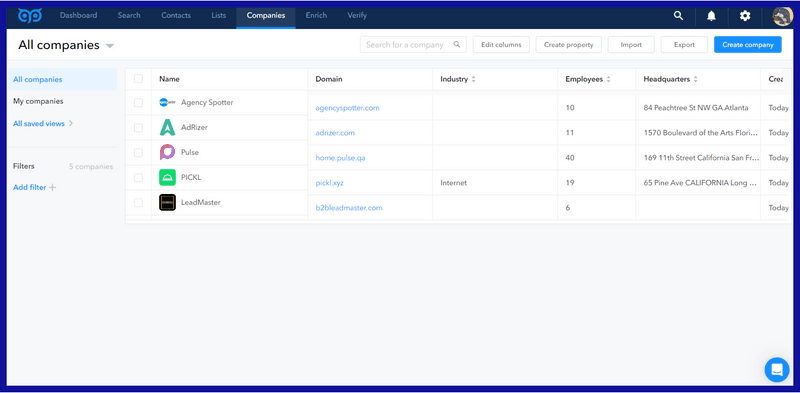
GetProspect features a user-friendly interface that makes it easy for users to navigate and utilize the tool effectively. The platform seamlessly integrates with popular CRM systems, email marketing platforms, and productivity tools, allowing users to streamline their workflow and import contacts into existing workflows.
The simple and user-friendly UI makes it easy to use for people of all age groups.
Comprehensive Data Enrichment Capabilities
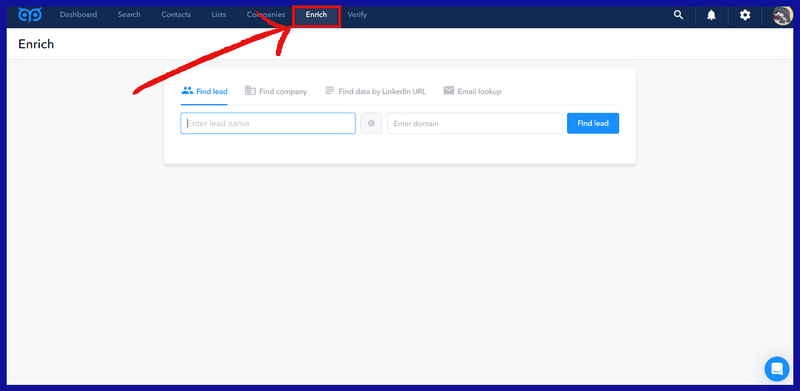
Besides email addresses, GetProspect offers comprehensive data enrichment capabilities, providing users with valuable insights and additional information about their prospects. This includes job titles, company names, social media profiles, and more, enabling users to understand their target audience and tailor their outreach efforts accordingly.
Robust Compliance and Data Privacy Measures
GetProspect prioritizes compliance with data privacy regulations and implements robust security measures to protect user data. The platform adheres to strict data protection standards, ensuring that user information is always kept secure and confidential.
Data privacy is one of the most important things you need to make sure the service you opt for offers. Whether it is a paid or free service, data privacy is very important.
Extensive and Diverse Database
GetProspect boasts a vast and diverse database of contacts spanning various industries, roles, and geographic locations. This comprehensive database increases the likelihood of finding relevant contacts for your target audience, regardless of niche or market segment. Whether targeting specific industries, job titles, or geographical regions, GetProspect provides access to a wide range of potential leads and prospects, allowing you to expand your outreach efforts effectively.
Advanced Search Filters and Customization Options
GetProspect offers advanced search filters and customization options that enable users to find email addresses according to their specific requirements. Users can filter contacts based on industry, company size, job title, location, and more, allowing for highly targeted searches. Additionally, GetProspect provides options for advanced search queries, Boolean operators, and keyword-based searches, allowing users to pinpoint the exact contacts they're looking for with precision and accuracy.
Bulk Email Verification and Validation
GetProspect offers built-in email verification and validation tools that allow users to verify email addresses in bulk before initiating outreach campaigns. This helps users ensure that their email lists are clean, accurate, and deliverable, reducing the likelihood of bounce rates, spam complaints, and reputation damage. By verifying email addresses at scale, GetProspect helps users maintain a healthy sender reputation.
Responsive Customer Support and Training Resources
GetProspect provides responsive customer support and comprehensive training resources to assist users with their email prospecting needs. Additionally, GetProspect offers educational resources such as tutorials, webinars, and knowledge-base articles to empower users with the knowledge and skills they need to succeed with the platform.
Pricing
The pricing model to be able to use the extension to its full capacity is as follows -
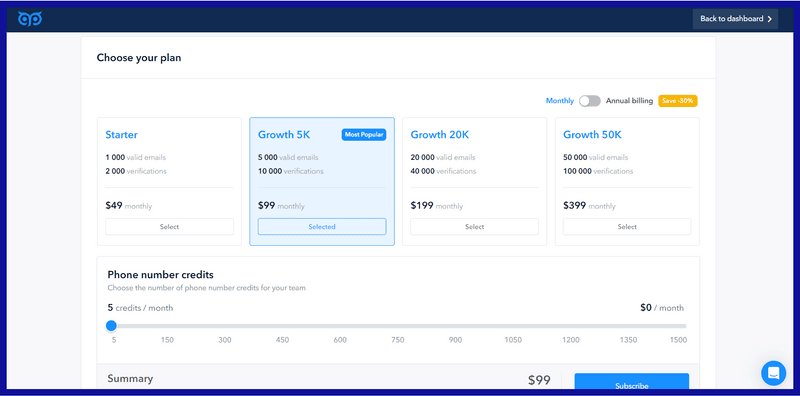
If you compare it with other competitors in this market, you'll realize that the price is slightly higher.
Now, if your budget allows, I'd definitely recommend you go with this service; otherwise, start with a free extension because a free email-finding service will just give you half-baked features and keep asking you to upgrade.
To sum it up
Email finders are important tools for marketing specialists, sales professionals, business owners, freelancers, and journalists. And, of the many options available in the market (paid and free), I recommend going with GetProspect.
I know free extensions are enticing options, but it's simple, really: the more you pay, the more you get! In this case, it's features that make finding emails more efficient and easy.
If you are new to this, then I'd suggest you go with some free email finder extensions first, just to understand how the process is. Once you get acclimated to the process, you or your company can proceed with the paid version of this tool.
FAQs
Can you find someone's email on LinkedIn?
Yes. Click on the profile you want the email of, go to their contact info, and there you'll find the email of the person.
Can you extract email addresses from LinkedIn?
Yes. You can extract email addresses from LinkedIn manually, that is, by visiting the individual accounts and noting down the emails, or you can use an extension that extracts emails for you.
Does LinkedIn show someone's email?
Usually, it does, but there's an option to hide contact information from connections on LinkedIn, so you may not be able to see everyone's email.