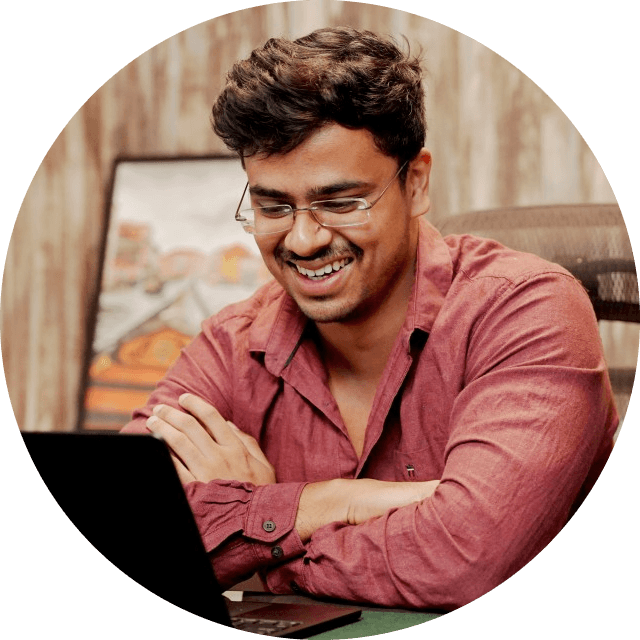You need an email extractor for Chrome and here's why

Maybe you're a freelancer who wants to increase the reach of your gig, a small business that wants to increase its number of users or a recruiter who wants to shortlist potential candidates' email addresses.
Whatever the reason, you need emails in order to do "cold emailing" or "email outreach."
Cold emailing or email outreach is when you extract a list of email IDs from the Internet and send emails to them about the products or services you provide.
But you cannot just pull emails on the internet and start spamming each one of them with your products or services; there are specific ways to go about doing so.
Failure to comply with the rules and your IP address or SMTP (Simple Mail Transfer Protocol) server will be blacklisted.
Key points discussed -
|
Email extractors make life easier!
You can proceed in two ways:
- Manually
- Automatically
In my opinion, it's a waste of time if you manually extract email addresses.
To visit every website relevant to your business, find out the emails, make a list, and then send them cold emails is too much work and a lot of time wasted.
Instead of wasting time on manual labor, you should get an email extractor and let it do the job.
There are, again, two types:
- Paid
- Free
Obviously, you get more features in the paid version of email extractors.
To the Chrome web store!
Upon searching "Email extractor," you'll find numerous extensions.
You can work with any of them, but I recommend Email Finder Powered By AI | Ful.io.
Image Source: Chrome Web Store
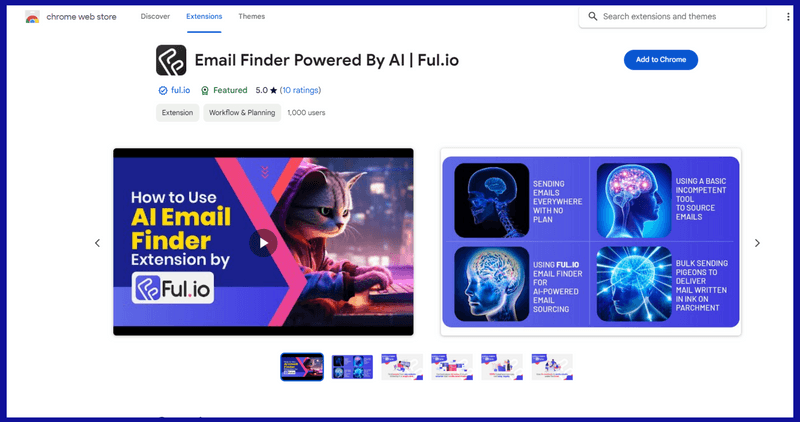
Or, you can visit ful.io -
Image Source: Ful.io
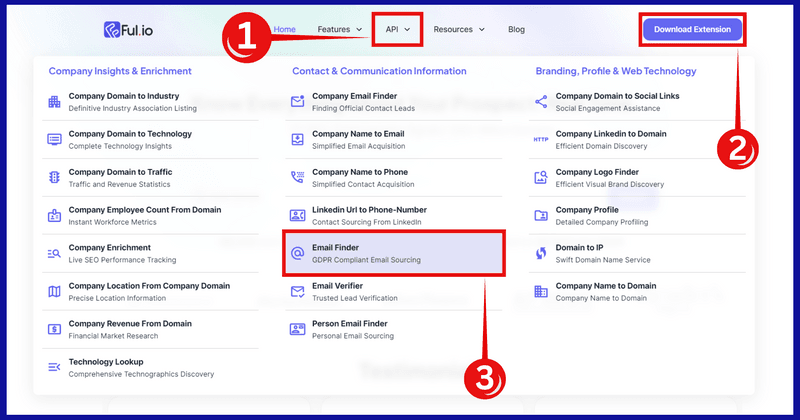
- Hover or click on API (skip step 2)
- Click on download extensions
- Click on Email Finder for more information on privacy policies.
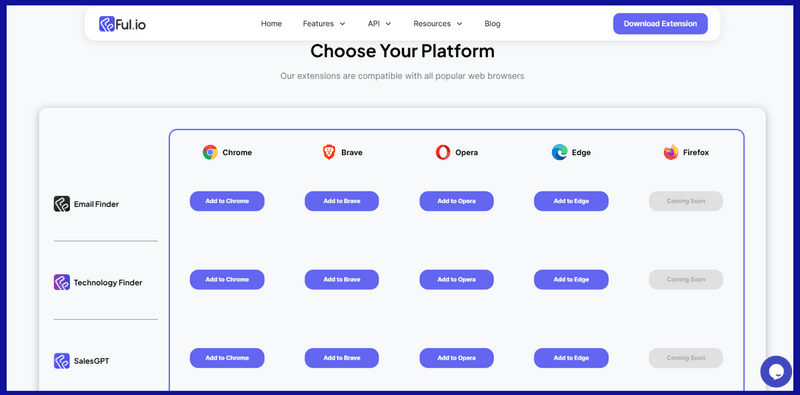
After you click on download extensions, you'll land on the page shown above. Here, you can select from four browser options.
Note: At the time of writing this article, there are three extensions you can download.
Getting familiar with the extension
Once you add the extension to your browser -
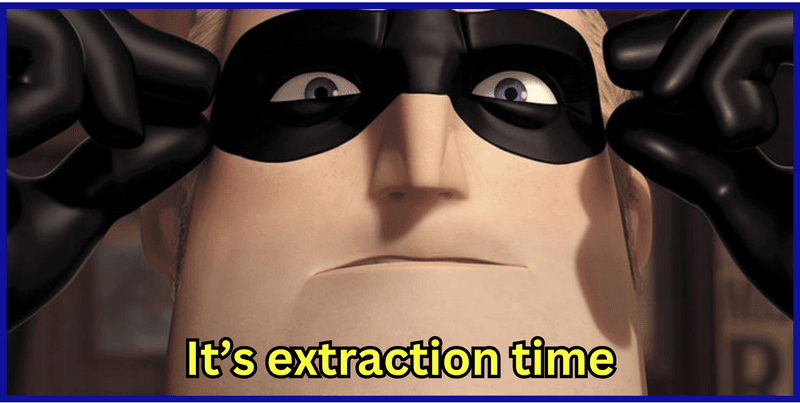
Step 1
Note: Before you begin using the extractor, it's important to know that you have a limited amount of free searches. |
Figure 1
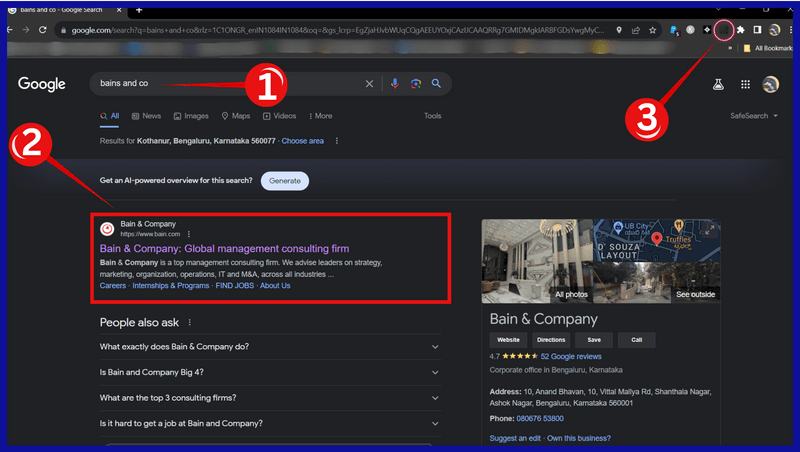
Let's assume that you want emails from a management consulting firm:
- Input the domain you want to gather the email addresses from (in Figure 1, I've searched for Bain and Co)
- Click on the result
- The icon for the extension
Step 2
Figure 2
Image Source: bain.com
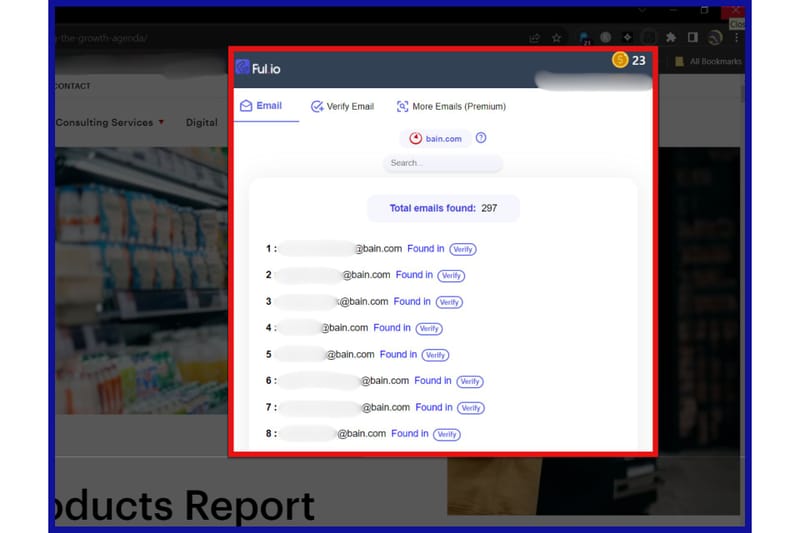
Once you enter the website, you can start finding email addresses by clicking on the icon. It'll give you a list of all the email addresses in that particular domain. From there, you can export the list.
Step 3
Figure 3
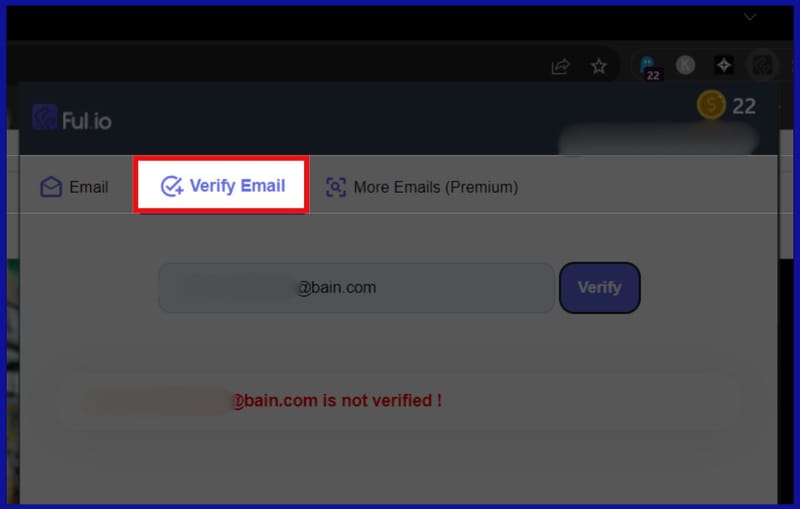
After you've gathered the list of emails, you can verify each one of them manually through the built-in email verifier! This makes the process much smoother and easier.
Step 4
Figure 4
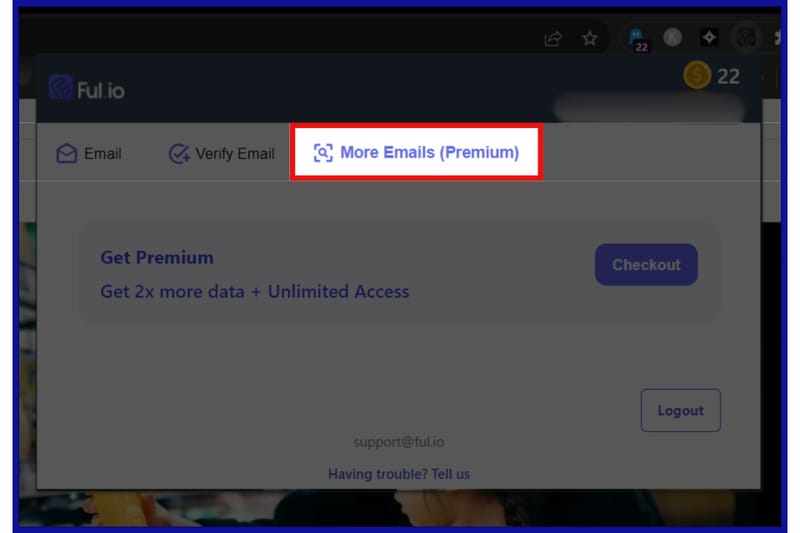
Upon logging in, you get 25 credits depicted by gold coins on the top right corner of the extension. Each time you make a request for email extraction on a domain, one credit will be used, and verifying an email will cost another credit.
Pricing
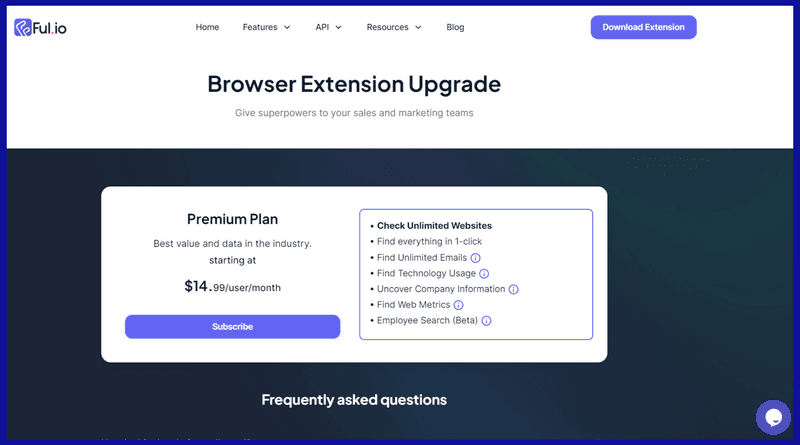
As you can see from the image above, on top of the cost being comparatively lower than the competitors, there are other benefits to subscribing as well!
That's all?
Yep.
You are done after you are done extracting all the email IDs from websites.
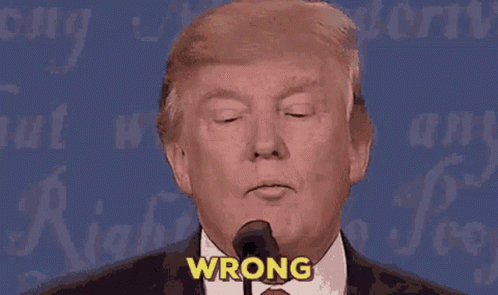
Email extraction is just the first step in email outreach, with two more steps required to complete the whole process.
The next step is to verify the validity of the email addresses
Verifying the email addresses
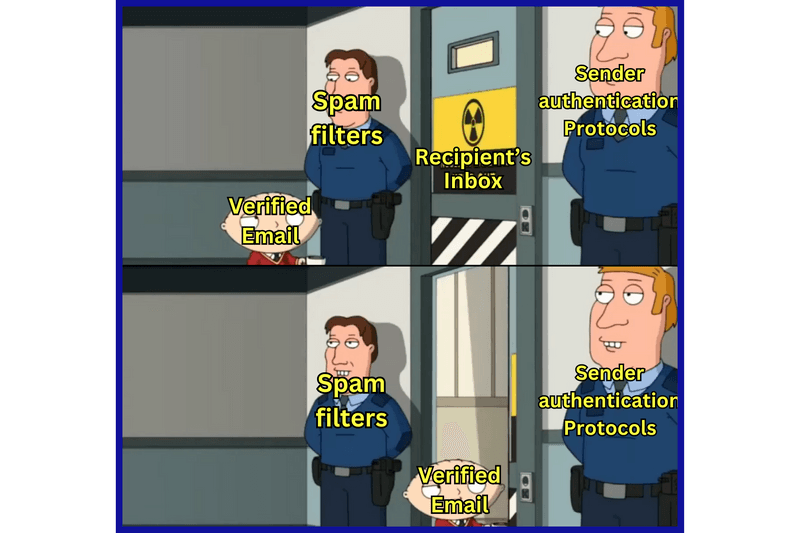
Verification is important since you are going to send emails to numerous IDs at once. Verification also lets the spam police on the web know that you are not forwarding spam to these IDs.
There are a couple of ways to go about verifying emails:
- Email Verification Tools
- Domain Verification
- Send a Test Email
- Use Email Validation APIs
- Double-Opt-In Confirmation
You can also use ful.io's email verifier. It offers every extension or API you are going to need for a successful email outreach program and more!
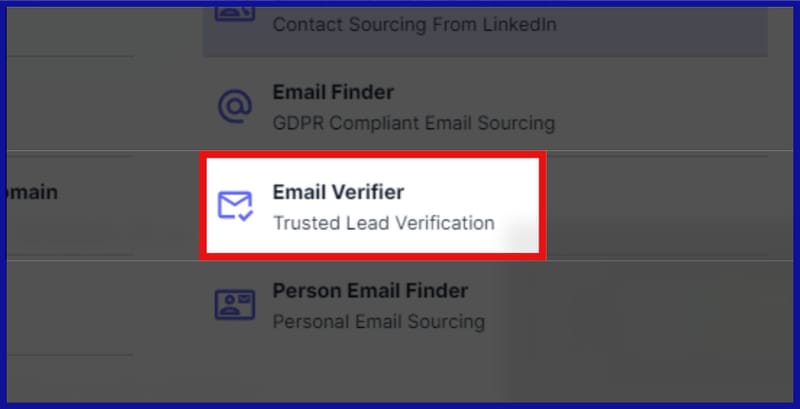
Summing it up
Cold emailing or email outreach has been used for years, and while it doesn't have a very good conversion rate, it requires little effort and little time to execute.
You can continue this cycle throughout the year with different (but close and relevant) places.
FAQs
Is email extractor free?
Ful.io's AI-powered email finder extension comes with a subscription model, but there are other free extensions you can find on the web store.
How do I use Chrome email extractor?
Start with searching the query that you want the emails of, then click on the extension's icon, and you'll get the list of email IDs on that search results page.
Which is the best email extractor?
"Best" is subjective when it comes to extensions. For some, a free extension might be the best, and for others, a paid one might be the best due to the extra features. Ultimately, it's you who has to decide what's best.