Websites using Webflow
Actively tracking 229,475 websites in Webflow
Webflow is a software development company. It was founded in 2012. It is headquartered in San Francisco, California. It is a platform used to create, design and launch high-performance and professional-looking websites with ease. Webflow is known to be beginner-friendly and doesn’t require knowledge of coding. It is known for its specialization in responsive web design and prototyping. Webflow gives users the freedom to utilize HTML, CSS and Javascript for the creation of their websites. It allows them to create content-driven designs and monetize members-only content effectively. It also supports users in the collaboration of content and helps them rank higher in the search engines.
Need a complete list of websites (229,475 - infact) using Webflow?
Create lead of websites using WebflowWebsites using Webflow (Sample list)
Websites
Technologies
ada.studio
92
emigrationforaction.com
65
fr.codecampworld.ch
59
lana-sos.com
55
lisa-hehnke.webflow.io
40
research.pucp.edu.pe
35
executivevents.com
27
kevinleepalmer.com
21
kunelab.org
15
leda.co
13
Frequently Asked questions
What is Webflow and who can use it?
How does Webflow's pricing model work?
Can I use custom code in Webflow?
Are websites built on Webflow responsive?
Can I export my Webflow project to another platform?
Alternatives to Webflow
Need a complete list of websites (229,475 - infact) using Webflow?
Create lead of websites using WebflowTrusted by Businesses of All Types Worldwide






Here’s what our customers have to say about us

Ful.io has been a game-changer for our market research. The ability to instantly analyze what technologies our competitors are using has helped us make informed decisions about our own tech stack. Highly recommended for any growing startup.
Todd Dunsmore
Doja Marketing/Defi Founder

Ful.io's apps and tools have completely changed the way we look at traffic and identify prospects. Before, our R&D team tried BuiltWith, then worked to develop our own technology. But with Ful.io, we can save both time and money.
Robert Kaene
The Wednesday Club

We're always looking for new ways to boost our advertising efforts and analyze websites to improve our processes. Ful.io has been a perfect partner throughout. We've been able to discover more valuable data on prospects than we ever did on our own.
Mad Singers
SEO Mastery Summit

Any ecommerce platform not using Ful.io's technologies is seriously missing out. The crawling tool at Ful.io is the best we've used so far. We love that you can pull it up right in the Chrome browser too. Technologies, contact info, the speed we can draw in new clients now... Ful.io is amazing!
Yana L
SEO Consultant

Companies need an edge, and Ful.io provided that edge for us. We'd previously used BuiltWith, but the data and analytics capabilities of Ful.io were a better fit for us.
Nicholas Altimore
Sirlinksalot

Being able to quickly identify the software and security tools a website is using helps us assess risks and provide better recommendations. Ful.io’s technology profiling is both powerful and incredibly easy to use, which is exactly what we needed. Ful.io just works for us. Their technology is incredible.
Chris Richards
Utterly Digital
Create any technology lead reports with Fulio today.
Our Lead Intelligence dashboard helps you create lead reports in minutes.
We have all the relevent filters (and adding more) for you to curate the list as how you need it.