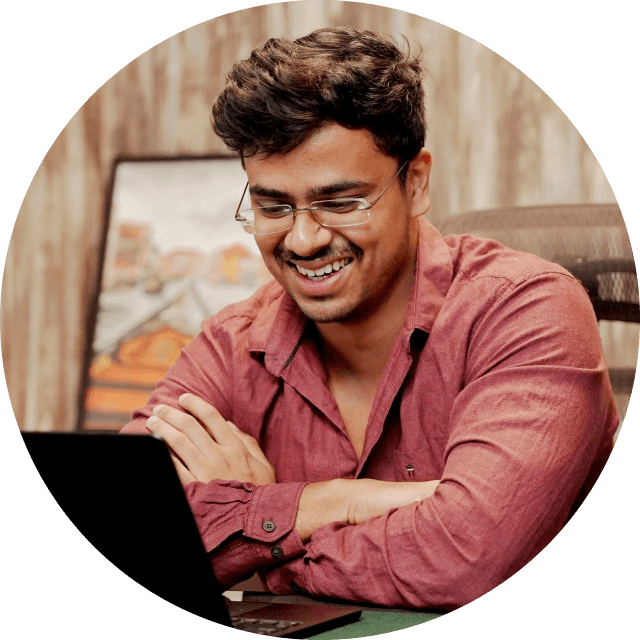5 Best ChatGPT Chrome Extensions That You Need in 2024
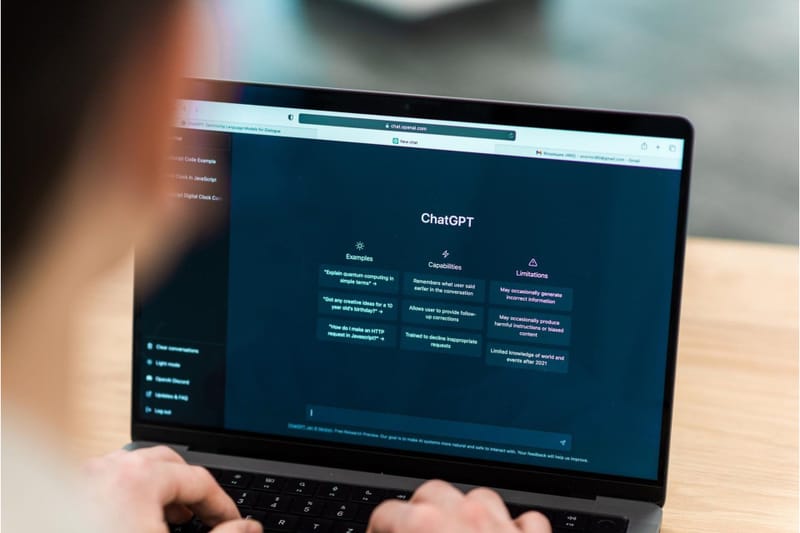
When OpenAI unveiled ChatGPT in November 2022, it sent shockwaves through the digital world. With a move straight out of science fiction, OpenAI introduced a tool that revolutionized how people interacted online. The best part? ChatGPT was made available to everyone, free of charge, marking a significant milestone in democratizing access to cutting-edge technology.
With this came the rise of ChatGPT extensions for Chrome.
Extensions are tools that improve a user's browser experience. They are available from the Chrome Web Store and provide various functions, such as ad blocking, password management, translation, and more. Once installed, extensions appear as icons in the toolbar, granting quick access to their features.
Below's a list of 4 GPT extensions that you'll need in 2024.
ChatGPT for Google
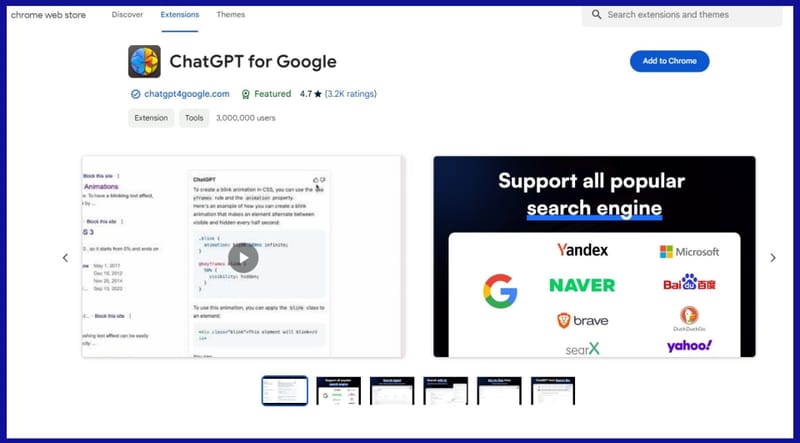
ChatGPT for Google is an extension that revolutionizes the search experience by displaying responses alongside results from popular search engines like Google, Bing, and DuckDuckGo.
Unlike traditional search results, which can often feel scattered and overwhelming, ChatGPT provides concise, categorized information tailored to your query. This allows you to quickly find the answers you need in a more intuitive format. Plus, ChatGPT users can dive deeper into topics by asking follow-up questions based on ChatGPT's responses, making the experience more interactive and insightful.
Key Features:
- Search Enhance: Get precise answers directly within your familiar search engine interfaces
- Search Agent: Simply ask a question, and ChatGPT will search using multiple keywords to find the most relevant answer.
- All-In-One Chat: Easily compare responses from ChatGPT, GPT-4, Bard, and Claude on a single page to enhance your search experience.
- Quick Ask: Access quick ask mode by typing "gpt" in your browser's address bar and hitting "Tab" or "Space." Then, enter your query and hit "Enter" to send it to ChatGPT instantly.
- Seamless integration: It seamlessly integrates with all major search engines and official APIs such as GPT-4, GPT-4 Turbo, and Bard.
- Enhanced Readability: Enjoy enhanced readability with markdown rendering and code highlights.
- Eye Strain: Reduce eye strain during extended browsing sessions with the built-in dark mode.
- Customization: Customize your experience with options like custom trigger mode and content text size adjustment.
- Accessible to users worldwide, with support for over 50 languages.
SearchGPT for Chrome
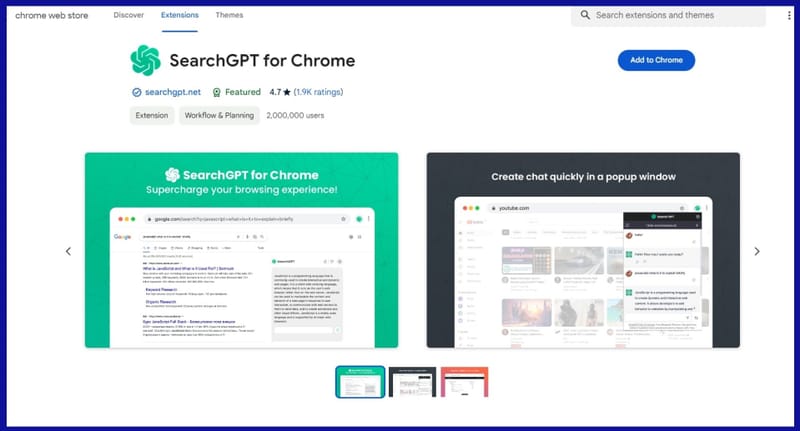
SearchGPT is a browser extension designed to elevate your browsing experience by seamlessly integrating chat AI responses into Google, Bing, Yahoo, and DuckDuckGo.
With SearchGPT, the results you get after a search are enriched with AI-powered answers displayed alongside regular results. You can even initiate a chat with AI directly after receiving an answer, all within the convenience of your browser.
This Chrome extension grants quick access via a popup window, eliminating the need to navigate to separate websites or applications. It's a free and convenient tool that harnesses the advanced capabilities of chatbot AI to provide accurate and concise answers in real-time.
Key Features:
- Access via Chrome: Easily accessible from your browser's extension popup, streamlining the process without requiring navigation to external sites.
- Code Highlights: Identifies and highlights code snippets within conversations, facilitating easier comprehension of code-related discussions.
- Dark Mode: Offers a dark mode option for a comfortable viewing experience in low-light environments, aiding in reducing eye strain.
- Clipboard Copy Option: This option allows effortless copying of text from the conversation to the clipboard, enabling seamless integration with other applications or documents.
Chat GPT for Google
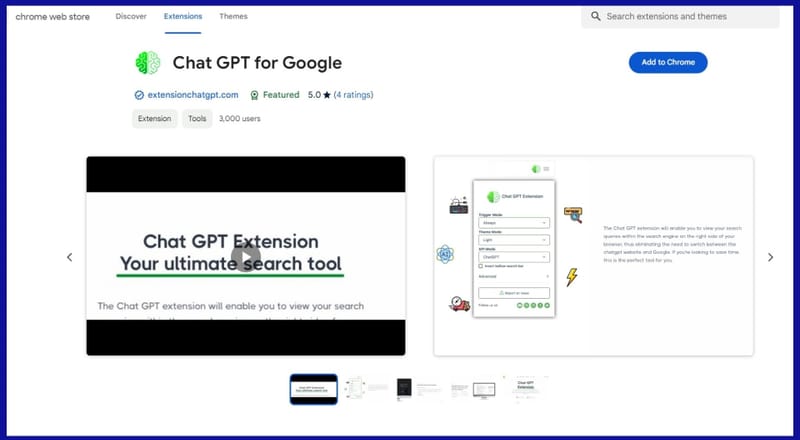
This extension allows users to view responses alongside or below the results of their search seamlessly.
Its features include:
- Compatibility with significant search engines ensures a seamless browsing experience, allowing users to access responses effortlessly alongside search results from Google, Bing, Yahoo, and others.
- Integration with the official OpenAI API (GPT-3) guarantees high-quality responses, enabling users to receive accurate and contextually relevant information to their queries directly within their preferred search engine interface.
- Code highlighting functionality enhances readability, making it easier for users to understand and interpret code snippets provided in responses, whether for programming assistance or technical inquiries.
- Dark and light mode options cater to individual preferences, allowing users to customize their browsing experience for optimal comfort and reduced eye strain in varying lighting conditions.
- The option to provide feedback facilitates ongoing improvement of the extension, ensuring that user suggestions and experiences are considered for future enhancements and optimizations.
- Custom trigger mode lets users personalize their interactions with ChatGPT, allowing for tailored commands or prompts to initiate conversations or access specific features according to individual preferences.
- Convenient text copying to the clipboard streamlines saving or sharing information from ChatGPT responses, empowering users to quickly transfer valuable insights or content to other applications or documents as needed.
WebChatGPTP: ChatGPT with internet access
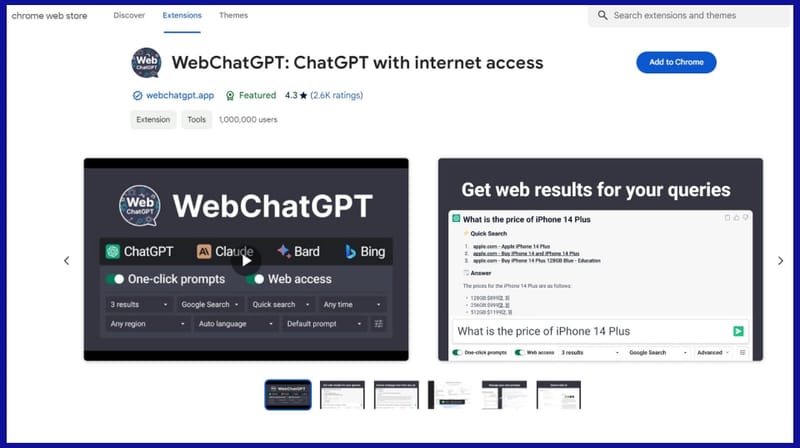
WebChatGPT is designed to enrich conversations with relevant web results, resulting in more accurate and dynamic interactions.
It seamlessly integrates web results into your ChatGPT prompts, ensuring that your conversations are up-to-date and informed with real-time information. Access a curated library of one-click ChatGPT prompts to streamline your daily tasks and address small business challenges effortlessly.
Its features include:
- Gain comprehensive insights by retrieving web results directly within ChatGPT, enabling you to access real-time information without leaving the conversation.
- Extract valuable data from entire search result pages and extract webpage text from any URL, empowering you with in-depth knowledge for more informed discussions.
- Access a curated library of one-click ChatGPT prompts, offering instant solutions to various tasks and challenges, from research to problem-solving.
- Customize and manage your own prompt templates effortlessly. This allows you to streamline repetitive tasks and tailor them to your specific needs for enhanced efficiency.
- Seamlessly integrate AI-powered search answers into your results, leveraging the capabilities of ChatGPT, Claude, Bard, and Bing AI to provide accurate and relevant information.
- Enjoy compatibility with all popular search platforms, ensuring a seamless and intuitive search experience regardless of your platform.
Superpower ChatGPT
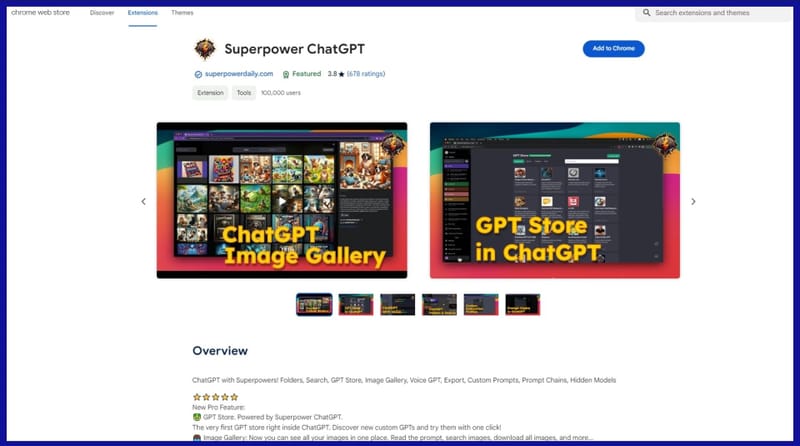
With over 100k users and a rating of 3.8 stars, Superpower ChatGPT happens to be one of the highest-rated GPT extensions you can find in the store.
Its features include:
- Store: Explore the first-ever GPT store directly within ChatGPT, powered by Superpower ChatGPT. Discover and try new custom GPT models with just one click.
- Image Gallery: Access all your images in one convenient location. Read prompts, search images, download them, and more, all within the extension.
- Automatic Sync: Effortlessly sync all your settings, folders, custom prompts, and history across all your devices for seamless continuity.
- Voice GPT: Engage in conversations with ChatGPT using text-to-speech and speech-to-text functionalities. Enjoy support for multiple languages directly on your computer.
- Folders and Reordering: Easily create folders, assign colors, and organize chats for efficient management. Drag and drop files to reorder or add/remove them and quickly access pinned folders.
- Auto Sync: Safeguard your chats by automatically syncing a copy to your computer.
- Auto Delete: Opt to delete old messages for clutter-free conversations automatically.
- Quick Sync: Choose to sync only the last 100 chats for optimal performance.
- Export: Export chats in various formats (.txt, .json, .md).
- Search and Highlight: Effortlessly search previous chats and highlight results for quick reference.
- Pinned Messages: Pin essential messages for quick access via the navigation sidebar.
- Timestamps: View timestamps for better organization.
- More Sidebar Space: Maximize sidebar space for improved visibility.
- Incognito Mode: Chat privately with the option to turn off history for later continuation.
- Chains: Save and run a series of prompts with a single click.
- Auto Complete Menu: Access custom prompts and chains conveniently.
- Input History: Privately store all previous prompts for easy retrieval, marking them as favorites or sharing.
- Quick Access: Navigate previous prompts using the arrow keys.
- Templates: Utilize prompt templates for their easy creation.
- Search Function: Search through prompt history and community efficiently.
- Preset Management: Add and access preset custom prompts effortlessly.
- Sharing: Share community prompts with a single click.
Why ChatGPT Chrome Extensions?
It's simple: to make your search for perfect results easier.
Reading the list of features of the extensions, you can tell that it will save you a lot of time and energy. Instead of visiting the website, these extensions will outright show you the results you seek. Of course, if you want an in-depth answer to your search, you should visit the website.
To Sum It Up
In Summary, now's the best time to learn and educate yourself using AI. Many people believe that it will take on their roles, but the reality is that if you do work, then AI is a crutch to take you to the next level or if you are making your way up the skill tree. Most of the time, free versions of these AI are more than enough if you want to learn the basics; on top of that, they save time.
People need to understand how to access ChatGPT or use other AI-powered tools to their advantage and not see them as their replacements. In the coming years, we'll see the integration almost everywhere, so people should get acclimated as soon as possible.
FAQs
Is there a ChatGPT Chrome extension?
Multiple ChatGPT-based Chrome extensions are available on the Chrome Web Store, such as the WebChatGPT extension page, the Chat GPT extension, and the SearchGPT extension page.
Can I use ChatGPT in Chrome?
Yes, you can use ChatGPT in Chrome by accessing it through various platforms that offer ChatGPT integration. OpenAI provides APIs for developers to integrate ChatGPT into their applications or websites. Additionally, some online platforms and services utilize ChatGPT, allowing you to interact with it directly in your Chrome browser.
For example, some websites offer chat interfaces powered by ChatGPT, where you can engage in conversations or receive assistance. These platforms typically don't require installation and can be accessed directly through your Chrome browser.
How do I use GPT chat in my browser?
To use GPT chat:
1. Visit a website with GPT chat.
2. Use a third-party platform offering GPT chat.
3. Explore browser extensions.
4. Develop your own solution using OpenAI's APIs.