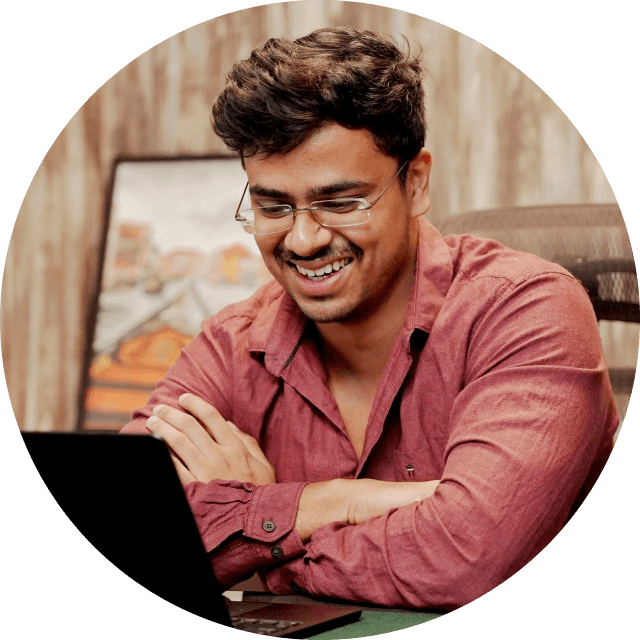Do you need extensions to find email addresses by name in Gmail?

If you use Gmail, you might see a search bar at the top.
If you've ever used that, you know it is good enough for the layman. It offers a simple search or specific keywords inside a mail, but if you work with hundreds of emails every day, this method of searching might not be enough.
Enter email finder extensions.
Now, I'm aware that the market for users who need an extension that specifically finds email for them is very small. But for them, these extensions are lifesavers.
Key points discussed in this article: 1. Gmail's search features are basic but more than enough to get the job done for the layman. Users don't feel the need for extra features unless they work in a sector that uses Gmail as the primary mode of communication. 2. Gmail's search has limitations, which become more prominent when you compare some of the features extensions on the web store provide. Gmail's search falls short, especially for users needing advanced features like custom filters and integration with business tools. 3. This is where the extension Name3Email comes in. This extension is a one-stop solution for Gmail's limitations, highlighting its ability to find email addresses quickly and its suitability for professionals who use Gmail as a means of communicating with clients or partners. |
Features of the inbuilt Gmail search
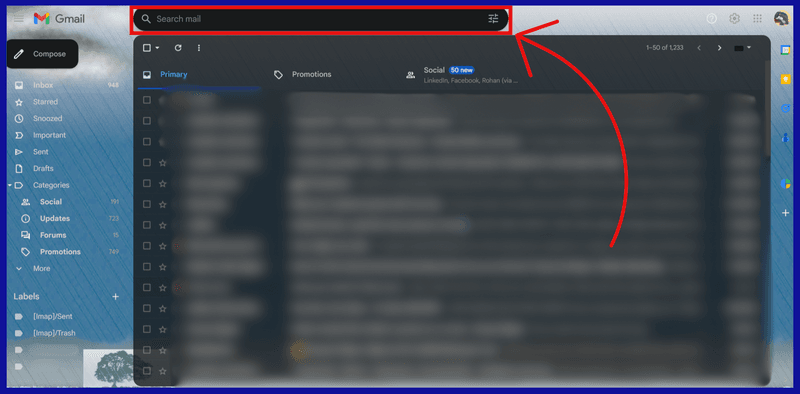
Gmail's built-in search functionality allows users to find a wide range of information within their email accounts, and here are some of the critical things:
- Email Messages: You can search for specific email messages by keywords, sender, recipient, subject, or text within the email body. Gmail's search is powerful and can quickly locate emails within extensive archives.
- Attachments: Gmail's search allows you to find emails with specific attachments, such as documents, images, PDFs, or other file formats. You can specify the type of attachment you're looking for using search operators.
- Labels and Categories: Gmail lets you organize your emails using labels and categories. You can quickly search for emails assigned specific labels or belonging to particular categories to locate relevant messages.
- Conversation Threads: Gmail organizes emails into conversation threads, grouping related messages. To find associated emails, search for specific conversation threads by keywords or participants.
- Dates and Timeframes: Gmail allows you to search for emails sent or received during specific dates or timeframes. You can specify a range of dates using search operators to narrow your search results.
- Starred or Important Emails: Gmail lets you mark emails as starred or essential to prioritize them or indicate their significance. You can search for emails that have been starred or marked as necessary to locate essential messages quickly.
- Spam and Trash: Gmail's search allows you to search within your spam folder or trash folder to find emails that may have been incorrectly classified as spam or deleted. This can be helpful if you're looking for a specific email you accidentally discarded.
- Advanced Search Operators: Gmail supports various advanced search operators, allowing you to perform more complex searches. For example, you can use operators like "from:" "to:" "subject:" "has:" "filename:" and many others to narrow down your search criteria and find specific types of emails.
These features are more than enough for the layman. Actually, laymen will never use all of these features because Gmail is just a source from which to send and receive emails.
Now, for those who will end up utilizing all of the features and then go a step further by pointing out the features that are missing, extensions exist.
Features the Gmail search doesn't have
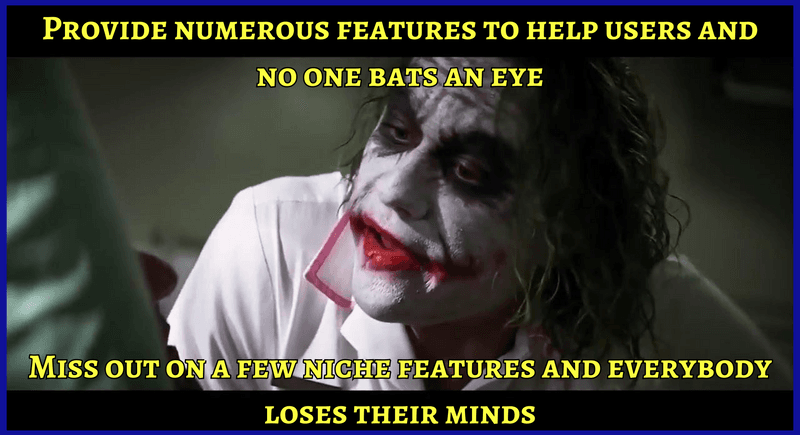
Say you are a business owner and contact your clients only through emails.
If so, Gmail is your primary mode of communication, and you'd want all the features that make communication easier and simpler.
The same can be said for people who are not business owners but whose primary mode of communication is Gmail.
That being said, here are some of the features that the inbuilt search for Gmail lacks:
Advanced Filtering Options: Gmail offers basic search filters such as sender, recipient, subject, and keywords, but some require more advanced filtering options to manage their emails. Filtering emails could include filtering by message status (unread, starred, important), message size, attachment type, or specific criteria related to their mode of operations.
Custom Search Parameters: Gmail's search operators provide some flexibility for customizing search queries but don't cover everything. Some users require more granular control over their search parameters, such as searching within particular email fields (e.g., CC or BCC), excluding certain domains or email addresses, or searching based on message metadata.
Integration with Business Tools: Business owners must use various tools and platforms, such as CRM systems, project management tools, or customer support platforms, to manage their operations. This holds true for marketing professionals, freelancers, and digital nomads.
Advanced Analytics and Insights: Business owners, marketing professionals, and freelancers benefit from more advanced analytics and insights related to their email communications, such as email engagement metrics, email campaign performance tracking, or trend analysis. While Gmail provides basic email metrics such as open rates and click-through rates for Gmail campaigns, more robust analytics features offer deeper insights into email effectiveness and audience engagement.
Email Template Management: Gmail allows users to create and use email templates, but managing and organizing these templates is cumbersome, especially for users who frequently send standardized emails such as sales pitches, customer inquiries, or follow-up messages. A more intuitive template management system with features for categorization, version control, and sharing templates could enhance efficiency for business owners.
Collaboration and Sharing Features: Business owners often collaborate with team members, partners, and clients via email and may require more robust collaboration and sharing features to streamline communication and collaboration. This could include features such as shared mailboxes, collaborative editing of emails, version history, or threaded comments within email conversations.
Checkout Chrome extensions to stay up-to-date with inbox notifications.
Enter Extensions
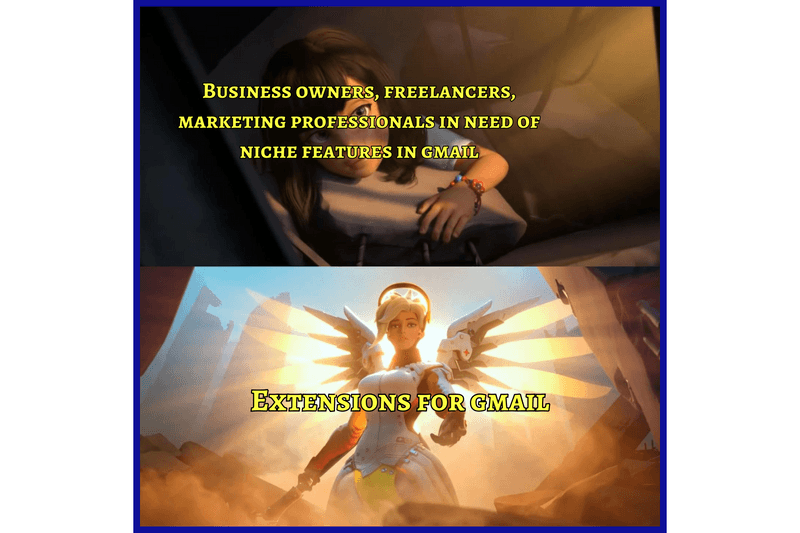
Numerous extensions are available on the Chrome web store to fulfill the needs of different users.
But, as the good samaritan that I am, I'm going to save you some precious time and tell you what the best option is amongst the numerous extensions for finding email and explain to you how to find an email address without making much effort. I'll also tell you the features and reasons why I recommend that particular extension instead of the rest.
Name2Email
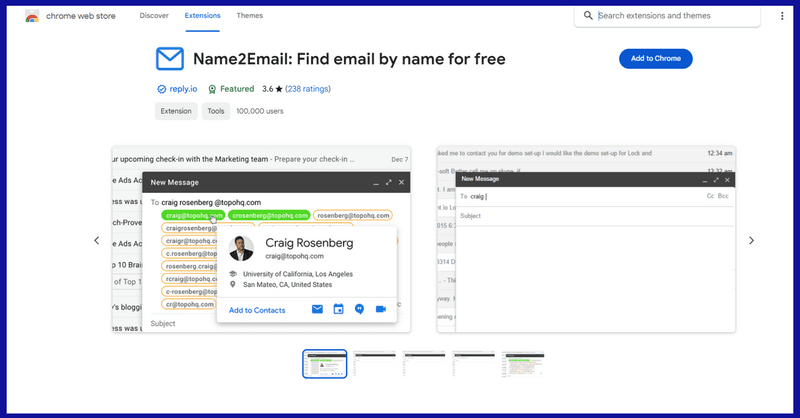
Do not be deceived by its full name.
Its primary role may be to find email by name, but it has other features on offer as well.
With over 100,000 active users and 200+ reviews, this extension is considered to be the best for finding email IDs. It's also featured on the Chrome web store, which only adds to its authenticity.
You can quickly and easily find anyone's email address by entering their first name, last name, and corporate domain name into the "To:" field of the Gmail Composer tab.
Name2Email will then suggest the correct email address for you. Once found, click on the email address, which will automatically be inserted into your recipient's "To:" field.
What Name2Email offers
- Name2Email provides a seamless solution to locate anyone's email address swiftly and at no cost, ensuring you can easily connect with your desired contacts without hassle or expense.
- By utilizing Name2Email, you can reclaim over 7 hours of your valuable time every week that would otherwise be spent on tedious and repetitive prospecting tasks, allowing you to focus on more strategic activities that drive business growth.
- With Name2Email's automation capabilities, you can significantly enhance your sales, recruiting, and marketing productivity by eliminating the need for manual email searching, enabling you to allocate your resources more efficiently and achieve better results.
- By consistently supplying your sales pipeline with fresh leads, Name2Email helps ensure a steady influx of opportunities for your business, enabling you to maintain momentum and drive continuous growth and success.
- Name2Email simplifies the outreach process by streamlining the email-finding side of your workflow. It makes it easier and more efficient to reach out to prospects and engage with them effectively, ultimately enhancing your overall outreach efforts and outcomes.
Who it helps
- Sales Professionals: Name2Email streamlines finding and reaching out to potential clients, allowing sales teams to focus more on closing deals and less on hunting for contact information. It accelerates lead generation and enhances sales productivity.
- Recruiting Specialists: Name2Email expedites the hiring process by simplifying email outreach efforts. It enables recruiters to identify and connect with qualified candidates quickly, streamlines lead generation in the recruitment industry and improves hiring outcomes.
- Business Development Experts: Name2Email simplifies lead generation tasks for business development professionals, helping them efficiently identify and engage with prospects. It saves time and resources, allowing teams to focus on strategic initiatives and business growth.
- Marketing and PR Teams: Name2Email enhances email prospecting efforts for marketing and PR professionals, facilitating seamless communication with target audiences. It enables teams to drive engagement, build relationships, and achieve marketing objectives effectively.
Also, this is a free email finder, so that is another good thing about it.
Summing it up
As I mentioned at the beginning of this article, the market for users who will need this extension is small. A Gmail search will be more than enough for the majority of users. But for users who have these niche needs, extensions like Name2Email exist.
Yes, there are other extensions in the market, but after scouring the web store and cross-checking the features and reviews, I bring the best option you should go with.
FAQs
Can you find a Gmail account by name?
No, Gmail does not provide a direct feature to search for a Gmail account solely by name. While you can search for emails within Gmail by entering the name of the person associated with the account, it won't necessarily display the Gmail account itself. If you're trying to find someone's Gmail account, you typically need more information, such as their email address or other identifying details.
How do you search emails by name in Gmail?
In Gmail, you can search for emails by name using the search bar at the top of the interface. Enter the name of the person you're looking for in the search bar, and Gmail will display all relevant emails that match the name you entered. You can refine your search by adding additional criteria such as sender, recipient, subject, or keywords to narrow down the results. Additionally, Gmail's functionality supports advanced search operators, allowing for more specific searches based on various parameters.
How do I find an email address with just a name?
Gmail has a feature that shows results even when you only input the name. In fact, Gmail will show you all the emails that you have exchanged with the person when you type their name.