Top Gmail Notification Chrome Extensions: Stay Updated with Your Inbox
Introduction:
Gmail is an essential email service for millions of users worldwide, and efficient inbox management is crucial to staying organized and productive. Gmail notification Chrome extensions are a convenient way to receive instant updates about incoming emails without having to keep Gmail open in a separate tab. In this article, we will explore the top Gmail notification Chrome extensions to help you stay on top of your emails.
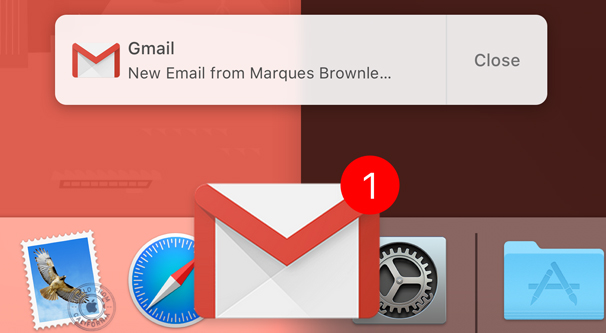
Top Gmail Notification Chrome Extensions
Checker Plus for Gmail is a popular Chrome extension that offers desktop notifications for new emails, allowing you to read, delete, or archive emails without opening Gmail. This feature-rich extension supports multiple accounts, voice notifications, and a pop-up preview window of the message and the attachment too. The customizable interface ensures you can tailor the extension to suit your preferences.
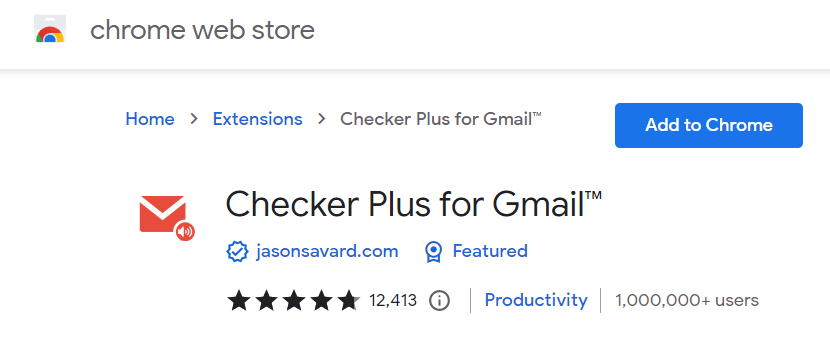
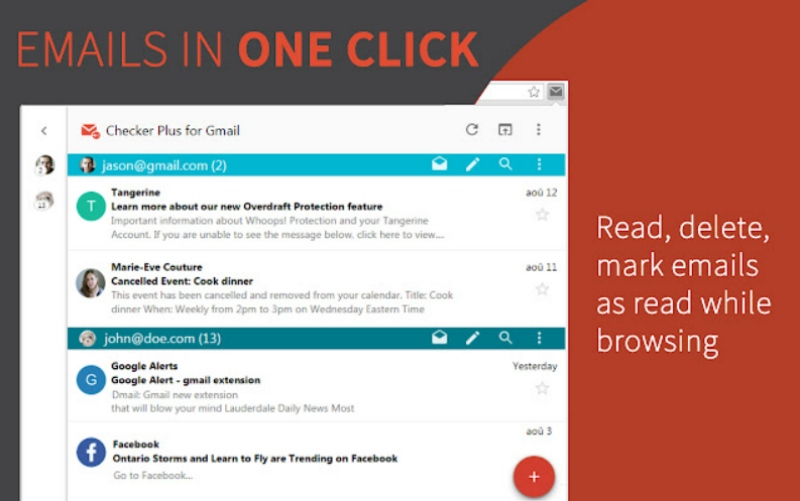
2. Gmail Notifier:
Gmail Notifier is a lightweight Chrome extension that provides real-time notifications for new emails. It supports multiple accounts, label-based filtering, and desktop notifications with sound. With a minimalist design and easy-to-use interface, it is perfect for users who prefer simplicity and efficiency.
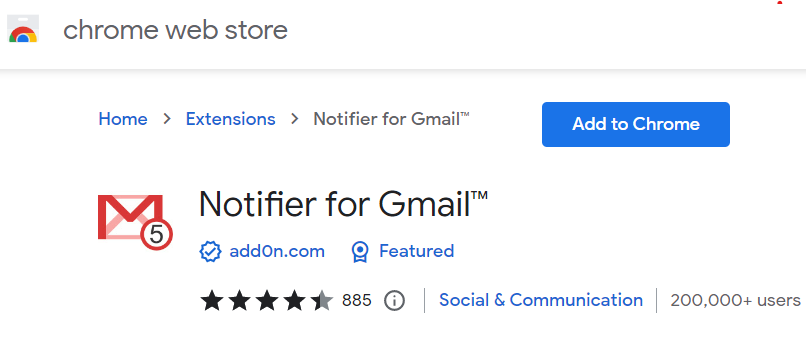
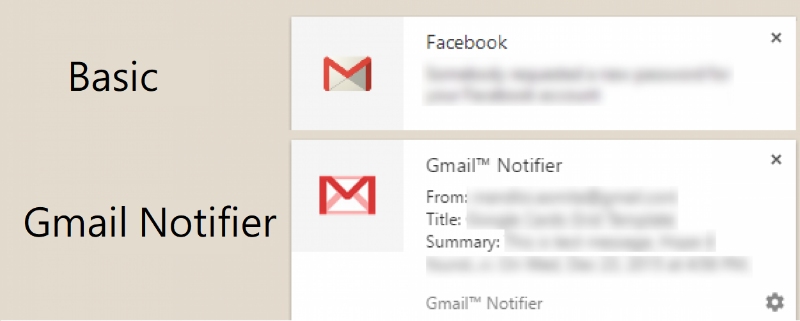
3. Mailtrackfor Gmail:
While Mailtrack for Gmail primarily focuses on tracking email opens and delivery status, it also offers real-time notifications for new emails. This extension provides visibility on read receipts which allows you to know when your emails are being opened by the recipients. This feature is useful for professionals and businesses that require reliable tracking and notifications for their email communications.
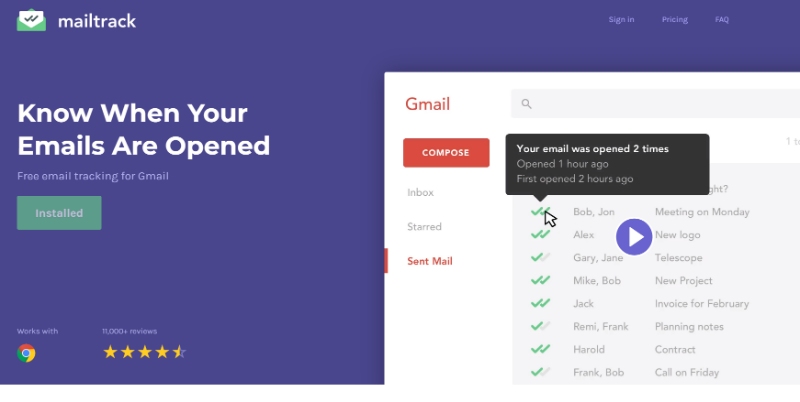
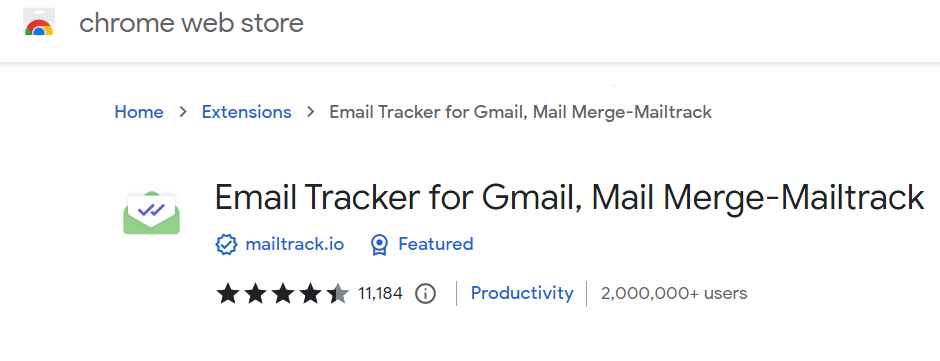
4. Gmelius:
Gmelius is a comprehensive email management extension that offers a wide range of features. In addition to real-time notifications, Gmelius provides shared inboxes, email templates, and email tracking, making it an excellent choice for teams and businesses looking for advanced Gmail management options.
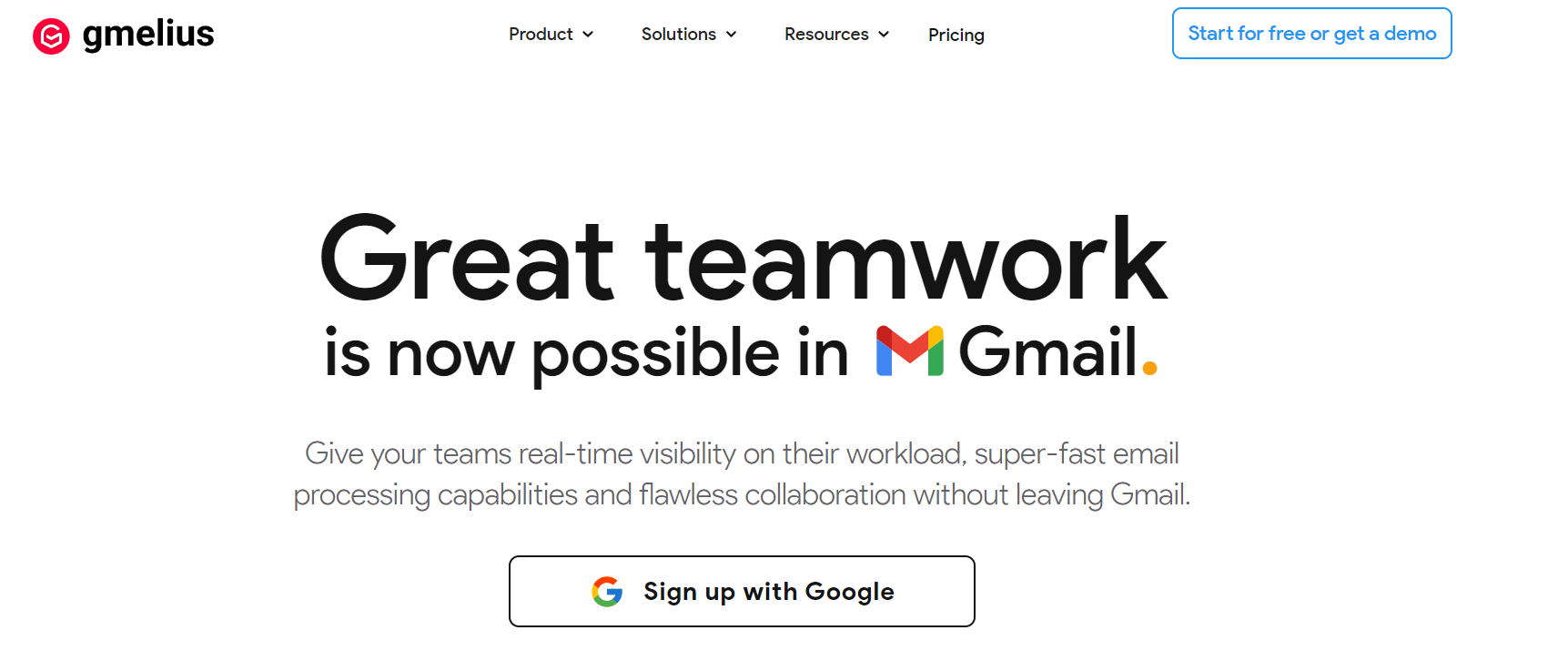
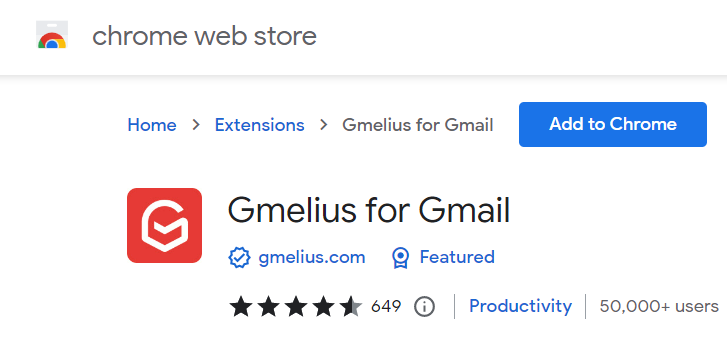
5. Email Desktop Notifications for Gmail:
Email Desktop Notifications for Gmail is a simple and straightforward extension that delivers real-time alerts. It offers customizable settings for sounds, notification duration, and email previews, allowing you to tailor the extension to your specific needs.
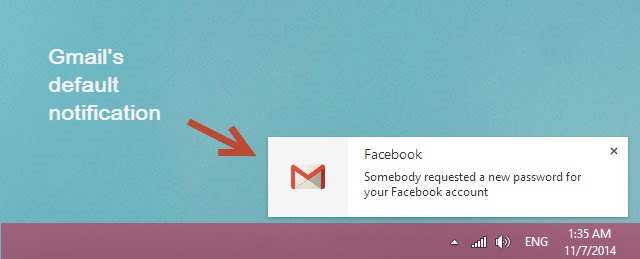
This extension provides a popup notification for new email messages, as well as the ability to read and mark responses to messages directly from the popup.
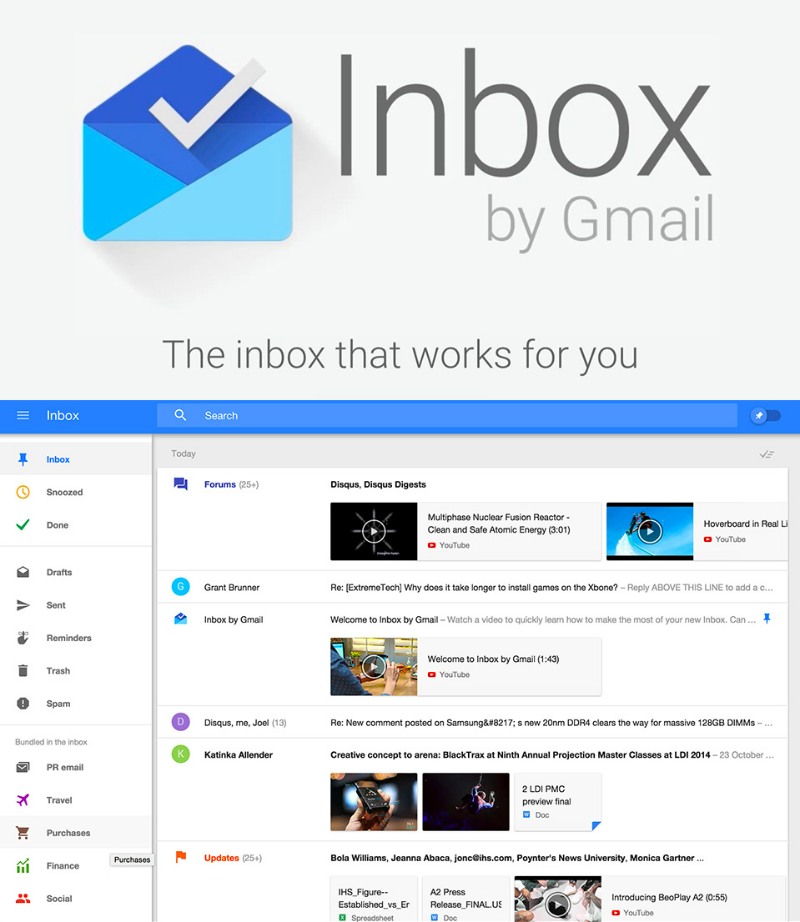
This extension displays the number of unread email messages in your inbox and provides a quick link to your Gmail inbox.
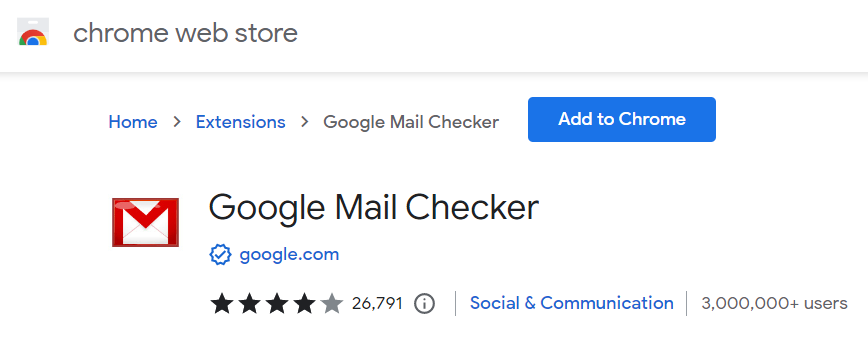
This extension adds sender icons to your Gmail inbox, making it easy to identify emails from specific contacts quickly.
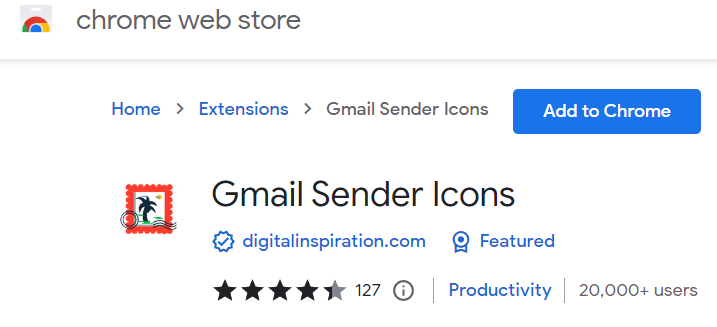
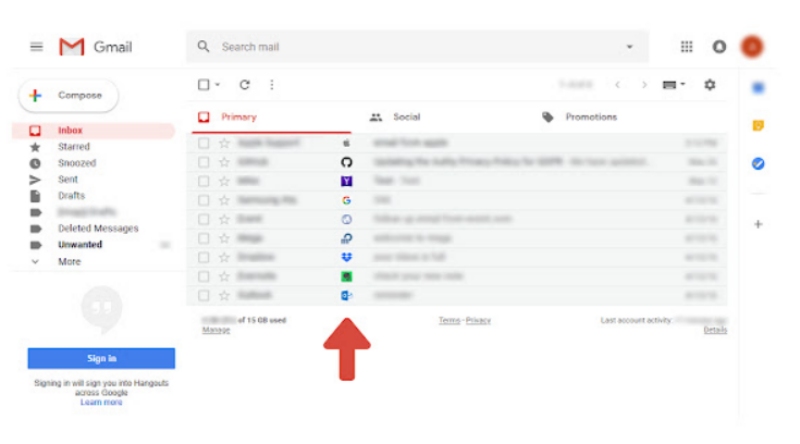
This extension allows you to schedule emails to be sent at a later time and provides a popup notification when an email has been sent or received.
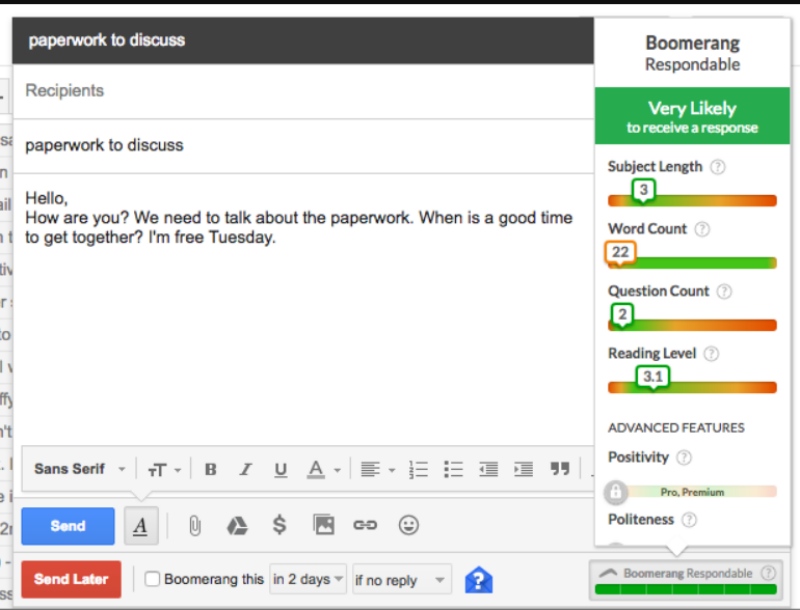
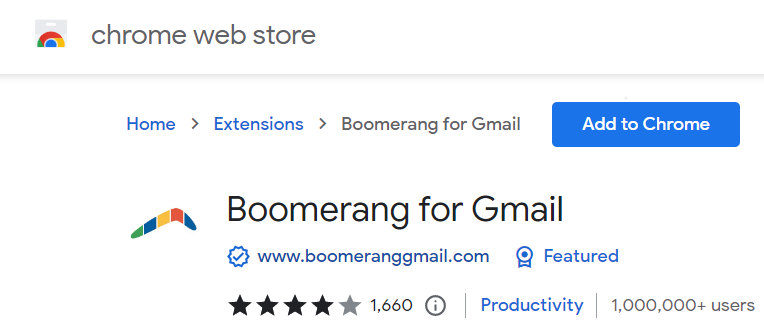
10. Unroll.me:
This extension helps you manage your email subscriptions by providing a list of all your subscriptions and allowing you to unsubscribe from them in bulk.
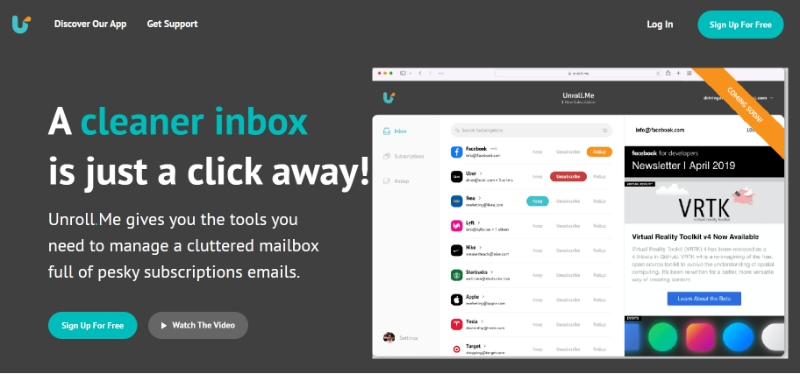
11. Gmail Snooze:
This extension allows you to snooze emails and receive notifications at a later time or date.
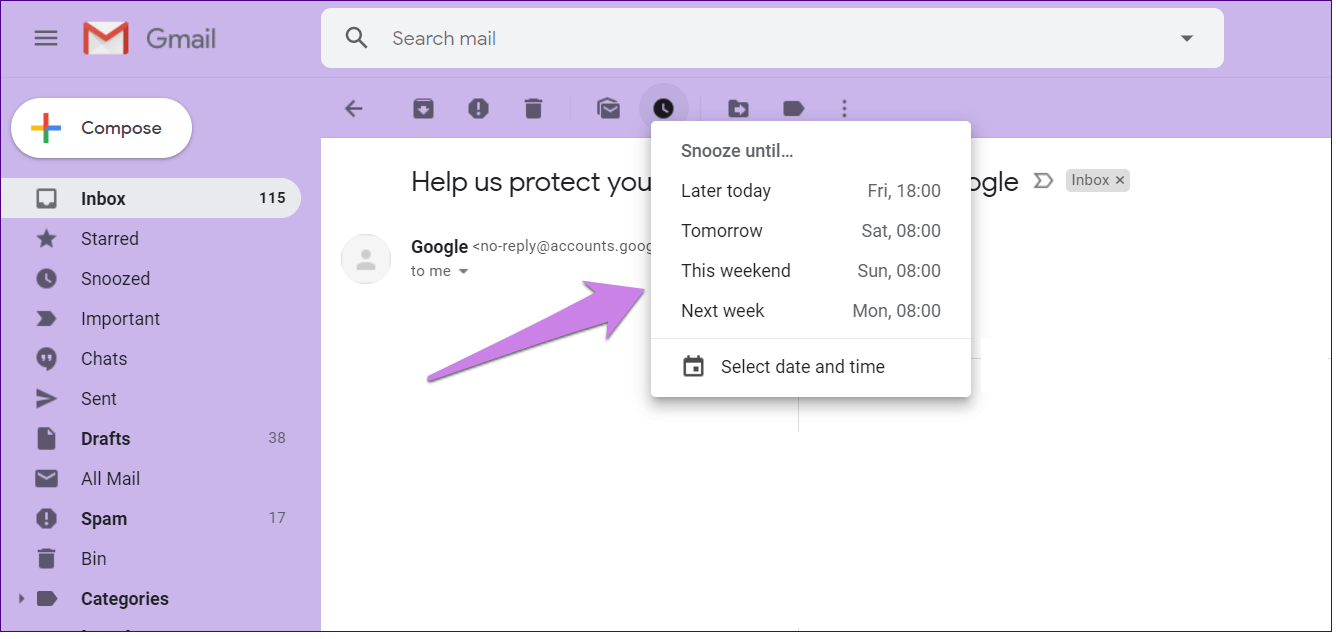
12. Mixmax:
This extension provides a range of productivity features for Gmail, including the ability to schedule emails, create templates, and track email opens and clicks.
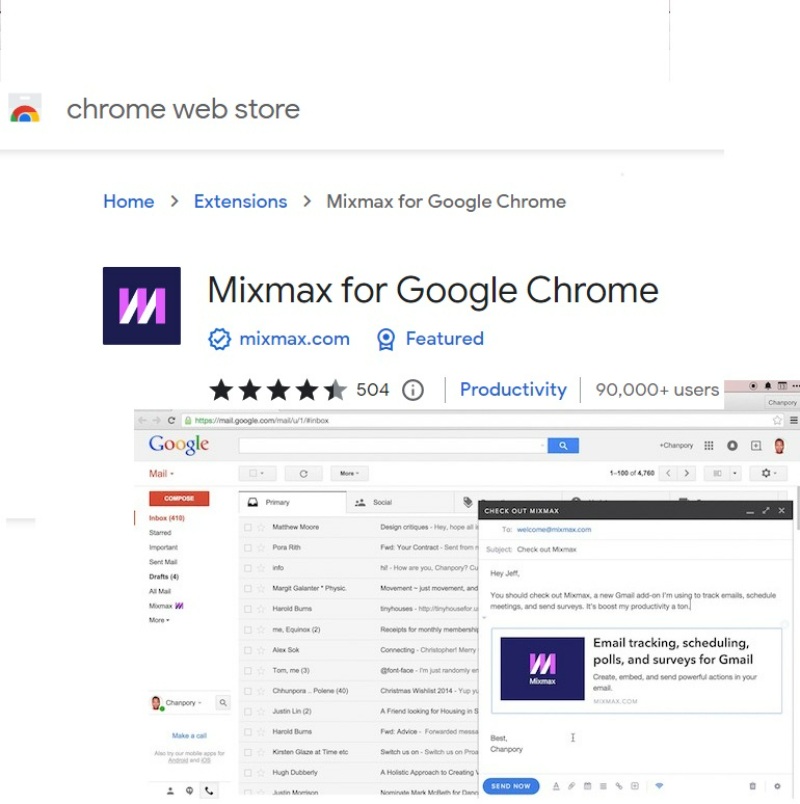
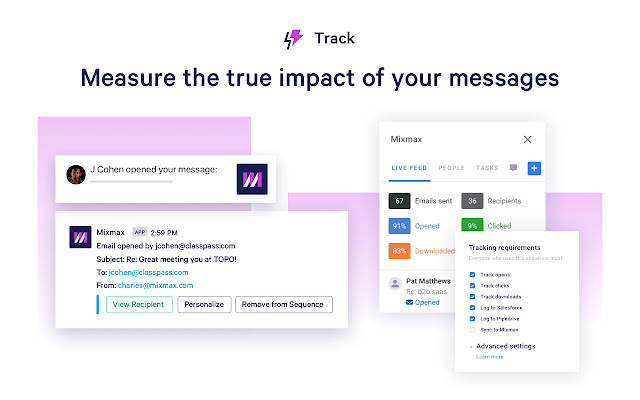
Need for Gmail notification Chrome extensions
The need for Gmail notification Chrome extensions arises from the desire for a more efficient and seamless email management experience. These extensions provide users with several advantages to enhance their productivity and communication:
Extensions that come in handy on Gmail
- Real-time notifications: Gmail notification Chrome extensions ensure that you receive instant alerts whenever a new email arrives in your inbox. This helps you stay on top of important emails and respond promptly, without constantly checking Gmail manually.
- Increased productivity: By providing real-time alerts, these extensions allow you to focus on other tasks without worrying about missing critical emails. This helps you manage your time more effectively, ultimately improving your productivity.
- Customizable alerts: Many Gmail notification Chrome extensions offer customization options, such as sound, notification duration, and email previews. You can tailor the alerts according to your preferences, making the notifications less intrusive and more useful.
- Multiple account support: Some extensions support multiple Gmail accounts, enabling you to receive notifications for all your accounts in one place. This is particularly helpful if you manage separate accounts for personal and professional use.
- Enhanced email management features: Some Gmail notification extensions offer additional features, such as email tracking, read receipts, and shared inboxes. These features provide added value to users who require more advanced email management capabilities, especially for businesses and teams.
- Reduced tab clutter: Instead of keeping Gmail open in a separate browser tab, Gmail notification Chrome extensions provide alerts directly in your browser. This reduces tab clutter and helps keep your workspace organized.
Interested in Dialer Extensions? Check out our post on Best Chrome Dialer Extensions to streamline your sales calls!
Potential Risks and Considerations for Gmail Notification Chrome Extensions
Privacy concerns:
Some extensions may require access to your Gmail account or read your emails. Carefully review the permissions requested and only install from trusted sources.
Security risks:
Installing from unknown developers can expose your account to potential hacks, malware, or phishing attempts. Stick to reputable ones and read user reviews.
Performance impact:
Some add ons may consume system resources, leading to slower browser performance or increased memory usage. Monitor the impact and consider disabling or uninstalling them if necessary.
Notification overload:
Too many alerts or pop ups can be distracting and decrease productivity. Customize notification settings to only receive alerts for important emails or set up 'Do Not Disturb' periods.
Compatibility issues:
Some may not always be compatible with updates to Gmail or Chrome, potentially causing glitches or disruptions. Keep both your browser and extensions up-to-date to avoid issues.
Data usage:
Receiving constant email notifications can increase your data usage, particularly on mobile devices. Be aware of your data plan limits and adjust settings accordingly.
Reliability:
Some extensions may be poorly developed or maintained, leading to inconsistent functionality or broken features. Research and choose well-supported tools with positive reviews.
Conclusion:
Gmail notification Chrome extensions address the need for a more efficient email management experience. The extensions listed above enhance productivity, organization, and communication for Gmail users by providing features from basic real-time notifications to advanced email management and tracking options. By choosing the right extension for your needs, you can stay updated with your inbox, streamline your email management, and boost your overall productivity. Enhance your Gmail experience and never miss an important email again.