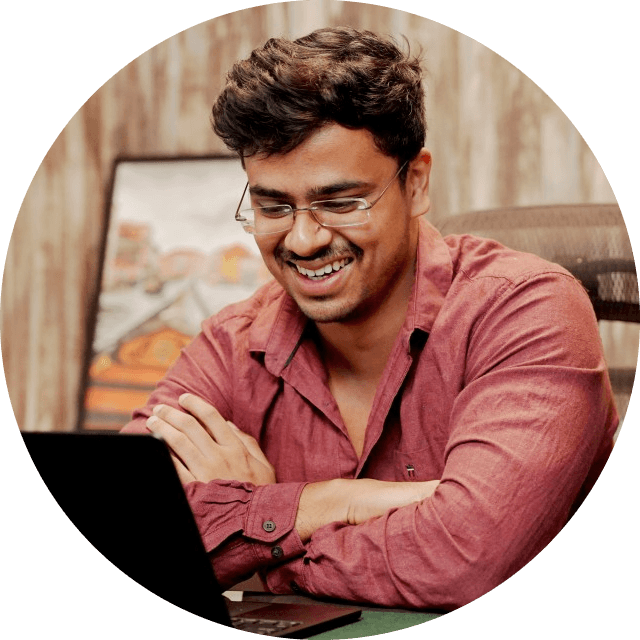Best Google Analytics Alternatives That Are Free to Use in 2024

After the recent updates to GA4 (Google Analytics 4), many users, including myself, feel it's time to move on to a better alternative.
Why?
Because of the garbage that Google keeps pushing in the name of updates for GA.
Alright, maybe they are all not bad. Still, I've been looking for an alternative that's smoother to use, has more privacy (you'll be surprised to know how many times data has been leaked from Google), is lightweight, and is obviously much easier to use since the new update makes the interface of GA4 look like I'm inside a space shuttle.
On my voyage to find the perfect GA alternative, I've stumbled across many privacy-friendly Google Analytics alternatives. I'll share them with you in case you decide to leave GA (which you probably will in the near future).
Best Alternatives to Google Analytics
Disclaimer: All the tools mentioned here offer free trials, but to unlock their full potential, you must pay.
Plausible Analytics
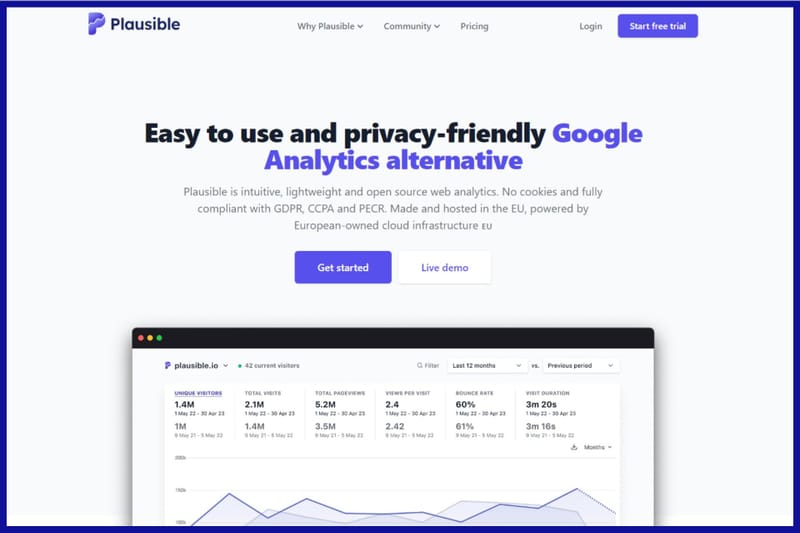
Plausible is a privacy-focused web analytics tool designed as an alternative to Google Analytics. It offers a simple, lightweight, and transparent solution for website owners who prioritize user privacy and data protection.
Key Features:
- Privacy-Focused: Plausible is built with privacy in mind. It does not use cookies and complies with GDPR, CCPA, and PECR regulations. User data is anonymized and not shared with third parties.
- Simplicity and Ease of Use: The interface is clean and straightforward, making it easy for users to understand and navigate the analytics data. It focuses on providing essential metrics without the complexity of more advanced tools.
- Lightweight: Plausible's script is lightweight (less than 1 KB), which means it loads quickly and doesn't significantly affect website performance.
- Open Source: Plausible Analytics is open-source software that allows for transparency and community contributions. Users can inspect the source code and even host their instance if desired.
- Actionable Insights: While it keeps things simple, Plausible still provides valuable insights such as page views, referral sources, bounce rates, and geographic data. It focuses on key metrics that help understand user behavior without overwhelming users with too much data.
- No Tracking of Individuals: Unlike Google Analytics, Plausible does not track individual users. Instead, it aggregates data to provide insights at a broader level, ensuring user privacy.
- Easy Integration: It can be easily integrated into websites with a simple script. It also supports various CMS and frameworks with plugins and integrations available.
- Data in real-time: Plausible provides real-time analytics, allowing users to see how their website is performing at any given moment.
Cloudflare
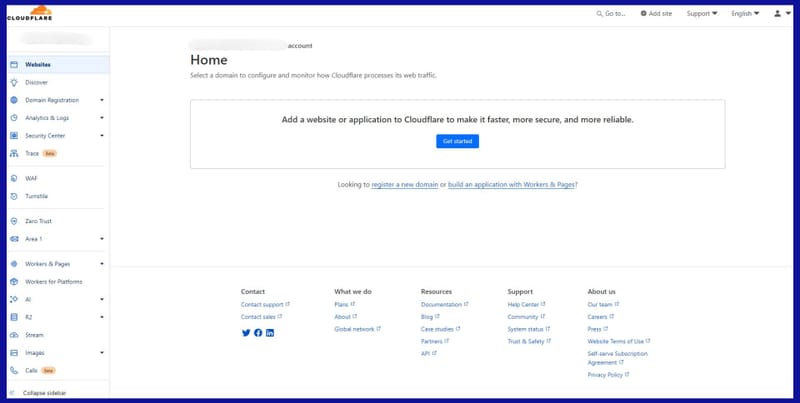
Cloudflare is primarily known for its web performance and security services, but it also offers robust analytics tools for website owners. Cloudflare Analytics provides insights into website traffic, performance, and security.
Key Features:
- Traffic Analytics: Cloudflare Analytics tracks visits, page views, unique visitors, and traffic sources. It provides data on where visitors come from, which pages they visit, and how they navigate the site.
- Performance Analytics: It monitors website performance, including load times, response times, and other performance metrics. This helps identify bottlenecks and optimize site speed.
- Security Analytics: Cloudflare offers detailed reports on security threats such as DDoS attacks, bot traffic, and other malicious activities. It provides insights into blocked threats and security rule effectiveness.
- Real-Time Data: The platform offers real-time analytics, allowing users to monitor current traffic and security incidents as they happen.
- Integrated with Other Services: Cloudflare Analytics is seamlessly integrated with its other services like CDN, DNS, and firewall, providing a comprehensive view of website health and performance.
Umami
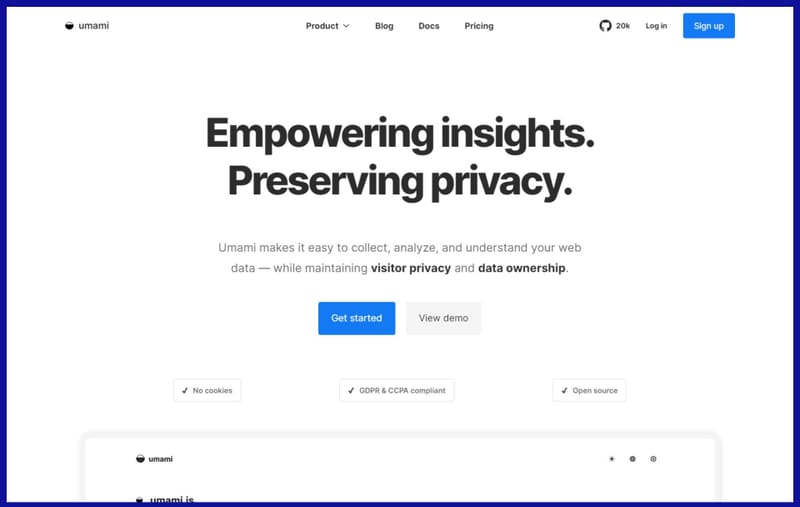
Umami is a simple, self-hosted web analytics solution designed to be an alternative to Google Analytics, with a focus on privacy and ease of use. Here are some key features and aspects of Umami:
Privacy-Focused
- No Cookies: Umami does not use cookies to track visitors, which helps in maintaining user privacy and complying with privacy regulations like GDPR.
- Ownership of Data: Being self-hosted ensures that the website owner owns and controls all data without third-party access.
Simplicity and User-Friendliness
- Clean Interface: The dashboard is designed to be intuitive and straightforward, providing essential metrics without overwhelming the user.
- Minimal Setup: Umami is easy to set up and deploy, making it accessible even for users with limited technical expertise.
Core Metrics
- Visitor Insights: Tracks page views, unique visitors, and session duration.
- Traffic Sources: Provides information on where the visitors are coming from, such as referral sites, social media, or direct traffic.
- Device and Browser Data: This section offers insights into the devices, operating systems, and browsers used by visitors.
Performance
- Lightweight: The tracking script is small and fast, ensuring it doesn't slow down the website.
- Real-Time Data: Provides analytics based on real-time, allowing users to monitor current activity on their site.
Open Source
- Transparency: As an open-source project, Umami's code is publicly available for review and contribution, ensuring transparency and community-driven development.
- Customizability: Users can modify and extend the software to suit their specific needs.
Okay, I've been using Umami for about a week now, and let me tell you some of its advantages over its competition:
- Privacy Compliance: Umami doesn't use cookies, which ensures that your data is yours to keep and aligns with stringent privacy laws and regulations.
- Focused on Essentials: Umami provides the most critical metrics cleanly and avoids the complexity and bloat of more feature-rich tools like Google Analytics.
- Self-Hosted: Gives users complete control over their data and analytics setup.
Matomo
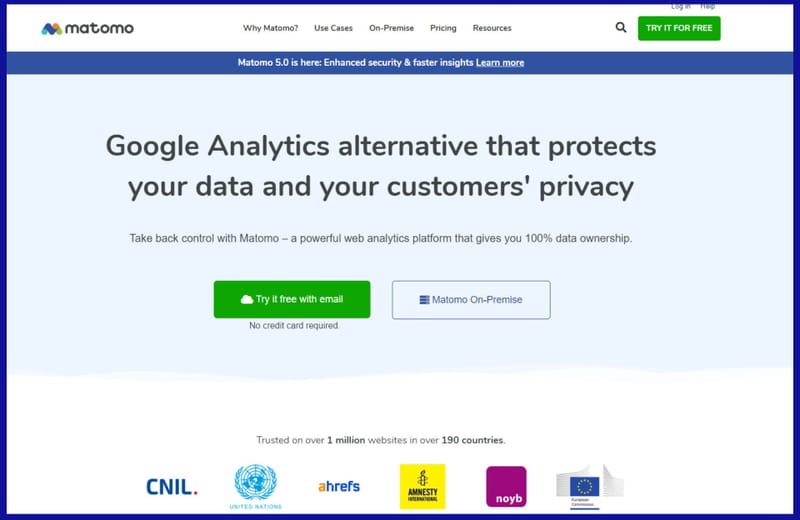
Matomo, formerly known as Piwik, is a comprehensive, open-source web analytics platform designed to provide an alternative with a strong emphasis on ownership of your data, privacy, and flexibility. Here are key features and aspects of Matomo:
Privacy and Data Ownership
- Self-Hosting Option: Users can host Matomo on their servers, ensuring complete control over their data.
- Privacy Compliance: Matomo is designed to comply with GDPR, CCPA, and other privacy regulations. It offers features like anonymizing IP addresses and respecting Do Not Track headers.
Comprehensive Analytics
- Detailed Reports: Provides in-depth reports on visitor behavior, traffic sources, user engagement, and more.
- Customizable Dashboards: Users can create custom dashboards tailored to their specific needs, displaying the most relevant metrics.
Features and Integrations
- Heatmaps and Session Recordings: Allows users to visualize visitor interactions with heatmaps and session recordings.
- E-commerce Tracking: Tracks online sales, product performance, and conversion rates.
- Goal Tracking: This feature helps users set and track specific goals, such as downloads, sign-ups, or purchases.
- Integrations: Matomo integrates with various content management systems, e-commerce platforms, and marketing tools.
Performance and Flexibility
- Customizable Tracking: Supports advanced tracking capabilities like custom dimensions, events, and campaigns.
- APIs and Plugins: Offers extensive APIs for custom integrations and over 100 plugins to extend functionality.
User-Friendly Interface
- Intuitive Design: The interface is designed to be user-friendly, making it accessible to users of all technical levels.
- Multi-Device Compatibility: Matomo's interface is responsive and works well on desktops, tablets, and smartphones.
Personally, I have not used Matomo. As you know, I'm currently testing out Umami. But, I did reach out to a few colleagues, and luckily one of them had been using it. Here are the advantages she mentioned:
- Data Ownership: Unlike Google Analytics, Matomo allows users to own their data fully. This data can be hosted on their servers or on Matomo’s cloud service.
- Privacy: Matomo's strong focus on privacy and compliance with regulations makes it a preferred choice for organizations concerned with user data protection.
- Flexibility: Its open-source nature and extensive customization options make it adaptable to various needs and use cases.
Fathom Analytics
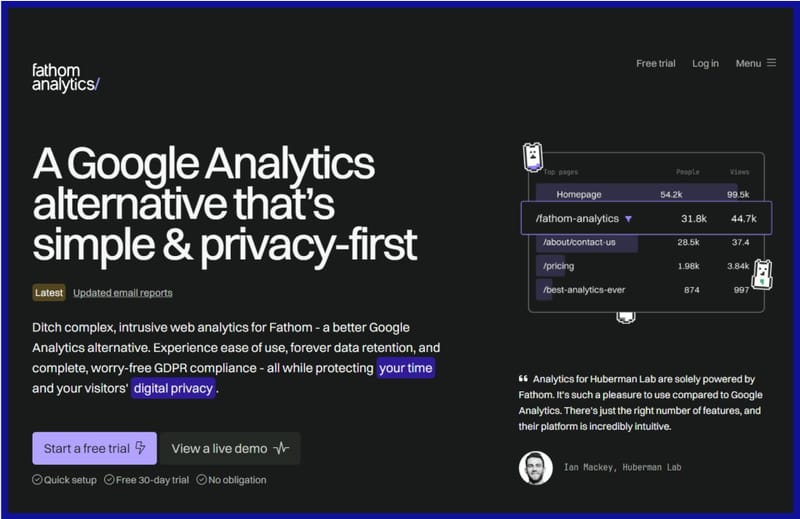
Fathom Analytics is a privacy-focused web analytics tool designed as a simpler, more ethical alternative to traditional analytics platforms like Google Analytics.
It emphasizes user privacy, ease of use, and minimal impact on website performance.
Key Features
- No Cookies: Fathom does not use cookies, which helps maintain user privacy and comply with regulations like GDPR, CCPA, and PECR.
- Data Anonymization: It anonymizes the data of its users to ensure privacy, preventing the collection of personally identifiable information (PII).
- User-Friendly Interface: The dashboard is designed to be clean and easy to navigate, providing essential metrics without overwhelming the user with unnecessary data.
- Quick Setup: Fathom is simple to implement, requiring only the addition of a small script to your website.
- Visitor Insights: Tracks critical metrics such as unique visitors, page views, average time on site, and bounce rate.
- Source of Traffic: Provides insights into where visitors are coming from, including referral sites, direct traffic, and search engines.
- Geographic Data: Offers information on the geographic location of visitors.
- Lightweight Script: The tracking script is very lightweight, ensuring it doesn't slow down your website's performance.
- Data: Provides data in real-time, allowing you to see current traffic and user activity as it happens.
- Transparency: Fathom is committed to transparency in how data is collected and used, fostering trust with its users.
- No Selling Data: Unlike some traditional analytics platforms, Fathom does not sell or share the data of users to third parties.
Simple Analytics
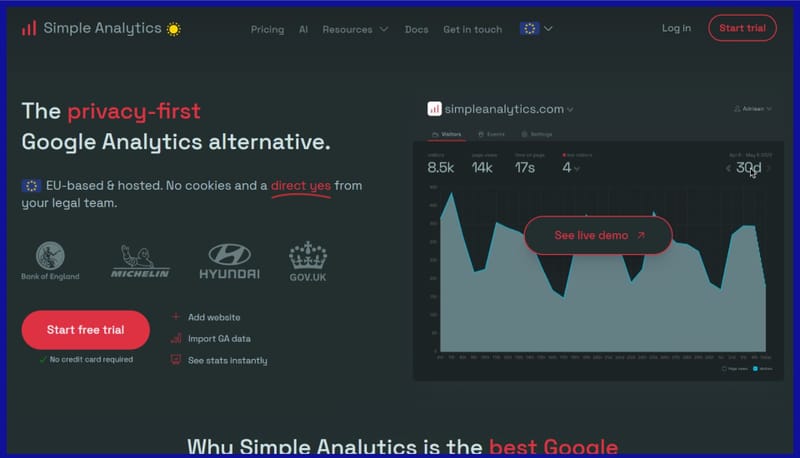
Simple Analytics is a web analytics tool designed to provide straightforward, privacy-focused insights into website traffic.
It offers a clean, easy-to-use interface and focuses on essential metrics without compromising user privacy.
Key Features
- No Cookies: Simple Analytics does not use cookies to track visitors, ensuring privacy and compliance with regulations like GDPR, CCPA, and PECR.
- Anonymous Collection of Data: It collects anonymized data, avoiding the gathering of personally identifiable information (PII).
- Clean Interface: The dashboard is designed to be minimalist and intuitive, making it easy to understand and navigate.
- Essential Metrics: Focuses on providing key metrics such as page views, referrers, and screen sizes without overwhelming users with excessive data.
- Visitor Insights: Tracks basic metrics like unique visitors, page views, and bounce rates.
- Sources: Provides information on where visitors are coming from, including search engines, social media, and direct traffic.
- Geographic Data: Offers insights into the geographical locations of visitors.
- Lightweight Script: The tracking script is small and efficient, ensuring it does not slow down website performance.
- Data: Provides data in real-time, allowing users to monitor current website activity.
- Clear Data Practices: It is committed to transparency in how it collects and uses data, fostering trust with its users.
- No Data Selling: Ensures that the data of users is not sold or shared with third parties.
Woopra
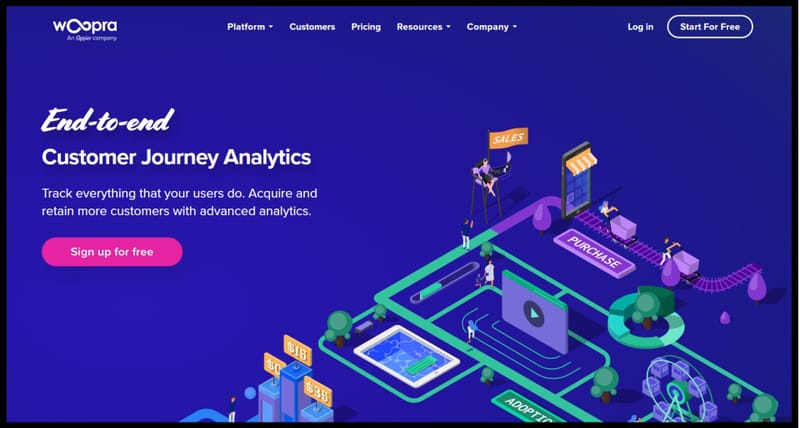
Woopra is a customer journey analytics platform designed to provide comprehensive insights into user behavior across websites and applications.
It focuses on tracking, analyzing, and optimizing the entire customer journey, offering detailed analytics that can help businesses understand and improve user engagement and conversion rates.
Key Features
Customer Journey Tracking
- End-to-end Tracking: Woopra tracks user interactions across various touchpoints, including websites, mobile apps, emails, and more, providing a holistic view of the customer journey.
- Collecting Data: This service offers real-time tracking and reporting, enabling users to monitor and react to visitor behavior as it happens.
User Profiles
- Detailed Profiles: Creates comprehensive profiles for individual users, aggregating data from multiple sources to provide a 360-degree view of customer behavior.
- Segmentation: Allows for dynamic segmentation based on user behavior, demographics, and other criteria, facilitating targeted analysis and marketing efforts.
Advanced Analytics
- Reports: Users can create custom reports and dashboards tailored to their specific needs, displaying key metrics and insights.
- Funnel Analysis: This position analyzes user paths through conversion funnels, identifying drop-off points and optimizing conversion rates.
- Retention Analysis: Measures user retention and churn rates, helping businesses understand how to keep users engaged over time.
Integrations
- Wide Range of Integrations: Woopra integrates with numerous third-party tools, including CRM systems, marketing automation platforms, and customer support software, ensuring seamless data flow and comprehensive insights.
- APIs and Webhooks: Offers robust APIs and webhooks for custom integrations and synchronization of data in real-time.
Automation and Personalization
- Automated Actions: Enables automated responses to user behavior, such as sending personalized emails or triggering in-app messages based on specific actions.
- Personalized Experiences: Helps create personalized user experiences.
Collaboration and Sharing
- Team Collaboration: This feature supports collaboration, allowing team members to share reports, insights, and dashboards.
- Custom Permissions: Offers customizable user permissions to ensure data security and control over who can access specific information.
Adobe Analytics
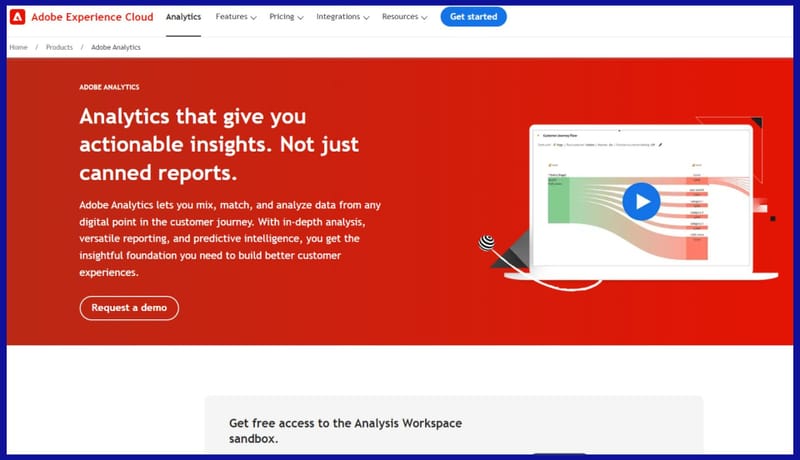
Adobe Analytics is a powerful enterprise-level web analytics and customer intelligence tool that is part of the Adobe Experience Cloud. It provides comprehensive insights into customer behavior across digital and offline channels, enabling businesses to make data-driven decisions.
Key Features
- Cross-Channel Data Collection: This method collects data from various sources, including websites, mobile apps, social media, email campaigns, and offline channels, offering a unified view of customer interactions.
- Seamless Integrations: It integrates with other Adobe Experience Cloud products and a wide range of third-party tools, ensuring comprehensive data aggregation and analysis.
- Live Stream Data: This service provides real-time data collection and reporting, enabling businesses to monitor and respond to customer activities as they happen.
- Dashboards and Reports: Customizable dashboards and reports allow users to visualize data in real-time, offering immediate insights into key metrics and KPIs.
- Segmentation and Cohorts: Advanced segmentation capabilities enable detailed analysis of customer groups based on behavior, demographics, and other criteria.
- Pathing and Funnel Analysis: Tracks customer journeys through conversion funnels, identifying drop-off points and optimizing pathways to conversion.
- Attribution Modeling: Provides multi-touch attribution models to evaluate the impact of different marketing channels on conversions.
- Anomaly Detection: This feature utilizes machine learning to automatically detect anomalies in data, alerting users to unexpected changes in metrics.
- Predictive Intelligence: Leverages predictive analytics to forecast future trends and behaviors, helping businesses plan and optimize their strategies.
- Comprehensive Journey Mapping: Visualizes the entire customer journey across all touchpoints, offering insights into user behavior and engagement over time.
- Behavioral Analysis: Analyzes user interactions and behaviors to identify patterns and trends, facilitating a better understanding of customer preferences and needs.
- Custom Metrics and Dimensions: Users can define custom metrics and dimensions to tailor the analytics to their specific business needs
- Advanced Calculations and Formulas: Supports complex calculations and custom formulas to derive more meaningful insights from the data.
- Workspaces and Projects: Collaborative workspaces allow teams to share insights, reports, and dashboards, fostering teamwork and data-driven decision-making.
- Scheduled Reports: Automated reporting capabilities enable regular distribution of insights to stakeholders.