Guide to Shopify Domains | How to Choose and Change a Shopify Domain Name

Introduction
The number of eCommerce platforms is increasing every year, and many businesses realize the importance of having a strong presence on the Internet to boost their overall reputation and sales. Shopify has remained a highly appealing e-commerce platform for businesses ever since it was first made available. It provides a free trial for interested users as well.
It is easy to set up and offers reliability. All the major brands use Shopify to showcase their products and services. It offers ease in the management of inventory and is available for integration with popular social media platforms as well. It is perfectly safe to use, and you also receive high-quality customer support, which will be available round the clock.
When you perform Shopify domain registration, you can get started with your online store in no time without having to get bogged down by complicated and time-consuming setup processes or having to rely on third-party applications. You won't even have to set up and use a website builder to ensure that you have a visually appealing website. Plus, if something doesn't work, you can change your store details and identity, including its name and domain.
If you'd like to get started with selling your products on Shopify, you will need to have your own unique domain name. A Shopify domain is the address that your customers will use to find you on the platform. Hence, it is vital to take your time and be wise in your choice.
How to Choose a Domain Name for Shopify
Brainstorm for Domain Name Ideas

The simplest way to choose a custom domain name is to use your brand name. This will help customers find your business easily. However, if this option doesn't appeal to you, then you can consider having a look at the various domain names used by the competitors in your niche to get inspiration.
This will help you avoid choosing a name that sounds too similar to another business' domain name. You can also look up synonyms of words that are relevant to your particular business niche or approach. A word finder can also come in handy if you're struggling to think of unique or less common words.
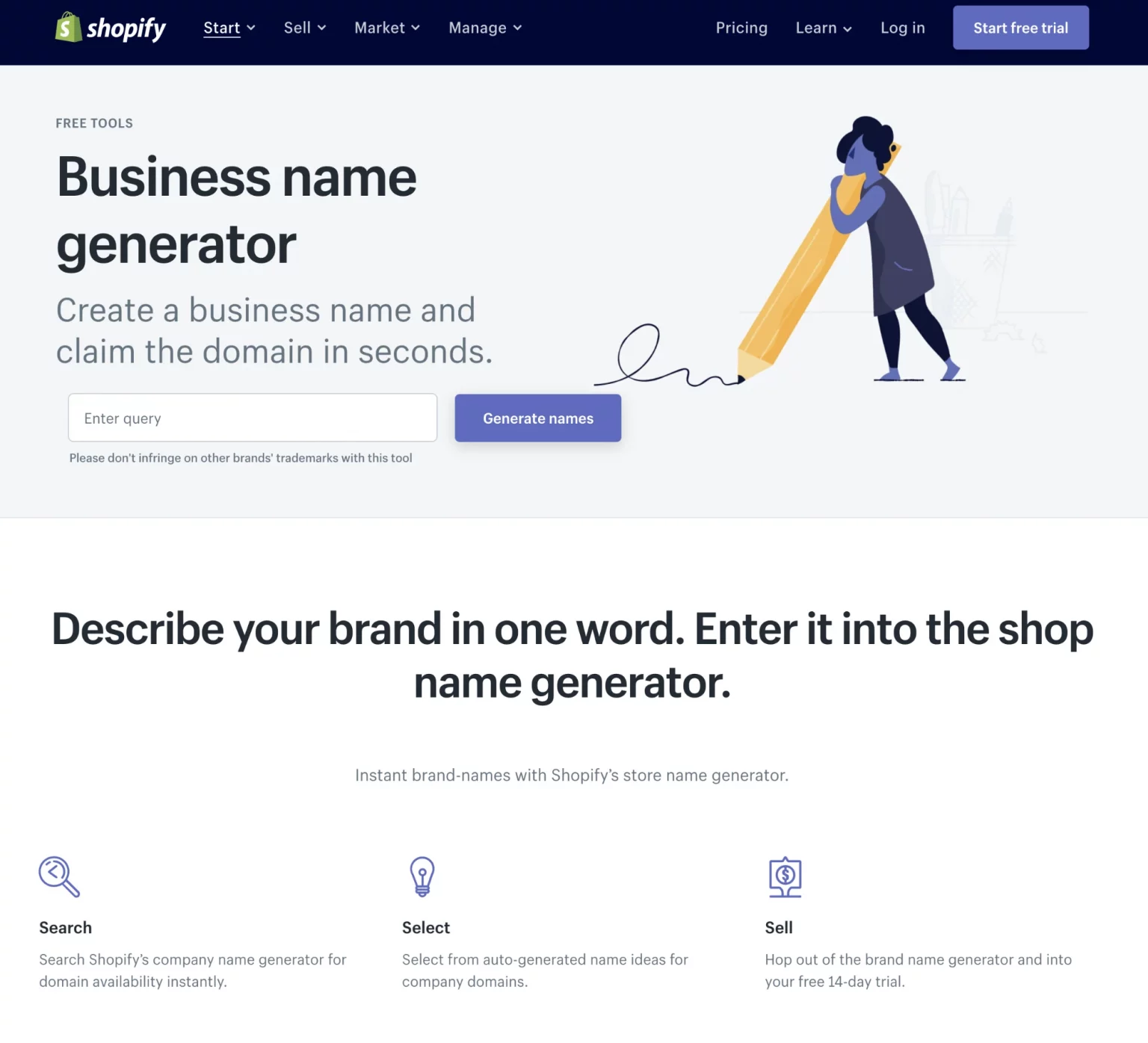
You can also use a domain name generator to find ideas for your new domain. Shopify provides this tool for free. All you have to do is load the tool and add a keyword, and you will receive a list of unique domains through Shopify itself.
The Domain Name Must Be Simple and Memorable

Generally, it is best if the domain name is short and sweet. It should ideally be under 15 characters. You will want to avoid the use of unnecessary jargon as it can confuse or throw your potential customers off. Make sure to keep it catchy and memorable.
Your customers should have no issues pronouncing your domain name. You can also consider using the founder's name or make up a fancy name that no one has ever come across before. Many businesses like to borrow exotic words from foreign languages to stand out.
You will also want to avoid the use of hyphens and abbreviations in your domain name. Many businesses like to add numbers to their domain names. However, it is best recommended to use this wisely and creatively, as it can otherwise appear awkward and difficult to read. You will need to place yourself in the shoes of your customers and think of the kind of response you will have when you read the Shopify domain name for your business.
Read more: Domain lists and Zone files
Check for the Domain Name Availability
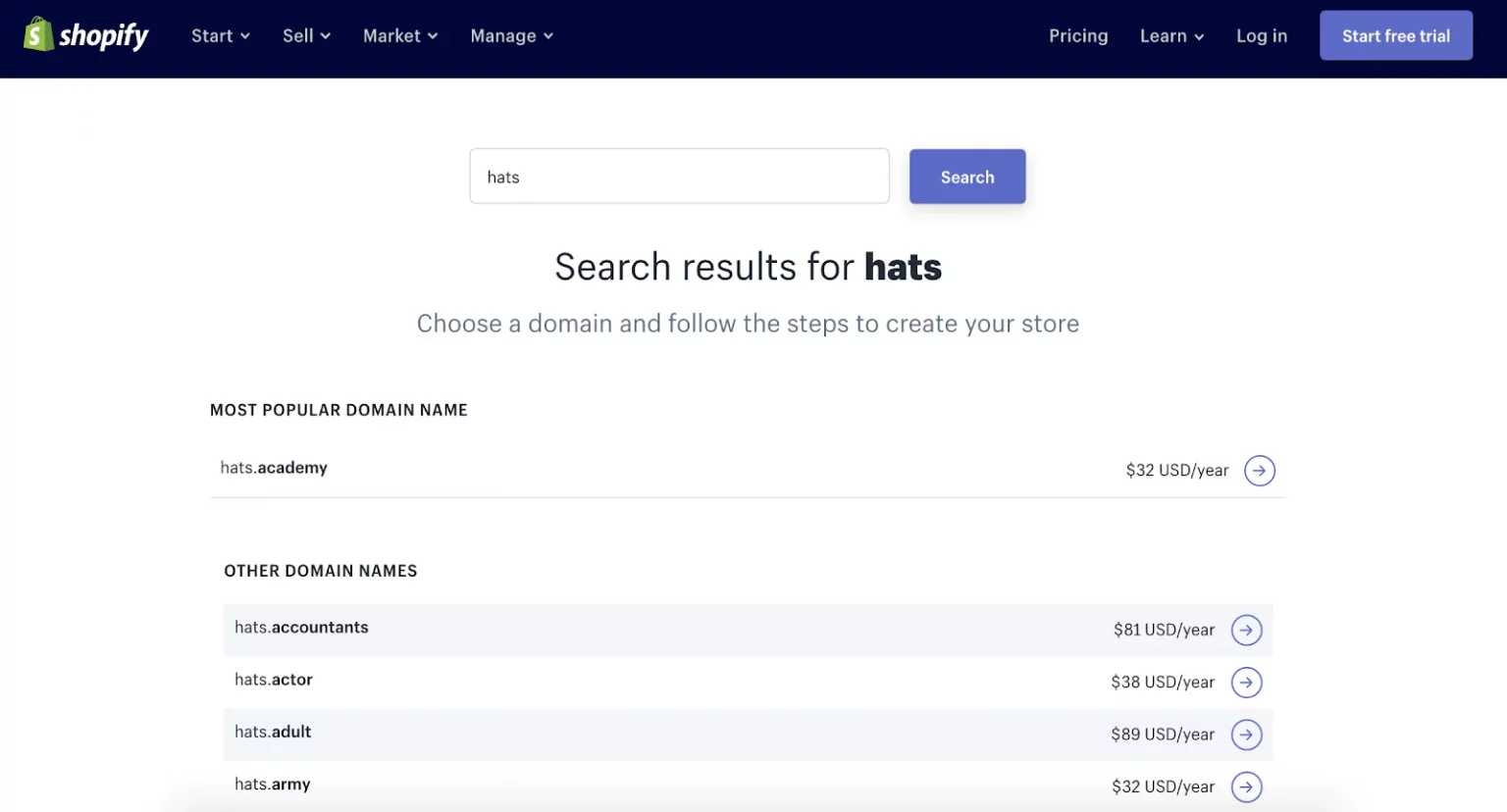
You may finally end up with a very unique and engaging domain name for your business, only to find out that it has already been used by someone else. Hence, it never hurts to be too careful. You can use a Shopify name checker to see if your domain name is available.
Apart from using a domain checker, you will also want to do your due diligence and browse through popular social media platforms to ensure that your domain name hasn't already been used somewhere. Make sure to double-check and enter the domain name that you've chosen into the popular search engines to see what kind of results you get.
Use Shopify's WHOIS Domain Lookup Tool
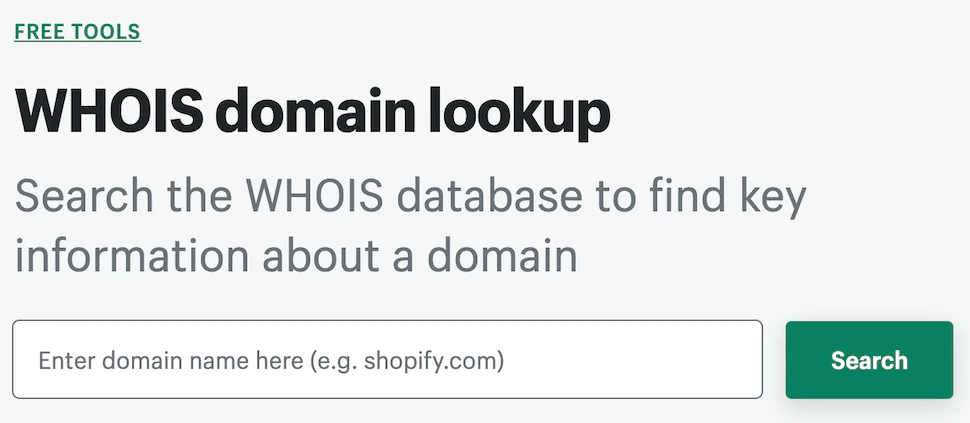
You can also use the WHOIS Domain Lookup tool provided by Shopify to learn more about the ownership of Shopify domain names and the date of expiry. By knowing these details, you will be able to contact the Shopify domain owner at the right time and talk to them about your wish to purchase their domain.
Take Your SEO Needs Into Consideration

If you'd like to increase the visibility of your online business, SEO efforts are absolutely crucial. SEO must be an inseparable part of your marketing strategy as it can help you rank higher in the search engines and gain the attention of the searchers.
You will need to place a strong emphasis on keyword research. Make sure to find the relevant and engaging keywords for your specific niche and incorporate them in your domain name as skilfully and seamlessly as possible. You will want to avoid the overuse of keywords as they can create a negative impression in the minds of your visitors.
Go for a .com Domain Name

The top-level domain is one of the most widely used types of domain used on the Internet. You will ideally want to go for a .com domain name as it is the one used by many popular brands around the world.
However, if you are unable to get this option, there is nothing to worry about. You can always go for the .org or .net options, which are well-known forms of top-level domains.
Review the Domain Before Purchasing It

On the Shopify admin page, you can find the domain options in the Settings category, where you will see the option ‘Buy New Domain.' The domain name generator tool provided by Shopify will give you information on the price and availability of your Shopify domain name.
The pricing will vary depending on what kind of extension you go for. Make sure that you are absolutely clear about the domain name and have taken your long-term goals into consideration. Once you have decided, click on ‘Buy' and complete the process.
You will then be directed to review things like Personal Information and whether the domain comes with WHOIS Privacy. You will also need to ensure, at this stage, that your domain extension isn't on the WHOIS Exceptions List.
As per your convenience, you can choose to select or not select the auto-renew options. Make sure to go through the ICANN Policy and the Domain Registration Agreement. You will need to verify your email address and also determine the way in which you would like your data to be shared.
The Options You'll Have Once You Purchase a Shopify Domain
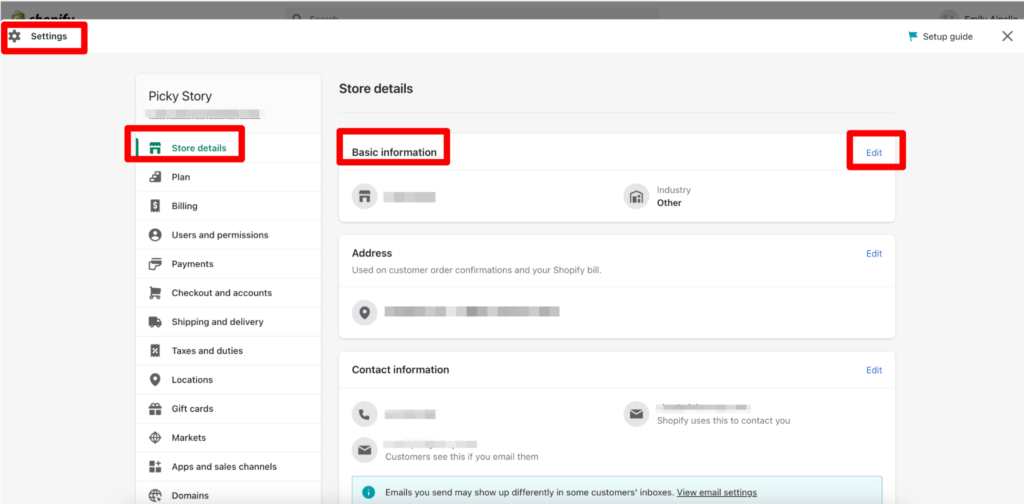
Once the purchase of your Shopify domain is complete, you will have plenty of options to explore on the Shopify admin. You can edit your domain settings as per your preferences. You will also have the scope to create subdomains and set up forwarding email addresses.
You Can Transfer or Connect an Existing Domain to Shopify
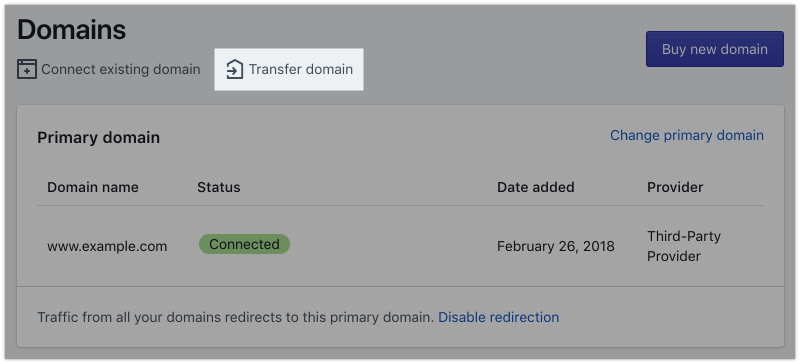
Shopify makes it easy for online businesses to transfer or connect a third-party domain to Shopify. If you want to transfer your domain to Shopify, all you have to do is go to Shopify admin, find the sales channels selection, and go to the 'domains' category.
Here, you will have the option to connect an existing domain. You will then be required to make the necessary changes in the DNS settings of the domain and update your CNAME record. Once the verification of your domain settings is complete, you will want to make the newly connected domain your primary domain.
How to Change Shopify Domain Name In Three Steps
In case you rebrand your business or change your Shopify store name, you can change the domain you initially picked for your Shopify website. You can change your domain name through your Shopify account using the following step-by-step guide.
Step 1: Acquire a New Domain
You must own the domain you want to use for your store. Ideally, the store URL or the domain should reflect the brand. The domain can be bought directly from Shopify or from domain registrars of your choice. Once you own the store domain you want, we can add it to Shopify.
Step 2: Add a Custom Domain
Shopify supports:
- Buying a domain name from them.
- Transferring an existing domain.
- Connecting your domain that you own already.
Connect your new domain by following the instructions below:
- Login to the admin console, and go to Settings->Domains.
- Click on 'Connect Existing Domain'.
- Enter your new domain URL and click on 'Connect Automatically.'
Step 3: Change Your Primary Domain
Once ready to use, you can change primary domain to the newly added custom domain. There can be only one primary domain at a time, so your old domain will no longer be used for your store. Change the primary domain by following these simple steps:
- Login to the admin console, and go to Settings->Domains.
- Select the domain you just added.
- Click on 'Change Domain Type' and select 'Primary Domain' from the options.
- Save your changes and wait for them to reflect. It might take up to 48 hours for your domain to be registered and visible to your customers.
That's it! Visit your store in a web browser to test if the domain change worked. If you run into any technical problems, feel free to check out the Shopify Help Center for official resources.
Conclusion
You don't have to be an expert to find a Shopify domain name and register your domain. It is a simple and easy process once you keep in mind the tips mentioned in this article. Also, keep in mind that you can never purchase a domain name on a permanent basis. Shopify domains will typically be available for one year.
You will be required to register for it on an annual basis. Hence, make sure to be aware of your Shopify domain expiry date and renew your domain at the right time. Once you make a domain purchase, you will not be given the option to ask for a refund. You will also never receive the option to change your Shopify URL once it has been created and linked to a store.