How to Find the Creator of a Website | Simplest Methods to Find Out Who Made or Owns a Website

Introduction
Often when we search for who designed a website, there is a motivation to it, such as needing a designer for personal ventures or conducting market research.
The website design can make or break the user experience. Thus it's pragmatic to lookup similar sites for research. Even when a quick Google search yields no relevant results, obtaining the information is quite simple and it takes just a few easy steps.
Before getting into the how-to and exploring the online tools in our arsenal, let's look at another reason to find the website's creator, designer, or owner of a website from a marketing perspective; credibility.
Why We Want to Find Who Designed a Website?
The type and content of a website affects its credibility. People often judge a site's authenticity based on the UI/UX design choices, down to the choice of a color palette.
In the sales context, a credible website typically increases the conversions of visitors to customers. However, about 75% of a site's credibility depends on its design. So if you spot a website that fits your needs, you might want to look at who made it or find out who owns it.
What to Look for When Searching for Who Designed a Website
A designer designs a website, and a website developer builds it. Similarly, an app designer designs an app, and an app developer builds it. A website needs both the designer and the developer to be constructed. A web developer obtains the design from the designer to build a website that brings the visual concept to life.
Minor business websites owe their design credentials to regional agencies or freelancers. These agencies or the person who built them would include their link in the websites they built to promote themselves. We can find contact information at the footer of client websites.
We can find the creator name of the website next to the “created by” or “copyrighted” information. Often this creator is the developer of the website who can be its designer too. A relatively lesser number of people are equipped with both skills. For those seeking to connect with talented designers, reaching out to graphic design recruiters might be an effective strategy
If there is no information in the web page's footer, check for the “About” and the “Terms of Services” pages. They are usually available as links at the bottom of the website. If your project requires specialized skills or a larger team, consider the option to hire remote developers for a more versatile solution.
It also doesn't hurt to try and view the source code of the site. The information we find after we right-click on any web page, displayed by the “view page source,” contains the author's name in its code. But, again, this person might be only the web developer rather than the designer.
If response headers or scripts reveal SAP Commerce (Hybris), engaging Hybris development helps translate the identified stack into reliable build, customization, and support.
Most credible websites register with authentic organizations. If we can't find the creator in the footer or the page source information, and if we want to be sure of the creator being the website designer, we should ask.
Suggestions to Find Out Who Designed a Website
You can email the website owner to ask for the designer of the website.
If finding the owner is hard, you can do it in two steps.
Creator Finder Website: findcreators.io
This website displays the creator of the website. You will have to input the website address in the search box to get results. The tool works right from the browser, without you needing to download anything; just enter your query and hit enter! The downside is that the findcreators.io is primarily meant to find creators in every niche, and not just of a website. Hence the database on this website might not suffice every time to find who made a website specifically.
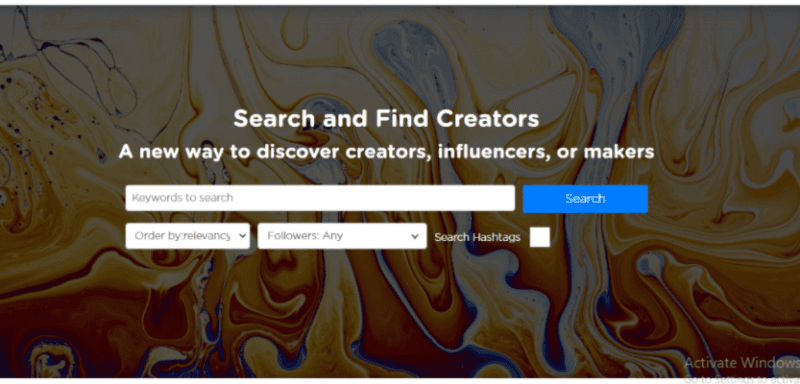
Image Source: findcreators.io
Also read: How to Hide a Website
DomainTools' Whois Lookup
Whois is an excellent tool to find domain and website information. While it doesn't require registration, it offers higher membership options that can be explored. Use a Whois lookup if the creator information is unavailable through the Creator Finder website; it just might do the trick. Though sometimes, the owner's name or the website creator might be redacted for privacy.
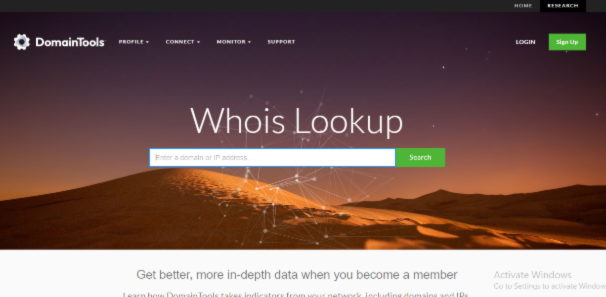
Image Source: whois.domaintools.com
Domain Owner vs. Website Owner
The domain owner need not be the website owner. A partner or a corporation can own a business website. So a website collecting user information will have the email address of information of the owner of the data of the website. Therefore, they are a credible source of information according to the legal requirements of the privacy policy.
If there is no owner information, access the public information on domain ownership given by the Whois records. In addition, sales prospecting tools such as Hunter can also display email addresses associated with domains.
Check out: How to Find if a Website is Available
Other Information From the Domain Name
The website owner is not obligated to divulge the designer of the website or reply to emails asking about the same. However, the site's metadata contains other helpful information that can be extracted from the domain name using the tools mentioned above.
Similarly, just as the Abhyas AI Learning Tool allows users to uncover insightful data through its advanced capabilities, sometimes the domain name can contain the actual name of the designer when they host the website on their server.
Finding the Name of the Designer or Their Logo
A digital marketing agency or a private website designer can include their logo at the bottom of the page in the footer.
Sometimes they can also add their name in a comment in the HTML head section.
Online Help to Find Out Who Designed a Website
Humans.txt
An initiative to know people behind sites, Humans.txt fits our need perfectly. The idea is that authorship and ownership information is included in a text file that exists separately from the site's code. The authors can then simply cite this file in the <head> tag of their index.html.
Navigate to your website, right click, and click on "View page source." Look at the <head> section in the beginning to find the humans.txt file. Sometimes, adding a "/humans.txt" at the end of the website's URL also works.
e.g. https://www.netflix.com/humans.txt

Check style.css
A company can add CSS Checkbox style to their HTML code to make their HTML UI design more attractive and to increase engagement.
This feature is more explicit to Word Press websites but can apply to any other website. They include the people's information if they have filled out the information.
To do this, go to the source code and search for style.css. In the full URL of that file in the code, there will be an area with people's information, including the designers listed.
Social Media
In certain cases, the website owner may not have the information explicitly on the website. Instead they may provide links to their socials including LinkedIn, Wordpress, and more. Looking for positions in the company (like "graphic designer") could lead you to the designer, and even to more of their work.
Squarespace
Websites built using Squarespace have the website information on them. Right-click to select “View page source.” This additional information, such as the publisher's name or an image source, is limited to Squarespace websites. You might find the owner/designer information if an external person is associated with designing the website.
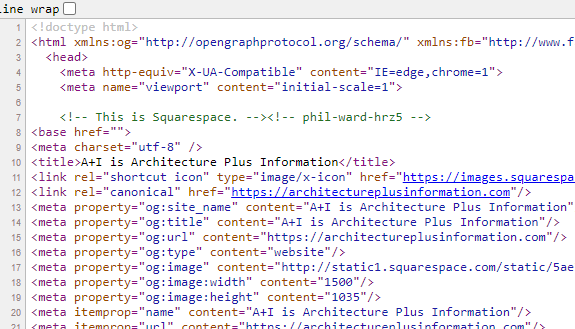
Image Source: architectureplusinformation.com
Official Channels
So you've scoured the internet and yet you're not able to find what you need. In case the individuals or organizations responsible for the site have provided a contact email address or contact form, it indicates they are open to communication. Try sending a direct formal email and express your question.
A Final Word
Sometimes the owner may want to keep personal information private. In such a case, it's courteous to not cross boundaries and respect the owner's right to use privacy safeguards on their website. If the information about the owner is intentionally hidden, it might indicate conscious steps they have taken so that it's hard to find the author. In such cases, it is pragmatic to shift focus towards more more receptive avenues.