How to Tell If a Site is Using Shopify

Introduction
Shopify Inc. is an international ecommerce company from Canada. Shopify is a registered commercial platform used by many worldwide retail stores. With the help of Shopify, one can create an online store, advertise products, track and ship orders, and collect payment online. Shopify also sports a back office that provides a mobile application, analytics and reports, with an application store containing free applications with 24/7 support. The provided templates and user-friendly interface makes Shopify an attractive choice for small businesses and large businesses alike.
This immense popularity and increasing customer base makes it extremely easy to find if a store is using Shopify.
Shopify Framework
Hydrogen is the most widely used front-end web framework for Shopify. Custom storefronts can be curated and built using it, so that each Shopify storefront functions optimally for a given use case.
Hydrogen as a framework contains a library of components with multiple hooks and utilities. It also has a Vite plugin that provides server-side rendering (SSR). This feature helps the clients set up their online stores with ease, making sure that the Shopify store functions efficiently.
To deploy the storefront, Shopify uses the Oxygen deployment platform. Oxygen removes the prerequisite to keep server infrastructure and deploy multiple Hydrogen storefronts.

Image Source: netohq
How to Search For Frameworks
There are some general methods to find out the framework an ecommerce store might be using.
- We can search the framework of a website by entering its URL or the link address in any browser and then adding /admin at the end of it.
- We can also check the source code of the website and see the framework from the type of content management system it uses, especially in innovative retail contexts.
- Another way we can discover frameworks is by using browser extensions.
We can see how to employ these three methods in detail below.
How to Tell What Ecommerce Platform a Site Is Using
The above three methods tell what ecommerce platform a site is using. Similarly, to know if a website uses Shopify, we can check if the website uses ‘Shopify’ with JavaScript. Analyzing the platform's structure helps in refining ecommerce CRO efforts, making it easier to target key areas for improvement. We can open the developer tools to perform this operation and use the following steps.
- Open the console by pressing Ctrl+Shift+I on Windows/Linux or Command+Option+I on MacOS.
- Type ‘Shopify’ in the console without quotes and with a capital S, then press Enter.
- The JavaScript object display in the output confirms Shopify. If Shopify is not the platform, an error message displays saying, ‘Shopify is not defined.’
Again, websites using Shopify might contain the Shopify.io subdomain. Although this is the most accessible method, most professional websites use a custom domain so it might not work every time.
Let us see how to tell what platform an ecommerce website is using and how to check if it's a Shopify site or not.
3 Methods to Tell if A Site is Using Shopify
Add /admin after the URL
Enter the URL of the website or the link address in any browser, then append "/admin" at the end of the URL.
A Shopify admin login page confirms that the website uses Shopify.
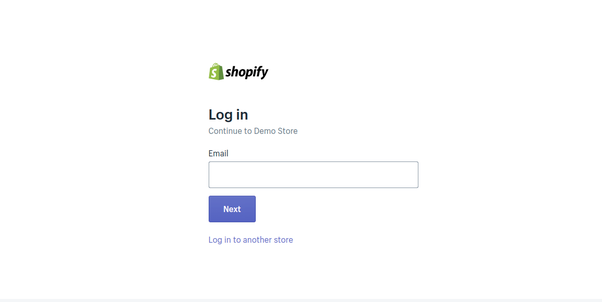
A simple way to tell if a site is built on Shopify is to check the URL. In case the business is not using a custom domain, the default Shopify domain might be visible there. While most business invest in a custom domain, it's worth considering taking a quick look at the URL of a prospective Shopify store to save precious search time.
Check the Source Code
When the name doesn’t contain Shopify in its website address, we can go to the website and look at its source code.
Open the website, and when the page appears, right-click and click on “View page source.” You can also use the shortcut Ctrl+U.
Click “Inspect” or use the shortcut Ctrl+F and type “Shopify.”
You can see files with the name Shopify to indicate a Shopify website. Press Ctrl+F on Windows or Linux, or Command+F on MacOS to search for Shopify if needed.
Similarly, if the website uses Wordpress, the folder “wp-content” appears in the pull-down arrows as you toggle over to ‘sources’ in the code.
Use a Browser Extension
We can also check the technologies of a website using browser extensions. This saves us manual labor and is also extremely fast. To do this, go to Ful.io using Google Chrome or Chrome-based browsers (eg. Chromium) and install the extension.
Launch the extension on the browser and let it do its work for you in one click. Shopify shows up in the results if the website is using it.
We inspect the website using Ful.io's technology profiler, but we can also use other technology profilers, for instance Wappalyzer.
Like Ful.io, Wappalyzer and BuiltWith are technology profilers that help query if a website is powered by Shopify. You can also check the same thing with WhatRuns or PageXray Technology Profiler.
We can also check the footer of the site present at the bottom of the page. To do this, look at the Privacy Policy or Terms of Service. They may indicate that the website may be using Shopify.
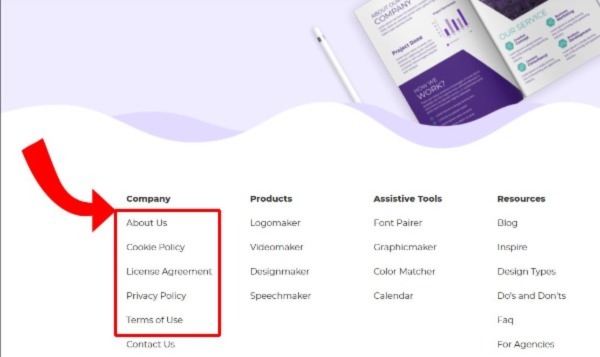
Other Methods to Tell If a Website Is Using Shopify
Using Whois Lookup
Another way to tell if a website is using Shopify is to check its Whois lookup. Go to myip.ms and enter the website's URL in the search bar. Click on "Whois lookup".
If the website owner is Shopify, the display will contain the information as shown in the image.
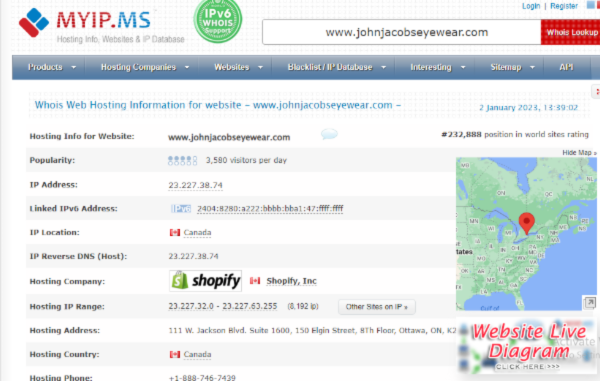
Clicking on “Other sites on IP” will display other known Shopify stores for you to explore.
Use LinkedIn Sales Navigator
Search for accounts on LinkedIn to find out businesses using Shopify. Open the “Sales Navigator.”
In the “Technologies” option, find “Shopify” as it lists down. In addition, you can find other targeted business names using search options such as “Geography” and “Company headcount.”
Ask the Website Owner
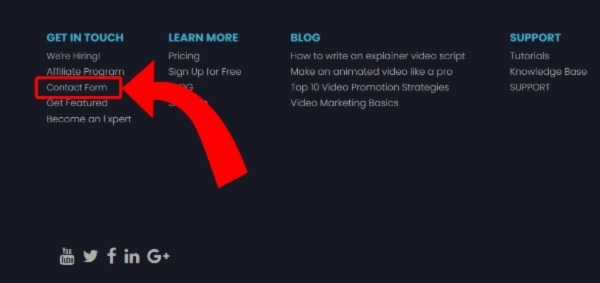
If all else fails, we can email the store or post questions on the website’s support or contact forum. Asking the owner establishes a direct line of communication and also helps with social and professional networking. Of course, best practices should be followed when sending any professional emails.
Shopify: a Store Owners' Boon
Shopify is one of the most popular platform in the world to build ecommerce sites. Many custom stores sell unique items like customized hoodies, printed t-shirts, and designed mugs taking benefits from selling online without inventory with the help of Shopify.
It stands leagues ahead of other ecommerce website builders. Shopify provides a lot of the heavy lifting, letting store owners focus on their trade. The user experience is smooth, and the brand bears an international reputation for authenticity. So stores built with Shopify stand ahead of the competition.
We can determine if a website is using Shopify using a variety of methods we talked about. The key things to look at are the website's metadata and source code. Alternatively, we can easily find a site's technology profile using free technology lookup tools on the internet, such as Ful.io.
And if you're thinking about using Shopify for your own store, all the best for your ventures!