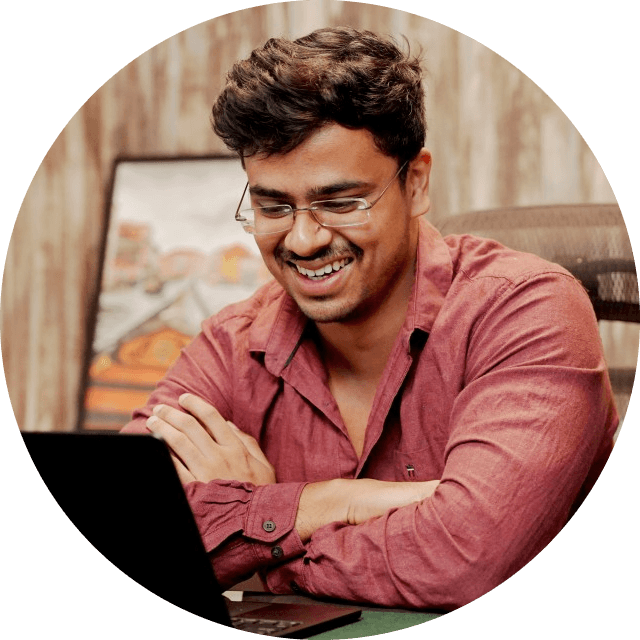7 Website Traffic Checker Chrome Extensions For Your SEO needs in 2024
https://daniliants.ventures/articles/free-seo-audit/
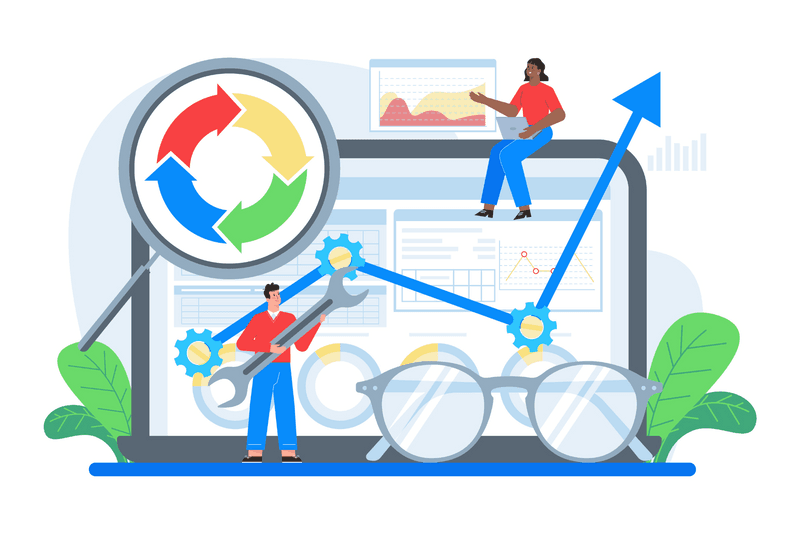
Tracking your website traffic is one of the best ways to ensure that your SEO strategy is working well. You gain insights into how users interact with your site, which includes the pages they visit, how long they stay there, what actions they take, and where they exit.
Here are the 4 Google Chrome extensions that will help you get more out of your and others' websites.
ahrefs
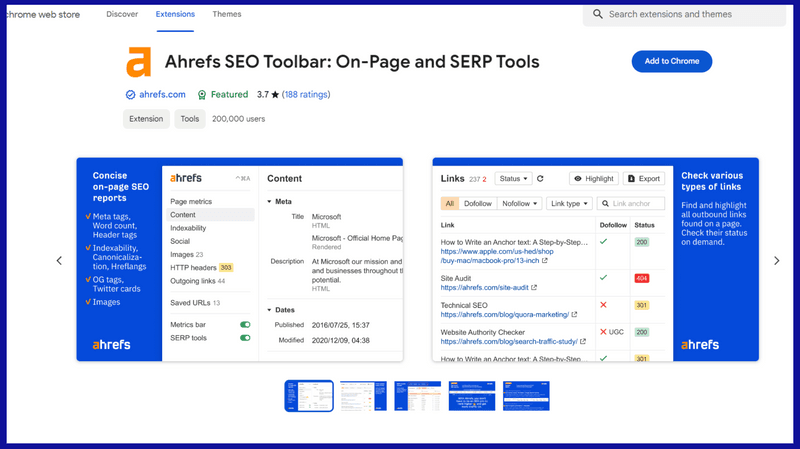
If you are someone who's been working in SEO for some time, you probably have heard about ahrefs. They are one of the biggest toolsets when it comes to statistics about SEO-related content. Utilizing their free tools and Chrome extension is the best way to make sure you understand what web traffic is and how it affects the search volume.
Key Features:
- On-page SEO Report: With a click or keyboard shortcut, you can access a detailed report for any webpage you browse. This report covers essential elements such as title and description tags, canonical URLs, indexability, header structure, word count, and social tags like Open Graph Tags and Twitter Cards. Whether optimizing your content or analyzing competitors, this feature provides invaluable data for your SEO strategy.
- Structured Data: Understanding and implementing structured data markup, such as schema.org, is crucial for enhancing search engine visibility and improving the display of your content in search results. The Ahrefs SEO Toolbar simplifies this process by providing a clear and compact view of JSON-LD structured data on a webpage. You no longer need to sift through page code; you can quickly validate structured data and ensure its accuracy.
- Link Checker and Highlighter: Managing outbound and internal links is fundamental for SEO success. With the Ahrefs SEO Toolbar, you can effortlessly identify and categorize links, including external, internal, nofollow, UGC, and sponsored links. Moreover, the extension's link-checking functionality lets you detect broken links and track redirects, ensuring a seamless user experience and maintaining your site's authority.
- HTTP Header Reader and Redirect Tracer: Understanding server responses and tracking redirects is essential for diagnosing issues and optimizing website performance. With this feature, you can quickly inspect HTTP response headers and trace redirect chains, enabling you to pinpoint any problems and take appropriate action to improve user experience and SEO outcomes.
- Country Changer: Search engine results can vary significantly based on the user's location. The Ahrefs SEO Toolbar's country changer feature allows you to simulate results from different geographical locations without needing VPNs or additional services. This functionality empowers you to understand regional differences in results and tailor your SEO strategy accordingly.
- Domain Highlighter for SERP: Monitoring competitor activity is essential for staying ahead in the digital landscape. The Ahrefs SEO Toolbar allows you to highlight up to 10 domains on search engine results pages (SERPs), enabling you to identify competitors and track their visibility for relevant keywords quickly.
Website Ranking and SEO Checker by Semalt
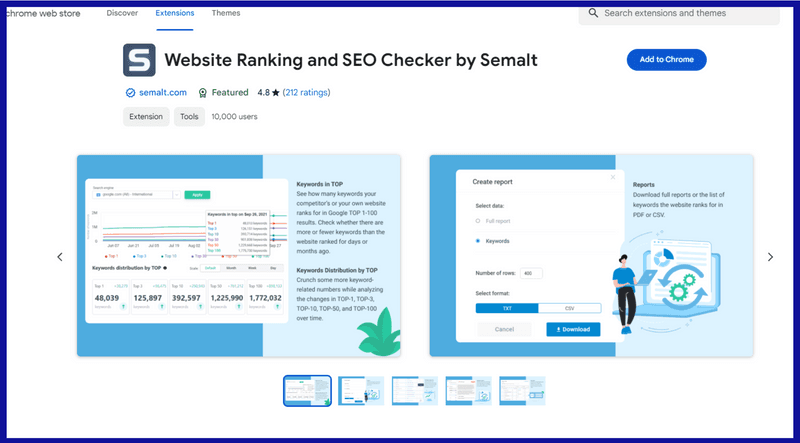
Semalt SEO Extension is a powerful free tool designed to boost your website's performance in Google and identify any issues hindering traffic growth.
Key Features:
- Keywords in TOP: Monitor the number of keywords you have. For ex, main clinic supply can monito keywords like "non prescription oxygen concentrator"
- Rankings by Keywords: View a list of popular keywords your website ranks for and compare SERP positions.
- TOP-100 Competitors by Keywords: Identify your top competitors based on shared keywords and analyze their performance.
- Number of Pages in TOP: Track the number of your website's pages appearing in Google's top search results.
- Page Distribution: Analyze how your pages are distributed across different positions.
- Competitors in Google TOP: Discover competitors based on shared keywords and track changes over time.
- Receive a comprehensive SEO Audit report for your website, highlighting technical errors and optimization opportunities.
- Analyze your website's performance, including on-page SEO, indexing, mobile adaptability, page speed, security, and social media presence.
- Access detailed descriptions and expert tips for each performance indicator to improve your website's Google-friendliness and user experience.
Mozbar
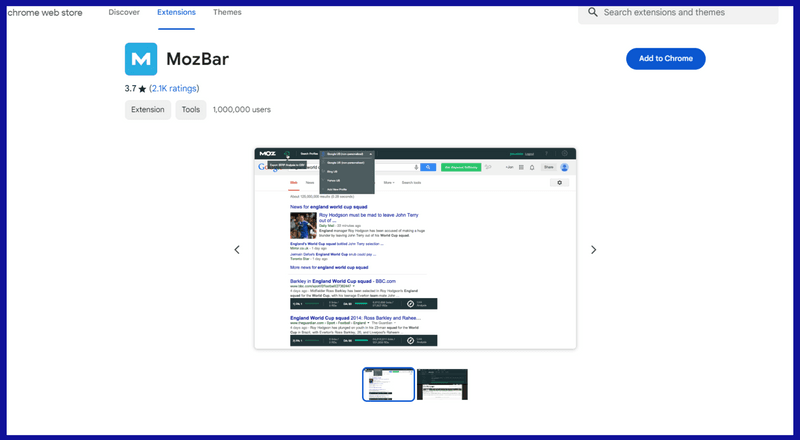
Introducing MozBar from Moz, the all-in-one Google Chrome extension designed for research on the go. With MozBar, you can access instant metrics while viewing any webpage. This powerful browser extension empowers users with valuable insights, ensuring they stay informed and make informed decisions wherever they are online.
Key features:
- Instant data: Obtain immediate insights into key data like Page and Domain Authority while browsing any webpage.
- Custom searches: Tailor your search parameters by engine, country, region, or city to gather highly relevant data for your SEO efforts.
- Quick assessment: Evaluate the strength of any site or page with a glance at its Domain and Page Authority scores.
- Access link metrics: Compare and analyze across different pages directly within SERPs, aiding in competitor analysis and link-building strategies.
- Link differentiation: Distinguish between different links (Followed, No-Followed, External, Internal) to assess the quality and relevance of a page's link profile.
- Expose page elements: Gain insights into page structure, attributes, markup, and HTTP status, aiding in technical SEO analysis and optimization.
- Export SERP analysis: Export detailed analysis data to a CSV file for further examination and reporting, streamlining your research process and enabling deeper insights.
Similarweb
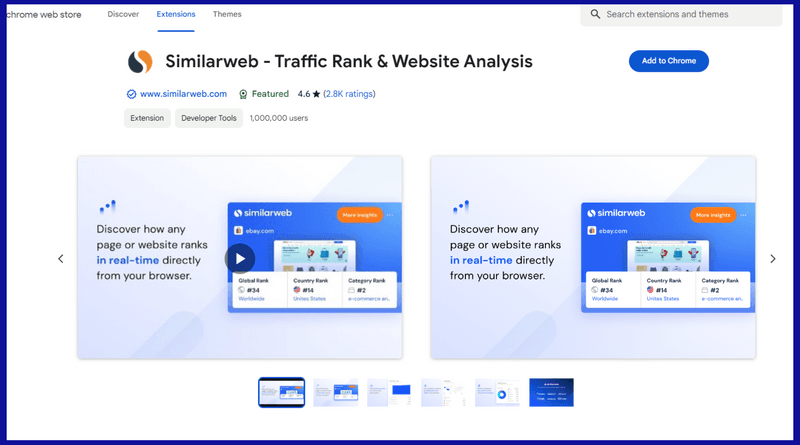
Similarweb's Chrome extension is your way to get in-depth insights into any website you want. It offers an all-in-one solution for website analysis and traffic monitoring.
Key Features:
- You can check the ranking of a specific website in a particular country and the website's category and industry.
- You will get information such as the website's bounce rate, number of visits over time, number of pages visited, and the average duration a user spends on the website.
- Help understand which country drives the highest traffic for each website you visit.
- Discover the different traffic sources bringing visitors to a specific website, including direct, search, email, social, referrals, and display ads.
Similarweb extension is ideal for website owners, marketers, and SEO professionals who want to monitor website rank tracking, analyze website traffic, and gain insights into their competitors' websites.
SEO Extension
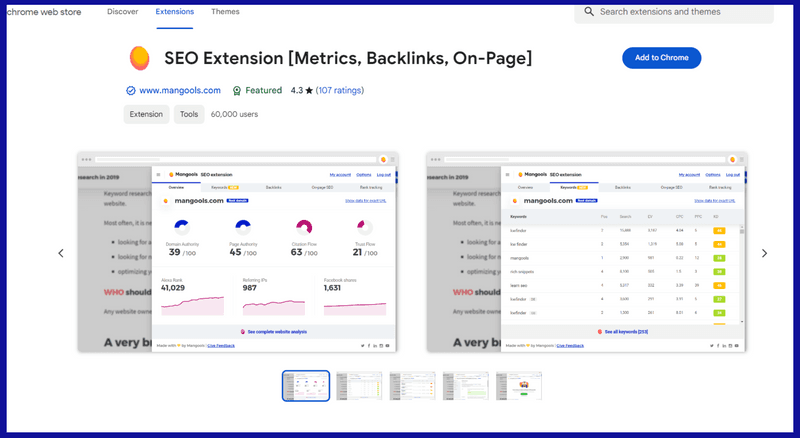
This extension, like the others, has a familiar list of key features. But there are some features that set it apart from the other extensions.
Key features:
- Domain Authority (DA) and Page Authority (PA) are indicators of a website's credibility and influence in search engine rankings.
- Citation Flow and Trust Flow are Majestic data that indicate the quality and trustworthiness of a website's backlink profile.
- Referring IPs: Number of unique IP addresses linking to a website, indicating its backlink diversity.
- Search Volume: The number of searches for each keyword, helping to prioritize keywords based on demand.
- PPC Metrics: Information on how competitive keywords are in paid search advertising.
- Link Strength: Indicates the authority and quality of a backlink.
- Citation Flow and Trust Flow: Indicates the quality and trustworthiness of the sources linking to a website.
- Anchor Text: Text used in hyperlinks pointing to a website.
- DoFollow/NoFollow tags: Indicate whether a backlink passes link equity to the linked website.
- Google SERP Snippet Preview: Preview how a website appears in Google search results.
- Meta Tags and Structured Data: Ensures proper optimization of meta tags and structured data.
- Keyword Usage Analysis: Evaluation of how effectively keywords are used on a webpage.
- Outbound Links Analysis: Checks for broken outbound links on a website.
- Page Speed Checker: Assesses the loading speed of a webpage.
- Social Previews: Previews of how a webpage appears when shared on social media platforms.
- Analysis of Keyword Usage: Checks the frequency and distribution of keywords on a webpage.
- <h> Tags Usage: Evaluation of header tags usage for better on-page optimization.
- Title Tag and Meta Description Usage: Ensures optimization of these crucial on-page elements.
- Keyword Count and Density: Quantifies the number of times a keyword appears relative to other words on a webpage.
- Identification of Broken Links: Finds links on a website that are no longer working.
- Placement and Status: Indicates where broken links are located and whether they are currently functioning.
- Anchor Text: Text associated with the broken hyperlink.
- Dominance Index: Estimates the overall share of organic traffic a website receives.
- Top Rankers and Top Outrankers
- Quick access to tools directly from the browser's context menu for efficient analysis.
- Shortcuts to SEO Tools: Provides quick access to SEO tools for further analysis directly from the search results page.
FAQS
How do I check website traffic?
There are various tools and methods to check website traffic:
- Google Analytics: Provides comprehensive data, including pageviews, unique visitors, referral sources, and more.
- SimilarWeb: Offers insights on total visits, average visit duration, traffic sources, and demographic data.
- SEMrush: Offers traffic volume, backlink data, and competitor analysis.
- Quantcast: Provides audience measurement, demographics, and interests based on direct measurement and inferred data.
- Manual Tracking: Utilize server logs or hosting service log analysis tools for basic traffic metrics.
- Social Media Insights: Platforms like Facebook, Twitter, and LinkedIn offer social media analytics to track traffic from profiles and posts.
How do you check if a website has a lot of traffic?
Here are some general methods to gauge a website's traffic:
- Quantitative Metrics: Look at quantitative metrics such as total monthly visitors, pageviews, and unique visitors. Tools like Google Analytics, SimilarWeb, and Alexa can provide estimates of these metrics.
- Rankings: Websites with high traffic often perform well in search engine results pages (SERPs).
- Backlinks: Websites with high traffic typically have a significant number of backlinks from other reputable websites. Tools like Ahrefs or SEMrush can help analyze a website's backlink profile.
- Engagement data: Evaluate engagement metrics such as average time on site, bounce rate, and pages per visit. High-traffic websites usually have decent engagement metrics.
- Social Media Presence: Websites with a lot of traffic often have a strong presence on social media platforms with a large number of followers, likes, shares, and comments.
- Content Quality and Freshness: High-traffic websites usually offer high-quality, relevant content that is regularly updated. They may also have a variety of multimedia content, such as videos, infographics, and podcasts.
- Advertising and Monetization: Websites with significant traffic often monetize through advertising, sponsored content, or affiliate marketing. You may notice various ads or sponsored posts on the website.
How can I improve my web browsing performance?
Here are some tips to improve web browsing performance:
- Use a modern browser and keep it updated.
- Clear cache and cookies regularly.
- Manage browser extensions; keep only essential ones.
- Enable hardware acceleration if available.
- Limit open tabs and windows.
- Disable auto-play videos and ads.
- Use content-blocking extensions.
- Keep software and drivers updated.
- Optimize your internet connection.
- Consider using a faster and more secure DNS service.