Top Apple Email Tracking Software Tools: Track Your Emails On the Go!
Introduction
Email tracking has become an essential tool for professionals and individuals alike, enabling them to track the status of sent emails, receive read receipts, and monitor engagement in real-time. With the proliferation of mobile devices, it's no surprise that there's a growing demand for on-the-go email tracking solutions. In this article, we'll explore the top Apple email tracking software available to help you stay on top of your email game, whether you're using an iPhone or a Mac.
Apple email tracking tools
Cirrus Insight is a popular email tracking solution that integrates with Gmail, Office 365, and Outlook. It offers real-time tracking notifications, link tracking, and detailed analytics. The software is compatible with iOS and macOS, making it an excellent choice for Apple users. But don't neglect keeping your devices at the peak of productivity. With these tips for optimizing Mac, it would be much easier to do.
Cirrus Insight also features CRM integration and offers a free trial for new users.
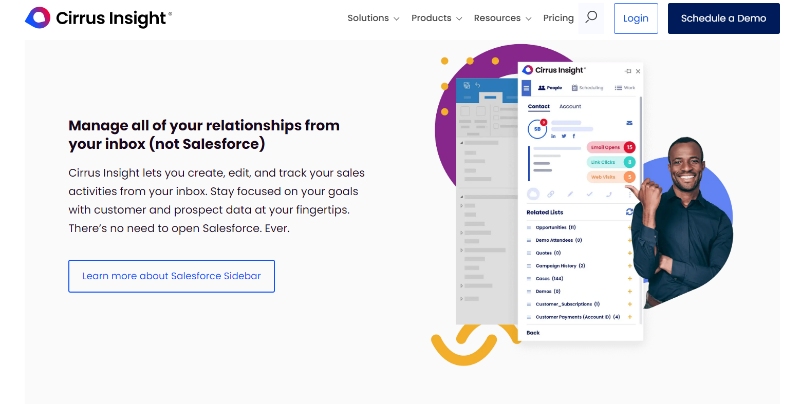
Mailtrack is an easy-to-use email tracking software designed for Gmail users. With its seamless integration, you can track email opens, and link clicks, and even schedule emails to be sent later. Mailtrack offers a free version with basic tracking features, as well as a paid version with more advanced options. The software is available for iOS and macOS devices.
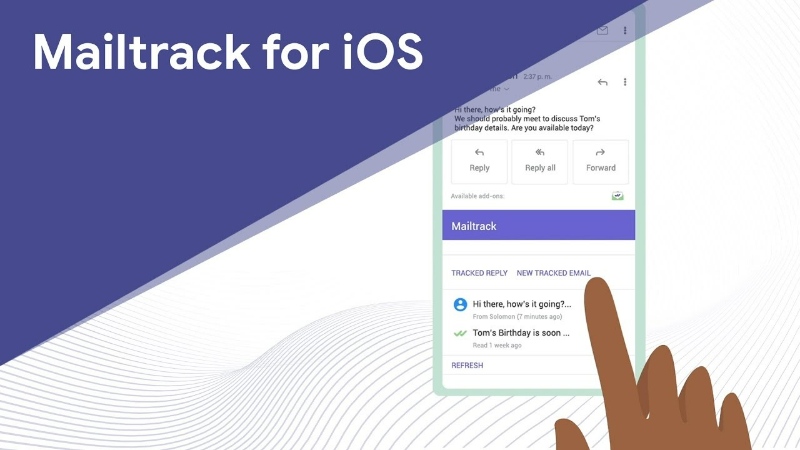
Yesware is a powerful email tracking and productivity tool designed for sales professionals. The software integrates with Gmail and Outlook and offers features such as email tracking, customizable templates, and CRM integration. Yesware is available for iOS and macOS devices, and it offers a free trial for new users.

Mixmax is an email tracking and productivity tool that integrates with Gmail, providing users with valuable insights into email opens, link clicks, and attachment downloads. It also offers email scheduling, templates, and reminders. Mixmax is available for iOS and macOS devices, and it offers a free trial for new users.
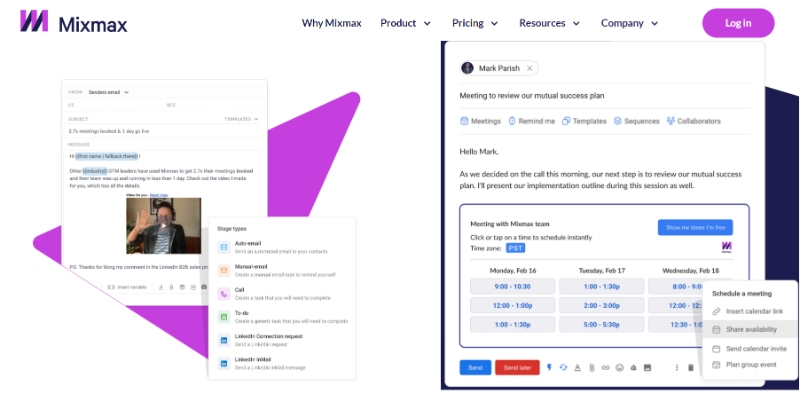
Bananatag is a comprehensive email tracking solution that works with Gmail, Outlook, and other email clients. It offers email open tracking, link click tracking, and attachment tracking, as well as detailed analytics and reports. Bananatag is compatible with iOS and macOS devices, and it offers a free trial for new users.
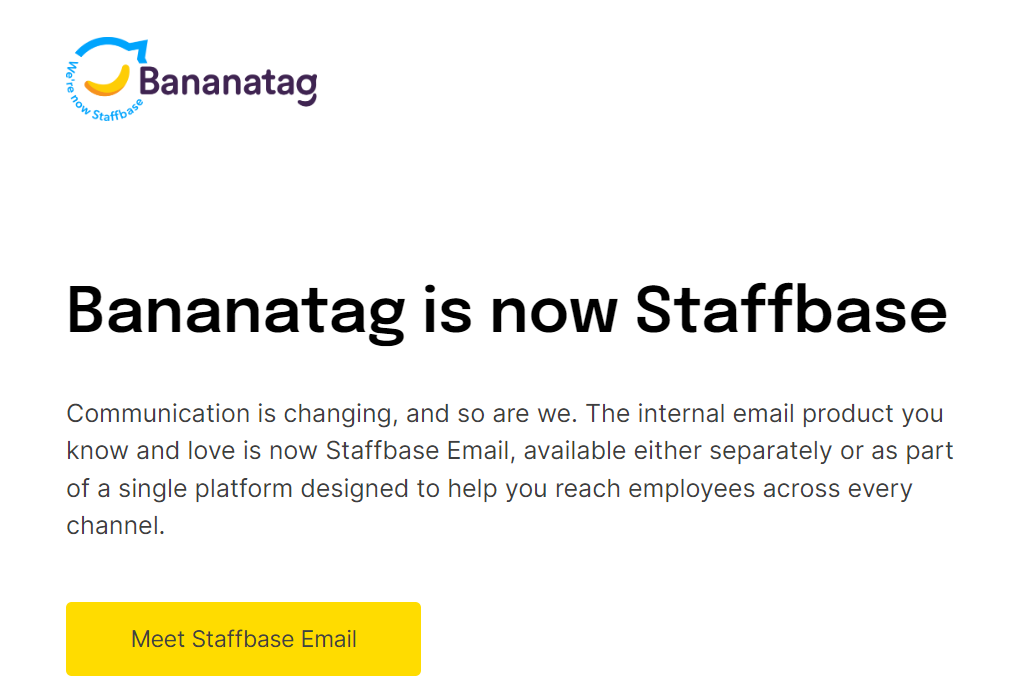
List the mail tracking software exclusively for iOS
There are email tracking apps and solutions designed exclusively for the iOS platform, ensuring a smooth experience for iPhone and iPad users. Here is a list of some of the top email tracking software exclusive to iOS:
Spark by Readdle: Spark is a smart email client designed for iOS and macOS, offering built-in email tracking features. With Spark, you can track email opens and receive notifications when your email is read, making it a valuable tool for keeping tabs on your email interactions.
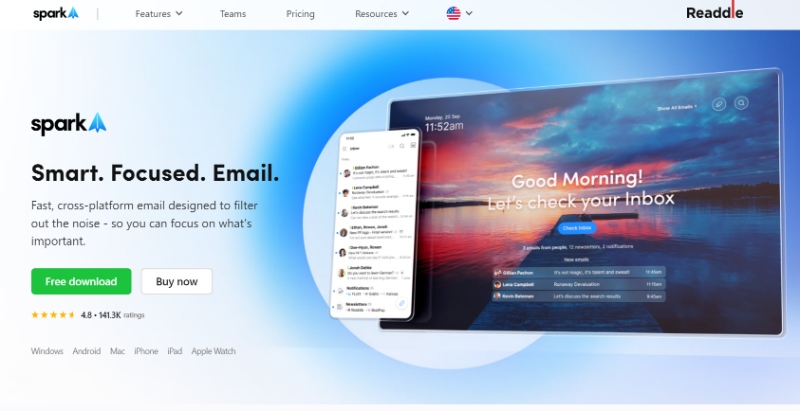
Airmail: Airmail is a powerful email client with native iOS and macOS apps. It offers read receipts and email tracking, allowing you to monitor when your emails are opened. Airmail supports multiple email services, including Gmail, Outlook, Yahoo, and iCloud.

Polymail: Polymail is an email client exclusively designed for iOS and macOS devices. It offers email tracking features, such as open-and-click tracking, email scheduling, and read-later reminders. Polymail integrates with popular email services like Gmail, Outlook, and Yahoo.
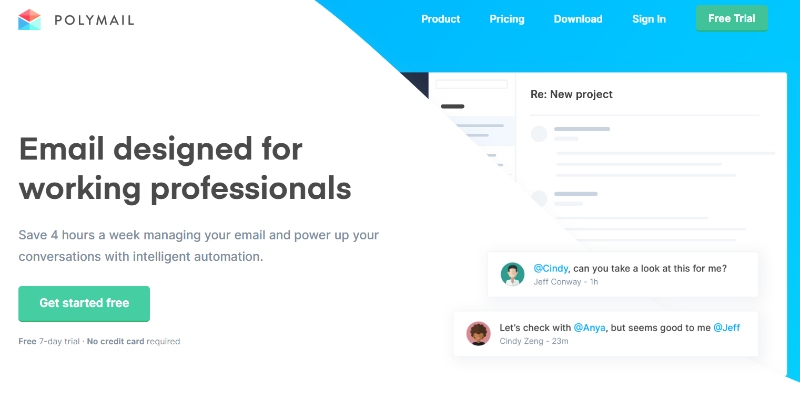
Newton Mail: Newton Mail is an email client with apps designed for iOS, macOS, and other platforms. It offers email tracking features like read receipts, email open tracking, and sender profiles. Newton Mail supports multiple email services, including Gmail, Exchange, Yahoo, and iCloud.
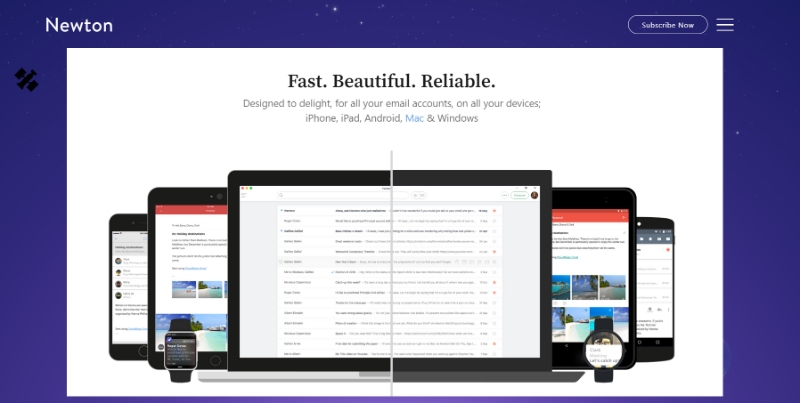
Canary Mail: Canary Mail is an email client with a focus on security and privacy, offering apps for iOS and macOS devices. It provides email tracking features, including read notifications and open tracking. Canary Mail supports popular email services like Gmail, Outlook, Yahoo, and iCloud.
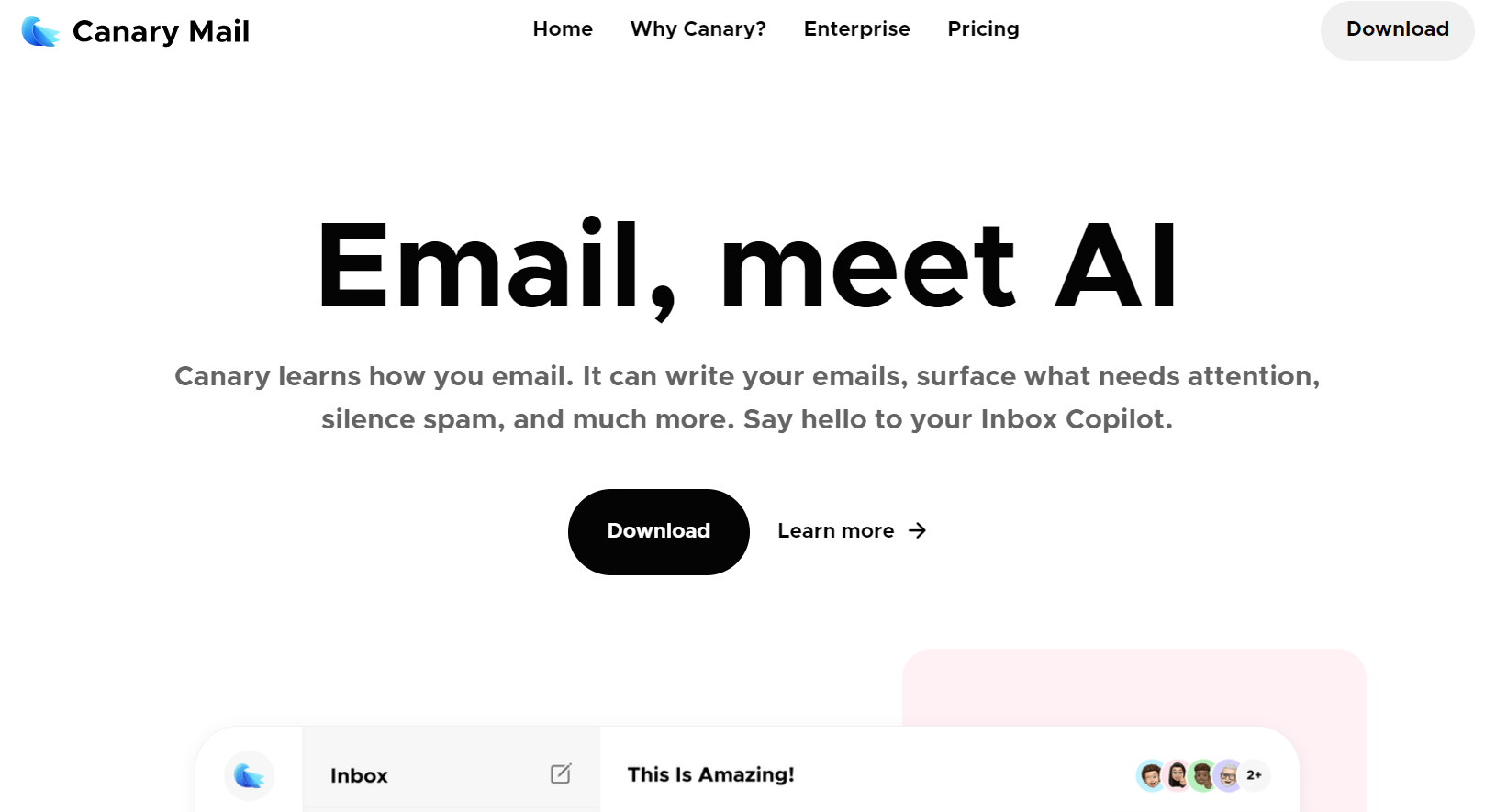
While these email tracking solutions are exclusive to iOS and macOS platforms, they may not offer the same level of tracking features as some of the cross-platform solutions mentioned earlier. However, they still provide a reliable and user-friendly way to track emails on your Apple devices.
Step-by-Step Guide
Email tracking on iOS can be activated by using third-party email tracking apps or email clients with built-in tracking features. Here's a step-by-step guide on how to activate email tracking using a popular email client, Spark by Readdle, as an example:
Download and Install Spark: Visit the App Store on your iPhone or iPad, search for "Spark" by Readdle, and install the app.
Add your email account: Open the Spark app and add your email account by following the on-screen prompts. You can add accounts from Gmail, Yahoo, Outlook, iCloud, or other IMAP email providers.
Enable email tracking: Once you've set up your account, navigate to the app's settings. In Spark, you can do this by tapping on the menu icon (three horizontal lines) in the upper left corner, then selecting "Settings."
Find the tracking settings: In the settings menu, look for the "Email Tracking" or "Read Receipts" option. In Spark, this is under "Mail," followed by "Advanced Settings." Tap on it to access the tracking settings.
Turn on email tracking: Toggle the switch to enable email tracking. In Spark, you'll find an option called "Track email opens" that you can enable or disable. Once enabled, Spark will automatically track when recipients open your sent emails.
Make your smartphones smarter! Check out tips to make mac mail boxes user friendly
Remember that the process might slightly differ for other email clients or tracking apps. Be sure to consult the specific app's documentation or help resources for detailed instructions on activating email tracking. Keep in mind that using third-party email tracking services or clients might involve sharing your email data with those services. Always read and understand their privacy policies before using such services.
How Mail Tracking Software tools aid marketing
Email marketing is an essential tool for marketers to reach their target audience and promote their products or services. However, there are several issues that marketers face when it comes to email campaigns, including low open rates and click-through rates. Apple Mail tracking software tools can help marketers address these issues and enhance their campaigns.
Tracking Opens and Clicks
With Apple Mail tracking tools, the number of opens and clicks on their mails can be tracked. This information can help them understand which emails are resonating with their audience and which ones are not. They can use this data to make improvements to their campaigns and tailor their messages to better suit their audience.
Improving Engagement
Marketers can also improve engagement with their audience with these tools. For example, they can segment their mail list based on specific criteria, such as location or interests, and send targeted messages to each segment. This can help to increase the relevance of the messages and improve engagement with the audience.
Integrating with Marketing Databases
These tools can also integrate with marketing databases, such as HubSpot, to provide a more comprehensive view of email campaigns. This integration can be used to understand how their campaigns are performing in relation to other marketing channels, such as social media or content marketing. It can also help them identify opportunities to improve their overall marketing strategy.
Apple Mail tracking software tools can be a valuable asset for marketers. By analyzing opens and clicks, improving engagement, and integrating with marketing databases, they can improve the effectiveness of their campaigns and achieve their goals.
Also read: Organising your Gmail tasks
Conclusion
Whether you're a sales professional or simply someone who wants to keep track of their email engagement, these top Apple email tracking software options offer a range of features to help you stay on top of your email game. With real-time notifications, analytics, and seamless integration with your preferred email client, these tools make it easy to track your emails on the go, no matter where you are. Try out one of these software solutions today and take control of your inbox.