Best Practices for Testing EWS: Ensuring Optimal Performance and Reliability
Introduction
Exchange Web Services (EWS) is a widely-used protocol that enables applications to communicate with Microsoft Exchange Server. It provides access to various functionalities, such as mailbox management, calendaring, and contacts.
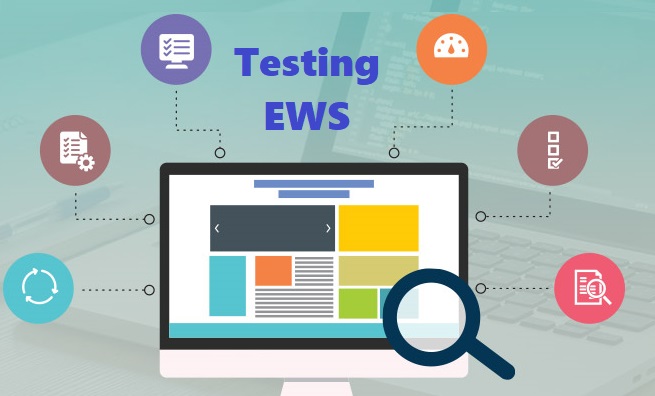
To ensure optimal performance and reliability, test your EWS implementation thoroughly. In this article, we will outline the best practices for testing EWS, helping you develop a robust and efficient integration.
Tools to test EWS
Here are some tools and libraries to test and interact with EWS:
EWS Managed API: A .NET-based library that provides a simple interface for working with EWS. You can find the API documentation and download it from the GitHub repository.
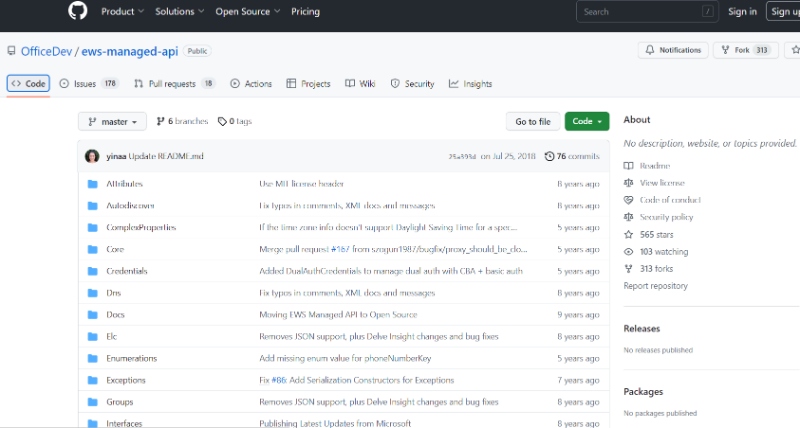
EWS Editor: A powerful GUI tool for testing and debugging EWS applications. It helps in exploring EWS functionality, testing code snippets, and troubleshooting issues. You can find it on GitHub.
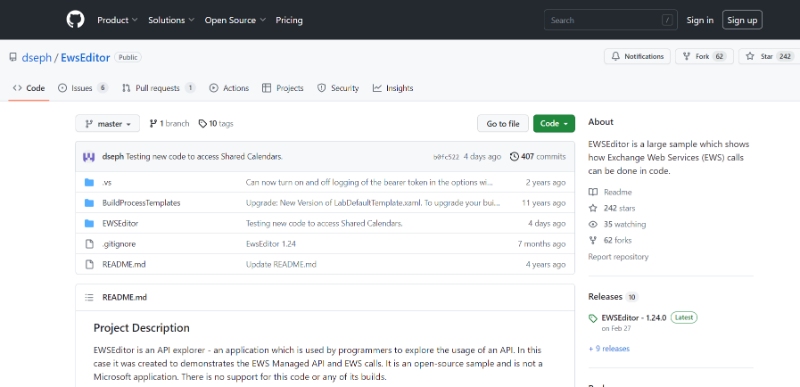
Microsoft Exchange Web Services PowerShell Module: A PowerShell module for working with EWS. You can use it for scripting and automating tasks related to Exchange Server.
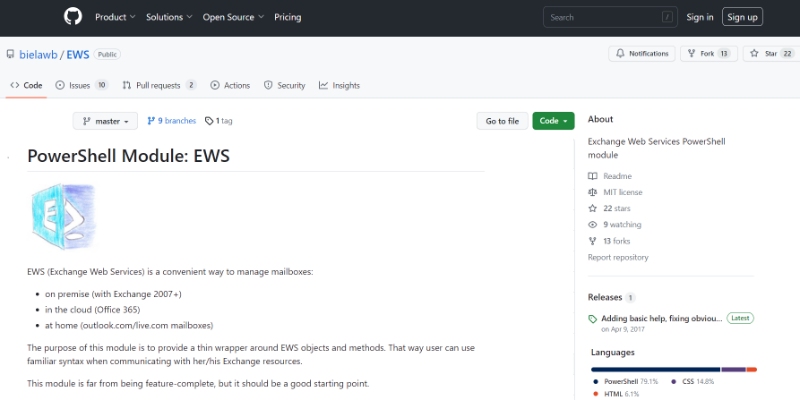
Postman: A popular API testing and development tool that allows you to create, test, and document API requests easily. You can use Postman to send SOAP requests to EWS endpoints and analyze the responses.
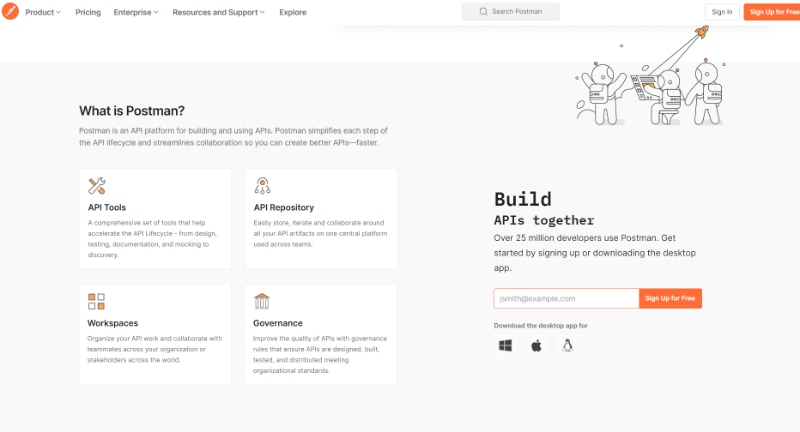
SoapUI: Another widely used tool for testing SOAP-based web services like EWS. SoapUI provides advanced features such as functional testing, security testing, and load testing.
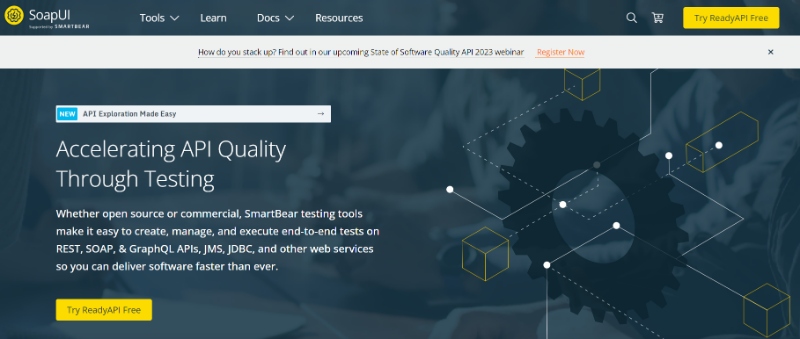
EWS Java API: A Java-based library for working with EWS in Java applications. It allows developers to access and manipulate Exchange data using Java.
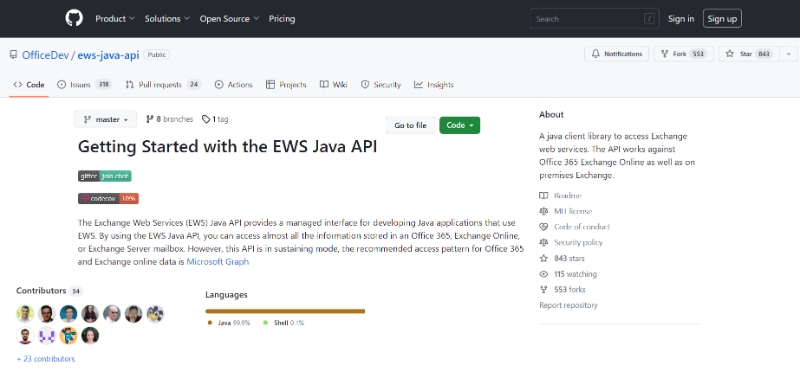
When testing EWS, remember to use proper authentication (Basic or OAuth2) and the correct EWS endpoint for your Exchange Server or Exchange Online environment.
Best Practices for Testing EWS
Understand EWS API Throttling Policies: Exchange Server enforces throttling policies to maintain performance and prevent overloading. Before testing, familiarize yourself with these policies to ensure your application does not exceed the allowed limits. Exceeding limits could lead to reduced performance and connectivity issues.
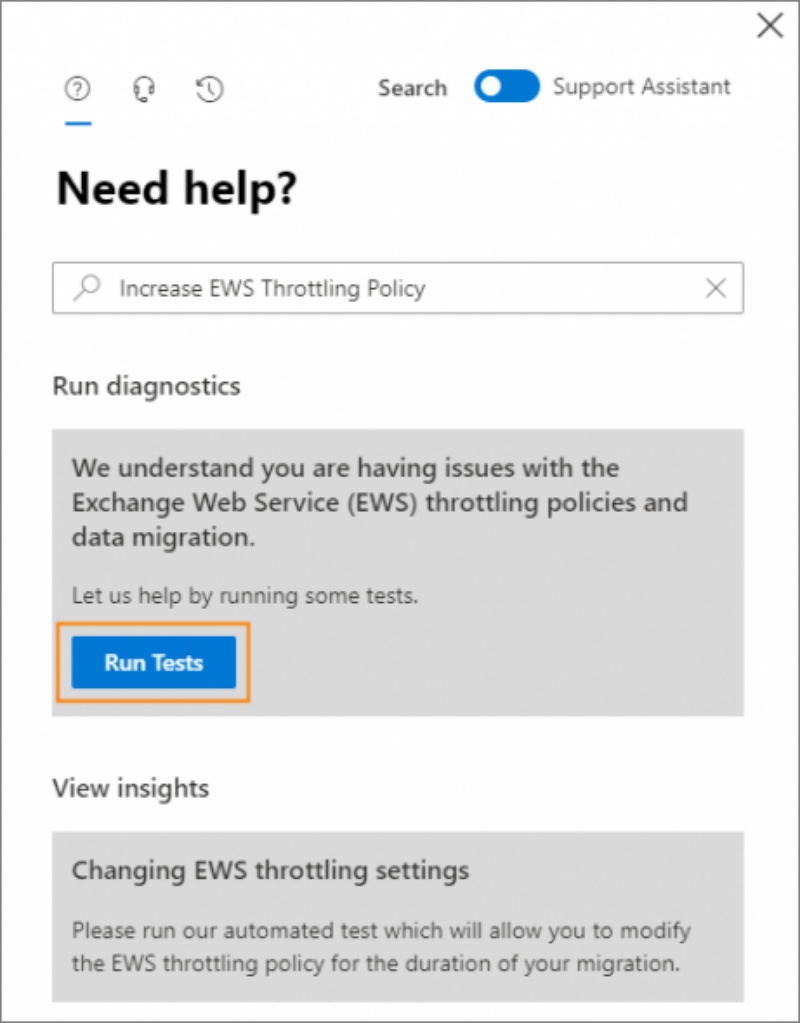
Use a Dedicated Test Environment: Create a separate test environment with its own Exchange Server, mailboxes, and data. This will allow you to safely test your EWS implementation without affecting live data or risking the stability of your production environment.
Test with Realistic Data: Use realistic data in your test environment that closely mimics the data and usage patterns of your production environment. This will help you identify potential performance issues, bottlenecks, or limitations in your EWS implementation.
Test Different Scenarios and Use Cases: Ensure that you test various scenarios and use cases to cover all aspects of your EWS implementation. This includes testing different mailbox sizes, data types (emails, contacts, and calendar items), and user interactions (creating, updating, or deleting items).
Perform Load and Stress Testing: Conduct load and stress testing to evaluate your EWS implementation's performance and stability under various loads and conditions. This will help you identify potential bottlenecks and ensure your application can handle peak usage periods.

Test Error Handling and Recovery: Test your application's error handling and recovery mechanisms to ensure it can gracefully handle unexpected issues, such as connectivity problems or API errors. Leveraging professional quality engineering services can further enhance the reliability and performance of your EWS implementation by providing rigorous testing frameworks and ensuring seamless error management. This will help you maintain reliability and minimize downtime in case of unforeseen issues.
Use EWS Managed API: Whenever possible, use the EWS Managed API, as it provides a higher level of abstraction and simplifies the development process. The EWS Managed API also includes built-in error handling and diagnostic capabilities that can assist in your testing efforts.
Monitor and Analyze Test Results: Keep a close eye on the test results and analyze them to identify trends, issues, or areas for improvement. Make necessary adjustments to your EWS implementation based on these findings to optimize performance and reliability.
Test Across Multiple Exchange Server Versions: If your application will be used with different versions of Exchange Server, ensure that you test your EWS implementation across all supported versions. This will help you identify any compatibility issues and ensure a seamless experience for your users.
Keep up with EWS Updates and Best Practices: Stay informed about updates and best practices related to EWS and Exchange Server. This will help you incorporate new features, improvements, and optimizations into your EWS implementation, resulting in a more efficient and reliable application.
Recommended: Steps to Enable EWS for Office 365
Conclusion
By following these best practices and tools for testing EWS, you can ensure your application's optimal performance, reliability, and compatibility with Microsoft Exchange Server. A thorough testing process helps you identify potential issues and address them before deployment, leading to a more robust and efficient EWS implementation that delivers an enhanced user experience.
To know more about web technologies and testing tools visit us at Ful.io