Understanding Sales Navigator License Types: Professional vs. Team vs. Enterprise
Introduction
Most professionals engaged in sales and marketing know the importance of LinkedIn's Sales Navigator. It's a powerful tool designed to make the process of finding, understanding, and engaging with prospects and leads far more efficient and effective. But just having a Sales Navigator account isn't enough. Like choosing the right vehicle for a road trip, selecting the suitable license type is crucial for your sales journey.

Sales Navigator has three license types: Professional, Team, and Enterprise. Each of these licenses is tailored to meet the specific needs of its users, from individual sales professionals to large sales teams. In addition, they come with their own sets of features, benefits, and pricing models, making them uniquely suitable for different business scales and goals.
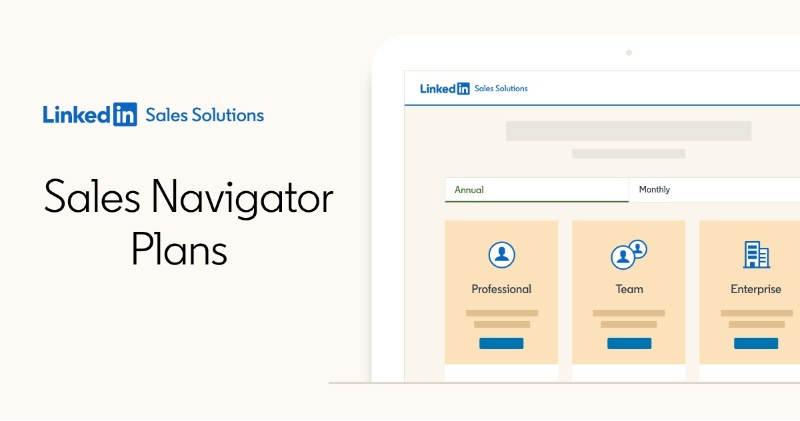
Navigating the world of Sales Navigator licenses might feel daunting, but fear not.
This guide will demystify these three license types and help you determine which aligns best with your business needs. Read on to learn more about these powerful tools and how to make them work for your sales process.
1. Sales Navigator Professional License
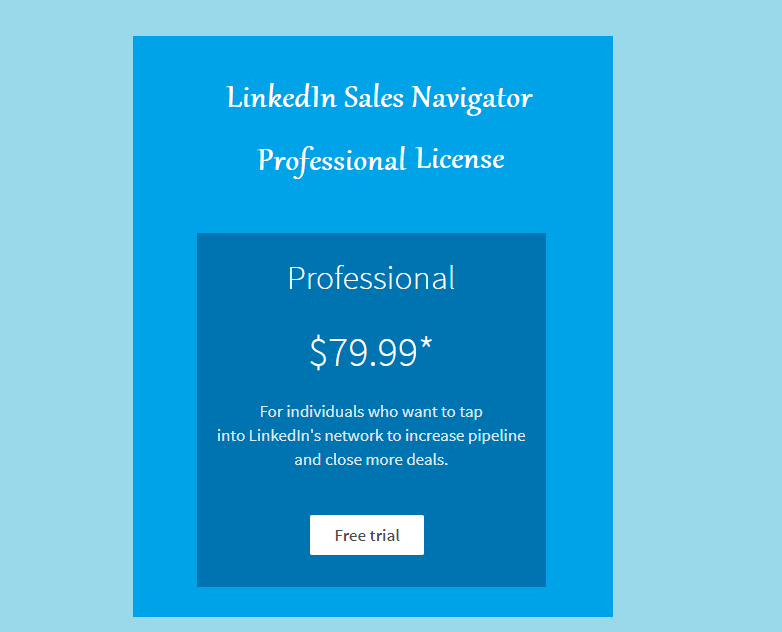
The Sales Navigator Professional License is designed primarily for individual salespeople. It's a powerful tool for self-identifying and building relationships with potential leads and prospects.
Features
The Professional License offers a range of features that make prospecting more streamlined and efficient. Some key features include:
Advanced Lead and Company Search:
This feature allows you to perform targeted searches with a wide range of filters, making it easier to find the right leads and companies that fit your ideal customer profile.
Lead and Account Recommendations:
Based on your saved search criteria and browsing behavior, Sales Navigator will provide tailored recommendations to help you discover new potential leads or accounts.
Real-Time Sales Updates:
Get timely insights on your saved leads and accounts. Whether they've changed jobs or shared a post recently, you'll be notified, giving you reasons to reach out and engage in a meaningful conversation.
InMail Messages:
This feature enables you to send direct messages to any LinkedIn member, regardless of whether they are in your network. This allows for more direct, personal communication with prospects.
Who's Viewed Your Profile:
Gain visibility into who's been looking at your profile and potentially turn those views into conversations.
CRM Integration:
You can integrate Sales Navigator with popular CRM systems, helping you keep track of your activities and ensuring your data is synchronized.
Ideal user profile or situations for the Professional License
The LinkedIn Sales Navigator Professional License is best suited for individual sales reps, other sales professionals, solopreneurs, consultants, or small business owners who manage their own sales process. Here are some ideal user-profiles and situations for the Professional License:
Independent Sales Professionals: If you're an independent salesperson managing your own prospecting and lead generation, this license can provide you with the tools you need to find and connect with potential clients.
Small Business Owners: Owners of small businesses who need to take on multiple roles, including sales, can significantly benefit from this license. It offers a cost-effective way to find leads and generate business.
Consultants and Freelancers: Consultants and freelancers seeking to expand their client base can use the Professional License to find potential clients within their niche or industry.
Solopreneurs: Entrepreneurs managing solo ventures can use the features of the Professional License to generate leads, build relationships, and ultimately drive sales leads.
Job Situations: The Professional License is ideal when building one-on-one relationships with clients. Whether you're starting a new business, breaking into a new market, or simply looking to expand your client base, the Sales Navigator Professional License can provide valuable tools for success.
Essentially, the Professional License is ideal for anyone who wants to enhance their individual sales efforts and doesn't need the additional collaboration tools and features that come with the Team and Enterprise Licenses.
2. Sales Navigator Team License
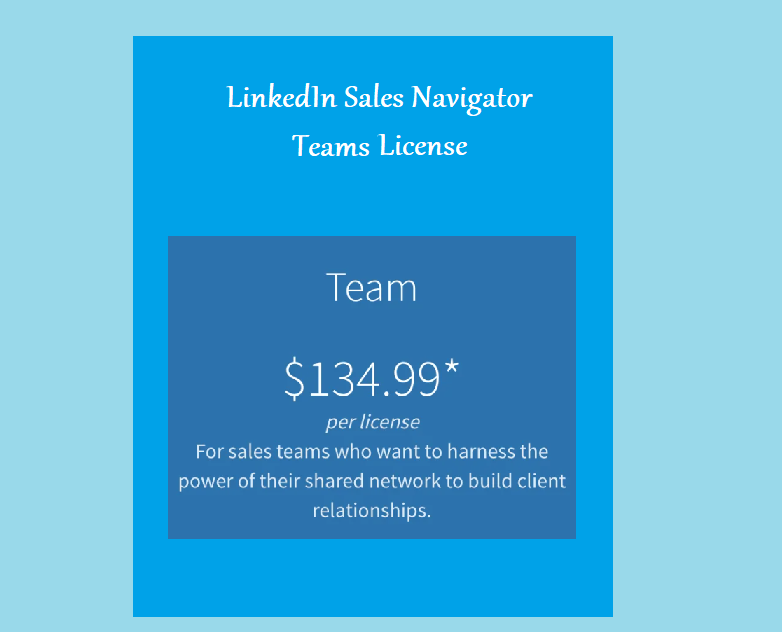
The Sales Navigator Team License is designed with sales teams in mind. It provides all the features of the Professional License, along with additional collaborative features that enhance teamwork and joint sales efforts.
Features
Key features of the Team License include:
TeamLink Extend:
This feature allows your sales team to tap into each other's networks to find warm introductions. TeamLink Extend broadens your network reach by connecting your team's networks, helping you find the best path to a lead.
Team Reporting:
Get actionable insights into your team's Sales Navigator usage and engagement to help optimize performance. It offers visibility into how effectively your team is utilizing the tool.
30 InMail messages per month:
Each team member gets 30 InMail messages per month, facilitating direct communication with prospects, even if they're not in your LinkedIn network.
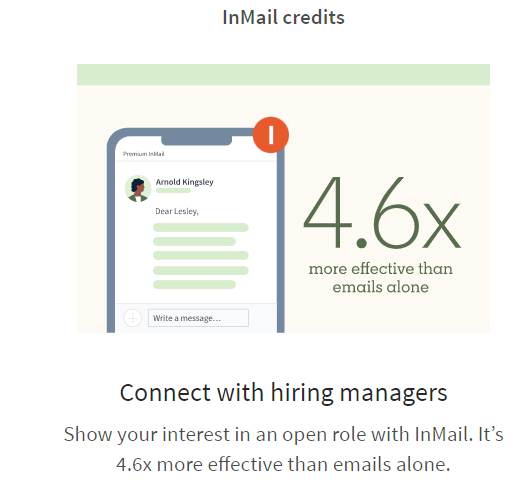
Out-of-network visibility:
You can view complete profiles of your 3rd-degree connections, expanding the range of prospects you can reach.
Salesforce CRM Sync:
Besides the CRM integration, the Team License allows for Salesforce integration, ensuring your lead and account data are synchronized between Sales Navigator and Salesforce.

Single Sign-On (SSO):
This feature simplifies the login process by letting team members access Sales Navigator using their existing company credentials.
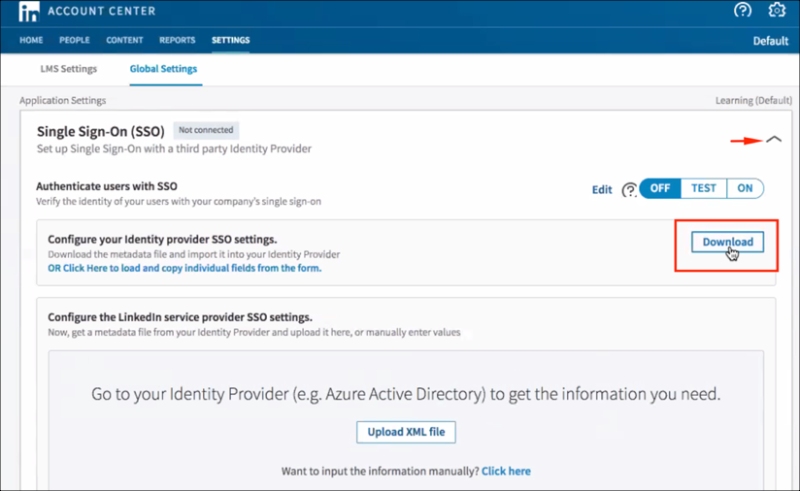
Ideal user profile or situations for the Team License
The LinkedIn Sales Navigator Team License is ideal for sales teams within businesses of various sizes, from small businesses with a dedicated sales team to larger mid-sized companies. Here are some ideal user-profiles and situations for the Team License:
Small to Mid-sized Sales Teams: If you're part of a sales team that collaborates on leads and accounts, the Team License is ideal. It allows for better coordination, collaboration, and utilization of collective networks.
Sales Managers and Leaders: For those overseeing a sales team, the Team License provides valuable team performance insights and analytics, helping managers identify trends, monitor usage, and drive better results.
Businesses with CRM Integration Needs: If your sales process heavily relies on CRM systems like Salesforce, the Team License can provide seamless integration, ensuring your lead and account data are synchronized between Sales Navigator and your CRM.
Job Situations: The Team License is perfect when you need to utilize shared connections for warm introductions to leads. If your team often collaborates on deals and accounts, the shared resources and visibility the Team License offers can enhance your efforts.
In short, the Sales Navigator Team License is designed for organizations that wish to enhance their sales team's collective efforts, leverage shared connections, and gain more insights into team performance. It's an excellent tool for creating a more collaborative and effective sales environment.
3. Sales navigator Enterprise license
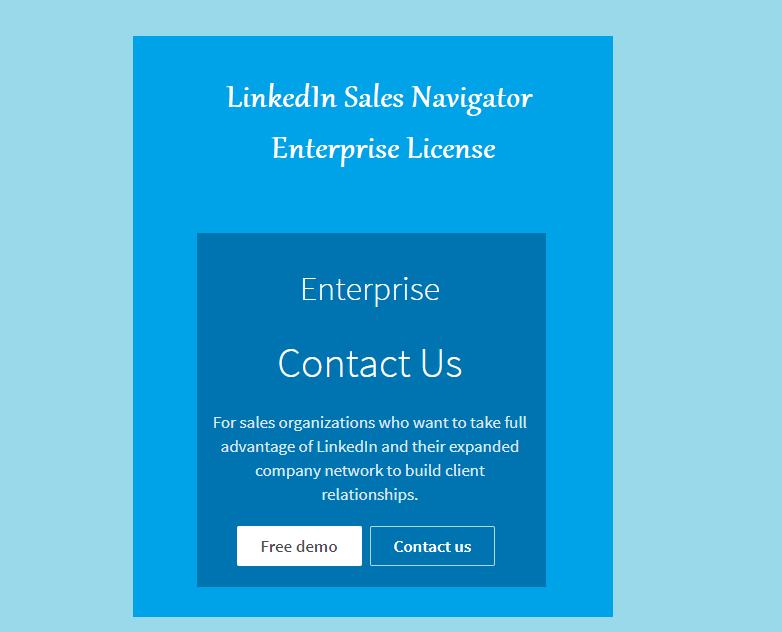
The Sales Navigator Enterprise License is the most feature-rich version of LinkedIn's sales tool, specifically tailored to meet the needs of large organizations and sales teams. It offers all the features of the Team License, along with additional capabilities tailored to large-scale sales operations.
Features
Key features of the Enterprise License include:
Unlimited TeamLink Extend:
This feature enables you to broaden your network reach even further by connecting not only your team's networks but also those of your entire organization. This increases the chance of finding the best path to a lead via warm introductions.
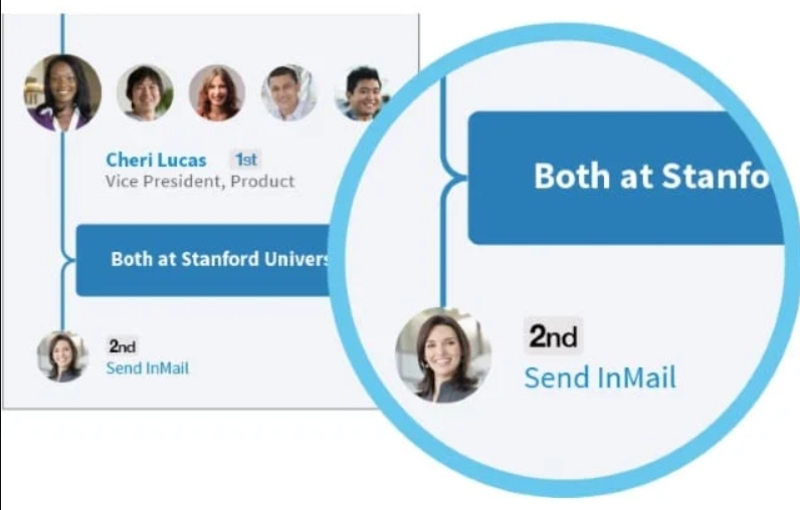
50 InMail Messages per Month:
Each sales team member gets 50 InMail messages per month, facilitating direct and personal communication, via messages and email, with a broader range of prospects.
Advanced Reporting and ROI Reporting:
These features provide a deeper understanding of your team's usage of Sales Navigator, performance, and return on investment.
Salesforce Contacts Integration:
Beyond the Salesforce CRM Sync, the Enterprise License allows for Salesforce Contacts Integration, ensuring a more comprehensive range of your CRM data is synchronized with Sales Navigator.
Enterprise Grade Product Support:
The Enterprise License comes with priority service, ensuring you get quick and efficient assistance whenever needed.
By providing these enhanced features and resources, the Sales Navigator Enterprise License supports larger organizations in managing their complex sales operations more effectively. This version is designed to maximize collaboration, leverage wider networks, and provide deeper insights, all of which contribute to improved sales outcomes.
Ideal user profile or situations for the Enterprise License
The Sales Navigator Enterprise License is a premium version designed for large organizations and extensive sales teams. Here are the ideal user-profiles and situations for the Enterprise License:
Large Sales Teams: If you're part of a large sales team or a multinational company with a complex sales operation, the Enterprise License suits you. It facilitates better collaboration and coordination among team members and across different departments.
Sales Executives and Directors: Sales executives and directors can leverage the Enterprise License's advanced reporting and ROI tracking features to monitor their team's performance and make informed decisions to improve results.
Organizations with a Broad Customer Base: If your company deals with a large number of customers across various industries and regions, the Enterprise License can provide the tools necessary to manage these relationships effectively.
Companies with a Wide Network: The Enterprise License can leverage the broad network within large organizations, helping connect with leads via warm introductions from not just the sales team but all employees.
Job Situations: If your role involves managing large sales operations, dealing with high-profile clients, or collaborating with a large team of sales professionals, the Enterprise License would be the ideal choice.
In essence, the Enterprise License is designed to support more extensive, more complex sales operations requiring advanced collaboration features, data synchronization, and comprehensive performance analysis. As a result, it's an excellent tool for driving success in large-scale sales environments.
Professional vs. Team vs. Enterprise: Factors to consider when choosing a license type
When choosing between the Professional, Team, and Enterprise licenses for LinkedIn's Sales Navigator, it's essential to consider a variety of factors that go beyond just the features each license offers:
Size of Your Team:
One of the critical considerations is the size of your sales team. Individual sales professionals or small business owners may find the Professional License sufficient, while larger teams would benefit from the Team or Enterprise licenses due to their additional collaborative features.
Collaboration Needs:
If your sales process involves significant teamwork, coordination, and shared resources, then the Team or Enterprise license, with their collaborative tools, would be more suitable.
CRM Integration Needs:
The extent of your CRM usage can also influence your choice. If you heavily rely on CRM and require extensive integration, the Team and Enterprise licenses provide greater capabilities.
Network Reach:
If your sales strategy relies on leveraging shared connections and warm introductions, the expanded network access offered by the Team and Enterprise licenses might be crucial.
Reporting and Insights:
Depending on your need for data analysis and performance insights, the advanced reporting features of the Team and Enterprise licenses could be key deciding factors.
Budget:
Of course, cost is always a consideration. You need to balance your budget with the features and capabilities you require. Each license type comes at a different price point, so it's important to consider the return on investment.
Remember, the goal is to select the license type that aligns with your sales strategies, meets your operational needs, fits within your budget, and ultimately helps you achieve your sales objectives.
Conclusion
In wrapping up, we've taken a deep dive into the three different Sales Navigator license types: Professional, Team, and Enterprise. Each comes with its unique features and serves distinct needs. The Professional License is designed for individual salespeople or small business owners. The Team License steps it up a notch by incorporating collaborative features perfect for sales teams within businesses of all sizes. Finally, with its robust features, the Enterprise License is tailored for large organizations with extensive sales teams and complex sales operations.
Choosing the correct license type is not a one-size-fits-all proposition, and the perfect choice for you largely depends on your specific needs and circumstances. Consider factors like the size of your team, collaboration needs, the extent of CRM usage, network reach, the necessity for data insights, and of course, your budget.
And remember, in the words of Zig Ziglar, "For every sale you miss because you're too enthusiastic, you will miss a hundred because you're not enthusiastic enough." So, pick your tool and get ready to approach your sales with newfound enthusiasm!
As you make your decision, keep this friendly advice in mind: Your aim should be to find a balance - a license that offers the capabilities you need without going overboard on features you might not use. After all, the right tools can make all the difference in your sales success journey. Here's to making the right choice and supercharging your sales strategy with LinkedIn Sales Navigator!