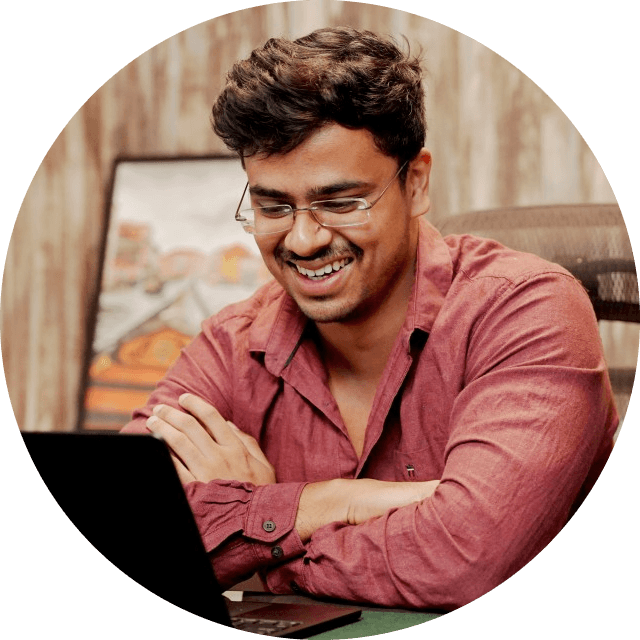5 Best video downloader extensions for Chrome in 2024

Coming across videos on the internet and not having the option to download them should be considered cybercrime at this age.
Yes, you can utilize options like the Windows game bar or screen recorders, but they have their own limitations.
But thanks to thoughtful web developers, we have extensions for downloading videos online!
Here's the list of the five best Chrome video downloaders:
1. Video Downloader Professional
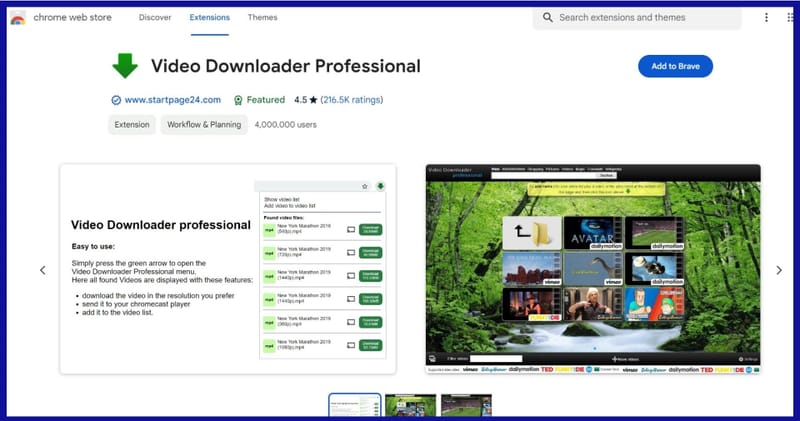
With over 200k+ ratings and 4 million active users, this is the most reliable extension for downloading videos from the Internet.
The features are as follows:
Download any video: This feature lets users save videos from any website directly onto their hard disk.
Whether it’s a tutorial, entertainment clip, or an informative or training video, users can effortlessly download it for offline viewing or later reference.
Select between different resolutions: When downloading videos from supported platforms like Vimeo, users can choose from various resolutions.
This allows them to tailor the video quality based on their preferences or device capabilities.
Stream to Google Chromecast or Google Home: The extension offers seamless integration with Google Chromecast and Google Home, enabling users to stream their downloaded MP4 videos directly to their TV or Google Home speaker.
This functionality enhances the entertainment experience by allowing users to enjoy their favorite videos on a larger screen or with superior audio quality.
Add videos to a video list: The extension allows users to organize the videos they downloaded by adding them to a video list to streamline video management.
This feature ensures that users can easily access and categorize their saved content for future reference. By creating personalized video lists, users can efficiently manage their video library and quickly locate specific videos whenever needed.
Note: You cannot use these extensions on YouTube, Instagram, and Dailymotion due to privacy policies. |
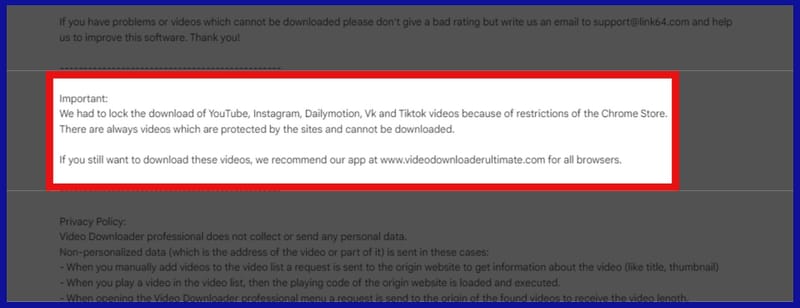
If you still want a video downloader for YouTube, you may download their app.
2. Video Downloader - Social video save
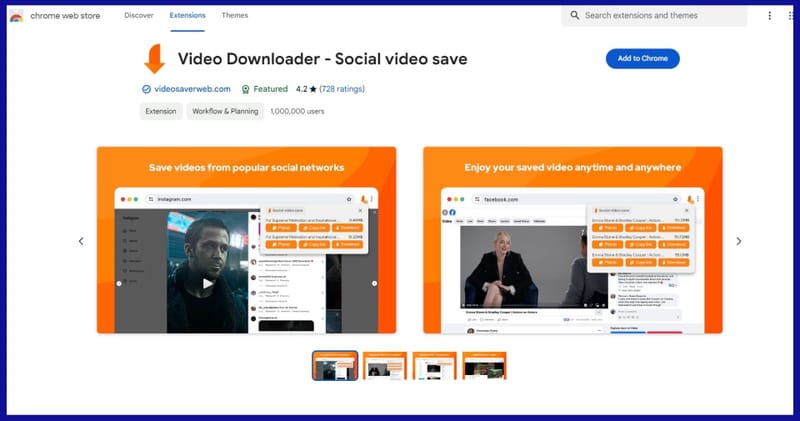
Video Downloader - Social video save is a Chrome extension that's built for saving videos from various online sources, ensuring convenience and efficiency for users.
This extension currently has over a million active users and over 700 ratings.
With this extension:
Download to local hard drive: This feature allows users to download videos directly to their computer's hard drive, ensuring they can access and view the videos offline anytime.
Users can initiate the download process by simply clicking a button and storing the videos locally for convenient playback.
Watch videos offline: Once downloaded, users can watch the videos later, even without an internet connection.
This capability ensures uninterrupted access to favorite videos, whether traveling in areas with poor connectivity or without internet access.
Users can enjoy their downloaded content at their convenience, regardless of location or network availability.
Easy sharing and storage: Sharing downloaded files with friends and storing them on the PC for future viewing is made effortless with this feature.
Additionally, storing videos on the PC ensures users can organize their video library and access content whenever needed.
Support for various file formats: The extension supports downloading MP4, MOV, FLV, and WEBM files from websites, excluding streams or YouTube videos.
This broad compatibility ensures that users download in their preferred formats, catering to different playback devices and preferences.
Visual indication of downloadable videos: When browsing websites, the browser button turns blue to indicate the presence of downloadable video files on a webpage.
This intuitive visual cue alerts users to the availability of downloadable content, making it easy to identify and initiate the download process with a single click.
HD Video Downloader
Image Source: Chrome web store
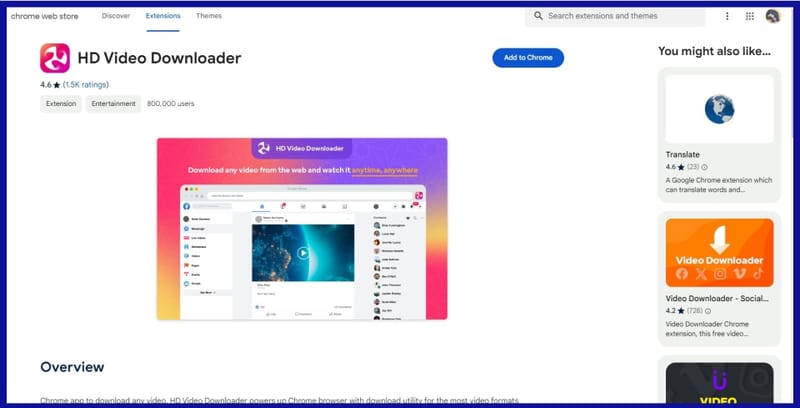
HD Video Downloader is a media utility designed to save videos from popular video hubs effortlessly.
With HD Video Downloader, you can easily watch your favorite moments with friends or share informative guides with business partners, even without an internet connection.
It has 800k active users and 1.2k reviews.
Its features include:
Multi-platform compatibility: This feature enables users to access videos from a variety of popular social media marketing software platforms and websites, including Twitter, Facebook, Vimeo, and more.
Users can easily save their favorite content from various sources for offline viewing or sharing with others.
Universal website support: The extension seamlessly works with every primary website, ensuring comprehensive capabilities across the web.
No registration needed: Users can enjoy the benefits of the extension without any registration requirements or account setup.
The tool is freely available, allowing users to access content hassle-free without the need for account creation or personal information.
Offline viewing: With this feature, users can save content for offline viewing, ensuring access to their favorite videos even when an internet connection is unavailable.
Flexible options: The extension supports various formats and qualities to suit users' preferences and device compatibility.
Users can choose from different formats and resolutions, ensuring optimal playback quality on their preferred devices.
Video Downloader Pro
Image Source: Chrome web store
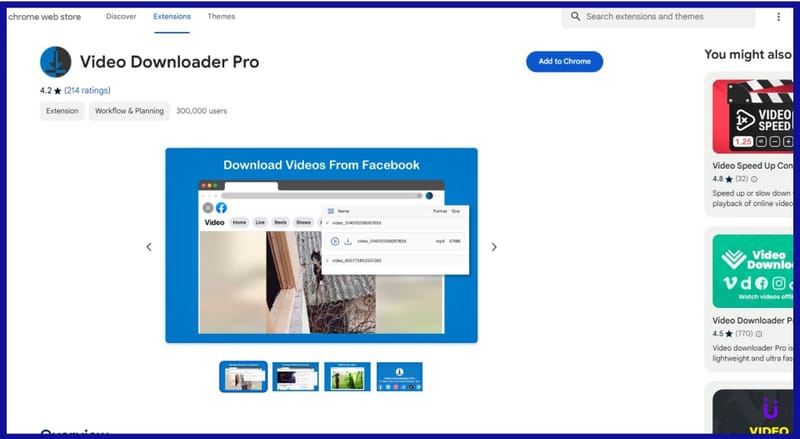
Video Downloader Pro simplifies downloading videos by offering high-quality downloads and convenient previews, enhancing your overall experience.
The downloader supports multiple formats, providing a versatile solution for all your video downloading needs.
Currently, the extension has 300k users and 214 reviews.
Features:
Versatile format support: Users can enjoy versatility in downloading options with support for multiple formats, ensuring compatibility with various devices and playback preferences.
Optimal viewing quality: Choose between standard and high-quality HD options for an enhanced viewing experience tailored to individual preferences and device capabilities.
Advanced feature accessibility: Access advanced features such as selecting video quality before downloading, empowering users with greater control over their downloading preferences and file sizes.
User-friendly interface: Enjoy a comfortable and intuitive user experience with a user-friendly interface that streamlines the downloading process and enhances usability.
Error notification: The extension displays a "Video not found" message when a video cannot be located, providing users with clear feedback and guidance in cases where the desired content is unavailable.
Video Downloader Plus
Image Source: Chrome web store
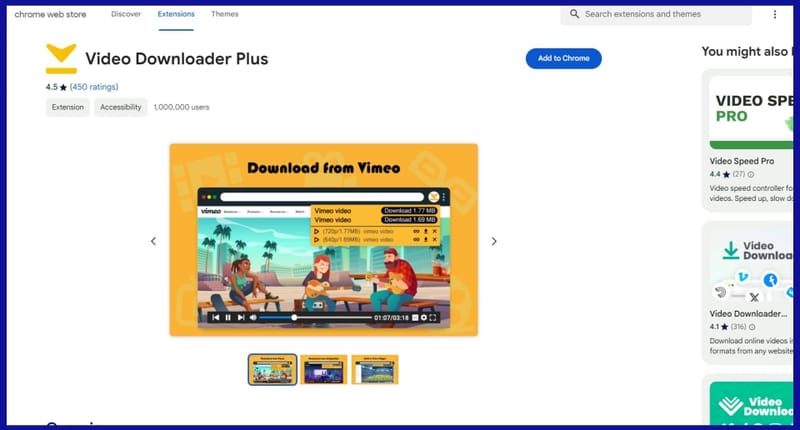
Video Downloader Plus simplifies downloading videos from popular platforms in various formats and resolutions.
Its intuitive interface ensures a hassle-free experience for users of all levels, making it easy to save online videos for offline viewing or archival purposes.
It is also compatible with a wide range of video platforms and HTML video sources.
Its key features include:
Flexible format and resolution options: The extension offers various formats and resolutions to cater to different user preferences and device capabilities, ensuring an optimal viewing experience for everyone.
Intuitive user interface: The extension's user-friendly interface provides a hassle-free experience for all users, allowing them to navigate and utilize its features effortlessly.
Seamless browser integration: Enjoy easy access to the extension with seamless integration into popular web browsers, making it convenient whenever needed.
- Wide compatibility: The extension is compatible with a diverse range of video platforms and HTML video sources, ensuring versatility and accessibility for users across different websites and content types.
Automated downloading: The extension automates the video downloading process, simplifying the overall experience and saving users time and effort.
This extension currently has over a million active users with 400+ ratings.
My Experience
I have downloaded and tried all the extensions I've mentioned, and none of them are helpful.
The thing is, I needed a video downloader for YouTube, but then I was informed that YouTube does not allow it. So, the problem solver that I am, I resorted to downloading an unofficial video downloader for YouTube.
Yes, it did work, but the pay-off was that my system got infected with malware. Fortunately, I could clean it up before it did any major harm to my system, but this is something we should all keep in mind when we explore unofficial options.
Your system becomes vulnerable to malware attacks.
Summing it up
The bottom line is that all Chrome video downloaders will work just fine. All video downloaders execute the same task: downloading videos from the internet, with slight differences in the way they offer features.
If you are looking for a video downloader that you can use specifically for YouTube, you will have to search the Internet.
But beware, you might attract malware to your system.
Use ad blockers to stop the influx of unnecessary ads. This will prevent any misclicks to a different website.
FAQs
Is there a Chrome extension to download videos?
Yes, there are several Chrome extensions available that allow users to download videos from various websites. These extensions typically add a download button or option to the video player on supported sites, enabling users to save the video to their devices. Some popular Chrome extensions for downloading videos include "Video Downloader Professional," "SaveFrom.net Helper," and "Flash Video Downloader."
How do I download a video from Google Chrome?
To download a video in Google Chrome:
1. Install a video downloader extension from the Chrome Web Store.
2. Go to the webpage with the video.
3. Click the extension's download button near the video player.
4. Choose download settings if provided.
5. Start the download.
6. Wait for it to finish, then watch offline.