15 Essential Salesforce Dashboard Components | Activity Dashboard for Sales Teams
Introduction:
An effective Salesforce activity dashboard can significantly improve the performance of sales teams by offering real-time insights into critical metrics, fostering collaboration, and promoting data-driven decision-making. In this article, we will explore fifteen essential components that make up a powerful Salesforce activity dashboard designed specifically to cater to the needs of sales teams.
Dynamic dashboards also help in delivering dynamic data to multiple users using a single dashboard, making Salesforce a powerful and efficient tool for sales insights.
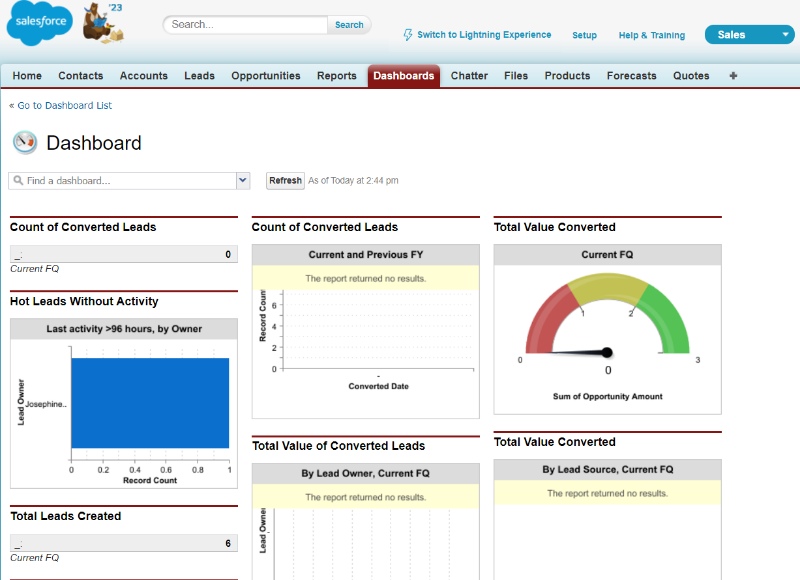
What is the Salesforce Activity Dashboard
A Salesforce activity dashboard is a customized, interactive interface within the Salesforce platform that provides a visual representation of various sales-related activities and key performance indicators (KPIs) for sales teams.

It allows users to monitor and track real-time performance metrics, such as lead generation, conversion rates, sales rep activities, and sales pipeline progress. The dashboard is designed to facilitate data-driven decision-making, improve collaboration within sales teams, and streamline sales processes by offering actionable insights and a comprehensive view of sales performance.
Importance of an Effective Salesforce Activity Dashboard:
An impactful Salesforce activity dashboard enables sales teams to track their key performance indicators (KPIs), identify trends, and promptly respond to any challenges or opportunities that arise. By integrating these ten essential components into your activity dashboard, your sales team can streamline processes, improve collaboration, and ultimately drive better results.
Dashboards in Salesforce
It's easy to create a new dashboard by clicking on the New Dashboard button, which launches the Dashboard Builder. You can save your dashboards in folders; this makes it easy to manage access to them as well. If a user doesn't have permission to view a folder, they can't
Let's look at some essential components that you can try using in your new dashboard.
Top 10 Essential Components
1. Clear Sales Objectives:
An effective Salesforce activity dashboard must have clearly defined sales objectives that align with your organization's overall goals. This helps ensure that the dashboard remains focused on driving sales performance and enables sales reps to prioritize their efforts accordingly.

2. Relevant KPIs and Metrics:
Identifying and incorporating relevant KPIs and metrics is crucial for an effective Salesforce activity dashboard. These KPIs should directly reflect the sales objectives and provide actionable insights for sales teams. Examples of relevant KPIs include the number of leads generated, conversion rates, and average deal size. The Salesforce sales activity dashboard offers a comprehensive view of the sales process, from prospecting to closing deals. This dashboard helps sales teams identify the most effective strategies, track key performance indicators (KPIs), and optimize their efforts for maximum results.
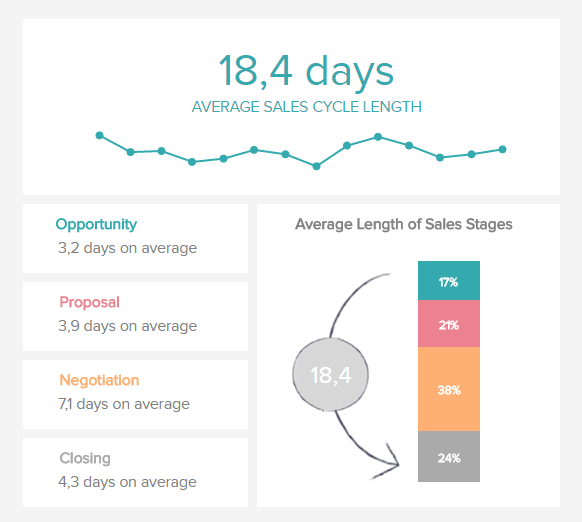
3. Real-Time Data Visualization:
Incorporating real-time data visualization into your dashboard allows sales teams to monitor their performance and quickly identify trends or anomalies. By creating a dashboard that displays key user activities, sales managers can quickly spot patterns, monitor progress, and make data-driven decisions to improve performance.
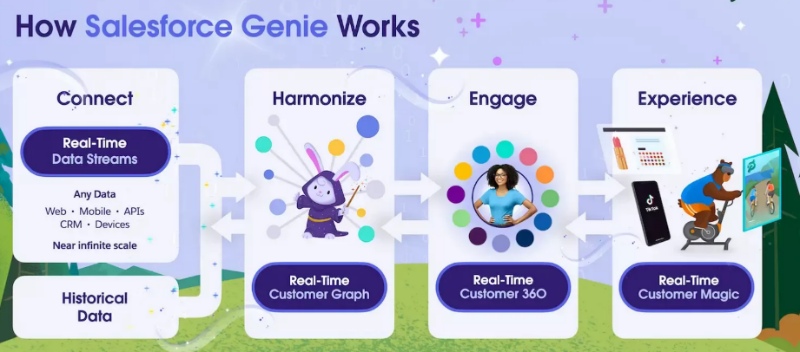
Real-time updates on your Salesforce activity dashboard are crucial for keeping your sales team informed and agile. By displaying up-to-date information on leads, opportunities, and activities, sales reps can quickly react to changes in the sales process and make informed decisions. Additionally, real-time updates enable managers to monitor team performance and make adjustments as needed.
4. Dynamic Filters and Drill-Down Capabilities:
Dynamic filters and drill-down capabilities provide sales teams with the flexibility to customize their view of the dashboard and access more detailed information when needed. This allows sales reps to better understand the context of their performance metrics and make more informed decisions.
5. Sales Pipeline Visualization:
Visualizing the sales pipeline helps sales teams monitor the progress of leads and opportunities through the sales funnel. By incorporating this component into the dashboard, sales reps can identify potential bottlenecks and adjust their strategies accordingly. Horizontal and vertical bar charts, donut charts, gauges, and other visual representations that best suit the data being represented can be used.
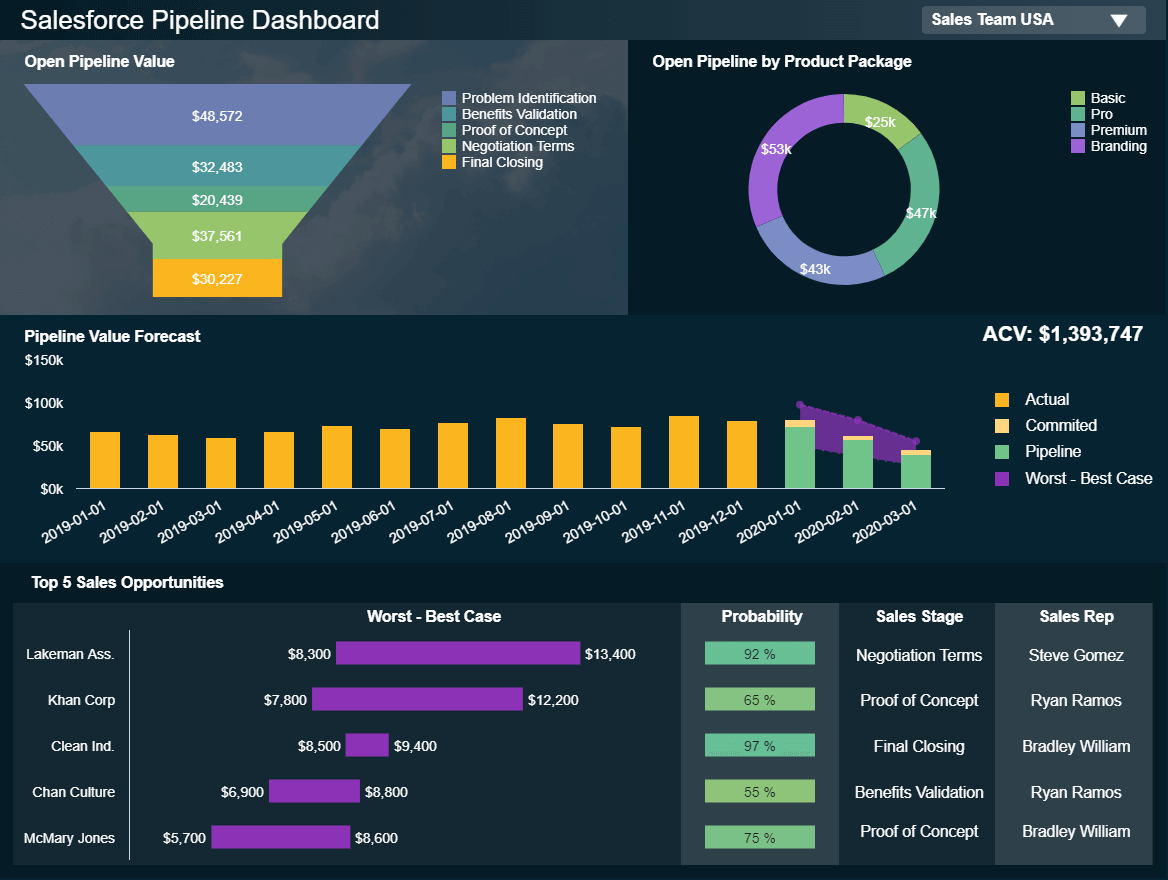
6. Activity Tracking and Task Management:
An effective Salesforce activity dashboard should include a comprehensive view of sales rep activities and tasks, such as calls, meetings, and follow-ups. This helps sales teams manage their time efficiently and prioritize their efforts based on the most impactful activities. The Salesforce activity monitor helps sales managers quickly identify patterns and trends in team performance. By analyzing data from the CRM, this monitor provides insights into which activities are driving results and where there may be potential bottlenecks or inefficiencies.
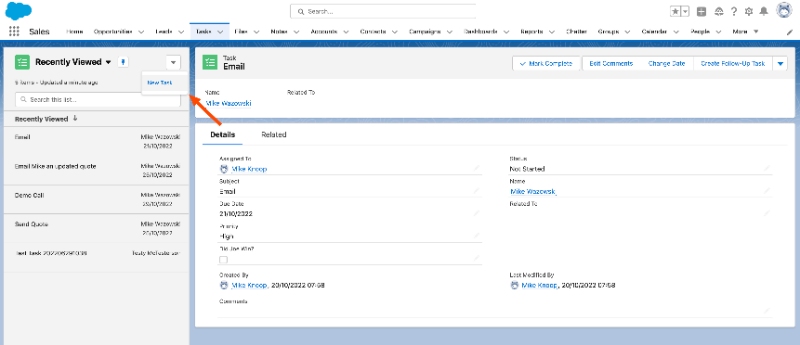
7. Task Management Panel:
A Salesforce task management panel is an essential component of an activity dashboard that allows sales teams to create, assign, and track tasks efficiently. This panel helps ensure that all team members are aware of their responsibilities, deadlines, and progress.
8. Salesforce activities overview
An activities dashboard provides a high-level view of your sales team's ongoing activities, including calls, meetings, emails, and other important events. By tracking and displaying this information in a single dashboard, sales managers can better understand team performance and quickly identify areas for improvement.
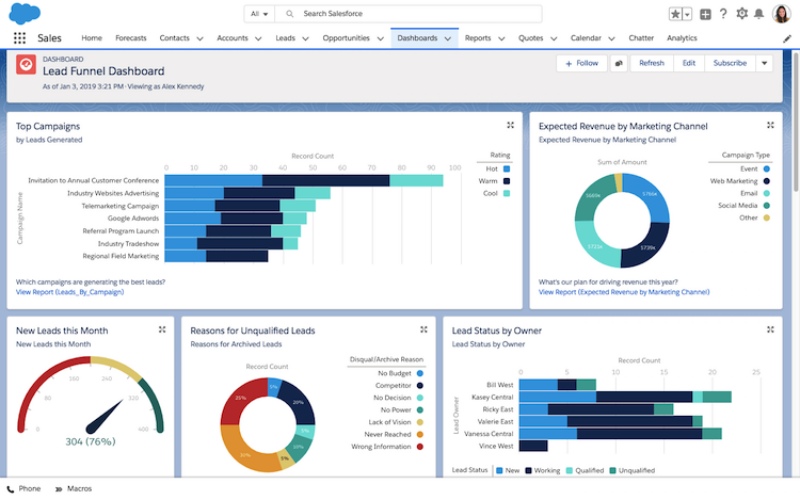
9. Mobile Access to Salesforce Activity Dashboard
In today's fast-paced business environment, sales teams need to stay connected and informed, even when they're on the go. A mobile-friendly Salesforce activity dashboard enables sales reps to access crucial information and insights from their smartphones or tablets. This can help maintain productivity, ensure timely updates, and facilitate communication between team members, regardless of their location. It enables report accumulation and contacts to sync across devices to use on the go.

10. Sales Rep Performance Comparison:
Comparing the performance of individual sales reps can help identify best practices and areas for improvement. Incorporating a sales rep performance comparison component into the dashboard encourages healthy competition and motivates sales reps to excel in their roles.
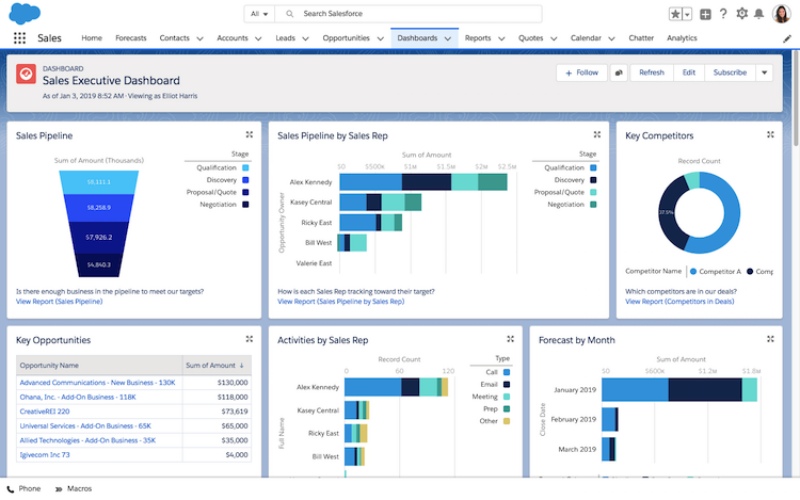
11. Deal Analysis:
Deal analysis features enable sales teams to review individual deals and evaluate the factors that contributed to their success or failure. This provides valuable insights into sales strategies and helps sales reps refine their approach for future opportunities.
12. Forecasting and Quota Management:
Incorporating sales forecasting and quota management components into the dashboard helps sales teams track their progress toward meeting their targets. This enables sales reps to prioritize their efforts and make adjustments as needed to stay on track.
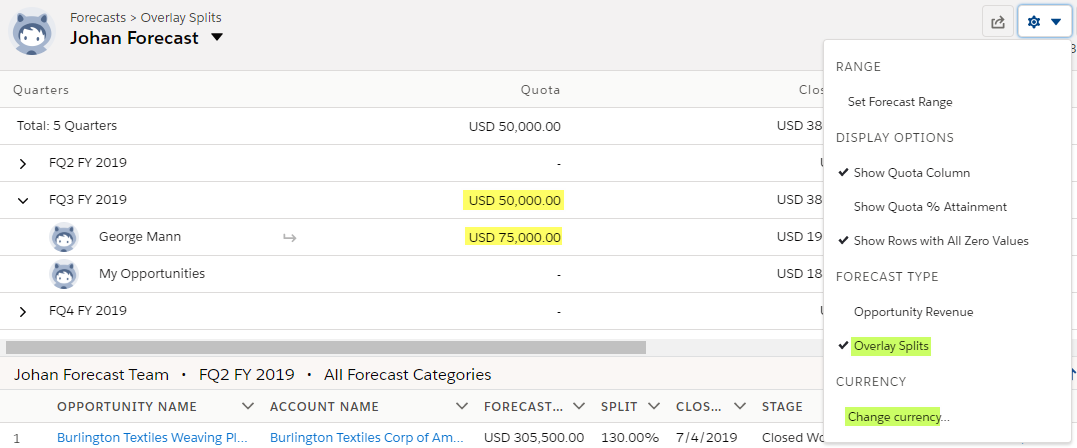
13. Customizable Salesforce Activity Dashboard
A customizable Salesforce activity dashboard allows sales teams to tailor their dashboard to meet their specific needs and preferences. By enabling customization, sales managers can ensure that the dashboard displays the most relevant and actionable insights for their team. Customization options may include choosing which metrics to display, adjusting the layout, and selecting preferred visualizations.
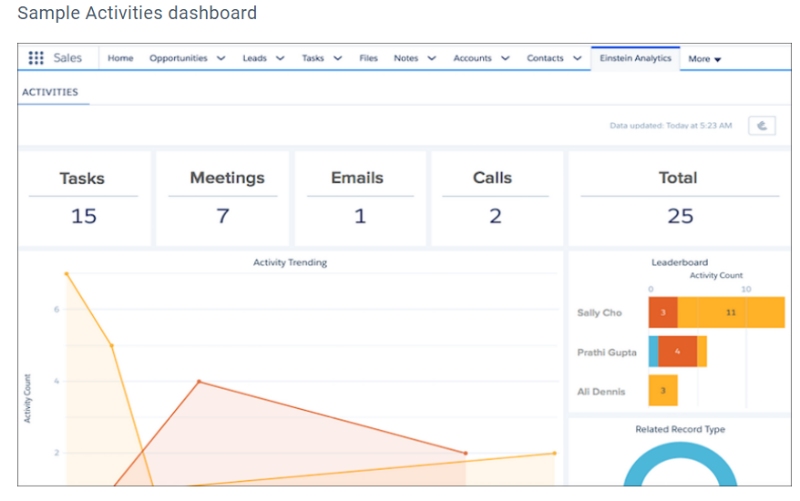
14. Communication Tools:
Effective collaboration and communication are vital for the sales team's success. Integrating collaboration and communication tools, such as Chatter or Salesforce Quip, into the activity dashboard encourages sales teams to share insights, discuss challenges, and work together towards shared objectives.
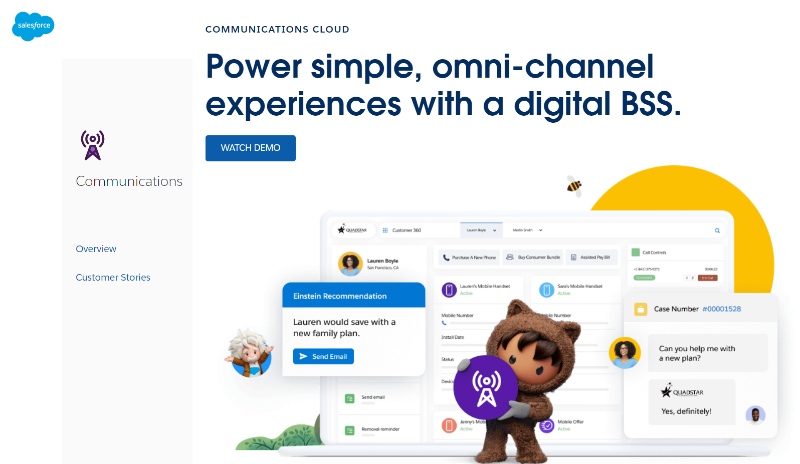
15. Collaboration
Collaboration is key to the success of any sales team, and a Salesforce activity dashboard with built-in collaboration tools can significantly enhance team communication and productivity. Features such as shared notes, task assignments, and real-time notifications can help streamline workflows and ensure that everyone stays informed and aligned.
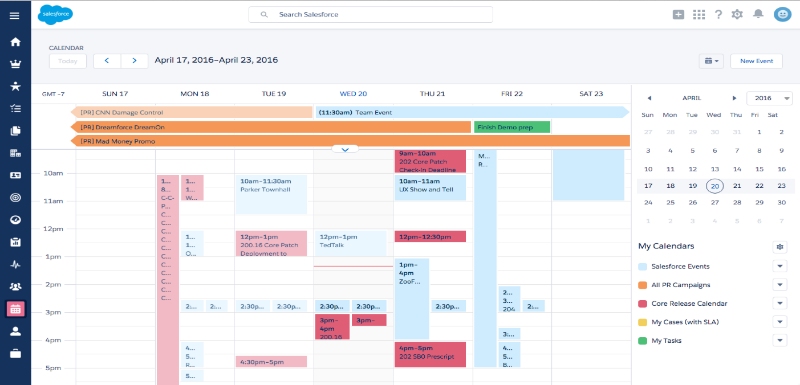
To maximize the benefits of your Salesforce activity dashboard, it's essential that it integrates seamlessly with other tools and platforms your sales team relies on. This may include email, calendar, project management, and document collaboration tools. By ensuring compatibility and smooth integration, you can create a cohesive and efficient sales ecosystem that drives results.
Also Read: List button feature in Salesforce
Conclusion:
A well-designed Salesforce activity dashboard incorporating these essential components can significantly enhance sales team performance by providing real-time insights, fostering collaboration, and promoting data-driven decision-making.
The activity dashboard enables the extraction of the sales team's performance report. By implementing these components into your Salesforce activity dashboard, your sales team will be better equipped to prioritize their efforts, streamline processes, and ultimately drive better results for your organization.
As the business landscape continues to evolve, invest in the tools and techniques that enable your sales team.