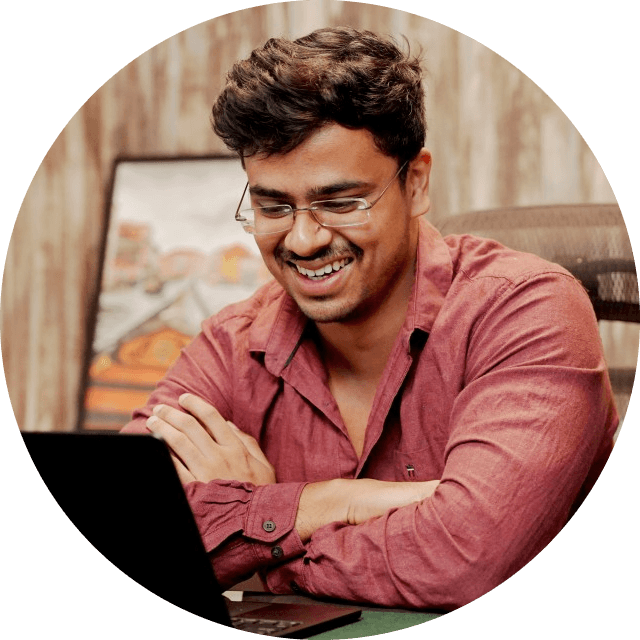5 Best Brave Browser Extensions: You Need These in 2024
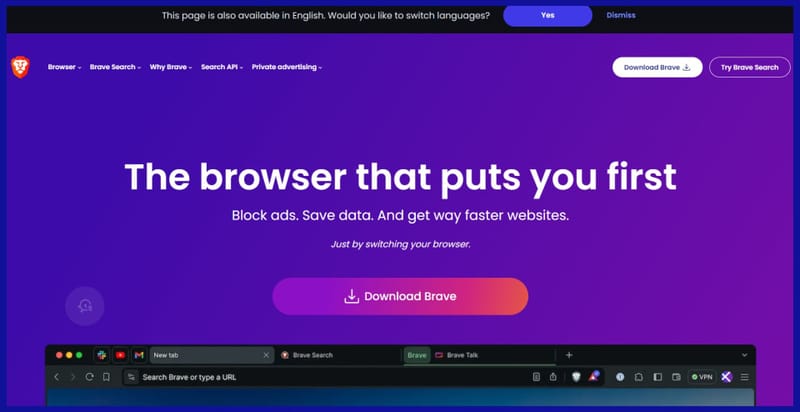
Brave was founded back in 2015 and saw a global release the following year, in 2016.
It was advertised as a browser that would block ads without requiring a subscription (cough, YouTube) or extensions.
Now, you might think it's similar to Chrome since it's based on Chromium, the same open-source project, hence the name, but the similarity ends there.
Brave is lighter on your system, which means it won't hang or lag when you have more than four tabs open, or it won't consume most of your RAM when you keep it running in the background.
Now, let's talk extensions!
Since Brave is made using the same open-source project as Google Chrome, you can transfer all of your extensions from Chrome to Brave!
There are a lot more nuanced quality-of-life improvements over Chrome; for example, Chrome only gives you the option to restore all the tabs in case your PC shuts down, but Brave restores your last opened ones whenever you open it, even if the PC didn't turn off.
Best Extensions for Brave Browser
DeepL
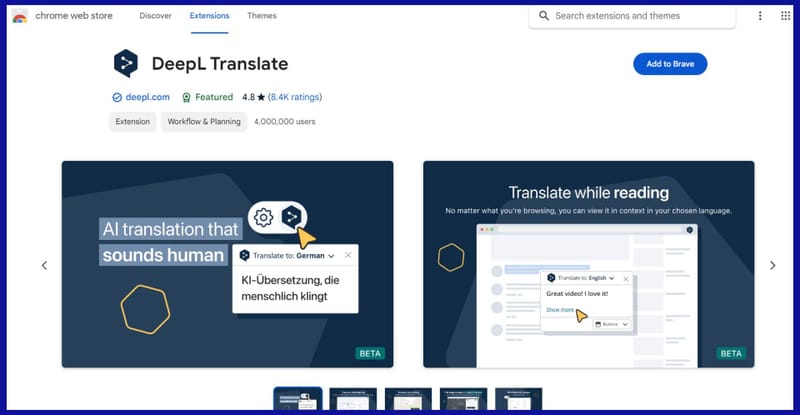
Are you tired of encountering language barriers while browsing the web? With the DeepL for Chrome extension, say goodbye to those worries.
Now, you can seamlessly translate text while reading or writing without ever leaving your browser.
Whether it's emails, articles, or entire web pages, DeepL ensures unbeatable translation quality right within Chrome. And the best part? It's effortless and instant.
Features:
- Translate while reading: You can view emails, articles, and websites in your chosen language directly in Chrome, retaining the original context.
- Translate your writing: Instantly translate your own words as you type, eliminating the need to copy, paste, or leave Chrome.
- Full-page translations (for DeepL Pro users): Translate entire web pages with a single click and customize automatic translations for a seamless surfing experience.
- DeepL Pro login: Pro users can access their accounts directly through the extension.
- Shortcuts: Set up personalized shortcuts for quicker and easier translation.
- Unparalleled accuracy:DeepL translations accuracy consistently outperform competitors, providing three times more accuracy than significant tech companies.
BitWarden
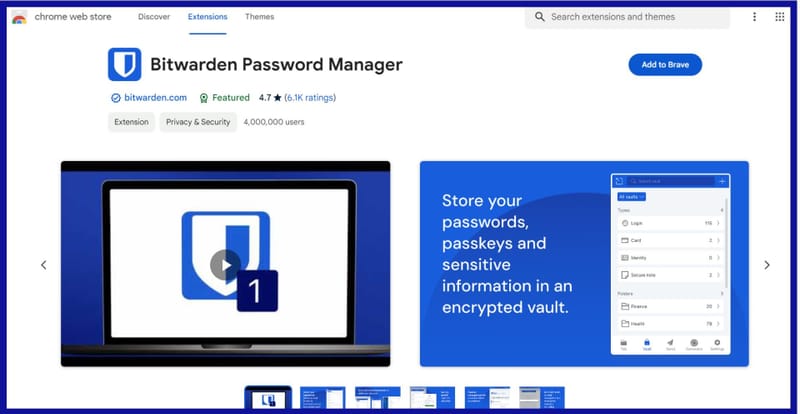
Bitwarden is your go-to solution for securely managing passwords, passkeys, and sensitive information, whether you're at home, at work, or on the move.
Recognized as the premier password manager by leading authorities like PCMag, WIRED, The Verge, and even in Cybernews' Bitwarden vs 1Password review, Bitwarden offers unparalleled security to safeguard your digital life.
Features:
- Secure Your Digital Life: Protect against data breaches by generating and storing unique, robust passwords for every account in an end-to-end encrypted password vault accessible only to you.
- Access Anywhere, Anytime, on Any Device: Seamlessly manage, store, and share unlimited passwords across unlimited devices with no restrictions.
- Free Usage with No Ads: Bitwarden is free to use without advertisements or data selling. It advocates for online safety and accessibility for all users. Premium plans provide access to advanced features.
- Empower Your Teams: Teams and Enterprise plans offer professional business features such as SSO integration, self-hosting, directory integration, global policies, API access, event logs, and more to secure your workforce and share sensitive information with colleagues.
- World-Class Encryption: Passwords are safeguarded with advanced end-to-end encryption (AES-256 bit, salted hashtag, and PBKDF2 SHA-256), ensuring your data remains secure and private.
- 3rd-party Audits: Bitwarden undergoes regular third-party security audits by renowned security firms, including source code assessments and penetration testing across Bitwarden IPs, servers, and web applications.
- Advanced 2FA: Secure your login with third-party authenticators, emailed codes, or FIDO2 WebAuthn credentials like hardware security keys.
- Bitwarden Send: Transmit data securely to others while maintaining end-to-end encryption and limiting exposure.
- Built-in Generator: Create long, complex passwords and unique usernames for every site and integrate with email alias providers for added privacy.
- Global Translations: Bitwarden is available in over 60 languages, translated by the global community through Crowdin.
- Cross-Platform Applications: You can access and share sensitive data within your Bitwarden Vault seamlessly from a mobile device or desktop OS.
- Beyond Passwords: Bitwarden's end-to-end encrypted credential management solutions extend to securing developer secrets and passkey experiences. Visit Bitwarden.com to explore Bitwarden Secrets Manager and Bitwarden Passwordless. Dev!
NoScript
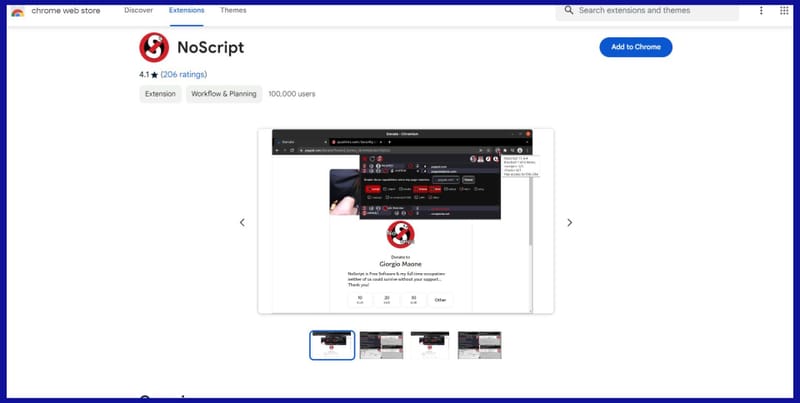
NoScript is your ultimate guardian, providing maximum protection against malicious exploits and threats.
Now compatible with Chrome, Chromium, and Firefox-based web clients, you can rest assured knowing that your surfing experience is fortified with the best available protection on the web.
Trusted by experts and recognized with the prestigious "PC World World Class Award," it empowers users to control which domains are allowed to execute active content, such as JavaScript, Flash, and Java, thereby mitigating vulnerabilities like Spectre and Meltdown.
Features:
- Customized Active Content Control: Flash, Java, and other executable content to run only from domains that you trust, such as your online banking site, providing a proactive defense against potential exploits.
- Protection Against Various Threats: Safeguard your browser against cross-site scripting attacks (XSS), cross-zone DNS rebinding/CSRF attacks (router hacking), and Clickjacking attempts, fortifying your "trust boundaries" and enhancing overall security.
- Preemptive Security Measures: By preemptively blocking potentially harmful content, it prevents the exploitation of both known and unknown security vulnerabilities without sacrificing functionality where it's needed.
- Transparent Privacy Policy: It adheres to a strict privacy policy, ensuring zero data collection from users, as detailed in its privacy policy, which is accessible at https://addons.mozilla.org/en-US/firefox/addon/noscript/privacy/.
- Reporting Issues and Contributing: Users can report any issues or seek support at the forum (https://noscript.net/forum) under the Support section with [Chrome] in the subject line. For those technically inclined, bug reports and contributions can be made via the source code repository on GitHub (https://github.com/hackademix/noscript/).
- Bundled with Tor Browser: It is bundled with the Tor Browser, further attesting to its reliability and efficacy in providing robust protection for online browsing.
- Expert Endorsement: Trusted by security experts, it is unanimously hailed as an essential tool for enhancing browser security, making your surfing experience significantly safer.
Tabs to Front V2
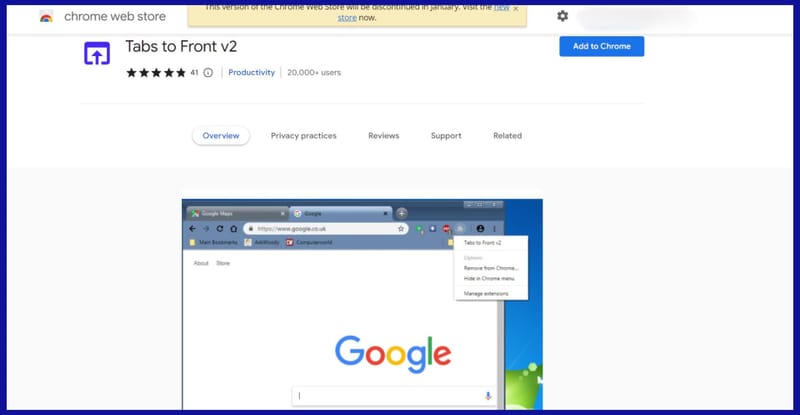
"Tabs to the Front!" is a straightforward extension designed to streamline your surfing experience.
Tired of new tabs opening in the background, forcing you to search for them amidst your existing ones?
This extension solves that annoyance by bringing newly created ones right to the forefront of your browser window. It's a no-frills, no-nonsense solution, simply ensuring that when you open a new tab, it's immediately visible and accessible.
This update of the original extension by Abarth (2010) maintains its simplicity while providing a valuable enhancement to Chrome's management functionality.
uBlock Origin
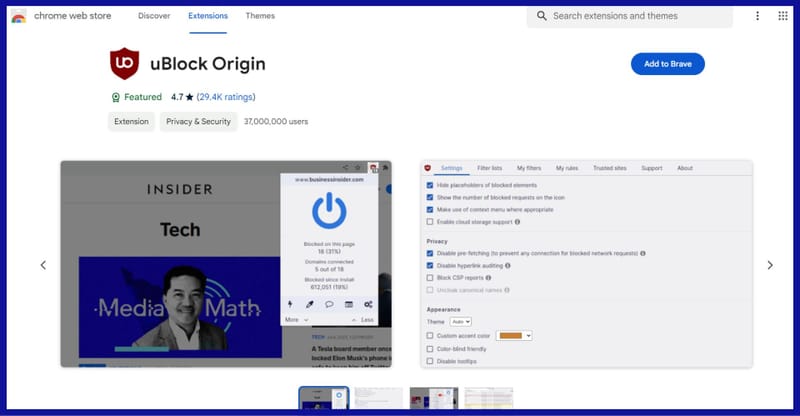
Discover uBlock Origin, an efficient content blocker designed to optimize your browsing experience while being gentle on your CPU and memory usage.
Unlike the unrelated site ublock.org, uBlock is not merely an ad blocker; it's a versatile content blocker that prioritizes efficiency as its core feature.
Features:
- Default Filter Lists: Upon installation, uBlock automatically loads and enforces various filter lists, including its filter lists, EasyList (ads), EasyPrivacy (tracking), Peter Lowe's Ad server list (ads and tracking), and the Online Malicious URL Blocklist.
- Customizable Filters: Users can choose from a wide range of additional filter lists such as Annoyances (cookie warnings, overlays, etc.), hosts-based lists, and many others to tailor their browsing experience according to their preferences.
- Granular Control: It provides users with the ability to block JavaScript locally or globally through simple point-and-click actions. Furthermore, users can create their own global or local rules to override entries from filter lists, enabling precise control over content blocking.
- Free and Open Source: It is available for free and is open source with a public license (GPLv3), reflecting its commitment to transparency and community-driven development.
- Contribution: While it is free to use, users are encouraged to consider contributing to the maintenance of filter lists, which are provided for free by dedicated individuals working hard to enhance the browsing experience for all users.
To Sum it Up
Extensions are very handy, and they will increase your productivity, but I should warn you that the more extensions you install, the more you increase the chance of getting your data leaked.
Now, there is no telling when or how it's going to happen, but the chances increase since you are adding something to your browser from a third party.
So, install extensions, but only after adequately reading about the extension and how it has been performing for other users.