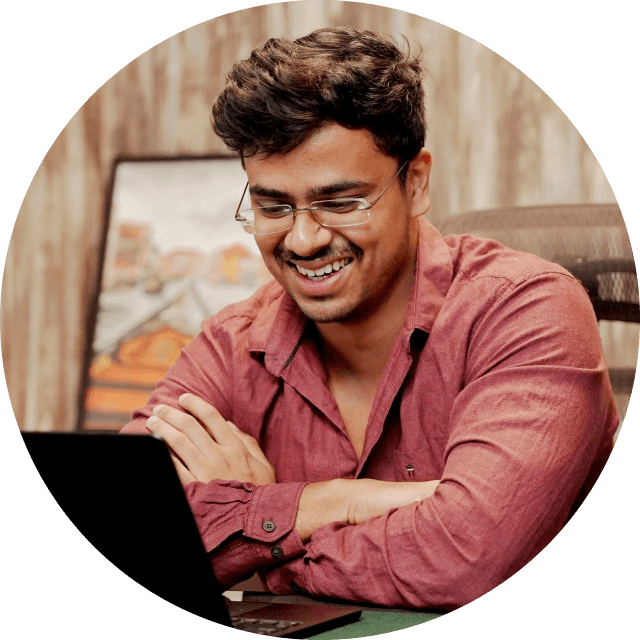Top 3 Wishlist Chrome Browser Extensions You Need in 2024
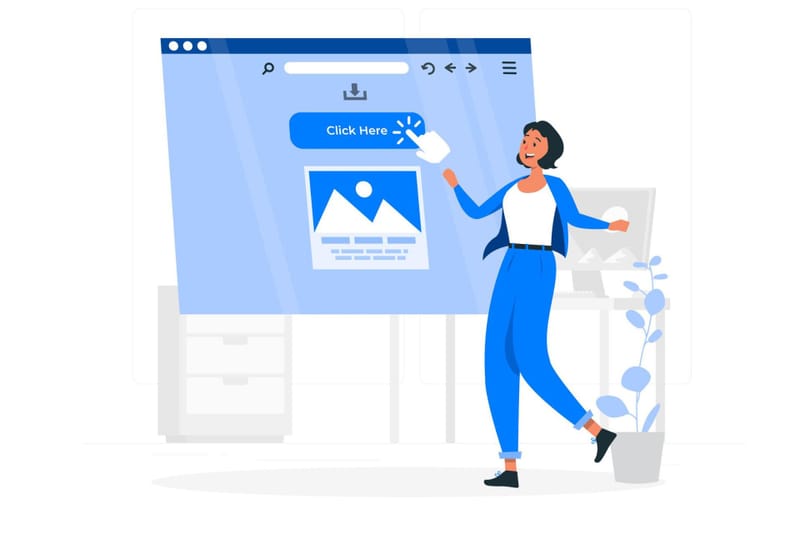
Wishlisting items on different websites is cumbersome for many. Especially if you tend to visit numerous websites.
While the websites have wishlists, you cannot share yours or view someone else's. Such features are not inherently present, and that is where Chrome extensions come in. You can directly add them to your browser from the Chrome store.
What's A Wishlist Extension?
Shopping websites have a wishlist built in, where customers can keep the products they plan on buying. There's not much you can do with that wishlist. Now, let's say you want to share the items you've wishlisted, or maybe you want to check what others have wishlisted.
Some of them also allow you to create separate sections for different items on the wishlist. The biggest reason these are important is that they can be used on different websites. This means that no matter what shopping site you visit, your wishlist will always be with you.
Add to Wishlist.com Button
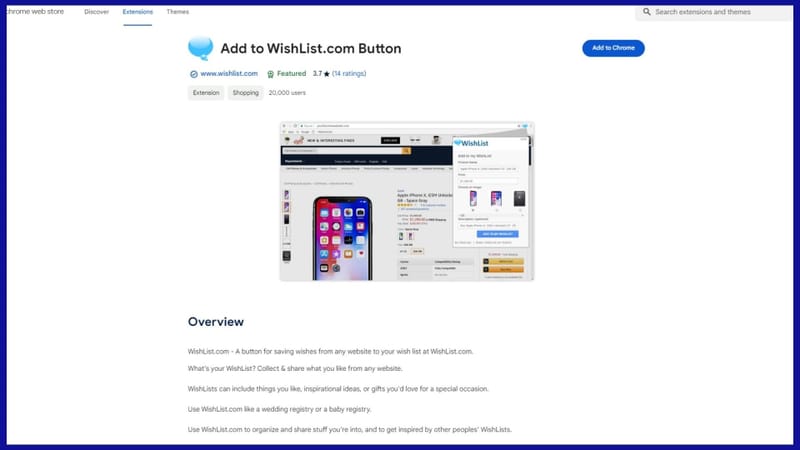
WishList.com offers a convenient and versatile platform for users to save their desired items from any website onto their personalized wishlists. Whether it's products you're interested in purchasing, inspirational ideas, or gifts you'd love for a special occasion, WishList.com provides a seamless way to collect and share your preferences.
Features and Capabilities:
- Save Wishes from Any Website: With a simple click, users can save items from any website directly on WishList.com. This feature makes sure that users keep track of stuff they come across while surfing the internet.
- Universal Gift Registry: Users can create them for any occasion, comprising items from various websites. This functionality simplifies creating and managing gift lists, making it convenient for users and their gift-givers.
- Inspiration and Sharing: WishList.com allows users to customize their preferences and provides a platform for sharing and discovering other people's interests and ideas. This fosters a sense of community among users.
- Gift Selection Assistance: Users can find the perfect gifts for friends and family by going through their wishlists on WishList.com. They can reserve and purchase gifts directly from the wishlist or assist others in creating new ones to better understand their preferences.
Moonsift - Universal Save Button
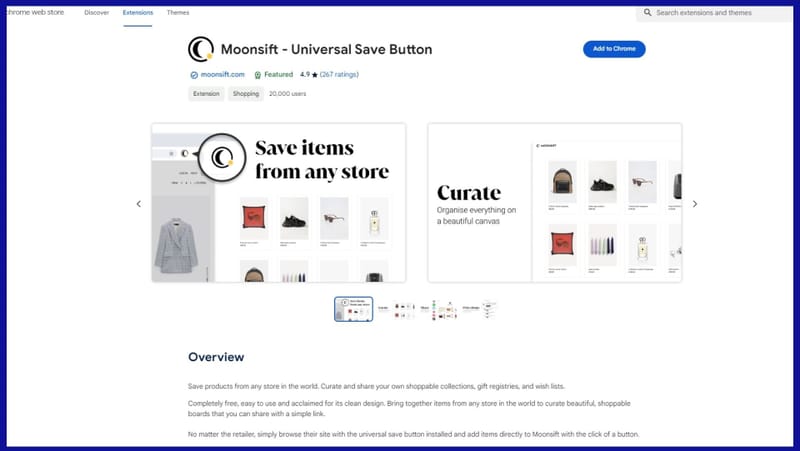
Moonsift is a highly acclaimed platform celebrated for its simplicity, elegance, and versatility. It offers users a seamless and utterly free experience to curate stunning, shoppable boards comprising objects from any store worldwide. With its universal save button, it simplifies collecting and organizing things, making it a favorite among a diverse user base, from professional stylists and interior designers to everyday shoppers.
Key Features:
- Universal Save Button: With just a click, users can effortlessly add items from any online store to the boards, eliminating the hassle of switching between multiple tabs or applications.
- Clean and Intuitive Design: The interface is celebrated for its clean design and intuitive user experience. The platform prioritizes simplicity and elegance, ensuring users can easily navigate their curated boards and collections.
- Versatile Applications: It is suitable for various purposes, as it has a wide range of uses. Whether users are creating personal wishlists, designing virtual styling boards, or compiling gift registries for special events like weddings or baby showers, it meets their needs.
- Professional and Everyday Use: It is equally beloved by professionals and everyday users. From professional stylists and interior designers seeking to curate visually stunning boards for their clients to individuals planning personal shopping trips, it offers a comprehensive solution.
- Community Engagement: It fosters a vibrant community of users who share their curated boards and inspiration with others. Users can easily share their boards with friends, family, or clients via a simple link, facilitating collaboration and new ideas.
Things To Get Me
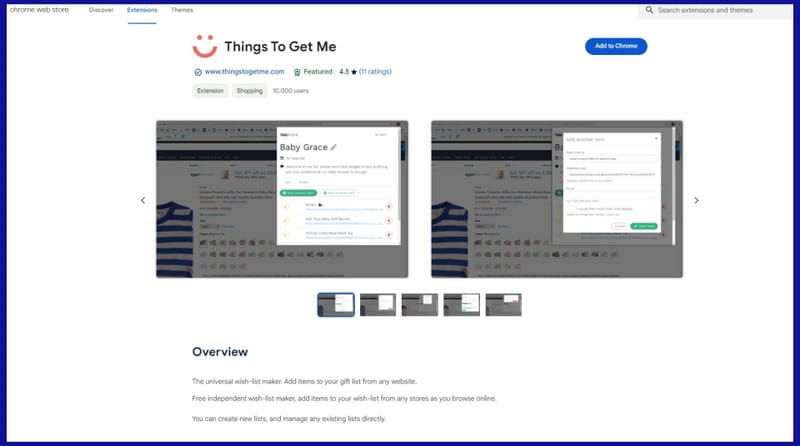
Things to Get Me simplifies wishlist creation and management. With the Universal Wishlist Maker feature, effortlessly add items to your gift list from any online store. Enjoy the convenience of this free and independent tool, which ensures seamless management as you create new lists and manage existing ones directly.
Key Features:
- Browse any website and add items to your wishlist effortlessly.
- Organize it with multiple lists for different categories.
- Share it with friends and family, making gift-giving a breeze.
- Receive notifications for price drops or availability changes for your saved items.
- Sync it across devices for easy access anytime, anywhere.
FAQs
What is the Chrome extension to save my wishlist?
You can use the Moonsift, Things to Get Me and Add to wishlist.com buttons, which are available on the Chrome web store.
How do I get a list of browser extensions?
To get the complete list, visit your browser's settings page and click on "extensions."
How do I get a browser extension?
Head to the Chrome Web Store and search for the required extension.