Why and How to Warm Up an Email Domain | Domain Warm-up Best Practices

What Is an Email Domain?
An email domain is a unique identifier associated with an email address. It's the trailing part after the '@' symbol. It often indicates who provides the service for that email address. For example, for the email address '[email protected]', the domain is 'gmail.com'. For '[email protected]', the domain would be 'ful.io'.
Often, it's the best practice to get a specific domain right away from standard email providers to address your business and appear professional from the get go.
We We Warm Up New Email Domains
The whole idea is extremely simple. When you first acquire a new domain it has effectively no domain reputation on the internet. As a result, new domains might not be immediately given the maximum possible quota for email traffic. They need to earn it first. A low domain reputation may cause any emails from a new IP to not even reach the recipient's inbox. They'd go into the spam folder of the recipient. In essence, before embarking upon any email marketing campaign, ensure that the email is properly warmed up first.
To solve this, you need to warm up a new domain by sending mails only a few at a time at first. As the warm-up process proceeds, the domain reputation increases, making it possible to slowly increase the outbound email volume. Spam filters, mailboxes, etc. start trusting a good domain reputation, relaxing the restrictions imposed on new domains.
This safeguard is in place to prevent cold emails from becoming spam. Every domain strives to have the maximum possible reputation and deliverability.
Prerequisites of Warming Up an Email Domain
First, we need to have a registered domain name. We can get one by registering with any web hosting service provider. These service providers can set up an email address associated with the domain ownership. Keep in mind that the plans and features of the service may differ based on our subscription plan.
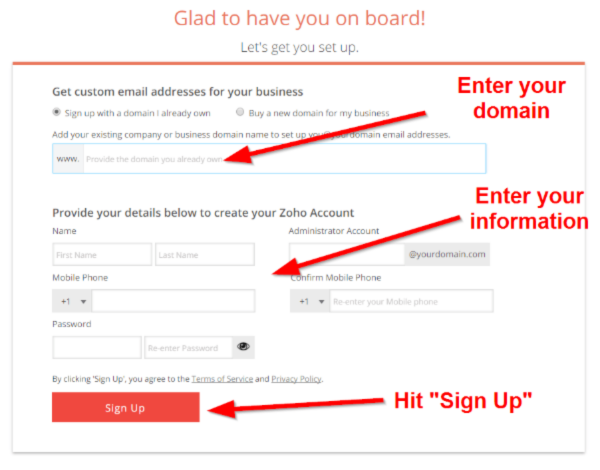
Image Source: fitsmallbusiness.com
Know the difference between email addresses, email aliases, and business email
We know what a primary email address is, but we might still use email aliases. Using names other than a complete title or designation could seem unprofessional. However, this may be the first step to email warming. Thus, it is the best advice to follow to sign up for a free email domain from a service provider and, once and for all, detach your new professional venture from a Gmail address.
Other general advice to step up the email game is to use something other than professional email for personal uses. An email domain will also be a business card if you pay for it.
Primary Purpose of Email Domain Warm Up
Email domain warming has two primary purposes only: building reputation and increasing the send limit. The perfectly written, world's best email copy is useless if you aren't allowed to send it to people.
Also, it would help if you warmed up an email domain before launching an email campaign. This step indeed increases the credibility and deliverability of emails.
Warming-up email is periodical in that every ten weeks to attain the maximum limit of deliverability.
Know the right email tone to win the market!
How to Warm Up Email Domain
There are two methods of email domain warming. You can either do it manually or use tools. Know that the manual method is cheap and highly effective but time-consuming. Tools require monthly/yearly payment but are quick and effective. Knowing how to warm an email domain is an absolutely necessary skill for any email marketer, and we'll look into exactly how to set up your email domain ready to crush the market.
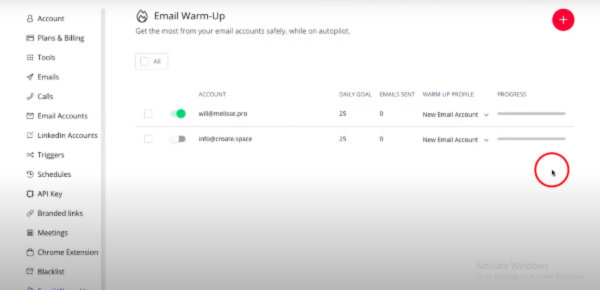
Steps to Warm Up Email Domain
Email warming is a methodical art. The email warm-up process takes time, depending on your daily email activities and email deliverability rate. A new email account takes anywhere between 8 weeks to 12 weeks to properly warm, but it's crucial for increasing your reputation as a sender as well as your email deliverability rate.
These steps are applicable when you have tools to help.
Acquisition
The zeroth step is to get and register a good domain. The name should ideally be professional and representative of your venture. Ideally, businesses use their company domain to send professional emails as opposed to one given by a free-to-use email service provider like Gmail. It is possible to still use a personalised domain and connect to your Gmail inbox.
For bulk emails, it is a good practice to have a new dedicated IP address that you send out emails from, instead of multiple emails, all from different addresses. Another approach is to use a shared IP with other senders. The pro is that a shared IP would already have a good reputation and deliverability would increase fast. However, if in the future, someone sharing that IP spams, everyone using it to send emails would suffer.
Formulation
The first step to warm up your domain after registering your domain is verifying the domain ownership. Sending emails from a new, unverified domain would cause the email to be classified as spam. Once the new IP and domain are verified, the work doesn't end though. The actual act if IP warm-up needed to increase the IP reputation is yet to be done.
Authentication
Next, enlist all the servers through which you are sending emails. Add a digital signature or avail the services of tools such as SPF, DNS, and MX. SPF provides domain-based message authentication or DMARC to keep records.
Personalization
There is no email marketing without personalization. It converts emails from being labeled cold emails to warm emails. To do this, be consistent with your emails and ensure the email content is professional and pristine, as the email content matters a lot during the first few weeks of the marketing campaign. Improve your email outreach by carefully curating the content you send out during the email warm up process.
Continuation
It is best to follow up through conversation threads. This step increases engagement and maximizes the number of emails sent per day. This process also increases authentication. It's relatively easier to do now that the IP is already warm.
How Do Spam Filters Work?
Spam filters work by categorizing emails through algorithms. But they differ for different service providers in reviewing content and labelling. A most common feature is the header filters keeping away any false information in the header. (So, more need for perfection lies in the header). In addition, they have an available block list filter to block spammer emails known as ‘spammers’ and rule-based filters to identify other spam email.
Email Domain Warm-Up Tools
The fact that warming up a new email is such a slow process and domains take a lot of time to warm up is also the reason why you're not alone in this venture. Several tools exist to make this work of warming up the domain easier.
The principle behind using email domain warm up tools is that they understand the operational principles of emails better. These tools ensure emails land in the recipients’ inboxes without follow-through. They promote the higher open rate necessary quickly.
Here are some popularly used reliable email warm up services and tools.
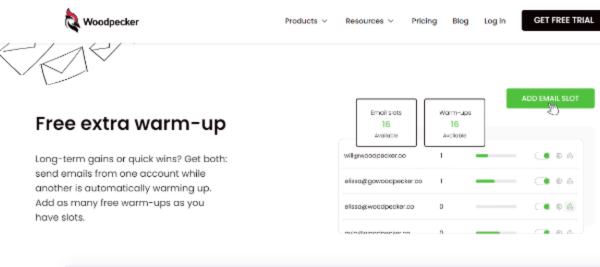
Image Source: woodpecker.co
Warmbox
Warmbox is a tool with both UX and UI automation design. This tool quickly sets up email domains with big providers and can allow the integration of varied warm-up services. You can include several inboxes and templates and adjust reporting schedules as well. It helps in organizing and managing email domains automatically.
Warmbox simplifies the domain warm-up process by sending out emails from your new email address, and then responding to them in a human manner. This automation cuts down on the time it takes to warm a domain by a considerable margin.
Warmup Inbox
Warmup Inbox syncs your email to a network of inboxes that interact with your mails organically; for example marking your emails as Important and Not Spam. This can be used with a brand new domain and IP to boost the initial credibility.
This tool provides network strength of up to 4500. You can send 1500 emails per month on average. It also includes a comprehensive analytics report on performance. It's a useful tool for email and domain warming while you are in the process of getting a good domain reputation.
Mailwarm
Mailwarm is another alternative that strives to reach the same goal. Register a new domain with them and watch your domain get better deliverability over time. Based on the scope of your cold mail campaign needs, there are various tiers to choose from for any use case.
Mailwarm is known for its support team. This tool interacts with about 1000 email accounts. The unique feature of this tool is the warm-up schedule to automatically sends warm-up reports. Also, you can update storage as necessary.
lemwarm
lemwarm is another popular email warming tool that increases domain and email reputation fast. lemwarm credits itself to having a high open rate because of the trusted mailbox network. It also incorporates an algorithm running on 100+ diverse parameters. They have about 20,000 emails in their network. This tool provides reasonable control over boosting purpose and reducing errors.
They also have a free deliverability test on their website to test your. If everything looks good in the detailed report, the new IP or domain is ready to go. Else, keep sending out warm-up emails until the domain or IP reaches your desired state.
Warm Up Your Email
This is another tool that helps with your domain warming needs. It works in a similar fashion where you start sending out a few emails from your domain and gradually increase send limit. Warm Up Your Email handles the under-the-hood interactions and warms up the IP.
This tool goes to the following steps: engaging with emails by replying and labeling essential ones. As a result, they reduce the possibility of ending up in spam folders and include SPF, DMARC, and SMTP records.
Key Factors of Warming Up an Email Domain
- If automated emails still end up in spam folders, we must keep them as clean as possible to prevent this mishap. Similarly, there are other key features to remember when warming up an email domain.
- The eminence of the addressee list matters so that the emails don’t spring back.
- Keep email account numbers limited to one only.
- Also, the name of the new email domain should be parallel with the name of your chief one to avoid confusion.
- Although we use tools to mimic human activities, they need timely monitoring. Therefore, keep account of the metrics they provide.
- Keep an account of how many emails you send. It’s not the quantity of emails that warms up; it is the quality.
- Keep the frequency of emails limited, especially on the first day, as massive campaigns can burn your email domain.
- As the email sender, keep an eye out for any unexpected changes in your domain status, lest you need to warm up your email domain all over again. When your last email campaign gets old your domain suffers from inactivity.
Also read: Tools for Email Verification
Final Words
IP and domain warm-ups need to be done in order to stand on even ground with the competition. In this day and age, reputation and email deliverability are factors where one can no longer accept mediocre.
If you're someone who is currently warming their address or domain, the methods discussed in this blog will positively impact your email outreach and your cold email campaigns would be even more effective.
We also recommend checking out Ful.io to find an arsenal of tools that'll take your marketing game to the next level once you have improved your domain reputation and are working on email engagement and more.